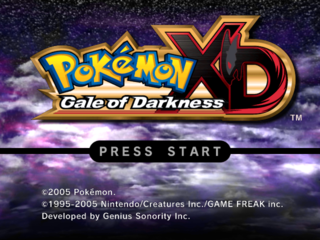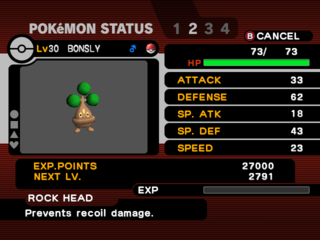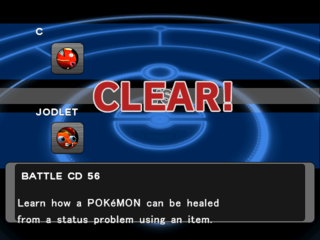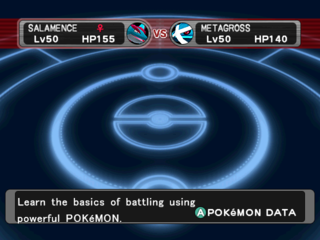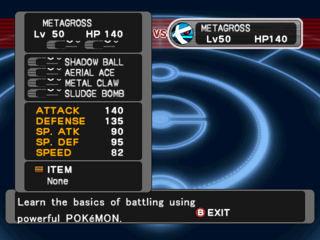🎄 Merry Christmas, TCRF! 🎄
Pokémon XD: Gale of Darkness
| Pokémon XD: Gale of Darkness |
|---|
|
Developer: Genius Sonority
|
In this sequel to Pokémon Colosseum, Cipher returns and makes more Shadow Pokémon, including one that supposedly can't be purified. It's up to a completely different protagonist to prove them wrong. Nothing quite says 2005 like Shadow Lugia on a volcanic island.
| To do: Quite a bit.
|
Contents
Sub-Pages
| Unused Areas More Colosseum leftovers than you'd think. Also testing rooms. |
| Unused Song Filenames Featuring Norah Jones, Journey, and more classic hitsǃ |
Unused Pokémon
Bonsly
Bonsly, the pre-evolution of the Generation II Pokémon Sudowoodo, was introduced in Pokémon XD as a major plot point and would later be introduced as an obtainable and playable Pokémon in Pokémon Diamond and Pearl a few years later. Bonsly is technically playable in this game, but only as a limited Battle Bingo card. Through cheats or modding a save file, Bonsly can be obtained as a fully playable Pokémon and functions completely normally in regular battles. Unlike Generation IV and onward, however, Bonsly cannot evolve into Sudowoodo. Obtaining Bonsly will add it to the player's Strategy Memo.
The Move Teacher at Mt. Battle cannot teach Bonsly any moves - selecting Bonsly from the party will simply return the player back to the party to select a different Pokémon. Bonsly is also unable to learn any moves from the Teacher Lady in Agate Village, and Bonsly cannot be taught any TMs or HMs.
Bonsly can also be traded to a Game Boy Advance Generation III Pokémon game, but since no data for Bonsly exists in any of those games, it will appear as a corrupt Pokémon in those games (glitch Pokémon 0x19D; one of the ??????????).
Bonsly's Strategy Memo/Pokédex Info
| Pokémon Name | BONSLY |
| Pokémon Category | Pokémon |
| Pokémon Type | ROCK |
| Ability | STURDY, ROCK HEAD |
| Height | 0'00" |
| Weight | 0.0 lbs. |
| Bonsly's Strategy Memo: Details | Bonsly's Strategy Memo: View | Bonsly's Strategy Memo: Size |
|---|---|---|
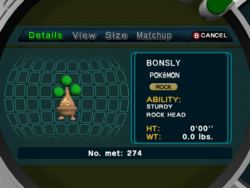
|
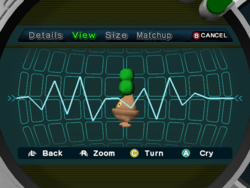
|
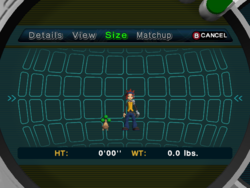
|
Munchlax
Like Bonsly, Munchlax plays a role in Pokémon XD, but is never seen or used in a battle. Unlike Bonsly, Munchlax is very incomplete. Munchlax has no unique info to be seen other than its name and has no 3D model. Forcing Munchlax into the player's data will glitch party graphics and names of other Pokémon in the Strategy Memo (which Munchlax will not appear in). The game will softlock in a battle before the player's Pokémon are sent out, and the PC will crash upon exiting the menu, releasing Munchlax, or waiting too long on the PC menu.
Unused Graphics
Just like in Colosseum, face412 is a desaturated placeholder version of Bulbasaur's icon, with no shiny icon present.
In the game, the face icons used for Pokémon during battles are stored in this format. The top image is for the Pokémon's normal coloration while the bottom sprite is for the Pokémon's Shiny coloration. Shadow Lugia doesn't have a Shiny color model, so the normal image appears twice as a placeholder.
Bonsly can only be used in Battle Bingo and cannot be Shiny, so like Shadow Lugia the normal color scheme is reused for its shiny icon.
Shiny Celebi
(Click to animate)
For the sake of consistency, every Pokémon in every Pokémon game is given a Shiny variant, and Celebi is no exception. However, because the only way to obtain it legitimately was through distributions, the Shiny version of Celebi was left unobtainable through normal means.
| Celebi - Default | Celebi - Shiny |
|---|---|
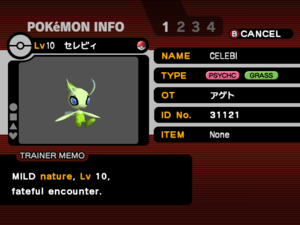 |
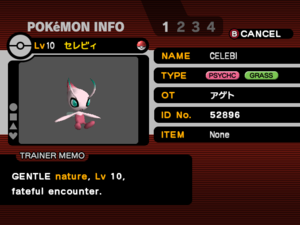 |
Version Differences
In the Japanese and North American versions, the game will advance the PRNG at approximately 60 calls per second while in the name input screen after starting a new save file. When the player confirms their name, the seed will determine their Trainer ID, Secret ID, and the characteristics of the starter Eevee.
In the European version, the game does not advance the PRNG at all in the name input screen. This means once the initial seed is determined, the player will always be able to predict what Trainer ID, Secret ID, and Eevee they will obtain without any consideration to timing.
Japanese Version PRNG Address
0x4C5B28
North American Version PRNG Address
0x4E8610
European Version PRNG Address
0x522BF0
Berry Juice
The only source of Berry Juice in any of the Generation III games would've been as a held item on wild Shuckle in FireRed and LeafGreen, but the event needed to make Shuckle appear in the wild was never released, so the item is effectively unused.
BERRY JUICE
A 100% pure juice that restores HP by 20 points.
Unused Starter Pokémon
In the normal story mode, the player always starts the game with a Lv. 10 Eevee. Using Action Replay codes, two unused starter Pokémon can be loaded into a new save file in the place of Eevee: A Lv. 26 Jolteon and a Lv. 30 Vaporeon. Presumably, the player would have started with both of these Pokémon, and the game would have started at higher levels and had only double battles much like Pokémon Colosseum.
Their "met" location will be labeled as "Obtained from CHARACTER NAME's dad." but only if the save file is started with those two Pokémon. Exporting the Pokémon data from the save file and importing it into another XD save will not retain that "met" label (this also applies to the normal Eevee).
| Info: Jolteon | Moves: Jolteon | Info: Vaporeon | Moves: Vaporeon |
|---|---|---|---|
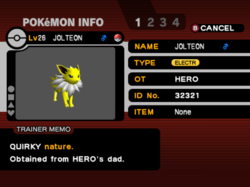
|

|
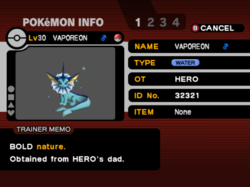
|

|
| US | Europe | |
|---|---|---|
| Action Replay | Y9KK-C41C-FZ2W4 E6QH-T5GW-JQKPM TFTP-GCFD-8WPHR 7Y2V-TA4B-8RE0U |
DKK7-81B2-MUJZJ C321-Y92A-1T5NH E9Z7-W7CN-VH1UR GB9V-B1UH-BNXYP |
| Gecko | 041CED68 4BF8390D 041CED6C 7FE3FB78 041CED70 4BF83A2D |
041D083C 4BF836FD 041D0840 7FE3FB78 041D0844 4BF8381D |
Unused Battle CDs
Battle CDs are items found in Pokémon XD that place the player in simulated battles that require a battle strategy to win in a set amount of turns. Fifty different battle CDs are available in-game, and more are left unused.
Battle CDs 51-55
Battle CDs 51-55 are identical. They have no title, no text in their description, and no Pokémon or trainers are set. Loading one of these Battle CDs will briefly bring up Pyrite Colosseum (without the regular Battle CD intro sequence), but moments after the battle music starts, a player with no name whites out. While the game displays a card for failing the Battle CD, it is counted as being completed when selecting another Battle CD.
Battle CDs 56-60
Battle CDs 56-60 function properly but are duplicates of the first five Battle CDs. The titles of each Battle CD are also their descriptions on the menu to load a Battle CD.
- Battle CD 56: Healing Status Problems (duplicate of Battle CD 01)
- Battle CD 57: Pokémon Types and Move Types (duplicate of Battle CD 02)
- Battle CD 58: Pokémon Type Matchups (duplicate of Battle CD 03)
- Battle CD 59: Moves That Hit Multiple Pokémon (duplicate of Battle CD 04)
- Battle CD 60: Pokémon with Two Types (duplicate of Battle CD 05)
Battle CD 00
Though it cannot be obtained on a Battle CD through any known means, Battle CD 00 is the Salamence vs Metagross battle played at the beginning of the game. While the battle accessed through this Battle CD is certainly used in-game, the Battle CD itself is not. The only known way to see this on the Battle CD menu is to force battle_disk.fsys to load before/in place of the title screen. Trying to load this Battle CD using this method will softlock the game on a black screen.
Debug Mode
| To do: See if this function looks different on the European version. There also is a debug_menu.fsys file in the ISO - investigate this. |
There is a small debug function that can be activated with the following Action Replay code:
NTSC 2BVG-96DG-WKNZB TTXW-T3W7-P41DX
PAL PWHZ-J798-KWMEM 9M9G-K6EY-2C20P
With the code activated, pressing D-Pad Up will show or hide a bar that has Japanese instructions on how to use the debug function. Pressing the L button will cycle between pause (instant stop), slow (low frame rate), and play (regular speed). Pressing Z will pause the game, like when pressing L sometimes, but is more accessible and doesn't need to be cycled to.
- Pages missing developer references
- Games developed by Genius Sonority
- Pages missing publisher references
- Games published by The Pokémon Company
- Games published by Nintendo
- GameCube games
- Pages missing date references
- Games released in 2005
- Games released in August
- Games released on August 4
- Games with unused areas
- Games with unused characters
- Games with unused graphics
- Games with unused music
- Games with debugging functions
- Games with regional differences
- To do
- Pokémon series
Cleanup > Pages missing date references
Cleanup > Pages missing developer references
Cleanup > Pages missing publisher references
Cleanup > To do
Games > Games by content > Games with debugging functions
Games > Games by content > Games with regional differences
Games > Games by content > Games with unused areas
Games > Games by content > Games with unused characters
Games > Games by content > Games with unused graphics
Games > Games by content > Games with unused music
Games > Games by developer > Games developed by Genius Sonority
Games > Games by platform > GameCube games
Games > Games by publisher > Games published by Creatures
Games > Games by publisher > Games published by Game Freak
Games > Games by publisher > Games published by Nintendo
Games > Games by publisher > Games published by Nintendo > Games published by The Pokémon Company
Games > Games by release date > Games released in 2005
Games > Games by release date > Games released in August
Games > Games by release date > Games released in August > Games released on August 4
Games > Games by series > Pokémon series