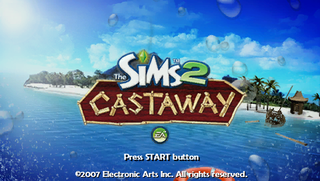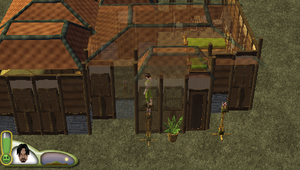The Sims 2: Castaway (PlayStation Portable)
| The Sims 2: Castaway |
|---|
|
Developer: The Sims Division
|
To do:
|
The handheld version of The Sims 2: Castaway spinoff, where your Sim gets washed ashore on an uninhabited island and you have to learn how to survive.
Contents
- 1 Sub-Page
- 2 Developer Options
- 2.1 Camera Information
- 2.2 display_performance_metrics
- 2.3 enable_show_all_plans
- 2.4 enable_ignore_crafting_requirements
- 2.5 enable_all_objects_moveable
- 2.6 enable_uneven_terrain
- 2.7 display_text_boundaries
- 2.8 enable_all_lots_on_map
- 2.9 skip_startup_movies
- 2.10 enable_3d_wall_fade
- 2.11 disable_shower_curtain
- 3 Unused Music
- 4 Regional Differences
Sub-Page
| Notes |
Developer Options
There's a bunch of hidden options that were used by the developers. Some of them are left over and meant for the home console version, meaning while they can be enabled in this version, they won't have any effect whatsoever. Or at the very least, be severely broken. A complete set of developer options available within the game can be found on the notes page. The codes below work for both the EU and NA region releases.
Camera Information
_C0 Camera Information _L 0x0044720F 0x00000001
Shows a debug display on the screen listing the current camera offset, its target offset, FOV, and whether or not Camera Director is active.
display_performance_metrics
Used to display the fps and cpu.
_C0 display_performance_metrics _L 0x0044692E 0x00000001
A slightly broken option that displays the hardware usage. At first it's only visible during loading screens and popup messages, but will eventually show up during gameplay as well.
enable_show_all_plans
If enabled all plans are visible
_C0 enable_show_all_plans _L 0x003EC420 0x00000001
enable_ignore_crafting_requirements
If enabled crafting items uses no requirements
_C0 enable_ignore_crafting_requirements _L 0x003EC421 0x00000001 _L 0x003EC422 0x00000001
This option is for some reason listed twice. It seems to work with only the 1st line active, but just to be safe, both codes have been written down here.
enable_all_objects_moveable
If enabled all objects can be moved
_C0 enable_all_objects_moveable _L 0x0044695E 0x00000001
Allows moving pre-placed objects like the trees which normally isn't possible.
enable_uneven_terrain
If enabled, don't draw tiles, walk/place on uneven terrain
_C0 enable_uneven_terrain _L 0x00446957 0x00000000
Since the previous Sims games lots were flat, this option had to be introduced to work around that "limitation." Disabling it will turn the world flat again.
display_text_boundaries
Used to highlight the boundaries on the TV where text can't touch
_C0 display_text_boundaries _L 0x0044692F 0x00000001
One of the barely functioning leftovers. Instead of highlighting the overscan region, it highlights random sections of the screen... Or the whole sea!
enable_all_lots_on_map
Enable all lots for transport on pause menu map
_C0 enable_all_lots_on_map _L 0x00446934 0x00000001
skip_startup_movies
If enabled the intro and maxis logo movies won't be played
_C0 skip_startup_movies _L 0x00446974 0x00000001
enable_3d_wall_fade
If enabled the 3d wall fade system is used instead of 2d system
_C0 Disable 3D Wall Fade _L 0x0044692D 0x00000000
This option is enabled by default. Disabling it disables the typical wall fading seen when inside buildings.
| 3D Wall Fade Enabled | 3D Wall Fade Disabled |
|---|---|
disable_shower_curtain
disables the shower curtain
_C1 disable_shower_curtain _L 0x0044696E 0x00000001
This option disables the shower curtain that obscures a Sim while it changes before and after having a shower.
Unused Music
audiostr.arc has leftover music from the previous two home console games - The Sims 2 and The Sims 2: Pets.
| Filename | Unused Soundtrack |
|---|---|
| music_24_bbcas1 | |
| music_24_bbcas2 | |
| music_24_bbcas3 | |
| music_48_title_track | |
| music_load_initial_loop | |
| music_shopping1 | |
| music_shopping3 |
Regional Differences
The graphic used for the game's icons in the XMB is different for the European and North American releases, likely due to the game's logo being different in other languages.
| EU | NA |
|---|---|
| ICON0.PNG | |
| ICON1.PMF | |
- Pages missing developer references
- Games developed by The Sims Division
- Pages missing publisher references
- Games published by Electronic Arts
- PlayStation Portable games
- Pages missing date references
- Games released in 2007
- Games released in October
- Games released on October 22
- Games released on October 26
- Games with unused music
- Games with debugging functions
- Games with revisional differences
- To do
- Sim series
Cleanup > Pages missing date references
Cleanup > Pages missing developer references
Cleanup > Pages missing publisher references
Cleanup > To do
Games > Games by content > Games with debugging functions
Games > Games by content > Games with revisional differences
Games > Games by content > Games with unused music
Games > Games by developer > Games developed by Electronic Arts > Games developed by The Sims Division
Games > Games by platform > PlayStation Portable games
Games > Games by publisher > Games published by Electronic Arts
Games > Games by release date > Games released in 2007
Games > Games by release date > Games released in October
Games > Games by release date > Games released in October > Games released on October 22
Games > Games by release date > Games released in October > Games released on October 26
Games > Games by series > Sim series