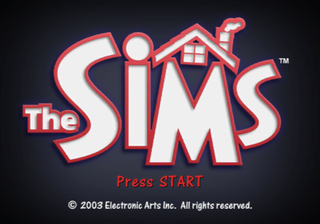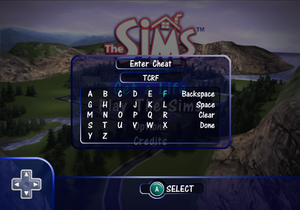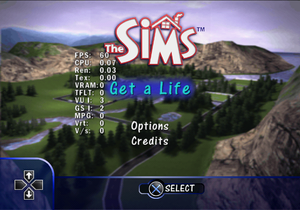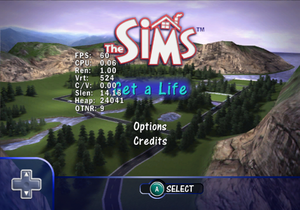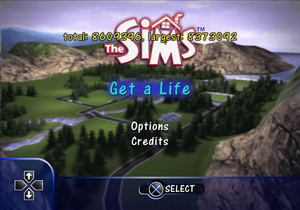The Sims (GameCube, PlayStation 2, Xbox)
| The Sims |
|---|
|
Also known as: SimPeople: Ochanoma Gekijou (JP)
|
| To do: Cover:
|
The Sims is a fully-3D console adaptation of the well-known PC bestseller before its sequel would follow suit, featuring many elements such as exclusive furniture, a semi-difficult story mode with replay value and two-player minigames. It was apparently successful enough to spawn five different sequels.
Contents
Sub-Page
| Prerelease Info |
| Notes |
| Bugs |
| The Sims Leftovers (Mostly) Expansion stuff that didn't fit the Object Limiter. |
Build Information
| Platform | Build Number |
|---|---|
| GameCube (EUR) | 1.13.2.19-1f |
| GameCube (USA) | 1.13.2.15-1f |
| PlayStation 2 (ASIA) | 1.13.5.26-1f |
| PlayStation 2 (EUR) | 1.11.12.30-1i |
| PlayStation 2 (JPN, KOR) | 1.13.4.19-1f |
| PlayStation 2 (USA) | 1.11.10.3-1f |
| Xbox (EUR, USA) | 1.14.3.10-1f |
Cheat Codes
By pressing L + R on GameCube and Xbox or L1 + L2 + R1 + R2 on PlayStation on the main menu, you get a code input screen. A female Sim voice will either confirm or reject your code. Here are all of the working codes:
- SIMS - Opens "Play The Sims" mode so you don't have to start Get A Life to make your own families and houses.
- PARTY M - Unlocks an extra multiplayer level called The Party Mansion.
- MIDAS - Unlocks every buy/build mode object in the game as well as Create-A-Sim options.
- FREEALL - Disregards money when buying/building. This does not change moving into an existing lot if the family does not have enough money.
- FISH EYES - Press X on GameCube, O on PS2 or BLACK on Xbox during gameplay until it goes into a first-person view with the Sim you are using.
- SUNLIGHT - Makes the game brighter.
- MOONLIGHT - Makes the game darker.
- NORMALLIGHT - Resets the lighting (only works when the game is already brighter or darker).
- SUN - Makes the game brighter.
- MOON - Makes the game darker.
- NORMAL - Resets the lighting (only works when the game is already brighter or darker).
Unused Graphics
| To do: The Japanese and Korean fonts are complete in the PS2 and GameCube versions. Also the hdline graphics are there too. |
Earlier Fonts
| Chinese | |||
|---|---|---|---|
| font_china_s14_p0 | font_china_s14_p1 | font_china_s14_p2 | font_china_s14_p3 |
| Japanese | |||
| font_japan_s14_p0 | font_japan_s14_p1 | ||
| Korean | |||
| font_korea_s14_p0 | font_korea_s14_p1 | ||
Debugging Functions
| To do: The Asian Xbox versions left to cover on this page. |
A few different debug options were left in the final version and can be accessed. The ASIA (PS2) column lines are prefixed with (C) for the Chinese SLPM-62240 version, (J) for the Japanese SLPS-20078 version, and (K) for the Korean SLPM-64540 version.
Animation Names
(animation_name_display)
Attempts to display the animations in the top left corner, but it seems to always show ? for every animation.
| EUR | ASIA (PS2) | USA | |
|---|---|---|---|
| GCN | 00295473 00000001 | (J) 00399070 00000001 (C, K) 003990F0 00000001 |
00295173 00000001 |
| PS2 | 0035F6D4 00000001 | 0035F3D4 00000001 | |
| Xbox | 0021A313 01 | 0021A2B3 01 |
Rendering Information
Lists a whole list of information on the screen, but the values seem to always remain at 0 (Ind). This function is only present in the GameCube release. If the codes are active during startup and the main menu, it may cause the game to hang, therefore it's been made toggleable by pressing Z + UP and Z + DOWN.
| EUR | USA | |
|---|---|---|
| GCN | 283B2814 00000018 00460DD7 00000001 00460E0B 00000001 E2000001 80008000 283B2814 00000014 00460DD7 00000001 00460E0B 00000001 E2000001 80008000 |
283B2514 00000018 00460AD7 00000001 00460B0B 00000001 E2000001 80008000 283B2514 00000014 00460AD7 00000000 00460B0B 00000000 E2000001 80008000 |
FPS & Performance Display
(display_fps)
Displays a whole bunch of information on the screen.
- PlayStation 2 EUR/USA displays FPS, CPU, Ren, Tex, VRAM, TFLT, VU I, GS I, MPG, Vrt, V/s statistics,
- PlayStation 2 ASIA displays FPS, CPU, Ren, Tex, Vrt, Heap, OTNR statistics,
- GameCube displays FPS, CPU, Ren, Vrt, C/V, Slen, Heap, OTNR statistics,
- Xbox only displays FPS, CPU, Heap, OTNR statistics.
And all three systems add an additional FOV statistic when in-game.
| EUR | ASIA (PS2) | USA | |
|---|---|---|---|
| GCN | 00295477 00000001 | (J) 00399074 00000001 (C, K) 003990F4 00000001 |
00295177 00000001 |
| PS2 | 0035F6D8 00000001 | 0035F3D8 00000001 | |
| Xbox | 0021A314 01 | 0021A2B4 01 |
Memory Statistics
(memory_display)
This displays a few rapidly changing memory usage statistics on every screen in the game. On GameCube, Xbox, and the Asian PS2 versions, it displays Memory and Save size, but on the European and North American PS2 versions, it only displays memory statistics.
| EUR | ASIA (PS2) | USA | |
|---|---|---|---|
| GCN | 0029515F 00000001 | (J) 0039905C 00000001 (C, K) 003990DC 00000001 |
0029545F 00000001 |
| PS2 | 0035F6C0 00000001 | 0035F3C0 00000001 | |
| Xbox | 0021A30E 01 | 0021A2AE 01 |
Debug Actions
(debug_interactions)
It is also possible to enable Debug Actions that open Sims to be able to test objects like never before. Debug Actions can be differentiated from normal ones by the asterisk in front of them.
| EUR | ASIA (PS2) | USA | |
|---|---|---|---|
| GCN | 0029546F 00000001 | (J) 0039906C 00000001 (C, K) 003990EC 00000001 |
0029516F 00000001 |
| PS2 | 0035F6D0 00000001 | 0035F3D0 00000001 | |
| Xbox | 0021A312 01 | 0021A2B2 01 |
Mailbox Debug Actions
- Skip to Next Level - Only works in Get a Life mode. The screen fades out and begins loading to the next level as if the current level was completed.
- Force Bill Delivery - The bill lady comes to the lot and puts bills in the mailbox.
- Force Burglar - A burglar comes to the lot and steals things as usual.
- Force Paper Delivery - A paper delivery happens on the lot.
- Make me know everyone - The Sim that uses this action will now have 25 relationship points with every Sim in the neighborhood. In Get a Life, this varies depending on level. Using this option on the first level of Get a Life makes the unused Sim Jane House available to invite over or call.
- Make All Happy - Every Sim on the lot now has relatively high mood points, generally in the seventies for most motives.
Here is a list of debug actions that can appear on many objects:
- Make Friends for Me - Gives the Sim that uses this action 55 relationship points with five random Sims.
Sim Debug Actions
- Display Needs - Shows the number value of the chosen Sim's mood and motives and relationship status with the active Sim.
- BURN BABY BURN! - Regardless of what Sim is selected, this will set the active Sim on fire and eventually kill them. The Grim Reaper will come as normal.
- PS2 - DEBUG - MODELESS DIALOG - Seems to have no effect when selected.
Object Debug Actions
- Break - Can appear on plumbing, kitchen, or electronic objects. It does no more than what it says- it breaks it, leaving a big puddle of water or smoke.
- Clog - Appears on toilets. It clogs them up as usual.
- Force Healthy/Withered/Dead - Appears on any sort of plant. You can make plants look as pretty as you want or it can be ugly to make your Sims look even better!
- Force Gardener - Appears on any sort of plant. A gardener comes to the lot and functions as usual.
- Force Fire - This shows up on any kind of stove, but not the grill.
- Force Dead/Force Dirty - Appears on the fish tank. Kills the fish or dirties their tank immediately.
- Debug Snack/Light Meal/Reg Meal/Group Meal - Appears on refrigerators. Dialog boxes revealing the number value of the meal's Food Points out of how many possible food points it can have. Once the meal is eaten, a dialog box will reveal the food's quality.
- Interaction - Force Abduction DEBUG - Appears with the telescope. It makes the Sim use the telescope as usual, but ensures that they will eventually be captured.
- * - Appears with the KraftKing Woodworking Table. Appears to have no effect.
- Create Obj in Slot 2 - Appears with the Teppan'Yaki Table. Appears to have no effect.
- Undress - Appears with the wardrobes and dressers. The Sim acts as though they were changing outfits, but actually becomes naked! After a second, their censor box will disappear.
- Hands Open/Palm/Closed/3/4 - Appears with the wardrobes and dressers. Appears to do have no effect, but may have been used for animation testing.
- create food - Only available on the NuMica Folding Card Table. It creates four seemingly empty dark dishes (that eventually turn white) on each corner of the table, and none of them can be selected. Trying the action again when the dishes are on the table puts a similar dish in the active Sim's hand. They will play an animation of putting the dish down, but it will remain in their hand and then will disappear.
Oddities
| To do: Skipped entries for walls/flooring, some of them would be in Bustin' Out. |
Skipped Wallpaper/Flooring Entries
There are a lot of skipped-over entries for wallpapers and floorings that don't exist in the game, but some of them would be bought back in Bustin' Out...except almost all of them are unused. Below is a list of the wallpapers and flooring with their textures from Bustin' Out;
Wallpapers
| Name | In BO? | Texture | Notes |
|---|---|---|---|
| sims_wall_paper_001 | Yes | 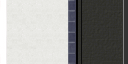
|
|
| sims_wall_paper_002 | Yes | 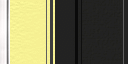
|
|
| sims_wall_paper_003 | No | N/A | |
| sims_wall_paper_005 | Yes | 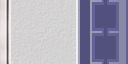
|
|
| sims_wall_paper_008 | No | N/A | |
| sims_wall_paper_010 | Yes | 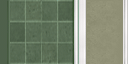
|
|
| sims_wall_paper_011 | Yes | 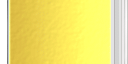
|
|
| sims_wall_paper_016 | No | N/A | |
| sims_wall_paper_017 | No | N/A | |
| sims_wall_paper_019 | No | N/A | |
| sims_wall_paper_022 | Yes | 
|
|
| sims_wall_paper_026 | No | N/A | |
| sims_wall_paper_027 | Yes | 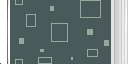
|
|
| sims_wall_paper_030 | Yes | 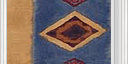
|
|
| sims_wall_paper_031 | Yes | 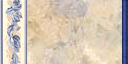
|
|
| sims_wall_paper_033 | Yes | 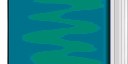
|
|
| sims_wall_paper_036 | Yes | 
|
|
| sims_wall_paper_201 | Yes | File:TSBO sims wall paper 201.png | |
| sims_wall_paper_203 | Yes | 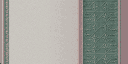
|
|
| sims_wall_paper_210 | Yes | 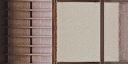
|
|
| sims_wall_paper_211 | Yes | 
|
|
| sims_wall_paper_213 | Yes | 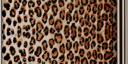
|
|
| sims_wall_paper_214 | Yes | 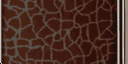
|
|
| sims_wall_paper_217 | Yes | 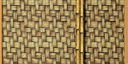
|
|
| sims_wall_paper_218 | No | N/A | |
| sims_wall_paper_219 | Yes | 
|
|
| exterior_tile--01 | Yes | 
|
|
| exterior_tile--201 | Yes | 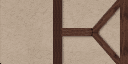
|
|
| exterior_tile--205 | Yes | File:TSBO exterior-tile--205.png | (find a way to rip this...) |
| exterior_tile--206 | Yes | File:TSBO exterior-tile--206.png | |
| exterior_tile--207 | Yes | 
|
|
| exterior_tile--208 | Yes | 
|
|
| exterior_tile--209 | Yes | 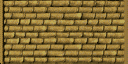
|
|
| exterior_tile--210 | Yes | 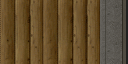
|
Flooring
interestingly, all of the exterior tiles, except for exterior-tile--212 would be bought back.
Misc
- The background texture used for the main menu screen is called neighborhood_load_screen, but it doesn't show as a loading screen in Play The Sims mode.
Unseen Career Description Text
In the original game, the description for each job level could be viewed by clicking on the job itself, but in this port they are only shown when a Sim gets a promotion. As of a result, the entry-level career descriptions, copied word-for-word from the PC version, go unused.
You're available for auditions, but can still make your tips at night. Good people-skills could get your picture and resume served along with the salad.
Spending your sunny days carrying someone else's clubs for a round of 18 - what could be easier? Early morning tee times call for early work hours, but it's a terrific opportunity to schmooze with the wealthy at the local country club.
Entry-level two-bit thief--but you are your own boss. Dexterity and physical speed are obviously important. A certain amount of charisma is helpful, too, if you are going to charm those marks before you dip into their coats.
Unused Sim/Lot Data
| To do: Another unused sim, possibly Jane's Xbox counterpart, DJ Tooter. Can he be found in a similar way? |
Jane House
Jane House is an unused Sim that can appear in Get A Life, but only through enabled Debug Actions.
In Get A Life mode's first level (Money From Mom), use the action "Make me know everyone" from the mailbox and look in your Sim's friends. You'll have a friend named Jane House. You can call Jane and invite him/her over. It's possible that Jane House is an early test Sim for Get A Life. Jane's icon is a recycled icon from the original PC version of The Sims, has the voice of a female Sim on the phone, and appears as a default male Sim with a slightly different hue. When you invite them over, Jane functions like a regular Sim would. You can't call Jane or invite Jane over after the first level.
4 Sim Avenue
Play the Sims includes six available lots to make houses on. However, 4 Sim Avenue is not present and 7 Sim Avenue takes its place. With careful timing, 4 Sim Avenue can be revealed for a few frames when selecting a lot, sitting across the street from 7 Sim Avenue. The ground on the lot is even lit up as the other available lots are. It is most likely a programming bug that keeps the lot inaccessible. It may also be that there wasn't space on the disc to include another lot, and 4 Sim Avenue was lazily removed from the game. There is no known way to access 4 Sim Avenue. A screenshot from an earlier build of the game shows a house on the 4 Sim Avenue lot. In the final game, there are trees next to the lot's space.
Regional Differences
| To do: There's more, like preset Sims having changed appearances. Also document the Korean version further. |
Japanese Version Changes
- The game in Japan is called SimPeople Ochanoma Gekijou, coming with a unique subtitle that other games do not have.
| International | Japanese |
|---|---|
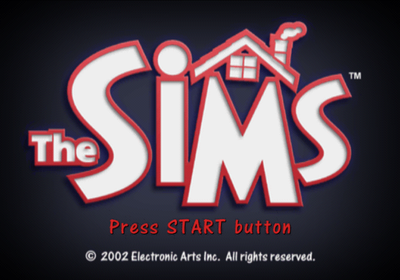 |
 |
- The intro cinematic was removed.
- The mosaic blur that appears when Sims using the toilet or taking a shower was completely removed.
- Sims no longer appear nude when taking a shower and wear their swimming outfit instead. This is due to CERO rating regulations regarding nudity despite already being covered up with a mosaic blur.
- This change was carried over to the Korean version.
Platform Differences
Xbox Loading Screens
The Xbox version has unique loading screen backgrounds that can be seen. Unlike the following games that also have unique loading screens on Xbox, there are no low resolution variants of these textures in the PS2 and GameCube release, but instead the same original resolution textures only found in the Asian PS2 versions, and in the GameCube versions.
 house_load0 |
 house_load1 |
 house_load2 |
 house_load3 |
 house_load4 |
 house_load5 |
 house_load6 |
 house_load7 |
- Pages missing developer references
- Games developed by Edge of Reality
- Pages missing publisher references
- Games published by Electronic Arts
- GameCube games
- PlayStation 2 games
- Xbox games
- Pages missing date references
- Games released in 2003
- Games released in May
- Games released on May 29
- Games released in March
- Games released on March 25
- Games released in April
- Games released on April 4
- Games released on May 19
- Games with unused graphics
- Games with unused abilities
- Games with debugging functions
- Games with regional differences
- To do
- Pages with broken file links
- Sim series
Cleanup > Pages missing date references
Cleanup > Pages missing developer references
Cleanup > Pages missing publisher references
Cleanup > Pages with broken file links
Cleanup > To do
Games > Games by content > Games with debugging functions
Games > Games by content > Games with regional differences
Games > Games by content > Games with unused abilities
Games > Games by content > Games with unused graphics
Games > Games by developer > Games developed by Edge of Reality
Games > Games by platform > GameCube games
Games > Games by platform > PlayStation 2 games
Games > Games by platform > Xbox games
Games > Games by publisher > Games published by Electronic Arts
Games > Games by release date > Games released in 2003
Games > Games by release date > Games released in April
Games > Games by release date > Games released in April > Games released on April 4
Games > Games by release date > Games released in March
Games > Games by release date > Games released in March > Games released on March 25
Games > Games by release date > Games released in May
Games > Games by release date > Games released in May > Games released on May 19
Games > Games by release date > Games released in May > Games released on May 29
Games > Games by series > Sim series