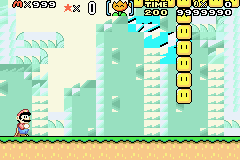Super Mario World: Super Mario Advance 2
| Super Mario World: Super Mario Advance 2 |
|---|
|
Also known as: Chaoji Mario Shijie (CN)
|
Super Mario World: Super Mario Advance 2 is the second installment in the Advance series and a port of Super Mario World. It's a much more straightforward port than the previous entry, although that doesn't mean it's exactly the same; it includes things like a fully playable Luigi in single player mode using his Super Mario Bros. 2 physics and an added status screen you can bring up to see your progress on dragon coins and exits. Also, they fixed Yoshi's arms being orange, Bowser's arms being green, and Bowser and the Koopalings only having three fingers per hand.
Contents
Sub-Pages
| Prerelease Info |
| Bugs |
Unused Graphics
Most of the graphics in this port are marginally-edited copies from the SNES original, and as a result it keeps most of the original's unused tiles.
Luigi Jumping

Some unused Luigi jumping sprites. Since Luigi has a Super Mario Bros. 2-style "flutter" jump in this port, these sprites go unused. However, the big Luigi sprite is briefly used in the 96 Exits cutscene when Luigi is kicking Koopa Masks. Interestingly, these sprites seem to be based on the original Super Mario World (where Luigi was a palette swap of Mario) instead of Luigi's more unique graphics from All-Stars + Super Mario World.
Exit Sign
![]()
An exit sign is found in the graphics of the map screen. It has a similar appearance to the sign seen at the end of a Ghost House.
Placeholder Graphics
![]()
![]()
Two blocks of text. The first is "ちアク!", which doesn't mean anything, while the second translates to "Block Size Transfer".
SNES Leftovers
Some graphics were left in the game's ROM when ported to the GameBoy Advance; some of them were cut in place for updated/altered versions.
Princess Peach

A majority of the original graphics are still found in the ROM. (a part of the graphic was overwritten with a lava bubble)
End Screen



Despite the GBA port having a new ending screen, the original graphics still remain from the old one. (Using the SNES palette for the graphics)
Unused Stages
Several of the unused stages from the SNES original are also unused here, although at least this time they can be accessed through glitches.
NOTE: These glitches are safe to perform as long as you do not save after you perform them.
The glitch requires the ability to warp anywhere using the select menu. When Mario or Luigi is at Star World 3 on the world map, press Right and Select within the same frame. On the level select menu, warp to the second Star Road on the list. When Mario or Luigi stops moving, select the level and the unused level intro and TEST will be loaded. This is just one of many ways to access the TEST level.
Unused Level Intro
One of three unused level intros in the SNES version, called Rope 2. It is largely the same as the original, except the No Yoshi sign is much lower.
TEST
The same placeholder level as in the original game, except the background is glitched.
#2 MORTON'S PLAINS
Do the aforementioned glitch at Vanilla Dome 1 while walking down, and select Choco-Ghost House from the menu. Otherwise, it's identical to the original, except the level name is gone. The secret exit will take you back to Donut Plains 1 with the game reverted to Summer (but no way to revert it to Autumn and no way to warp), while the normal exit will cause the game to produce invalid "path tiles" on the map for about three hours (yes, it was timed), but entering a level or pressing Select will cure the horribly glitched graphics.
Intro Stage
Do the aforementioned glitch at Donut Plains 2 while walking left, and select Yoshi's House from the menu. This is the intro scene with Mario, Luigi, and Peach that is unique to this port, although said intro stops before the green pipe is seen in the map above.
Level 00 (Endless Bonus Game)
Follow the instructions to play the Intro Stage, but before starting the level press right for Vanilla Secret 1, then down for Vanilla Dome 1, and down again (screen will refresh twice).
Unused Audio
Most of the sounds are either from the original game, or voices taken from Super Mario Advance, along with some new ones.
"Here I go! Super Mario!"
This sample (probably an earlier sample for the Game Select screen when choosing Super Mario World) doesn't seem to be used. In the final game, Mario and Luigi both say "Super Mario" and Mario says "Here we go" rather than "Here I go!"
Build Date
On the depicted intro screen (before the SMA2 title screen), a build date can be revealed by pressing Right, Select, Left, L, R, Select.
While the displayed time stops at minutes, the seconds also exist in the data:
| Version | Offset | Text |
|---|---|---|
| Japan | 0012C8A8 | 01-11-14 00:52:26 |
| US/Australia | 0012EE7C | 01-12-06 09:33:10 |
| Europe | 0013E91C | 02-01-10 19:32:33 |
| China | 0012DD64 | 06-01-05 10:32:28 |
Regional Differences
Super Mario Advance 2 Title Screen
| Japan | International | China |
|---|---|---|

|

|

|
Super Mario Advance 2 started the trend of completely redoing the international title screens of the Super Mario Advance games. The international logo looks phoned in compared to Japan's and China's. The comma between copyright dates was also replaced with a dash.
Game Select Screen
| Japan | International | China |
|---|---|---|

|

|

|
The Japanese version uses a remake of the original Japanese logo, complete with "Super" above "Mario" like on the Japanese original's box art (albeit without the "Super Mario Bros. 4" portion).
By comparison, the rest of the world (excluding China) got a shrunk-down version of the international logo, which makes sense and maintains consistency with the original releases.
Super Mario World Title Screen
| Japan | International | China |
|---|---|---|

|
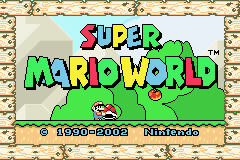
|
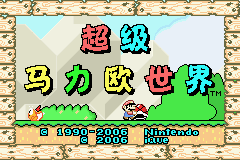
|
The Japanese title screen itself, on the other hand, uses the international version of the logo for some odd reason. The international release darkened the logo colors somewhat, though this change was reverted for the Chinese release.
All versions feature a different trademark symbol as well, with the Japanese version's being a thicker version of the one used on the original game's Japanese title screen.
Donut Plains 3 Message Blocks
In the Japanese version, the Message Block at the beginning of Donut Plains 3 explained how to move the camera ahead of your default view, while the one a little later into the course explains how to move the camera up or down. The international version switched both messages around for who knows what reason.
Music
The music played in the "96 exits" cutscene changed slightly between versions. The international song includes most of the "stage clear" theme from Super Mario Bros.
| Japan/China | International |
|---|---|
The Yoshi series
| |
|---|---|
| Yoshi's Island | |
| SNES | Super Mario World (Prototype) • Yoshi's Safari • Super Mario World 2: Yoshi's Island (Prototypes) |
| Nintendo 64 | Yoshi's Story |
| Game Boy Advance | Super Mario World: Super Mario Advance 2 • Yoshi's Island: Super Mario Advance 3 • Yoshi Topsy-Turvy • Yoshi Sample |
| Nintendo DS | Yoshi's Island DS (Demo) • Yoshi Touch & Go |
| Nintendo 3DS | Yoshi's New Island • Poochy & Yoshi's Woolly World |
| Wii U | Yoshi's Woolly World |
| Puzzle Games | |
| NES | Yoshi • Yoshi's Cookie |
| SNES | Yoshi's Cookie (Prototype, Kuruppon Oven de Cookie) • Tetris Attack • Super Yoshi no Tamago |
| GameCube | Nintendo Puzzle Collection |
| Game Boy (Color) | Yoshi • Yoshi's Cookie • Tetris Attack |
| Nintendo DS | Super Yoshi no Tamago |
| See Also | |
| Mario | |
- Pages missing developer references
- Games developed by Nintendo R&D2
- Pages missing publisher references
- Games published by Nintendo
- Games published by iQue
- Game Boy Advance games
- Pages missing date references
- Games released in 2001
- Games released in December
- Games released on December 14
- Games with unused areas
- Games with hidden development-related text
- Games with unused graphics
- Games with unused sounds
- Games with regional differences
- Pages with a Data Crystal link
- Mario series
- Yoshi series
Cleanup > Pages missing date references
Cleanup > Pages missing developer references
Cleanup > Pages missing publisher references
Games > Games by content > Games with hidden development-related text
Games > Games by content > Games with regional differences
Games > Games by content > Games with unused areas
Games > Games by content > Games with unused graphics
Games > Games by content > Games with unused sounds
Games > Games by content > Pages with a Data Crystal link
Games > Games by developer > Games developed by Nintendo > Games developed by Nintendo EPD > Games developed by Nintendo SPD > Games developed by Nintendo R&D2
Games > Games by platform > Game Boy Advance games
Games > Games by publisher > Games published by Nintendo
Games > Games by publisher > Games published by Nintendo > Games published by iQue
Games > Games by release date > Games released in 2001
Games > Games by release date > Games released in December
Games > Games by release date > Games released in December > Games released on December 14
Games > Games by series > Mario series
Games > Games by series > Yoshi series