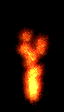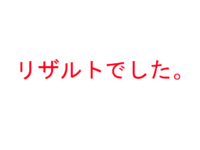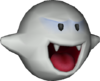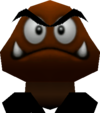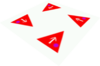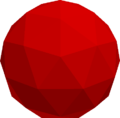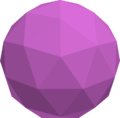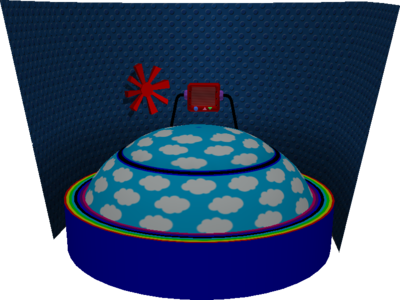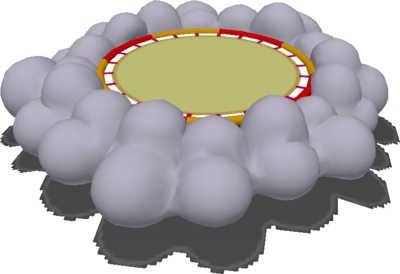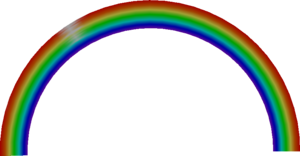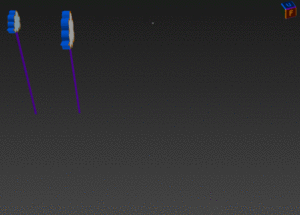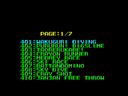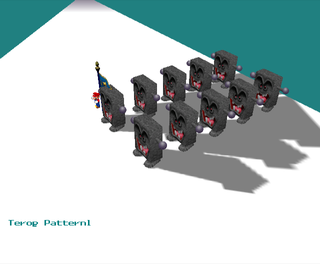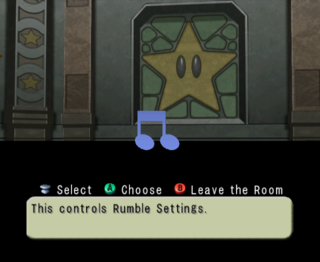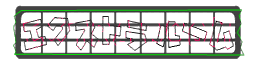Mario Party 4
| Mario Party 4 |
|---|
|
Developers: Hudson Soft,
CAProduction
|
Mario Party 4 is the first GameCube Mario Party game. The first of four.
Other than getting a big graphical upgrade (and introducing many of the standard character and enemy designs we still see in Mario games to this day), it's pretty much the same game as the first three.
| To do: Investigate m300.bin, m302.bin, m303.bin, m330.bin, m333.bin, and saf.bin. They may be unused minigames from an earlier build with a different art style. |
Contents
Sub-Pages
| Prototype Info |
Unused Graphics
m401.bin
| Early | Final |
|---|---|
An early, brighter version of Mario's icon. It can also be found in m410.bin and m430.bin.
instpic.bin
A placeholder message reading "NOW PRINTING". Similar graphics can be found in the previous Mario Party installments.
mpex.bin
Ztar was originally supposed to have his own board in the Extras Room, which roughly translates to Ztar's Shredded Party. In the final game, he only hosts Beach Volley Folley.
saf.bin
saf.bin has many strange textures, sprites and images hidden inside.
result.sat
A white screen with red text that translates to "It was a result."
Unused Models
ment.bin
An early, untranslated banner for the Extras Room.
byokodori.bin
An off-model Boo.
saf.bin
An earlier version of the coin.
An earlier version of the Goomba model, closely resembling the Nintendo 64 era design.
A red Tweester. This character would later appear in Mario Party 5, albeit not red.
An early version of the net in Butterfly Blitz.
A strange, poorly textured crater.
A panel with arrows.
Unused Mini-Games
| To do: The programming for all these minigames have been deleted (at least in the North American versions). See if they exist in other revisions or regions. |
Several unused, test, and early versions of minigames exist in the game's data folder all under the prefix m3XX. While the programming for these minigames have been deleted, the resources for them remain intact.
m300.bin
Three polygonal spheres that are very alike, but only differ in color. The red sphere is named M, the blue one L, and the pink one P. Judging by the names, it's possible these were once used as placeholders for Mario, Luigi, and Peach.
m302.bin
This file contains several unused objects, some being more in-line with Mario Party 3's art style rather than 4's. Most of these objects seem to be themed around flowers and trees.
A small dark forest clearing with photorealistic textures.
A garden surrounded by four red siren lights, a partially broken fence, and a large tree with simplistic lime-green foliage that seems to be holding two signs with a Goomba's face crossed out. It also has a large, orange siren light on top of itself.
More interestingly, the entire garden is encapsulated inside a large red Koopa-like shell, with four spikes, eyes, a silver tag reading '0052-4' with three stars above the text, and a chain ball attached to one of it's horns. On the bottom reads 4-PLAYER GAME in large green text.
m303.bin
m303 is an unused minigame with elements centered around Tweesters, clouds, and the sky.
The main stage where the minigame takes place. A globe surrounded by a rainbow can be seen, alongside a monitor by the edge of the globe.
An arena platform surrounded by clouds. Due to the curvature of the shadow mesh, this was most likely to be placed on top of the globe.
m30314.lz.atb contains several images for the monitor's display.
A rainbow.
A cutout of two clouds supported by pillars. Both clouds have an animation of them circling around the center point.
A large, red, and rectangular block. The mesh's name is simply test, so this was most likely only intended for testing purposes.
m330.bin
This file contains a nearly complete early set of graphics for the minigame Paratrooper Plunge. The programming for the minigame has been deleted, however.
E3 Menu
Replace filesel.bin (data Folder) and fileeseldll.rel (dll folder) with E3Setup.bin, and E3SetupDLL.rel to replace the main game menu with an earlier one seen at E3, or alternatively use one of the below Gecko codes.
| Version | Gecko code |
|---|---|
| USA | 04130030 8012F7B5 |
| Japan | 0412FC10 8012F39D |
| Europe | 0412FE50 8012F5D5 |

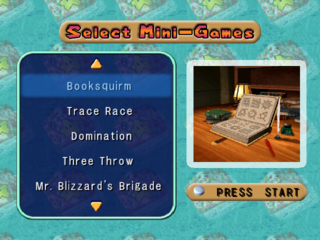
Interestingly, Donkey Kong and Wario can't be selected on this menu, presumably because their characters weren't done in time for E3.
"Vivration" changes the Rumble setting.
Two game modes can be selected:
- "Board" leads to a choice between Toad's Midway Madness and Goomba's Greedy Gala. As soon as the game starts in Board mode, the game goes straight to the "Last 5 Turns" screen. After that, the game will continue like normal. Unlike "Mini-Game" mode, there are explanation screens when the game starts the mini-games.
- "Mini-Game" gives a list of mini-games to play. These mini-games boot up without explanation screens.
Once a game is finished, the player is booted back to the menu.
The following mini-games are available:
- Booksquirm
- Trace Race
- Domination
- Three Throw
- Mr. Blizzard's Brigade
- Stamp Out!
- Hide and Go BOOM!
- Tree Stomp
- The Great Deflate
- Revers-a-Bomb
- Order Up
- Fruits of Doom
- Chain Chomp Fever
Game's Development Name
Found in every .str file in the game is a path on the developer's computer: 'e:\project\mpgce\[...]' (the rest of the path varies based on the .str file.)
'mpgce' could possibly stand for 'Mario Party Game Cube Edition'.
Debug Menu
| Debug Menu Listing A complete listing of what is accessible from the menu. |
Replace w01.bin (data folder) and w01Dll.rel (dll folder) with selmenu.bin and selmenuDll.rel or use one of the below Gecko codes. Start a new Party Mode game and select Toad's Midway Madness as the board. Once the game starts, you should boot into a debug menu!
| Version | Gecko code |
|---|---|
| USA | 041300A8 8012FD0E |
| Japan | 0412FC90 8012F8F7 |
| Europe | 0412FEC8 8012FB2E |
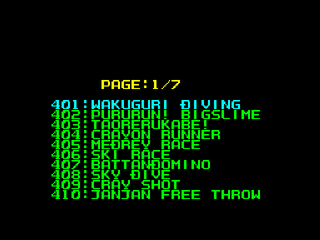
This setup is very similar to the Nintendo 64 Mario Party games, but this one doesn't have a cool background.
Press Up/Down to select a mini-game, and Left/Right to switch between pages.
The A / Start buttons chooses a mini-game, and the B button goes to the previous menu.

Before a mini-game is played, this rudimentary character select screen appears.
There are two special options in this menu: "MESS CHECK" and "STORY TEST"
Message Test
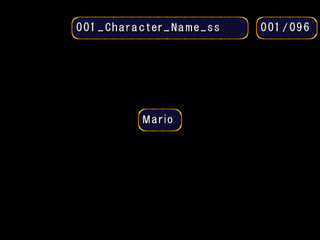
This is a test of every message in the game.
- A Button: Next message.
- B Button: Previous message.
- L Button: Previous message bank.
- R Button: Next message bank.
- Start Button: Exit menu.
Story Test
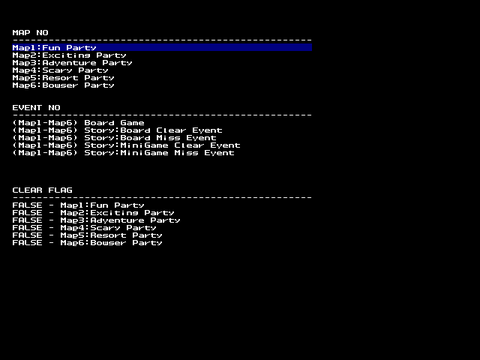
A test of the cutscenes on each board.
- Up/Down: Change selection.
- Left/Right: Change clear flags.
- A Button: Choose selected option.
- B Button: Go to previous set of choices.
Press the A button on the clear flags menu to play the scene.
Additional Debugging Material
Miscellaneous debug materials not accessible through the debug menu, but instead have to be accessed through hacking devices to see.
Movie Test
Found only in the Japanese release of the game are files ModelDll.rel and ModelDll.str. Replacing corresponding files of a minigame loads up a movie tester.
- C Stick: Move window
- L and R Buttons: Resize window.
- A Button: Next movie
- B Button: Restart movie
- Start Button: Exit
Model Test
Use one of the below Gecko codes and start Shy Guy's Jungle Jam to be sent into this screen. This screen tests minigame start and end animations.
| Version | Gecko code |
|---|---|
| USA | 041300B8 8012FC2A |
| Japan | 0412FCA0 8012F802 |
| Europe | 0412FE50 8012FA4A |
The area contains Mario looking around, a constantly moving flag with a ring of flames underneath the ground surrounding it, and 10 Whomps.
The A button does the "Draw!" animation, the B button does the "Start!" animation, the X button changes which "Start!" animation plays with 7 animations total, the Y button does the "New Record!" animation with a time of 0'00"98, Start stops all animation and any input besides itself; The L & R buttons zoom in and zoom out respectively, the Analog stick rotates the camera, the C-Stick moves the camera, and the rest of the buttons don't do anything.
Memory Usage Meter
The memory usage meter from the N64 games is back with minor changes. Use one of the below Gecko codes to activate it. The box is now quite a bit smaller.
| Version | Gecko code |
|---|---|
| USA | 0402FB80 60000000 |
| Japan | |
| Europe | 0402FB88 60000000 |
Overscan Border Display
Enter one of the below Gecko codes and you will see the screen surrounded by red borders which specify the region of the screen that is safe for UI elements to use. The borders specify that within 16 pixels from the horizontal edges and within 40 pixels of the vertical edges are not safe to use.
| Version | Gecko code |
|---|---|
| USA | 0400B258 60000000 |
| Japan | |
| Europe | 0400B260 60000000 |
Reversal of Fortune Explanation
The Reversal of Fortune has an explanation screen that is never seen due to being directly loaded while in a board. Use one of the below Gecko codes to add the minigame to the 4-player minigames list. Both Controls Explanation 2 and Game Rules show "Mario". The image to the right shows the "Now Printing" texture in use.
| Version | Gecko code |
|---|---|
| USA | 00131CBA 00000000 |
| Japan | 0013189A 00000000 |
| Europe | 00131B82 00000000 |
Oddities

In the Order Up mini-game, in all versions of the game, there is a poster with the caption 'Kinopio Burger'. As Kinopio is Toad's Japanese name (and Kinopio Burger is the mini-game's Japanese name), this is a detail that was overlooked during localization.
Offscreen Details
Some details which are technically used, but never visible to the player.
Hidden Note
In the center of the Options Room is a note which flashes multiple colors.
Starry Ceiling
The small room that you appear in after selecting a mode has a starry ceiling.
Hidden Order Up Poster
In the Order Up mini-game, there's a poster hidden off to the right which is a mushroom with "K" on it.
Extras Room Sign
The Extras Room sign has an unseen, untranslated backside.
Unseen Texture Details
While these textures are used, they have details that aren't normally seen.

The signs in Paths of Peril have text that says "GURUGURU DANGAR". This text is impossible to read in-game due to the fixed camera angle.

The sky in Right Oar Left's ending has trees that are hidden behind the rocks.
999 Stars Messages
Normally, it is impossible to obtain 999 Stars in one game. If cheats are used to set your Star count to 999, it's possible to see some unused messages when you reach the Star space. Each board host has their own unique dialogue for when this happens.
| Board | Message |
|---|---|
| Toad's Midway Madness | I'm so sorry, but you already have too many Stars. |
| Koopa's Seaside Soiree | I hate to say this, but you can't hold any more Stars. |
| Goomba's Greedy Gala | OH! That's too bad, kid. You can't carry any more Stars! |
| Boo's Haunted Bash | ...Ee hee hee hee. You can't carry any more Stars. |
| Shy Guy's Jungle Jam | I'm so sorry, but you can't hold any more Stars. |
| Bowser's Gnarly Party | Ah ha ha ha! You can't hold any more stars. |
Regional Differences
Shy Guy's Jungle Jam
| Japan | International |
|---|---|
 |
 |
The waterfall was remodeled for some reason in the international releases.
PAL Framerate
In the US and Japanese versions the game runs at 60 FPS while the PAL version runs at 50 FPS meaning the gameplay is slower on PAL. This creates a problem however. The timer that is used in minigames isn't based off the FPS which means the timer counts up or down at the same speed in all versions. So in the PAL version some minigames are shorter and setting new records for minigames is much more difficult.
- Pages missing developer references
- Games developed by Hudson Soft
- Games developed by CAProduction
- Pages missing publisher references
- Games published by Nintendo
- Games published by Daiwon C&A
- GameCube games
- Pages missing date references
- Games released in 2002
- Games released in November
- Games released on November 8
- Games released in October
- Games released on October 21
- Games released on November 29
- Games with hidden development-related text
- Games with unused game types
- Games with unused graphics
- Games with unused models
- Games with unused text
- Games with debugging functions
- Games with hidden level selects
- Games with regional differences
- To do
- Mario series
Cleanup > Pages missing date references
Cleanup > Pages missing developer references
Cleanup > Pages missing publisher references
Cleanup > To do
Games > Games by content > Games with debugging functions
Games > Games by content > Games with hidden development-related text
Games > Games by content > Games with hidden level selects
Games > Games by content > Games with regional differences
Games > Games by content > Games with unused game types
Games > Games by content > Games with unused graphics
Games > Games by content > Games with unused models
Games > Games by content > Games with unused text
Games > Games by developer > Games developed by CAProduction
Games > Games by developer > Games developed by Konami > Games developed by Hudson Soft
Games > Games by platform > GameCube games
Games > Games by publisher > Games published by Daewon Media > Games published by Daiwon C&A
Games > Games by publisher > Games published by Nintendo
Games > Games by release date > Games released in 2002
Games > Games by release date > Games released in November
Games > Games by release date > Games released in November > Games released on November 29
Games > Games by release date > Games released in November > Games released on November 8
Games > Games by release date > Games released in October
Games > Games by release date > Games released in October > Games released on October 21
Games > Games by series > Mario series