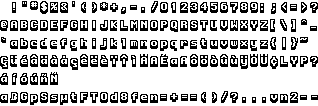Sonic the Hedgehog (LeapFrog Didj)
| Sonic the Hedgehog |
|---|
|
Developer: Realtime Associates
|
Sonic the Hedgehog was the second of two Sonic games released for LeapFrog systems, following Sonic X, and like its predecessor contains educational aspects (in this case, spelling).
Unlike Sonic X, which was a reskin of another game, the Didj's Sonic couches the educational stuff in Genesis Sonic-style gameplay, bringing over numerous graphics, sounds, enemies, and items from those titles. One big difference is that the Special Stage rings take Sonic to the spelling challenges; the Chaos Emeralds (of which there are only three) are instead awarded for beating bosses, with the final boss giving up the Master Emerald. Unfortunately, the physics are far from perfect, resulting in some odd collision detection and making the final boss rather easy. (Oh, and Sonic has blue eyelids.)
To do:
|
Contents
Hidden Debug Menus
To enable the debug menus, find the files for the game (the 3LD should be SNC), and find /Menus/MainMenu.ini in the SNC folder. The first section's structure should appear as follows:
NumItems = {
NumItems = 10 //13
SelectedIndex = 4
Timeout=20
MenuFileName="Menus/TitleScreen.ini"
ContinousSoundFileName=Audio/S_SX_MusMenu_6.ogg
CountinousSoundFilePlay = true
ResetTimeoutOnButton = true
}
Edit the second line in the above section to the following:
NumItems = 13 //13
This should make the debug menu and all others show up. Save the changes to the .ini file, and upload it to your Didj.
Debug Menu
As far as it's concerned, the Debug Menu is only a level selector. Nothing fancy. The levels are in the .bin format, though some .bin files are invalid and have a likelihood of crashing/rebooting your Didj.
Demo Menu
This just seems to be a direct copy of the Debug Menu. Nothing too fancy here, either.
Gadget Menu
Both options seem to be completely broken and crash the Didj.
Unused Sprites
Sonic
Sonic walking and running diagonally. In-game, his jumping/rolling sprites are used for diagonal movement instead.
While most of Sonic's sprites in this game are based on those from Sonic the Hedgehog 3, these are lifted from Sonic 2 despite equivalent sprites existing in Sonic 3.
Both walking animations have one frame where the sprites are dislodged from their intended maskings.
A version of Sonic's standing frame edited to make him look down. Amusingly, only his right eye was edited, making him look almost cross-eyed. One pixel of the mask is visible on the sprite.
Sonic hanging on a object, unused because there's nothing to hang on in this game. Notably, this also uses sprites from Sonic 2 despite equivalent Sonic 3 sprites existing.
Sonic punching the air in celebration when jumping after passing a signpost from the Sonic 1 prototype.
The drowning sprite from Sonic 3.
Debug Mode
A debug font that's used in Debug Mode.
Early HUD
A version of the HUD (taken from Sonic 1) without the line to track the number of Gadgets collected. It's possible the Gadgets idea (or at least the idea of tracking it in the HUD) came later in development.
Sonic's life counter icon without the text, suggesting that "SONIC" and the "×" symbol were separate sprites at one point. The final game stores it all as one sprite, likely for optimization.
Unused Menu Sprites
To do:
|
Unused Backgrounds
Emerald Hill Zone's background from Sonic 2, meant for the title screen (not the first time it was swapped out later in development). The title screen instead uses part of Emerald Hill Act 2 as the background.
Notably, a version of this background is used in the game's preview icon.
A blue background, purpose unknown. Could be a placeholder for the menu background.
Unused Objects
| To do: Check if there is any leftover unused code behaviors? |
A blank monitor. Similar to the used version, but with the top being a bit taller, to be used alongside...
...these numbers! It's possible the game was planned to feature math-related Special Stages in addition to spelling ones.
Here's what it looks like assembled.
Unused Icons
| Unused | Used |
|---|---|
An unused version of the game's icon that's quite poorly resized and uses a brighter background.
| Sprite | Notes |
|---|---|
| Green Hill Zone from Sonic 1. | |
| Chemical Plant Zone from Sonic 2. | |
| Scrap Brain Zone, also from Sonic 1. Oddly, the icon is a bit off-center. | |
| Hydrocity Zone from Sonic 3, also a bit off-center. |
Various icons for the Level Select.
Unused Audio
| Unused | Used |
|---|---|
An alternate version of the sound used when Sonic loses rings.
Unused Levels
| To do: If it's possible, get a better video showing them off. |
There are a few unused levels hidden within the game's debug menu, all of which are test levels and can't be completed or can crash the game if attempting to play them.
- Waterslides.bin - Most likely used to test the water slides for Hydrocity Zone.
- w_gadget_test.bin - A test level with four Special Stage rings. Uses Chemical Plant Zone's tileset.
- SpringTest.bin - A test level for all the types of springs in the game. Uses a corrupted background of Emerald Hill Zone.
- SplashScreen.bin - Most likely refers to the side-scrolling background seen on the title screen.
- SpinnerTest.bin - Uses Chemical Plant tilesets. Most likely used to test the tubes.
- ScrapBrain_Test.bin - A test level for Scrap Brain Zone which has a Spiny in place and uses Emerald Hill platforms.
- Sandopolis Test.bin - A test level for Sandopolis Zone.
- Jade Island Act 2-BossTest.bin - Presumably a test level for the Emerald Hill boss, though the game will crash if attempting to play it.
- SandLoopTest.bin - A test level for testing the loops in Sandopolis Zone.
- HydrocityTest.bin - A test level for Hydrocity which uses Emerald Hill platforms.
- HydroBossTest.bin - A test level for Hydrocity's boss, though the screen will be blank if you go too far to the right.
- HoleyHills.bin - A test level which uses Emerald Hill's background. Most likely used to test the hills in the game.
- GadgetTest.bin - A test level that uses Emerald Hill's background and has two Special Stage rings at the bottom.
- Corky_Test.bin - Presumably a test level, though the game crashes if attempting to play it.
- ConveyorBeltTest.bin - A test level used to test the conveyor belts in Scrap Brain.
- ChemicalPlant_Test.bin - A test level for Chemical Plant.
- BreakawayTest.bin - A test level used to test the platforms in the game.
- BossTest-Hydrocity.bin - Presumably a test level for Hydrocity's boss, though the game crashes if attempting to play it.
- BossTest-ChemicalPlant.bin - Presumably a test level for Chemical Plant's boss, though the game crashes if attempting to play it.
- Pages missing developer references
- Games developed by Realtime Associates
- Pages missing publisher references
- Games published by LeapFrog Enterprises
- LeapFrog Didj games
- Pages missing date references
- Games released in 2008
- Games with unused areas
- Games with unused objects
- Games with unused game types
- Games with unused graphics
- Games with unused sounds
- Games with debugging functions
- To do
- Sonic the Hedgehog series
Cleanup > Pages missing date references
Cleanup > Pages missing developer references
Cleanup > Pages missing publisher references
Cleanup > To do
Games > Games by content > Games with debugging functions
Games > Games by content > Games with unused areas
Games > Games by content > Games with unused game types
Games > Games by content > Games with unused graphics
Games > Games by content > Games with unused objects
Games > Games by content > Games with unused sounds
Games > Games by developer > Games developed by Realtime Associates
Games > Games by platform > LeapFrog Didj games
Games > Games by publisher > Games published by VTech > Games published by LeapFrog Enterprises
Games > Games by release date > Games released in 2008
Games > Games by series > Sonic the Hedgehog series