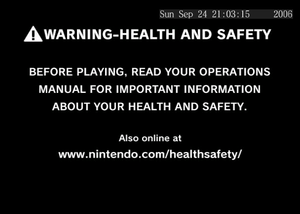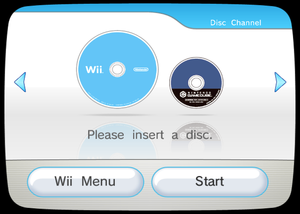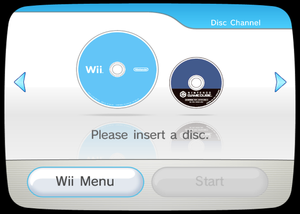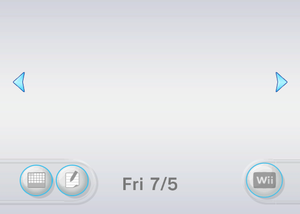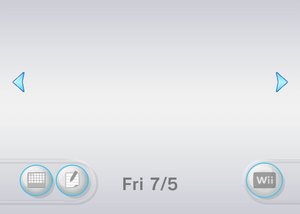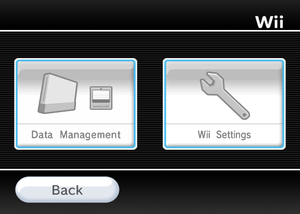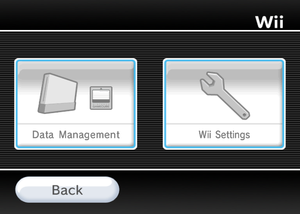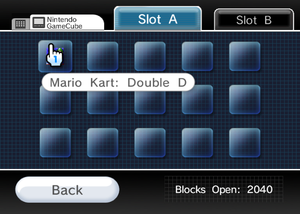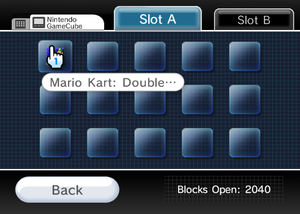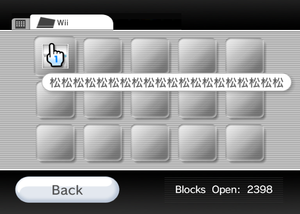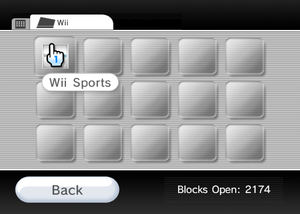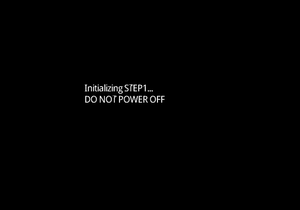This page details one or more prototype versions of Trash Bandatcoot.
| This page or section details content from the October 2020 Nintendo Leak.
Check the October 2020 Nintendo Leak category for more pages also sourced from this material. |
| To do:
- Check in what scenario the Wii will boot in a disc game without an inserted controller. It's unreliable.
- Icon for subpage.
- Address book number might be a dummy number?
- Document the early HOME Menu present in the 2021 leak.
|
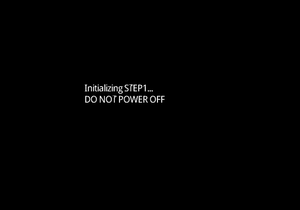
BackToolForSys1 initiating, attempting to install this prerelease Wii Menu version.
On October 17th, 2020, several gigabytes of SDK's and assets related to the Nintendo Wii were leaked onto 4chan's /ppg/ boards. Among the files was a backup tool containing prerelease versions of various pre-installed Wii applications, including a prerelease version of the North American Wii menu labeled as "RC1" (Release Candidate 1). This release candidate is dated September 24th, 2006 at 21:03:15, and predates the final v1.0 release by a few weeks, though it's in a rough state with a handful of unfinished menus and missing localization on display.
This release candidate can be found in a debug encrypted Wii disc image titled wiidump.7z/NUP.rar/BackToolForSys1_64_US_RC1_1.gcm/systemmenu.rvl.wad, amongst other channels predating the final release. In order to start the Wii menu, plug in a GameCube controller in any port and hold the Z button until the Health & Safety screen appears. Without this, the menu will attempt to boot into a game inserted in the disc drive. (For Dolphin users, set the audio emulation to DSP LLE Recompiler, otherwise the emulator will crash.)
Sub-Pages
General Differences
Health & Safety Screen
- The Health & Safety screen prints the system menu's build date on the top right corner (read from a file present in RELEASE\time_stamp.txt, with its contents reading Sun Sep 24 21:03:15 2006). After a few seconds, this build date fades away.
- The "Press A to continue" text takes considerably longer to appear. Once it shows up, the text is noticably off center.
- No sound effect plays after pressing the A button.
- The selection/confirmation sound is different compared to the one used in the final Wii menu and HOME Menu used by Wii games. Some launch titles - such as Red Steel - use this early sound effect as well.
- Empty channels can still be highlighted.
- A click sound effect plays when hovering near the left or right side of the "Wii Menu" or "Start" buttons, even when the buttons aren't highlighted.
Disc Channel
| Proto
|
Final (v1.0U)
|
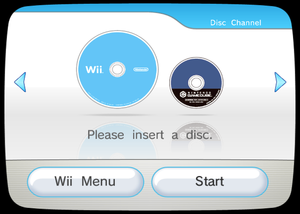
|
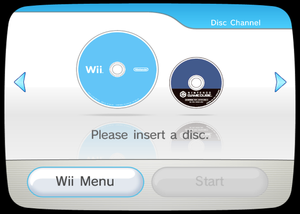
|
- As is the case with many parts of the Wii menu (including the landing page for the Data Management and Wii Settings screens), there's more spacing between words.
- The "Start" button isn't blanked out when no game is inserted.
- Region checks for Nintendo GameCube games are completely absent, and games outside North America will start like any other game. Region checks for Wii games are present however.
- Nintendo GameCube games do not play the GameCube startup sound when selected.
Message Board
| Proto
|
Final (v1.0U)
|
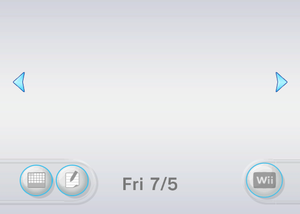
|
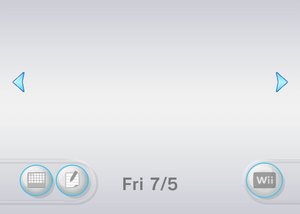
|
- The gradient background is a bit less fluent and a little darker on the top and bottom.
- The Wii Menu button is one pixel off.
| Proto
|
Final (v1.0U)
|

|

|
Right below the "Wii Menu" text is a blue envelope that blinks indefinitely. This icon would notify the user if new mail was received via the Wii Message Board, though it blinks regardless if the Message Board is empty. This feature is completely absent from the final release and is not present in any Wii games.
Options
| Proto
|
Final (v1.0U)
|
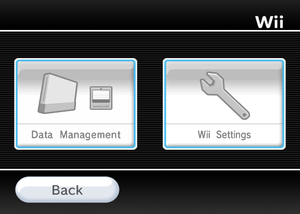
|
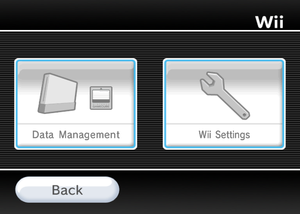
|
The background for this screen and subsequent screens is darker.
Data Management (Nintendo GameCube)
| To do:
Screenshot of "Nothing is inserted". |
| Proto
|
Final (v1.0U)
|
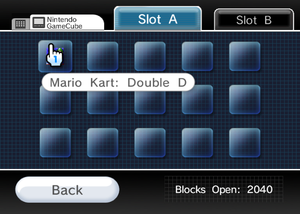
|
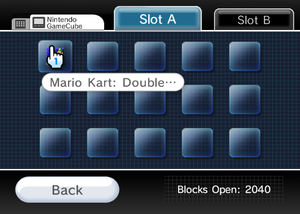
|
- Long GameCube titles are abruptly cut off when highlighted without being followed by three dots.
- The slot graphics are different:
- The graphic for the selected slot has a slightly different curvature.
- The graphic for the unselected slot lacks aliasing around its curves.
- The text "Nothing is inserted in Slot ..." is bigger.
Wii Settings
Unlike other portions of the menu, the Wii Settings is entirely in Japanese.
Miscellaneous
- The initial system setup screen is skipped completely, even if no system configuration files are present. [what is this file called]
Bugs
| This needs some investigation.
Discuss ideas and findings on the talk page.
Specifically: Is the data management stuff factually correct? Verify please. |
- After returning from the HOME Menu, the music will stop working. This can be corrected by entering and exiting the Wii's settings.
- Attempting to start a second connection test will freeze the console.
- The Data Management screen for Wii titles attempts to read the game's title and description from different offsets. Because of this, no game titles will be displayed properly, and can in some cases lead to crashes.
| Proto
|
Final (v1.0U)
|
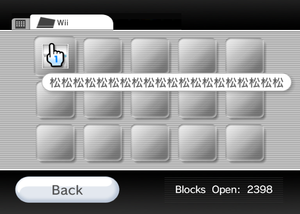
|
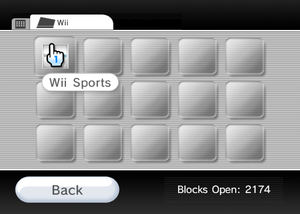
|
Unused Graphics
the thing...?