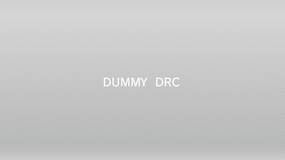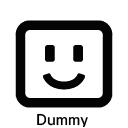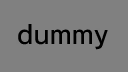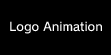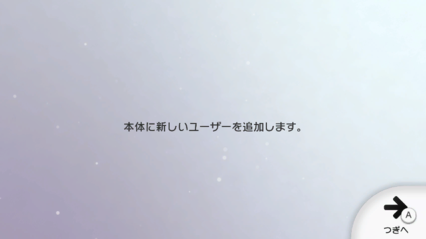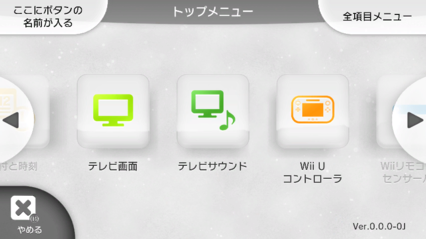Wii U
| Wii U |
|---|
|
Developer: Nintendo
|
| This article is a work in progress. ...Well, all the articles here are, in a way. But this one moreso, and the article may contain incomplete information and editor's notes. |
| This game/console's online features are no longer supported. While this game/console's online features were once accessible, they are (as of April 8, 2024) no longer officially supported and online-exclusive features may be documented as now-unseen content. |
The Wii U is Nintendo's third (and probably last) disc-based home console. Its main gimmick over its predecessor was its reliance on the GamePad, a large tablet controller which added touch screen functionality to games and could also function as a main screen in the absence of a TV.
Despite a generally solid first-party library, it suffered from issues: customers were thrown off by the all-too-similar name to its predecessor, Nintendo couldn't reduce the system's price due to high production costs, and there was a severe lack of third-party support thanks to most developers considering the GamePad too bulky, redundant, and/or confusing. The system was discontinued on January 31, 2017, with the Nintendo Switch releasing over a month later.
To do:
|
Contents
- 1 Sub-Page
- 2 Unused Boot Screens
- 3 Unused Graphics
- 4 Early App Icons
- 5 System Transfer Settings Applet
- 6 Hidden Screenshots
- 7 eShop Icon Mistake
- 8 Nintendo 64 Virtual Console Internal Project Name
- 9 DS Virtual Console Development Text
- 10 Media Player Test File
- 11 Build Dates and Other Text
- 12 Hidden Features
- 13 GamePad Factory Mode
- 14 Revisional Differences
Sub-Page
| Notes |
Unused Boot Screens
DUMMY
Found within /storage_mlc/sys/title/00050010/10066000/meta are some dummy boot screen images in standard TGA format. The title it belongs to is identified as simply "ecop", which is the ECO process. The dummy icon is also used in discs' update partitions and some kiosk (CAT-I RTL) demos on kiosk unit install discs, and one of them is the placeholder amiibo Settings icon.
"drc" is the internal name for the GamePad.
Wii U-Wii U System Transfer
The system transfer file has a few graphics left in its meta folder, instead of some placeholders. This suggests that the transfer tool was originally going to be an app rather than a mode in the system settings. The splash boot screen for the DRC and TV are the same, just different sizes.
Download management
Found within layout/Parts/common.arc.zlb/AppIcon^q.bfilm is a dummy icon for titles that are being downloaded, this graphic is also present in other system apps.
Unused Graphics
Found within the contents of mlc01\sys\title\00050010\10040100\content\Common\Package\Men2.pack is a Dummy icon with many squares in different colors. Might also be a placeholder for the app icons.
Yet another Dummy icon, this time similar to the one in the Download Management app except it has a transparent background and the font is different.
A Dummy image, likely used as a placeholder for the Nintendo logo when launching a game. Found inside AppLaunchTV.szs.
Used as a placeholder for the Wii U animation when launching a game.
Early App Icons
These are all early versions of the icon graphics used for the default apps in the Wii U. They are located in a file called OfficialAppIcon.szs, which is found in a couple of directories, with one exception.
Something you'll notice with the early icons (not counting the ones with 仮s) is that they sport a darker version of the spotted background used in the final icons.
System Transfer Settings Applet
| To do: Move later. Check other regions, only USA was checked. |
Layout Placeholder Text
In the layouts, the following placeholder strings are present in the text boxes:
灩挱 灡攱 灲琱 瑸琱 䁔〰 睮搱
Unused Graphic
Possibly a placeholder graphic for an app's icon on the GamePad.
Compilation Paths
In the BEMTSTM files with WiiBgNormal in the name, there's a small bit of information from an original file on the developer end, * would be 0 or 2 according to the file.
%WAGONU_ROOT_WINPATH%\raw\effects\particle\WiiBgNormal_0*_Group29.bemtstm
WAGONU_ROOT_WINPATH is likely the below according to the files always having this string near this value.
D:\wagonU\trunk
Unused Text
In the message file, one of the strings is completely unlocalized in Japanese.
| String ID | Text | Translation |
|---|---|---|
| BMS_Dummy_Body | BMSで権利移行の操作をしてください。 (サーバー対応されるまでの暫定画面です。) ※BMSで操作をしない場合、 権利の移動がされません。 またSDカードを引っ越し先が認識しません。 |
Please operate the rights transfer with the BMS. (provisional screen until the server is supported.) ※ If you do not operate with the BMS, the rights will not be transferred. The destination device no longer recognizes the SD card. |
Empty Messages
The following message IDs do not have text, some may have suggested more functionality or were carried from other similar software.
TestMessage Button_ReturnWiiUMenu Button_DownloadManage plr_Header_04 plr_HeaderNum_04 SF_Confirm_Header SF_Confirm_Body0 SF_Confirm_Body1 SS_Option_Header SS_Option_Item0 SS_Option_Item1 SS_All_Header SS_All_Body0 SS_All_Body1 SS_All_Body2 SS_All_Footer SS_Transfer_Header SS_User_Header SS_Div_Body SS_Div_header SS_Div_Body0 SS_Div_Body1 SS_Div_Body2 SS_Div_Footer SS_USBAsk_Body Button_USBNo Button_USBYes SS_USBUse_Body SS_MoveAsk_Header SS_MoveAsk_Body Button_MoveNo Button_MoveYes SS_Leave_Header SS_Leave_Header0 SS_Leave_Body SS_Leave_Header1 SS_DA_Body SS_DALeave_Body SS_DAReceive_Body SS_DASelect_Body SS_DAOK_Body SS_DAOwn_Body NANDSpace2_Body EULA_Body1 SR_ClearData_Header SR_ClearData_Body SR_ClearUser_Header SR_ClearUser_Body MR_Search_Body MS_Approve_Header MS_Approve_Body MR_Wait_Body BS_Waiting_Body IRC_Timeout_Body AB_Wait_Body AB_TE_Body AB_IVSClear_Body AB_This_Body AB_Other_Body ABE_ClearIVS_Body ABE_T4_Body AB_FormatWait_Body AB_PowerOFF_Body AB_Exit_Body TS_SocketWaitPower_Body TR_Initialize_Body_00 TR_Socket_Body TW_CompatExit_Body Button_Later FR_NA_Body FS_InitializeC_Body FS_End_Body E_SDLock_Body E_SDNoexec_Body E_SDNouse_Body E_CustomerSupport_Body E_RightMove_Body E_AssertTrans_Body E_Ver TV_Title TV_Start_Header E_TitleName_JP_FCYJ E_TitleName_EU_FCYP E_TitleName_EU_C9PP
Hidden Screenshots
Hidden inside 00050010/10040100/content/Us/Model/AccountTvCap_Us/gsys.bfres are two early screenshots of the Wii U.
| Text |
|---|
| 本体に新しいユーザーを追加します。 |
| Translation |
| Add new user to this unit. |
An early screenshot of the account creator, named acsCreate_sys1_001A0. It is copied with different language tags at the end for each supported language, as if it were "translated".
A screenshot of a very early build of the System Settings app. It even uses the prototype GamePad design! The name of the graphic is update.
The text translates as:
| Text | Translation |
|---|---|
| ここにボタンの名前が入る | Insert the button's name here |
| トップ メニュー | Top Menu |
| 全項目 メニュー | All Items Menu |
| (日)付と時刻 | Date and Time |
| テレビ画面 | TV Screens |
| テレビサウンド | TV Sound |
| Wii Uコントローラ | Wii U Controller |
| Wiiリモコンセンサー(バー) | Wii Remote Sensor Bar |
| やめる | Quit |
eShop Icon Mistake
This placeholder icon is used in the USA Wii U eShop metadata for the 3DS version of Captain Toad: Treasure Tracker (and its demo, but only the former can be seen through the eShop interface as non-Wii U demos' icons don't appear in the Wii U eShop interface). The icon has a last modified date of Tue, 29 Nov 2016 01:11:29 GMT.
Nintendo 64 Virtual Console Internal Project Name
The internal project name of the Wii U's Nintendo 64 Virtual Console emulator is "VESSEL", according to multiple strings in the rpx.
DS Virtual Console Development Text
Welcome to Hachihachi ! Choose your ROM with the Wii U GamePad: Unable to delete FS client for the SD card! Unable to add FS client for the SD card! Unable to mount the SD card! - B to exit to parent directory - A to enter a directory or launch a ROM C:\Dev\Mercurial\hanafuda\hachihachi-packaging\hachihachi\source\host\rom_selector.cpp
It seems the developers behind the Nintendo DS Virtual Console had the ability to switch ROMs on the fly. "Hachihachi" seems to be the internal name of the emulator itself. "Hanafuda" are a type of Japanese playing cards, and were Nintendo's flagship product prior to about the mid-1960s.
Media Player Test File
The file mvplayer.rpl in the directory for WebKit files contains URLs for videos that were likely tested with the Wii U during development. The domain doesn't resolve to an IP address, so it's possible that the server is down or these URLs could have only been accessed through Nintendo's internal network. This file can also be found in several games that utilize the Nintendo Web Framework.
http://keyframe.ntd.nintendo.com/original/video/youtube-sh-720p.mp4 http://keyframe.ntd.nintendo.com/original/stream/bipbop/bipbopall.m3u8 http://keyframe.ntd.nintendo.com/original/video/apple-sh-1080p.mov http://keyframe.ntd.nintendo.com/original/video/Motocross_720p_30fps_noaudio.mp4 http://keyframe.ntd.nintendo.com/original/audio/audio-tron-legacy-the-grid.m4a http://keyframe.ntd.nintendo.com/original/audio/audio-girl-talk-play-your-part.m4a http://keyframe.ntd.nintendo.com/original/stream/key1_iv1_20s/crypt_index.m3u8 http://keyframe.ntd.nintendo.com/original/video/mobiclip-batman-1080p-m.mp4 http://keyframe.ntd.nintendo.com/original/video/school.f4v http://keyframe.ntd.nintendo.com/original/video/BigBuckBunny_1080p.f4v http://keyframe.ntd.nintendo.com/original/video/sony-nex5N-1080p.mp4 http://keyframe.ntd.nintendo.com/original/video/qtredirect1/thumb.mov http://keyframe.ntd.nintendo.com/original/video/home_1080p-muxed.mp4 http://keyframe.ntd.nintendo.com/original/video/PS3_BIOHAZARD_720_9000kbps.mp4 http://keyframe.ntd.nintendo.com/original/video/PeakPrecision_V2.mp4 http://keyframe.ntd.nintendo.com/original/video/skyloft.mp4 http://keyframe.ntd.nintendo.com/original/stream/10309/tnMmRuNDpPZGSugjcn3u6Rms4QSiS63S.m3u8 http://keyframe.ntd.nintendo.com/original/video/nikon-d7000-1080p.mov http://keyframe.ntd.nintendo.com/original/video/PS3_FFXIII_1080_9000kbps.mp4 http://keyframe.ntd.nintendo.com/original/video/PS3_PULSE_1080_10000kbps.mp4 http://keyframe.ntd.nintendo.com/original/video/vimeo.mp4 http://keyframe.ntd.nintendo.com/original/video/Come_Follow_Me.mp4 http://keyframe.ntd.nintendo.com/original/video/rocketstart_wobbly.mp4 http://keyframe.ntd.nintendo.com/original/stream/relative-url/hit.m3u8?arg=foo/bar http://keyframe.ntd.nintendo.com/original/video/Unboxing_MediaPlayer_SDK_720p.mp4 http://keyframe.ntd.nintendo.com/original/video/sony-psn-god-of-war-III-720p.mp4 http://keyframe.ntd.nintendo.com/original/video/imdb1.mp4 http://keyframe.ntd.nintendo.com/original/video/imad07.mp4 http://keyframe.ntd.nintendo.com/original/video/ustream.ts http://keyframe.ntd.nintendo.com/original/video/Small_Potatoes_Episode_2_b010pyk0.mp4 http://keyframe.ntd.nintendo.com/original/audio/AAC-LC_Mono_48000Hz_WonderfulTonight.mp4 http://keyframe.ntd.nintendo.com/original/stream/byterange_apple/index.m3u8
Build Dates and Other Text
Home Menu
There's the revision number present in Common/System/revision.txt. It's the same for every region.
| v0 | v24 | v35 | v72 |
|---|---|---|---|
19194 |
23164 |
23271 |
25520 |
| v84 | v153 | v169 | v180 |
25520 |
34999 |
37525 |
38945 |
There's a timestamp present in Common/System/timeStampV.txt or Common/System/timeStamp.txt. Again, it's the same for each region.
| v0 | v24 | v35 | v72 |
|---|---|---|---|
2012/08/23 18:55 |
2012/11/05 20:58 |
2012/11/21 14:05 |
2013/04/11 14:58 |
| v84 | v153 | v169 | v180 |
2013/04/11 14:58 |
2014/05/08 09:07 |
2014/09/05 15:35 |
2015/04/27 16:05 |
System Settings
There's the revision number present in Common/System/revision.txt. It's the same for every region.
| v0 | v24 | v35 | v72 | v84 |
|---|---|---|---|---|
19210 |
23159 |
23271 |
25519 |
26478 |
| v137 | v153 | v164 | v178 | v257 EUR |
34999 |
37525 |
37897 |
38928 |
39222 |
There's a timestamp present in Common/System/timeStampV.txt or Common/System/timeStamp.txt. Again, it's the same for each region.
| v0 | v24 | v35 | v72 | v84 |
|---|---|---|---|---|
2012/08/23 18:55 |
2012/11/05 15:43 |
2012/11/21 14:05 |
2013/04/10 21:04 |
2013/06/21 14:42 |
| v137 | v153 | v164 | v178 | v257 EUR |
2014/05/08 09:07 |
2014/09/05 15:35 |
2014/10/22 15:05 |
2015/04/17 13:56 |
2019/05/21 09:57 |
Hidden Features
HDD Sleep Workaround
The Wii U operating system supports the generation of dummy USB drive read requests to work around certain drives'/enclosures' aggressive auto-standby. This feature is documented but only online, not in the included manuals.
To enable or disable it, the user must navigate the System Settings so that the GamePad displays the "Data Management" and "Format USB Storage Device" options, then hold ↓+Start+Select until a confirmation popup is displayed. (It's also available in the developer utility SystemConfigTool.)
NNID Password Bypass
The Wii U, unlike any previous or following Nintendo system, becomes de facto inoperable if all registered users are associated with a NNID without a saved password and said passwords are unknown. For this reason, comparably to parental controls, a hidden feature allowing (with the cooperation of Nintendo support) the use of an override code exists.
It is accessed by holding Y+Start+Select while on a NNID password field.
GamePad Factory Mode
| Please elaborate. Having more detail is always a good thing. Specifically: Which byte(s) in the EEPROM needs to be changed to activate the factory mode? |
A factory diagnostics utility is present in the GamePad firmware. There is a flag in the EEPROM that controls whether diagnostics is enabled. It was disabled before GamePads left the factory, but at least one GamePad was known to have left the factory with diagnostics enabled. It can also be activated by inserting an unknown debugging device (probably used with GamePad repairs) into the accessory port.
Revisional Differences
| To do: There are more drastic changes. |
The Nintendo TVii button was removed on August 11, 2015 following the discontinuation of the service. The application itself wasn't actually removed however, and can still be opened through the quick start menu, although it gives a network error message after loading.
From version 1.0.0 to 5.2.0, the menu design was completely different from the current one, with icons in different positions and an overall different menu design.
| Old | New |
|---|---|
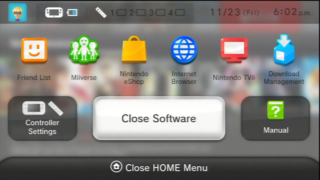 |
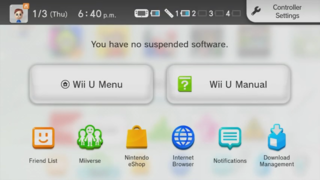 |
- Pages missing developer references
- Games developed by Nintendo
- Pages missing publisher references
- Games published by Nintendo
- Pages missing date references
- Games released in 2012
- Games released in December
- Games released on December 8
- Games released in November
- Games released on November 18
- Games released on November 30
- Games with hidden development-related text
- Games with unused graphics
- Games with debugging functions
- Games with revisional differences
- Works In Progress
- Defunct online content
- To do
- Articles requiring elaboration
- Wii U games
- BIOS/Firmware ROMs
Cleanup > Articles requiring elaboration
Cleanup > Pages missing date references
Cleanup > Pages missing developer references
Cleanup > Pages missing publisher references
Cleanup > To do
Cleanup > Works In Progress
Games > BIOS/Firmware ROMs
Games > Defunct online content
Games > Games by content > Games with debugging functions
Games > Games by content > Games with hidden development-related text
Games > Games by content > Games with revisional differences
Games > Games by content > Games with unused graphics
Games > Games by developer > Games developed by Nintendo
Games > Games by platform > Wii U games
Games > Games by publisher > Games published by Nintendo
Games > Games by release date > Games released in 2012
Games > Games by release date > Games released in December
Games > Games by release date > Games released in December > Games released on December 8
Games > Games by release date > Games released in November
Games > Games by release date > Games released in November > Games released on November 18
Games > Games by release date > Games released in November > Games released on November 30