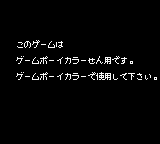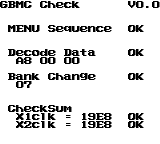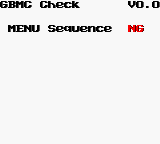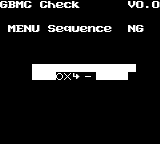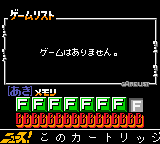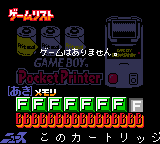GB Memory
| GB Memory |
|---|
|
Developer: Nintendo
|
GB Memory is the Game Boy counterpart to the SF Memory, which allowed customers to buy games cheaper by writing them onto flash memory carts at Nintendo Power Memory Kiosks (no relation to the magazine). Exclusive Nintendo Power games were also released such as Balloon Fight GB, which offers game progress saving and additional features.
Contents
GBC Only Message
This game is for use with the Game Boy Color only. Please use a Game Boy Color to play this game.
The GB Memory itself does not initially determine whether or not the selected game is GBC-only. The bootstrap ROM directly jumps to the selected game and removes itself completely from the system's RAM. The currently selected game will then display its own respective message. Game Genie code 002-00B-195 will show this message shortly after boot.
GBMC Check
Registers are mapped into ROM space. The GB Memory contains a simple test program that can be activated by setting ROM address 017C to 00 or by using Game Genie code 001-7CF-195. It will test the register map, start-up data 0xA8 0x00 0x00, which must somehow contain ROM bank/size, RAM bank/size, Mapper(?), verifies that all mapped ROM banks can be accessed, checks if single and double speed access are OK by checking the ROM check sum. If all checks are OK, it tries to boot the menu (which fails on emulators).
An unused font set also exists. This can be displayed by accessing the GBMC Check in BGB without using additional codes.
ROM text for the GBMC test is located at address 0x03100.
Unused Mode Settings
Each mode for DMG/SGB/CGB was programmed side-by-side having a BGM setting for both songs on all non-CGB modes. This was likely done to test and decide what modes were going to be used with each song. The text in the background says, "No game data".
The CGB mode has another palette programmed for the DMG/SGB modes. The CGB mode was programmed for the DMG/SGB mode having the CGB BGM setting.
To set the modes with each console type, use the following Game Genie codes and valid ID setting:
- ??1-54F-E6E + ??1-6CF-E6E - Sets DMG/SGB modes
- ??1-68F-F7A - Sets CGB mode
Unused Hardware Text
There is a set of text that lists all of the setting modes. This was likely used by the developers to tell what hardware the GB Memory they were using. This font is located along with the "No games on cartridge." text, away from the menu mode specific graphics. There is no text for the Pocket Printer either. It is possible to display this unused text in DMG mode by using the Game Genie code 080-28E-E66.
DMG Mode Gameselect Border Tiles
DMG mode has a few unused tiles for the game select menu border. There is also what appears to be a Yoshi head. There is no CGB palette data for any of the tiles. It is possible to display this in DMG mode by using the Game Genie code 080-82E-E66.
The font set looks like it reads the first two letters of the word "GAME" and the last two letters of "LIST" so maybe the original intent was to display the logo and was likely scrapped because it was difficult to read. The third set of tiles appears to be a Yoshi head. The rest are probably early designs that evolved over time.
Game Genie codes will replace the current border tiles starting from the leftmost hinges, and ending at the rightmost question mark tiles with the unused tileset IDs.
| Section | Code |
|---|---|
| ??0-609-E66 | |
| ??0-809-A26 | |
| ??0-C09-E66 | |
| ??0-E09-A26 | |
| ??0-B39-F7A | |
| ??0-D39-B3A | |
| ??1-139-F7A | |
| ??1-339-B3A |
Gamelist Font
An alternate 'highlighted' version of the Gameselect font.
Unused Pocket Printer Background
Game Genie codes 02F-B0F-E6E + 02F-8DF-E6E will display this unused Pocket Printer background in GBC mode. Apparently, the menu would detect when the Pocket Printer was connected and should show this background instead of the usual background. Code, graphics and tilemap are there, but it’s never used. The BIOS never reads or writes from the serial registers. Same as above, the text in the background says, "No game data".
The Pocket Printer background also has a separate DMG SGB mode setting which can be accessed via additional Game Genie codes 041-54F-E6E + 041-6CF-E6E.
- Pages missing developer references
- Games developed by Nintendo
- Pages missing publisher references
- Games published by Nintendo
- Game Boy Color games
- Pages missing date references
- Games released in 2000
- Games with hidden development-related text
- Games with unused game types
- Games with unused graphics
- Games with debugging functions
- BIOS/Firmware ROMs
Cleanup > Pages missing date references
Cleanup > Pages missing developer references
Cleanup > Pages missing publisher references
Games > BIOS/Firmware ROMs
Games > Games by content > Games with debugging functions
Games > Games by content > Games with hidden development-related text
Games > Games by content > Games with unused game types
Games > Games by content > Games with unused graphics
Games > Games by developer > Games developed by Nintendo
Games > Games by platform
Games > Games by publisher > Games published by Nintendo
Games > Games by release date > Games released in 2000
The Cutting Room Floor > Unimportant Awards > Game Boy games > Game Boy Color games