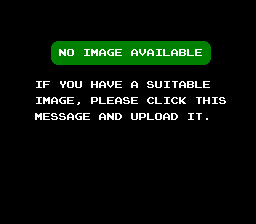Action Replay DSi
| Action Replay DSi |
|---|
|
Developer: Datel
|
Action Replay DSi is an upgraded version of Action Replay DS including (obviously) DSi support and DSi-enhanced game support, such as Pokémon Black and White.
It's also the last traditional Action Replay to be made: the 3DS only received a PowerSaves revision, and the Wii got a license key for a web application that immediately became obsolete when (free) homebrew received AR code loading before it even released.
| To do: Version differences. Some units lack the microSD card slot. The Japanese Pro Action Replay MAX3/EZ2 may also be variants of this. |
Game & Watch Collection
On a DS or DS Lite, the Action Replay will just show itself as "Action Replay DSi" for the banner. However, on a DSi or 3DS, it uses the Game & Watch Collection banner instead.
This is needed to bypass the signature verification found on the DSi. On a DSi, the cartridge initially pretends to be Game & Watch Collection (returning hardcoded data if it detects that it is being read by the DSi Home Menu), then later tricks it into booting the Action Replay code by returning different data when the game binary loads and executes a code overlay previously verified by the DSi menu.
Erase All Data
| This page or section needs more images. There's a whole lotta words here, but not enough pictures. Please fix this. Specifically: Get a screenshot of the graphical glitches. |
Pressing L + R + A + B + X + Y at boot will display a message asking if you want to delete all data. For whatever reason, declining will result in the Datel screen having graphical glitches.
Debugging Screen
Pressing L + R + A + B + X + Y at the Datel screen will turn both screens cyan, then two lines will pop on the Top Screen. The lines will turn from cyan, to blue, to flashing white and pink, to a random color. A dark green that switches to light green square will also appear on the bottom-left of the screen.
On the Touch Screen, the hardware version, software version, read retries, flash IDs, SD sectors, 1st checksum, and flash checksum will be displayed.
- Missing title screens
- Pages missing developer references
- Games developed by Datel
- Pages missing publisher references
- Games published by Datel
- Unlicensed Nintendo DS games
- Pages missing date references
- Games released in 2009
- Games released in October
- Games with debugging functions
- Games with unusual dummy files
- To do
- Needs more images
- BIOS/Firmware ROMs
Cleanup > Missing title screens
Cleanup > Needs more images
Cleanup > Pages missing date references
Cleanup > Pages missing developer references
Cleanup > Pages missing publisher references
Cleanup > To do
Games > BIOS/Firmware ROMs
Games > Games by content > Games with debugging functions
Games > Games by content > Games with unusual dummy files
Games > Games by developer > Games developed by Datel
Games > Games by platform > Nintendo DS games
Games > Games by publisher > Games published by Datel
Games > Games by release date > Games released in 2009
Games > Games by release date > Games released in October
Games > Unlicensed games > Unlicensed Nintendo DS games