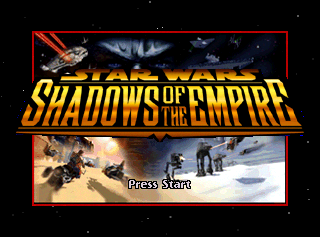Star Wars: Shadows of the Empire (Nintendo 64)
| Star Wars: Shadows of the Empire |
|---|
|
Also known as: Star Wars: Teikoku no Kage (JP)
|
| To do: Investigate the Nintendo debugging tape. If this bug doesn't appear in the final game, create a prerelease page and document it there. See if there's any other beta stuff here (graphics, objects, etc). (timestamp). |
A game about a grizzled Han Solo-style mercenary with his own Millennium Falcon and Chewie going through a bunch of familiar Star Wars locations, developed in tandem with an expanded universe novel as part of the series' first multimedia project. Before The Force Unleashed, even!
Sub-Page
| Prototype Info |
Debug Mode
This game has an unusually complicated Debug Mode to activate which makes the one in Zanac look like a piece of cake. There are quite a few interesting options available for experimenting if you do manage to unlock it, however.
Start a game on the Medium difficulty setting, using "_Wampa__Stompa" as your entry name (note that there is one space before Wampa and two spaces before Stompa).
After that, begin the game on any level and pause the game. Now, hold C-Up + C-Right + C-Down + C-Left + L + R + Z + D-Pad Left. While holding all those buttons, move the Control Stick halfway to the left, and hold until you hear a sound effect, then move the Control Stick halfway to the right until you hear the sound effect again. Repeat this, holding the control stick halfway to the left, then the right, and finally the left again. If done correctly, you should see some purple text appear at the top of the screen with some info below it (see screenshot).
This is the debug menu. While the menu is active, you can use the L and R buttons to move forward or backward through the options and Up or Down on the control stick to change whatever values are enabled at that time. To activate an option, press A while it is on-screen; the game will un-pause, and the option will activate. To re-enter the debug menu, input the button code as before, but instead of moving the Control Stick five times you only need to move it to the side once.
| Version | GameShark Code |
|---|---|
| US Prototype | 800CFD2B 0001 |
| US v1.0 | 800D017F 0001 |
| US v1.1 | 800D01BF 0001 |
| US v1.2 | 800D098B 0001 |
| Europe | 800D3F33 0001 |
| Japan | 800DE083 0001 |
NOTE: Some debug options are not available in all versions.
| Debug Option | Effect and/or Description |
|---|---|
| Get all stuff | Gives the player all weapons with full ammo plus the jetpack, and unlocks all levels. |
| Invincibility | Makes the player invincible. Can be toggled on or off. |
| Debug Display | Displays debug info in the corner of the screen. Can be toggled on or off.
Example information is below with a brief description:
|
| 50 Lives | Gives the player 50 lives. |
| Villains are(n't) sleepy | Can be set to aren't (default) or are (enemies freeze and AI is turned off). In the latter case, enemies can still be killed and will die when woken back up. |
| Kill Dash | Kill yourself immediately. Does not work if Invincibility is on. |
| Teleport | Teleports the player to a seemingly-random point in the current level. |
| Next Level | Warps the player to the next level. |
| This Level | Warps the player to the start of the current level. |
| Prev Level | Warps the player to the previous level. |
| Wall Ghost | If set to ON, will disable collision for some walls, doors, ceilings, and objects. Enemies and destructable objects will still be solid, though. |
| Jump Power | The height of the player's jump. 1.000 is the default, but can go as low as 0.100 and as high as 3.000. |
| Gravity | Change the value to alter the amount of gravity. 1.000 is the default, but can go as low as 0.100 and as high as 3.000. |
| Texture | If set to OFF, all objects will lose their textures and be shaded in grey. |
| Lighting | If set to OFF, objects will not be affected by light. |
| Fog | If set to OFF, will disable the distance fog and make clipping visible in the distance. |
| Antialiasing | Can be toggled on (default) or off. ntialiasing is on by default. |
| Screen Resolution | Seemingly does nothing. May just be a header for the nect set of options. |
| vertFOV | Alters the FOV (field of view) of the camera. 77 is the default, but can go as low as 4 and as high as 120. |
| aspect | Alters the aspect ratio of the screen. 1.33 is the default, but can go as low as 0.10 and as high as 10.00. |
| dither | Can be toggled on (default) or off. |
| Fog Max | Sets the maximum view distance by altering how far back the fog starts. 200 is the default, but can go as low as 10 and as high as 999. |
| Fog Thick | Interestingly, this value seems to act in reverse, with higher numbers making the fog "thinner" and lower values making the fog "thicker". 996 is the default and highest value, but can go as low as 10. Very sensitive to changes. |
| Fog Red | Sets the color value of the fog on the red channel. Can be set from 0 to 255, with higher numbers meaning more color and 0 being no color. 150 is the default value. |
| Fog Green | See above. 200 is the default value. |
| Fog Blue | See above. 255 is the default value. |
| Amb Light Red | Sets the color value of the ambient light on the red channel. Can be set from 0 to 255, with higher numbers meaning more color and 0 being no color. 82 is the default value. |
| Amb Light Green | See above. 83 is the default value. |
| Amb Light Blue | See above. 88 is the default value. |
| Dir Light Red | Sets the color value of the directional light on the red channel. Can be set from 0 to 255, with higher numbers meaning more color and 0 being no color. 204 is the default value. |
| Dir Light Green | See above. 230 is the default value. |
| Dir Light Blue | See above. 241 is the default value. |
| Dir Light Ve | Alters the direction of the lighting used on objects with the values representing the x axis of rotation, the y axis, and z axis. The default is -62 -54 86, but is incredibly sensitive with almost no chance of obtaining a desired result on any or all of the values. Use the Control Stick to alter the value. |
| Revert Fog and Lights | Resets all light and fog values back to their defaults. Does not change any other values like gravity or jump height. |
Regional Differences
| US/Europe | Japan |
|---|---|
In the US and European versions, there are 14 letter slots, necessary for activating the debug mode with the name "_Wampa__Stompa". However, in the Japanese version, there are only 11 slots, which may mean one of three things: you cannot access the debug mode through an in-game trick, there's another way to do it, or perhaps it was removed entirely for some reason.
Another noticeable change to this part of the game is the way the cursor moves about the letters. In the US/European version, the cursor glides over the entire selection of letters freely in a very fluid motion. When you stop moving the cursor, it snaps to the nearest letter. In the Japanese version, the cursor has a more rigid motion, so it can only be directly over the letters and not over the spaces in between the letters. The lack of rigid placement in the American/European versions also explains the lack of sound effect that the Japanese version has when the cursor moves from letter to letter.
The Japanese version uses cheats of _R_Testers, Credits, _Wolfy, _Wampa__St and _WIPE_ALL according to RAM. Although untested as to whether it can be activated the normal way, the debug menu can be activated by GameShark cheats of 800DE087 0001 (Activate debug menu) and 800DE083 0001 (Activate pink menu). The options are the same. The _Wolfy cheat also appears in NTSC, but its effect is unknown.
The Japanese version also features a better ammo route and different challenge point locations in Gall Spaceport and Mos Eisley.
| To do: Find out which of the three possibilities mentioned above is the case for the Japanese version's debug menu. Also, replace the videos with clean screenshots. |
Hidden Text
This space is intentionally left blank. If you can read this, you need to get a life. Elf needs food... Badly. If found, drop in any mailbox. Postage is pre-paid. Do not submerge or take internally. No user-serviceable parts inside. Any similarity to actual persons, living or dead, is entirely coincidental. This end up. Do not stack more than four high. Dry clean only. One size fits all. and (sic) Weena Merkatur as The Hopping Woman. Baby Wampas! Baby Wampas! Baby Wampas! Baby Wampas! Baby Wampas! Baby Wampas! Baby Wampas! Baby Wampas! Baby Wampas! Baby Wampas! Baby Wampas! Baby Wampas! Baby Wampas! Baby Wampas! Baby Wampas! Baby Wampas! Baby Wampas! Baby Wampas! Baby Wampas! Baby Wampas! Baby Wampas! Baby Wampas! Baby Wampas! Baby Wampas! Baby Wampas! Baby Wampas! Baby Wampas! Baby Wampas! Baby Wampas! Baby Wampas! Baby Wampas! Baby Wampas! Baby Wampas! Baby Wampas! Baby Wampas! Baby Wampas! Baby Wampas! Baby Wampas! Baby Wampas! Baby Wampas! Baby Wampas! Baby Wampas! Baby Wampas! Baby Wampas! Baby Wampas! Baby Wampas! Baby Wampas! Baby Wampas! Baby Wampas! Baby Wampas! Baby Wampas! Baby Wampas! Baby Wampas! Baby Wampas! Baby Wampas!
The above message, repeated 12 times in the American ROM, is located at BFCAD0. The European ROM begins the message at BFDDF0 and repeats it seven times, while in the Japanese ROM it starts at BFCB10 and is repeated 11 times.
Developer Text
US version
800E8DBC
time %02d:%02d:%02d dl time %d usec rsp time %d usec rdp time %d usec frm time %d usec frm rate % 0f Hz %dx%d %d Hz %c pos % 0f,% 0f, % 0f sector %d ~cturtle %d %c ~c%c ~c%c ~c%c
Japanese version
800DFF10
This file is LucasArts Proprietary and Confidential If you can read If you can read If you can read this, you need to get a life.
- Pages missing developer references
- Games developed by LucasArts
- Pages missing publisher references
- Games published by Nintendo
- Nintendo 64 games
- Pages missing date references
- Games released in 1996
- Games released in December
- Games released on December 3
- Games with hidden developer messages
- Games with debugging functions
- Games with regional differences
- To do
- Star Wars series
Cleanup > Pages missing date references
Cleanup > Pages missing developer references
Cleanup > Pages missing publisher references
Cleanup > To do
Games > Games by content > Games with debugging functions
Games > Games by content > Games with hidden developer messages
Games > Games by content > Games with regional differences
Games > Games by developer > Games developed by LucasArts
Games > Games by platform > Nintendo 64 games
Games > Games by publisher > Games published by Nintendo
Games > Games by release date > Games released in 1996
Games > Games by release date > Games released in December
Games > Games by release date > Games released in December > Games released on December 3
Games > Games by series > Star Wars series