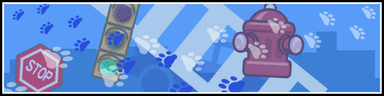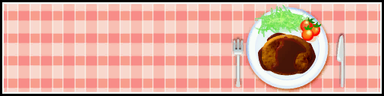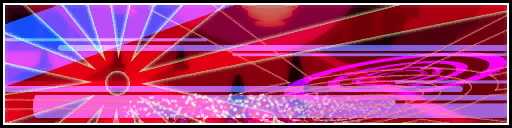Proto:Beat'n Groovy
This page details one or more prototype versions of Beat'n Groovy.
| To do: Decide on how should the keysounds be uploaded |
A prototype of Beat'n Groovy was retrieved from PartnerNET servers and released by ObscureGamers on a currently unknown date. It is dated May 13, 2008, which is just under three months before the final build.
This prototype is documented on Hidden Palace.
Contents
Graphical Differences
Title Screen
- There is copyright text in the title screen background in the prototype, whereas it is displayed on a separate screen in the final game.
- The illustration in T.K's shirt and skateboard originally read "FIREBALL" instead of "TIREROLL".
- The "PUSH START button" graphic which flashes in this screen has its text fully capitalized.
| May 13 Proto | Final |
|---|---|

| |

|

|
Menus
- The "demo" variation of the main menu backgrounds is always used. However, instead of an option to unlock/purchase the full game, is a button to verify downloadable content. Pressing it does nothing, however, and its description is the same as that of the option of unlocking the full game.
- On the main menu, the fourth sign on the right side, top to bottom, was originally shorter.
- The "VS." button was originally spelled as "V.S".
- The "Xbox LIVE Vision" button originally had "Vision" spelled in lowercase.
- The "Help & Options" button has its text spaced differently.
| May 13 Proto | Final (Demo) |
|---|---|
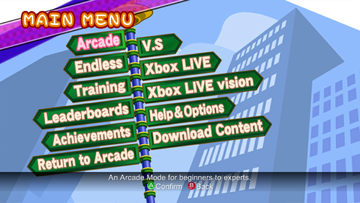
|
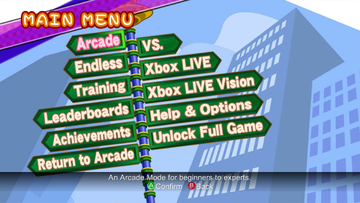
|

|

|
- The volume options are available immediately upon entering the options menu, rather than on a separate screen. In addition, there is no button to revert the volume configurations to their default state.
- There is no option to save the game.
| May 13 Proto | Final |
|---|---|
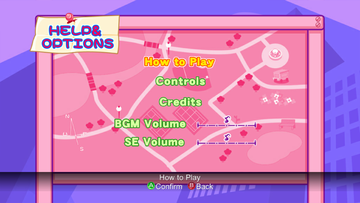
|
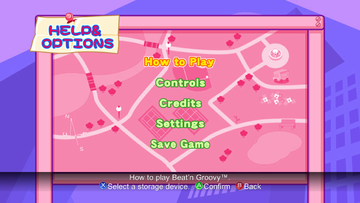
|
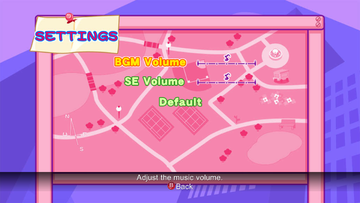
|
- The Controls screen shows a completely different layout for each of the buttons in gameplay, which is not reflected in proper gameplay.
| May 13 Proto | Final |
|---|---|
 |
 |
| Button 1 | Button 2 | Button 3 | Button 4 | Button 5 | |
|---|---|---|---|---|---|
| May 13 Proto | Left Trigger | Left Bumper | A/B/X/Y | Right Bumper | Right Trigger |
| Final | Left | Up/Down | Right/X | A/Y | B |
- The flyer graphic seen at the end of the game's demo has a much bigger logo in the prototype, and the banners inside the jukebox aren't blurred out. This also reveals that, curiously, some of the banners are of songs not present either in this prototype or in the final game, such as Hell? or Heaven?, HypArcSin(x), and Raspberry Heart.
| May 13 Proto | Final |
|---|---|
 |
 |
Song Select Screen
- The "Music Select" graphic on the top left is much larger in the prototype.
- The highscore and BPM displays near the vinyl graphic were originally positioned lower on the screen.
| May 13 Proto | Final |
|---|---|
 |
 |
Characters
As with the game's title screen, the illustration in T.K's shirt and skateboard originally read "FIREBALL". As such, pretty much all of his sprites were changed accordingly.
Gameplay
Folder: anim\05
| May 13 Proto | Final |
|---|---|
| TK_a01.dds | |

|

|
| TK_a02.dds | |

|

|
| TK_f01.dds | |

|

|
| TK_f02.dds | |

|

|
| TK_k01.dds | |

|

|
| TK_k02.dds | |

|

|
| TK_m01.dds | |

|

|
| TK_m02.dds | |

|

|
| TK_se01.dds | |

|

|
| TK_se02.dds | |

|

|
| TK_si01.dds | |

|

|
| TK_si04.dds | |

|

|
Portraits
Folder: chara
| May 13 Proto | Final |
|---|---|
| sys_chara05.dds | |

|

|
| sys_chara05m.dds | |

|

|
Gameplay
- Many UI elements were shifted around so that they don't touch the corners of the screen.
- The numbers seen in the total score and combo counters are much larger.
- The buttons below the note receptors are positioned further down in the prototype. This is also seen in several pictures in the game's How to Play screen.
| May 13 Proto | Final |
|---|---|
 |
 |
Miscellaneous
Several of the placeholder banners found in the final game's ui folder are much larger here.
| May 13 Proto | Final |
|---|---|
| game_play\game_banner_02.dds | |

|

|
| music_select\MS_banner_00.dds | |
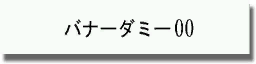
|

|
| music_select\SYS_B00_LABEL.dds | |

|

|
| music_select\SYS_DISC0_LABEL.dds | |

|

|
Song Differences
Metadata
The song spicy piece originally had its title capitalized as "SPICY PIECE" in its metadata file, spy.ini.
Banners
All but one of the banners used by the songs are different, mainly regarding how the text is organized; this also applies to the grayscale banners, and, in some cases, the textless banners. The only song to have no changes to its banner images at all is WE TWO ARE ONE.
Vinyl Covers
A few songs also have different vinyl cover graphics in the prototype. These graphics can also be found on the folder music, and their filenames have the suffix _R.
- As with the song's banner, 100sec. Kitchen Battle!! 's vinyl graphic has the song's title misspelled as "100sec. Kitchen Battele!!".
| May 13 Proto | Final |
|---|---|

|

|
- R.C.'s vinyl graphic contains T.K's skateboard, which had its illustration changed, much like in the title screen and character sprites.
| May 13 Proto | Final |
|---|---|

|

|
- In addition to the different title capitalization, the vinyl graphic of starmine (pop'n mixxx) lacks the song's subtitle.
| May 13 Proto | Final |
|---|---|

|

|
Text Differences
ui\System.csv, which stores the game's text strings, contain many differences compared to the final game:
Common Change
- Nearly all references to Beat'n Groovy's title lack a trademark sign in the prototype. The one exception is the Japanese string of the Save/Load message Storage_SaveData_NotFound.
Main Menu
| May 13 Proto | Final | |
|---|---|---|
| JP | V.Sモードでは、2人で同時にプレイしてスコアを競い合います。 | VS.モードでは、2人で同時にプレイしてスコアを競い合います。 |
| EN | Compete against another player for the High Score. | Compete against another player for the High Score in VS. Mode. |
| GE | "Treten Sie gegen einen anderen Spieler an, um den Highscore zu erzielen." | "Treten Sie gegen einen anderen Spieler im VS Modus an, um den Highscore zu erzielen." |
| FR | Rivalisez avec un autre joueur pour obtenir le meilleur score. | Rivalisez avec un autre joueur pour obtenir le meilleur score en mode VS. |
| SP | Compite contra otro jugador por la Puntuación Más Alta. | Compite contra otro jugador por la Puntuación Más Alta en el Modo VS. |
| IT | Misurati con altri giocatori per il miglior punteggio. | Misurati con altri giocatori per il miglior punteggio nella modalità VS. |
| KR | V.S 모드에서는 2명이 함께 플레이하여 점수 경쟁을 합니다. | VS. 모드에서는 2명이 함께 플레이하여 점수 경쟁을 합니다. |
| CN | 在V.S模式中,由2人同時進行遊戲並較量分數。 | 在VS.模式中,由2人同時進行遊戲並較量分數。 |
| May 13 Proto | Final | |
|---|---|---|
| IT | Gioca a Beat'n Groovy usando la Vision Camera di Xbox LIVE. | Gioca a Beat'n Groovy™ usando la videocamera Xbox LIVE Vision. |
| May 13 Proto | Final | |
|---|---|---|
| EN | View achievements. | View the list of achievements. |
| GE | Erfolge ansehen. | Liste mit Erfolge ansehen. |
| SP | Ver logros. | Ver lista de logros. |
| IT | Guarda gli Obiettivi. | Guarda la lista degli obiettivi. |
| May 13 Proto | Final | |
|---|---|---|
| JP | "ランキングとは関係なく Xbox LIVE 対戦ができます。" |
"ランキングに影響しない プレイヤー マッチをプレイします。" |
| EN | Play an online unranked match. | Play an Xbox LIVE player match. |
| GE | Spielen Sie ein Online-Spiel ohne Rangliste. | Spielen Sie ein Online-Spiel. |
| FR | Jouer une partie non classée en ligne. | Jouer un Matchmaking d’amis non classé en ligne. |
| SP | Jugar una partida sin clasificación online. | Jugar una partida de jugador online. |
| IT | Gioca una partita online che non influirà sulla tua posizione in classifica. | Gioca online una partita del giocatore. |
| KR | 순위와 관계없이 Xbox LIVE 대전이 가능합니다. | 순위와 관계없이 플레이어 매치를 플레이합니다. |
| CN | 可進行與排名無關的Xbox LIVE 對戰。 | 可進行與排名無關的玩家配對。 |
| May 13 Proto | Final | |
|---|---|---|
| EN | "The full game comes with many more songs to groove to! Unlock the full game now and groove with players all over the world!" |
"Unlock the full game for many more songs to groove to! Connect to Xbox LIVE and groove with players all over the world!" |
| GE | "Das vollständige Spiel enthält mehr Songs zum Grooven! Schalten Sie das vollständige Spiel jetzt frei und groove Sie mit Spieler aus der ganzen Welt!" |
"Schalten Sie das vollständige Spiel um viele weitere Songs freizuschalten! Verbinden Sie sich mit Xbox LIVE ud grooven Sie mit Spielern aus der ganzen Welt!" |
| FR | "Le jeu complet contient de nombreuses autres chansons inédites ! Déverrouillez sans plus attendre le jeu complet pour danser avec les joueurs du monde entier ! Ça va groover !" |
"Le jeu complet contient de nombreuses autres chansons inédites ! Déverrouillez sans plus attendre le jeu complet pour danser avec les joueurs du monde entier ! Ça va groover !" |
| SP | "¡El juego completo viene con muchas más canciones con las que hacer groove! ¡Desbloquea el juego completo ahora y haz groove con jugadores de todo el mundo!" |
"¡Desbloquea el juego completo para tener muchas más canciones con las que bailar! ¡Conéctate a Xbox LIVE y baila con jugadores de todo el mundo!" |
| IT | "Il gioco completo ha molte più canzoni con cui ti puoi scatenare! Sblocca ora il gioco completo per scatenarti con giocatori di ogni parte del mondo!" |
"Sblocca il gioco completo per ottenere molte più canzoni con cui scatenarti! Connettiti ad Xbox LIVE e scatenati con giocatori di ogni parte del mondo!" |
Options Menu
| May 13 Proto | Final | |
|---|---|---|
| EN | How to Play | How to play Beat’n Groovy™. |
| GE | Wie man spielt | Wie man Beat’n Groovy™ spielt. |
| FR | Comment jouer | Comment jouer à Beat’n Groovy™. |
| SP | Cómo se Juega | Cómo se juega a Beat'n Groovy™. |
| IT | Come giocare | Come giocare a Beat’n Groovy™. |
| May 13 Proto | Final | |
|---|---|---|
| EN | Adjust music volume. | Adjust the music volume. |
| May 13 Proto | Final | |
|---|---|---|
| EN | Adjust sound effects volume. | Adjust the sound effects volume. |
Xbox LIVE
| May 13 Proto | Final | |
|---|---|---|
| JP | "Xbox LIVE 対戦をプレイするには 多人数オンラインゲームを行う権限を持った ゲーマー プロフィールでXbox LIVEへのサインインが必要です。" |
"マルチプレイヤー機能をアクセスするには Xbox LIVEにサインインする必要があります。" |
| EN | You must have an Xbox LIVE Gold Membership to play multiplayer. | You must be signed into Xbox LIVE to access multiplayer features. |
| GE | "Sie müssen eine Xbox LIVE Gold-Mitgliedschaft besitzen, um Multiplayer zu spielen." | "Sie müssen mit Xbox LIVE verbunden sein, um die Multiplayer Funktionen zu nutzen." |
| FR | Vous devez posséder un abonnement Xbox LIVE Gold pour jouer au mode multijoueurs. | Connectez-vous au Xbox LIVE pour accéder aux options multijoueurs. |
| SP | Tienes que tener una Suscripción a Xbox LIVE Gold para jugar al multijugador. | Tienes que iniciar sesión en Xbox LIVE para tener acceso a opciones de multijugador. |
| IT | "Per giocare in modalità multiplayer, devi avere un abbonamento Xbox LIVE Gold. " | Devi connetterti ad Xbox LIVE per accedere alle opzioni multiplayer. |
| KR | Xbox LIVE 멀티플레이 모드를 플레이하려면 Xbox LIVE 골드 멤버십이 필요합니다. | 멀티플레이 기능을 이용하시려면 Xbox LIVE에 로그인해 주십시오. |
| CN | "進行Xbox LIVE 對戰時 需要使用擁有進行多人連線遊戲權限的 玩家設定檔登入Xbox LIVE。" |
"當訪問多人遊戲時 必須先登入Xbox LIVE。" |
| May 13 Proto | Final | |
|---|---|---|
| EN | View gamer card. | View gamer card |
| FR | Voir la carte du joueur. | Voir la carte du joueur |
| SP | Ver tarjeta de jugador. | Ver tarjeta de jugador |
| CN | 查看遊戲卡片 | 查看玩家卡片 |
| May 13 Proto | Final | |
|---|---|---|
| JP | ネットワーク接続が失われました。 | Xbox LIVE から切断しました。 |
| EN | Network connection lost. | You have been disconnected from Xbox LIVE. |
| GE | Netzwerkverbindung verloren. | Ihre Verbindung zu Xbox LIVE wurde unterbrochen. |
| FR | La connexion a été perdue. | Vous avez été déconnecté du Xbox LIVE. |
| SP | Se ha perdido la conexión con la red. | Has sido desconectado de Xbox LIVE. |
| IT | La connessione alla rete si è interrotta. | Sei stato disconnesso da Xbox LIVE. |
| KR | 네트워크 접속에 실패하였습니다. | Xbox LIVE의 접속이 끊겼습니다. |
| CN | 網路連接已斷開。 | Xbox LIVE已斷開。 |
Save/Load
| May 13 Proto | Final | |
|---|---|---|
| JP | "ストレージ機器が選択されていません。 ストレージ機器を選択せずに進めるとゲームデータの保存が出来ません。 このまま進めてよろしいですか?" |
ストレージ機器を選択せずにゲームを始めると、ゲームデータをセーブすることができません。よろしいでしょうか? |
| EN | A storage device was not selected. Game data will not be saved. Continue anyway? | "If no storage device is selected, game data will not be saved. Continue anyway?" |
| GE | Es wurde keine Speichereinheit ausgewählt. Spieldaten werden nicht gespeichert. Trotzdem fortfahren? | "Wenn keine Speichereinheit ausgewählt ist, werden die Daten nicht gespeichert. Fortfahren?" |
| FR | Aucun périphérique de sauvegarde n'a été sélectionné. Les données de jeu ne seront pas sauvegardées. Confirmer ? | Les données de jeu ne seront pas sauvegardées si aucun périphérique de sauvegarde n'est sélectionné. Continuer quand même ? |
| SP | No se ha seleccionado un dispositivo de almacenamiento. No se guardarán los datos del juego. ¿Continuar de todas formas? | "Si no se selecciona ningún dispositivo de almacenamiento, los datos del juego no serán guardados. ¿Continuar de todos modos?" |
| IT | Non è stato selezionato nessun dispositivo di salvataggio. Il gioco non verrà salvato. Continuare comunque? | "Se nessun dispositivo di salvataggio è stato selezionato, i dati di gioco non verranno salvati. Continuare?" |
| KR | "저장 장치가 선택되어 있지 않습니다. 저장 장치를 선택하지 않고 진행하면 게임 데이터를 저장할 수 없습니다. 이대로 진행하시겠습니까?" |
저장 장치를 선택하지 않고 게임을 시작하면 게임 데이터를 저장할 수 없습니다. 이대로 게임을 시작하시겠습니까? |
| CN | 尙未選擇儲存用記憶裝置。在未選擇儲存用記憶裝置的情況下繼續遊戲,將無法儲存遊戲資訊。確定要直接前進嗎? | 若不選擇儲存用記憶裝置就開始遊戲,則將不能儲存遊戲資訊,確定要開始遊戲嗎? |
| May 13 Proto | Final | |
|---|---|---|
| EN | No game data found for this gamer profile. Create game data? | No Beat'n Groovy™ game data found for this gamer profile. Create game data? |
| GE | Keine Spieldaten für dieses Spielerprofil gefunden. Spieldaten erstellen? | Keine Beat'n Groovy™ Spieldaten für dieses Spielerprofil gefunden. Spieldaten erstellen? |
| FR | Aucune donnée de jeu pour ce profil du joueur. Créer des données ? | Aucune donnée de jeu Beat'n Groovy™ pour ce profil du joueur. Créer des données ? |
| SP | No se han encontrado datos del juego para este perfil de jugador. ¿Crear datos del juego? | No se han encontrado datos del juego de Beat'n Groovy™ para este perfil de jugador. ¿Crear datos del juego? |
| IT | Non sono stati trovati dati di partite nel profilo di questo giocatore. Creare dati di partite? | Non sono stati trovati dati di partite di Beat'n Groovy™ nel profilo di questo giocatore. Creare dati di partite? |
| May 13 Proto | Final | |
|---|---|---|
| JP | "ゲームデータが壊れています。 ゲームデータを新規作成しますか?" |
ゲームデータが破損しています。上書きして新しいゲームデータを作成しますか? |
| EN | "Game data corrupt. Create new game data?" |
The game data is corrupt. Would you like to overwrite the corrupted data and create new game data? |
| GE | "Spieldaten fehlerhaft. Neue Spieldaten erstellen?" |
Diese Spieldaten sind fehlerhaft. Die fehlerhaften Spieldaten überschreiben und neue Spieldaten erstellen? |
| FR | "Les données de jeu sont corrompues. Créer de nouvelles données de jeu ?" |
Les données de jeu sont corrompues. Écraser les données corrompues et créer de nouvelles données de jeu ? |
| SP | "Los datos del juego están dañados. ¿Crear datos del juego nuevos?" |
Los datos del juego están dañados. ¿Quieres sobrescribir los datos dañados y crear datos del juego nuevos? |
| IT | "Dati del gioco sono corrotti. Creare dei nuovi dati?" |
I dati di gioco sono danneggiati. Vuoi sovrascrivere i dati danneggiati e crearne dei nuovi? |
| KR | "게임 데이터가 파손되어 있습니다. 새로운 게임 데이터를 작성하시겠습니까?" |
게임 데이터가 파손되어 있습니다. 덮어쓰고 새로운 게임 데이터를 작성하시겠습니까? |
| CN | "遊戲資訊已損壞。 要重新建立遊戲資訊嗎?" |
遊戲資訊被損壞。請覆蓋儲存,建立新的遊戲資訊。 |
| May 13 Proto | Final | |
|---|---|---|
| IT | I dati del gioco sono corrotti e non possono essere usati. | I dati del gioco sono danneggiati e non possono essere usati. |
Miscellaneous
| May 13 Proto | Final | |
|---|---|---|
| JP | ゲーマー カードを見る | ゲーマーカードを見る |
| EN | View gamer card. | View gamer card |
| GE | Spielerkarte ansehen. | Spielerkarte betrachten |
| FR | Voir la carte du joueur. | Voir la carte du joueur |
| SP | Ver tarjeta de jugador. | Ver tarjeta de jugador |
| IT | Guarda la scheda giocatore. | Vedi la scheda giocatore |
| CN | 查看玩家卡 | 查看玩家卡片 |
| May 13 Proto | Final | |
|---|---|---|
| EN | Reconnect the controller. | Please reconnect the Xbox 360 Controller. |
| GE | Controller erneut anschließen. | Xbox 360 Controller erneut anschließen. |
| FR | Reconnecter le contrôleur. | Reconnecter la manette Xbox 360. |
| SP | Vuelve a conectar el mando. | Vuelve a conectar el Mando Xbox 360. |
| IT | Collega nuovamente il controller. | Collega nuovamente il controller Xbox 360. |
| KR | 컨트롤러를 연결해 주십시오. | Xbox 360 컨트롤러를 연결해 주십시오. |
| CN | 請連接控制器。 | 請連接Xbox 360控制器。 |
| May 13 Proto | Final | |
|---|---|---|
| GE | Du hast kein Xbox LIVE Privileg. | Sie haben kein Xbox LIVE Privileg. |
| SP | No tienes privilegios de Xbox LIVE. | No tienes privilegios de acceso al juego de Xbox LIVE. |
| KR | Xbox LIVE의 권한이 없습니다. | Xbox LIVE 게임에 접속할 권한이 없습니다. |
Sound Differences
se_error.xma, which plays when trying to play a locked song or to play as a locked character, is taken directly from Windows XP's soundboard in the prototype.
| May 13 Proto | Final |
|---|---|
Exclusive Song
The song Votum stellarum, which only has a leftover image and text string in the final game, has complete data here, located in the folder music\votum.
Metadata
Most of this information can be found on the file votum.ini.
| ID | 4 |
|---|---|
| Name | votum |
| Title | Votum stellarum |
| Artist | iconoclasm(djTAKA/wac) |
| Length | 2:08 |
| BPM | 136-147 |
| Character ID | 4 [PINKY] |
| Difficulty | 4 |
Curiously, this metadata file also contains the parameter "chara_name", which would list the name of the character, though the name listed here is "KATE". This could be an earlier name for PINKY, or possibly a scrapped character. It's also worthy to mention the song has a difficulty of 4, which none of the songs in the final game have.
Music
Preview - pre\votum_pre.xma
BGM - bt\votum_bt.xma
Charts - Folder play_data
Files: votum_ep.txt, votum_np.txt
| Download Votum stellarum (chart data)
File: beatngroovy-votumcharts.zip (140 KB) (info)
|
Keysounds - Folder button
Unused Graphics
The folder ui\music_select contains two unused graphics not found in the final game:
sample_BG.dds is a mockup image of the game's song selection screen.

sample1.dds is an abstract background.
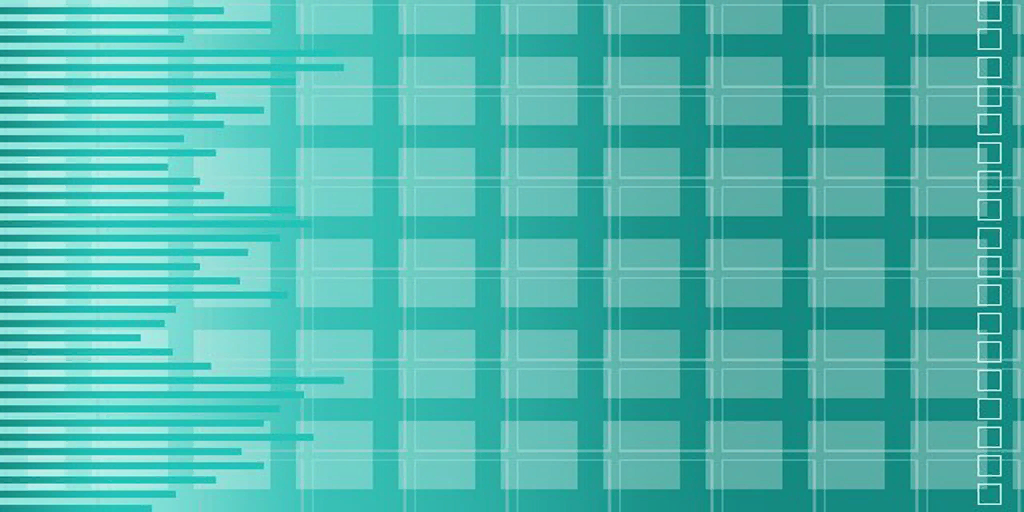
The Pop'n Music series
| |
|---|---|
| Arcade | pop'n music • pop'n music 2 • pop'n music 3 • pop'n music 4 • pop'n music 5 pop'n music Animelo • pop'n music Mickey Tunes • pop'n music Animelo 2gou pop'n music 6 • pop'n music 8 |
| PlayStation | pop'n music 3 Append Disc pop'n music Disney Tunes • pop'n music 5 • pop'n music 6 |
| Dreamcast | pop'n music • pop'n music 2 • pop'n music 3 Append Disc • pop'n music 4 Append Disc |
| Game Boy Color | Pop'n Music GB • Pop'n Music GB Animation Melody • Pop'n Music GB Disney Tunes |
| Windows, Mac OS Classic | pop'n music DA!! |
| PlayStation 2 | pop'n music 7 • pop'n music Best Hits! • pop'n music 8 • pop'n music 9 • pop'n music 10 pop'n music 11 • pop'n music 12 Iroha • pop'n music 13 Carnival • pop'n music 14 FEVER! |
| Wii | pop'n music |
| Related Games | |
| Arcade | pop'n stage (ex) |
| Xbox 360 | Beat'n Groovy (Prototype) |
| Nintendo DS | Utacchi |