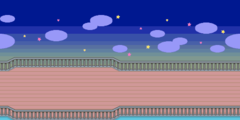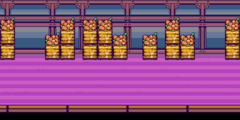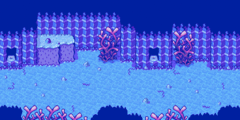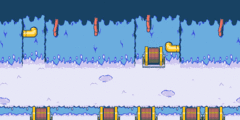Mario & Luigi: Superstar Saga
| Mario & Luigi: Superstar Saga |
|---|
|
Also known as: Mario & Luigi RPG (JP)
|
| This page is loooong... Consider grouping related content into additional subpages to ease readability. |
Mario & Luigi: Superstar Saga is sort of a spiritual successor to Super Mario RPG: Legend of the Seven Stars (a significant part of AlphaDream staff worked on that game prior, and Geno even gets a cameo here), with an excellent soundtrack and a massive amount of humor that would continue in later games in the series. It was later remade for the Nintendo 3DS in 2017 as Mario & Luigi: Superstar Saga + Bowser's Minions.
Sub-Pages
| Prototype Info |
| Prerelease Info |
| Bugs |
| Regional Differences For versions of games released in such a short span of time, there sure are a lot of these. |
| Kiosk Demo A kiosk demo with significantly rearranged stats, maps and events? That's not something you see everyday. |
| Unused Graphics Unused decorations, characters and golden Bullet Bill. |
| Unused Enemies Looks like we have a big ol' Goomba mess here. |
| Unused Cameos Multiple franchises in one game. Seriously. |
Unused Music
The game has eight unused audio tracks, ranging from early versions of existing tracks to a few completely original ones. Additionally, there also exist two variants of the title theme from AlphaDream's previous game, Tomato Adventure, which formed the basis for Superstar Saga.
| 01 | A jaunty little tune which starts off similar to Little Fungitown's music. Possibly an early version of said theme, seeing how both of them use an old-school Mario leitmotif. In the E3 2003 demo, this track was used in places where the intended music wasn't implemented yet. It can also be heard in an old trailer here, from around this same time. | |
|---|---|---|
| 02 | A variant of the battle theme, which heavily resembles a MIDI-based track. Likely a very early version. | |
| 06 | A rearranged version of the title screen from Tomato Adventure. It uses the Game Boy's pulse channels for lead and harmony, rather than using samples. | |
| 07 | The second rearranged version of the Tomato Adventure title screen. It uses samples for the lead rather than the Game Boy's pulse channels, unlike the first variant, and it also doesn't loop. | |
| 2B | A rather ominous theme which sounds somewhat similar to the one used in Woohoo Hooniversity. | |
| 2D | A variant of the Teehee Valley theme without the lead, which is possibly an early version. | |
| 2E | A variant of the Beanbean Castle Town theme without the lead, which is possibly an early version. | |
| 2F | A variant of the File Select theme, which is possibly an early version. |
Unused Sound Effects
| F1 | An unused variation of E. Gadd's voice babble sound effect. | |
|---|---|---|
| EE | E. Gadd saying "Luigi". This was later used in Luigi's Mansion 3 in the ending sequence, albeit barely audible. | |
| EF | E. Gadd saying "Mario". |
Unused Items
Colored Bean Fruits
Bean Fruit sprites matching the colors of the seven hungry Yoshis. In the final game only the purple Bean Fruit is used. Corresponding item descriptions for these unused colored Bean Fruits also exist:
You got a Blue Bean Fruit! You got a Red Bean Fruit! You got a Green Bean Fruit! You got a Yellow Bean Fruit! You got a Purple Bean Fruit! You got an Orange Bean Fruit! You got an Azure Bean Fruit!
| Item Name | Description |
|---|---|
| Blue Bean Fruit | A juicy blue bean grown in the ground. |
| Red Bean Fruit | A juicy red bean grown in the ground. |
| Green Bean Fruit | A juicy green bean grown in the ground. |
| Yellow Bean Fruit | A juicy yellow bean grown in the ground. |
| Purple Bean Fruit | A juicy purple bean grown in the ground. |
| Orange Bean Fruit | A juicy orange bean grown in the ground. |
| Azure Bean Fruit | A juicy azure bean grown in the ground. |
Neon Beans
There also exist item descriptions for unused items called "Neon Beans" which appear to be early/alternate versions of the Bean Fruits, matching the colors used with those. It's possible the original intent was to have Neon Beans make the Yoshis lay Neon Eggs. No graphics or corresponding "You got (item name)" text exist for these.
| Item Name | Description |
|---|---|
| Neon Blue Bean | A bean that shines with a bright blue light. |
| Neon Red Bean | A bean that shines with a bright red light. |
| Neon Green Bean | A bean that shines with a bright green light. |
| Neon Yellow Bean | A bean that shines with a bright yellow light. |
| Neon Purple Bean | A bean that shines with a bright purple light. |
| Neon Orange Bean | A bean that shines with a bright orange light. |
| Neon Azure Bean | A bean that shines with a bright azure light. |
Equipment
The following equipment exists in the game, but you're unable to obtain any of it during the course of the game, despite the official player guide stating they could be dropped by enemies.
| Item Name | Description | Bros. | Def | Effect |
|---|---|---|---|---|
| Chuckola Pants | Pants made to look like Chuckola Fruit. | Mario | 45 | 60% Poison Dodge |
| Heavy Slacks | Very heavy pants made of Hoohoo Blocks. | Both | 48 | Heavy G |
| Light Slacks | Very light and made of Parabeanie wings. | Both | 48 | Light G |
| Jeanie Jeans | Magic jeans that boost DEF in battle. | Luigi | 60 | DEF-Up |
| Jeaniest Jeans | The best-looking, best-fitting jeans. | Luigi | 74 | - |
| Safe Guard | An outfit that blocks status ailments. | Both | 78 | 60% Poison Dodge |
| Oho Gear | Pants with a raging wave print. | Both | 28 | - |
Interestingly, the Oho Gear would go on to be obtainable in the Japanese localization of the game, as well as every version of the game's remake.
Miscellaneous
You got a Game & Watch!
The Game & Watch appears to have been a key item, since it can be found in the game's text right after the Beanlet and Beanstone. Either way, no other code related to this item exists in the game.
You got a Spiritual Bros.!
The purpose of this string and the item it refers to is unknown, aside from the name somewhat resembling one a badge would have. Once again, no other code related to this item exists in the game.
Unused Names
These enemy names are listed in the ROM, but never appear in-game due to various reasons:
Chompa
The position of this string in the files suggests that this is an early name for Mecha-Chomp enemy.
Sharkbone
The "real" name of the enemy known as ???? which appears in Gwarhar Lagoon. Technically the ???? enemy is composed of two distinct creatures: a skeletal shark and a Cheep Cheep with a shark fin, both with their unique stats and attack patterns, and the reason why the name is a series of question marks is because the Bros. have to anticipate which one of the two fish will attack them.
Seeing how they always hide in the sand, then it makes sense why the name would never appear in-game. Strangely enough the name "Sharkbone" did make an appearance in the enemy list of the official player guide, as well as actually being mentioned in the Easy mode hints of the game's remake.
Sand-Cheep
Only present in the German version is this string which overwrote the aforementioned "Sharkbone" line. This name actually refers to the shark-finned Cheep Cheep which can be found when encountering the ???? enemy, instead of the undead shark, but since this name also can't be seen due to similar issues it is unknown why it was changed at all.
Strangely enough this enemy is known as a "Puffer-Cheep" in the official player guide, while the enemy having this name in the final game is there referred to simply as a "Cheep-Cheep", therefore it's likely the two had their names mixed-up. The "actual" name would actually end up being mentioned in the Easy mode hints of the game's remake, albeit simply as "Sand Cheep", without the hyphen.
Left Pincer Right Pincer
Unused alternate names for the "Left Claw" and "Right Claw" from the Hermie III battle, which ironically enough are more biologically accurate than the ones used in the final game.
Unused Enemy Scripts
Two enemy scripts can be found at 0828335C and 082833C8 in the US version. These two scripts are mostly alike, but the second one makes use of the arrow keys. When it is an enemy's turn, it'll wait for you to press a button before attacking, much like how they do in battle tutorials.
- A button - Attack Mario with first ability.
- B button - Attack Luigi with first ability.
- L button - Attack Luigi with second ability.
- R button - Attack Mario with second ability.
- Left arrow key - Attack Luigi with third ability.
- Right arrow key - Attack Mario with third ability.
Unused Rooms
| To do: Add the rest of the unused rooms. 0004 (Seabed), 0005 (Test room), 0008 (links to 0005), 0009 (Bicycle Blocks), 000D (Cutscene Debug Room), 0016 (unused Starfields room), 01FF (Test room). |
Debug Room
| To do: Are these codes GameShark codes?? |
There is a somewhat buggy debug room hidden in the game, which can be accessed by using the code 02001E90:0001 (to bring Luigi along with you, put in 02001E9C:0001). To access the room you’ll have to start a new game, save and quit, turn on the code after the game resets, and then select your save file.
| Room 1 | Room 2 |
|---|---|
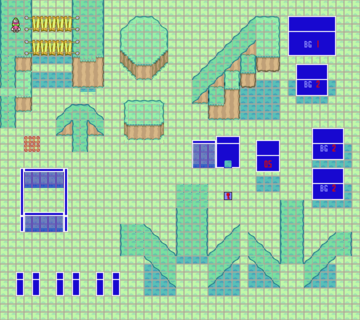 |
 |
You start in the left map with Mario alone. It's possible to leave through the northern part of the stage and immediately return with Luigi. Returning with Luigi alters the level somewhat, or perhaps takes you to a different room. It's possible to return to the first map (with Luigi still) by walking north on the "island" at the top-left of the stage.
Both rooms lack music, and have multiple copies of Popple which don't say anything despite having a "talk" icon appear when you're next to them. Touching the Beanie in the second map immediately begins a battle with a single Goomba, except the game crashes after pressing A when a message bubble appears reading "Press the A button here!". It’s also impossible to walk up hills in the first map (they act more like walls), but it’s possible to get stuck in the air and still able to walk around by jumping into objects from below. With Mario alone, pressing Start exits the room and attempts to take you back to where you saved your game, which essentially freezes the game.
If you use 02006E15:DB for Mario and 020071B1:DB for Luigi, you should be able to walk up the slopes in the buggy room. This just removes the 20 flag that causes the glitches. Alternately, if you are using the US version, put in 082FB0B3:6F for Mario and 082FB0C7:6F for Luigi (this is the Bros. data in the NPC section).
Debug Menu
| To do: List the rest for the first three options. |

Room 000D is a cutscene Debug Menu which looks very much like the Starbeans Cafe’s bean blend machine, except you are given four numbers without bean sprites above them. Future games have a similar debug menu. Many of these warps will affect your items, coins, and flags that are set/unset.
You can go up to 80, 40, 20, and 15 for each option respectively, but the ones at the end are usually glitched/don't work.
4th option:
- 0 = Teehee Valley - Cutscene where Peach is captured at beginning.
- 1 = Border Jump rewards screen (Stardust Fields).
- 2 = Diamond Mines rewards screen (Hoohoo Mountain).
- 3 = Chuckola Bounce rewards screen (Chucklehuck Woods - Winkle Colosseum).
- 4 = The Barrel game reward screen (S.S. Chuckola).
- 5 = The Barrel game reward screen (Fungitown).
- 6 = The Star 'Stache Smash reward screen (Fungitown).
- 7 = Beanbean Castle where the camera guy is at. You are also given 684 coins.
- 8 = NE Beanbean, outside Teehee Valley (Ship area).
- 9 = Teehee Valley.
- 10 = Teehee Valley - down a yellow pipe.
- 11 = You are in Beanbean Castletown outside Starbeans Cafe, with 99 of each type of bean.
- 12-15 = Crash
Unused Room Objects

There's a Toad programmed out in Toadtown Square that can be programmed back in by memory editing. You can walk right under him, and he has no conversation or movement data. It’s possible at one point of development this Toad would have prevented you from accessing the next room without a certain requirement being met.

In the room on the Koopa Cruiser where you battle Goombas is a disabled Save Block which can be programmed back in by memory editing. This Save Block is fully functional and saves the game like it is supposed to, though the game displays glitched text for the area in which it displays where you saved at.
Unused Loading Zones
| To do: A more complete list can be found here. |
A few rooms have a dummy loading zone in the top left corner of the screen, at position 0, some of which will lead to nearby rooms while others will lead to room 0 (the debug room in the English version and the opening cutscene in the Japanese version).
| Room | Leads to Room |
|---|---|
| 51 (Starbeans Café) | 41 (Beanbean Castle Town East, intact) |
| 197 (Sea bed, yellow pipe to mainland) | 0 (Debug / Opening Cutscene) |
| 101 (Stardust Fields, Highjump/Spinjump Tutorial) | 0 (Debug / Opening Cutscene) |
Bros Attack Placeholders
There are placeholder Bros Attack entries which can be turned on by setting the appropriate flags. They all have the in-battle description Temp (short for Temporary), and when used they deplete the brother's BP and the turn ends immediately with nothing happening.
| Attack Name | "Have it" flag | "Know Advanced version" flag |
|---|---|---|
| Jump 3 | 0200485F (5th bit) | 02004861 (7th bit) |
| Hammer 2 | 02004860 (2nd bit) | 02004862 (4th bit) |
| Hammer 3 | 02004860 (3rd bit) | 02004862 (5th bit) |
| Fire 2 | 02004860 (8th bit) | 02004863 (2nd bit) |
| Fire 3 | 02004861 (1st bit) | 02004863 (3rd bit) |
| Jump 2 | 0200489B (4th bit) | 0200489D (6th bit) |
| Jump 3 | 0200489B (5th bit) | 0200489D (7th bit) |
| Hammer 3 | 0200489C (3rd bit) | 0200489E (5th bit) |
| Thunder 2 | 0200489C (8th bit) | 0200489F (2nd bit) |
| Thunder 3 | 0200489D (1st bit) | 0200489F (3rd bit) |
Development Text
Build Dates
The following build dates are found in the ROM at 0x5202A4 in the US version, 0x521C74 in the European version, 0x4119A0 in the Japanese version and 0x33bb6c in the Not For Resale Demo.
| Version | Build Date |
|---|---|
| E3 2003 demo | May 3 2003 15:56:48 |
| North American | Oct 4 2003 06:21:36 |
| European | Oct 4 2003 06:25:50 |
| Japanese | Oct 16 2003 18:10:12 |
| North American Kiosk Demo | Oct 27 2003 18:22:53 |
| Chinese (Unreleased) | Feb 7 2007 15:06:03 |
Gsys Labels
There seems to be a bank of pointers to gsys labels (located at 0839ECC4 in the US version, 083A0504 in EU, and 08388B34 in JP) which were probably used as On/Off for Mario and Luigi. Not much is known about these, and while they are assumed to at once point have been used as a debug menu the assembly codes which used this data were deleted before the game’s release.
Some of these gsys labels have "kusu" in them, which comes from “Kusu Island”, the Japanese name for Oho Oasis. Moreover the hand powers are named "solar" and "moon", apparently in reference to the Fire and Thunder Gods who teach the moves (their heads are shaped like the Sun and Moon respectively). One of the gsys has "Kuppa" in them, which is the Japanese name for Bowser.
These labels seem to be related to the flags located at 02004338, and it's unfortunate that labels weren't found for the rest of them.
gsys_undefined_0200 gsys_hi_jump gsys_spin_jump gsys_solo_hamm gsys_solo_hamm2 gsys_solo_hamm3 gsys_mario_hamm2 gsys_luigi_hamm2 gsys_solo_kusu_solar gsys_solo_kusu_moon gsys_mario_kusu2 gsys_luigi_kusu2 gsys_undefined_020C gsys_undefined_020D gsys_undefined_020E gsys_undefined_020F gsys_undefined_0210 gsys_undefined_0211 gsys_undefined_0212 gsys_undefined_0213 gsys_undefined_0214 gsys_undefined_0215 gsys_undefined_0216 gsys_undefined_0217 gsys_undefined_0218 gsys_undefined_0219 gsys_undefined_021A gsys_undefined_021B gsys_undefined_021C gsys_undefined_021D gsys_undefined_021E gsys_undefined_021F gsys_menu_badge gsys_menu_item gsys_menu_card gsys_menu_bros gsys_menu gsys_menu_map gsys_menu_map_kuppa gsys_menu_twin gsys_shop_sale1 gsys_shop_sale2 gsys_shop_sale3 gsys_shop_sale4 gsys_shop_sale5 gsys_undefined_022D gsys_undefined_022E gsys_undefined_022F gsys_btl_defham gsys_btl_defham2 gsys_btl_twin gsys_btl_item gsys_btl_run gsys_btl_solo_hamm2 gsys_btl_solo_hamm3 gsys_shop_new_cti gsys_shop_new_cte gsys_shop_new_lki gsys_undefined_023B gsys_undefined_023C gsys_undefined_023D gsys_undefined_023E gsys_undefined_023F
Battle Backgrounds
In battle, you only ever see 240×160 of each background, but it turns out they are all actually 512×256, even the one exclusive to the demo version. Only very few battles make use of any kind of scrolling, such as the battle against Trunkle or the one against Cackletta’s Soul, so it’s likely scrolling was originally intended to happen in all battles, as is the case in Bowser's Inside Story.
Background 01
Note: Only used in the Japanese version.
Oddities
Incorrect Action Icons
When Bowletta uses her fireball attack the Jump icons appear as they must be, but strangely enough when the attack is finished the Hammer icons appear for a split second.
Incorrect Sound Effects
Throughout the game there are many situations where the wrong sound effect is played:
- When Gigi demonstrates the advanced Firebrand technique, and also in Mario's "surprise" to Gigi (when Mario is sitting in the chair), the Thunderhand sound is played instead.
- If Luigi gets filled up with water by the garden hose that is northeast of the Teehee Valley entrance, instead of Luigi making his normal sound effect when he empties himself of water, the sound of an Oho Jee speaking will play instead.
- If Mario and Luigi High Jump or Spin Jump into the flaming rock southwest of Hoohoo Village, they will yell, but if they simply walk or jump normally into it, they will perform the same motions but not make any sound. Also, if Mario is filled with water and walks into it, he laughs but Luigi doesn't.
- After Luigi begins pulling on one of the Piranha Plants on the runway and Mario begins explaining something to Lady Lima, the gibberish talk Mario makes is actually Luigi's voice, not his.
- Pages missing developer references
- Games developed by AlphaDream
- Games developed by Nintendo R&D2
- Pages missing publisher references
- Games published by Nintendo
- Game Boy Advance games
- Pages missing date references
- Games released in 2003
- Games released in November
- Games released on November 21
- Games released on November 17
- Games released on November 28
- Games with unused areas
- Games with unused code
- Games with hidden development-related text
- Games with unused enemies
- Games with unused graphics
- Games with unused items
- Games with unused abilities
- Games with unused music
- Games with unused sounds
- Games with unused text
- Games with debugging functions
- Games with regional differences
- Long pages to be condensed
- To do
- Mario series
Cleanup > Long pages to be condensed
Cleanup > Pages missing date references
Cleanup > Pages missing developer references
Cleanup > Pages missing publisher references
Cleanup > To do
Games > Games by content > Games with debugging functions
Games > Games by content > Games with hidden development-related text
Games > Games by content > Games with regional differences
Games > Games by content > Games with unused abilities
Games > Games by content > Games with unused areas
Games > Games by content > Games with unused code
Games > Games by content > Games with unused enemies
Games > Games by content > Games with unused graphics
Games > Games by content > Games with unused items
Games > Games by content > Games with unused music
Games > Games by content > Games with unused sounds
Games > Games by content > Games with unused text
Games > Games by developer > Games developed by AlphaDream
Games > Games by developer > Games developed by Nintendo > Games developed by Nintendo EPD > Games developed by Nintendo SPD > Games developed by Nintendo R&D2
Games > Games by platform > Game Boy Advance games
Games > Games by publisher > Games published by Nintendo
Games > Games by release date > Games released in 2003
Games > Games by release date > Games released in November
Games > Games by release date > Games released in November > Games released on November 17
Games > Games by release date > Games released in November > Games released on November 21
Games > Games by release date > Games released in November > Games released on November 28
Games > Games by series > Mario series