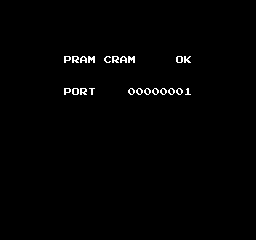Family Computer Disk System
| Family Computer Disk System |
|---|
|
Also known as: Twin Famicom (Sharp), Famicom Disk System, FDS
|
Now loading... *click* *WHIRRR*
The Famicom Disk System was an add-on for the Famicom that utilized distinctive-looking floppy disks (primarily yellow, though sometimes blue) as its media. A number of its games were later ported to the Famicom and/or NES cartridge format, and a number of early Famicom/NES carts were later released (or were planned to be released) in the FDS disk format.
The Twin Famicom, meanwhile, combined the Famicom and FDS into a single unit that supported both formats as well as the Famicom's other peripherals.
One notable aspect of the BIOS itself, which later made cameos in Paper Mario: The Thousand-Year Door and Tetris DS, is the "PLEASE SET DISK CARD" screen: While waiting for the player to insert a disk, Mario and Luigi (using slightly-altered versions of their Mario Bros. sprites) change the color scheme and chase each other around. The FDS' mascot, Diskun, has similarly made cameos in various games.
Three versions (01, 01A, 02) of the FDS BIOS exist, indicated by the markings on the RP2C33 chip containing it. 01 and 01A correspond to standalone units, while 02 corresponds to the Twin Famicom.
Contents
RAM Check
Hold Start + Select during the boot screen and press Reset. If no problems are detected, the screen will display "PRAM CRAM OK"; if an error occurs, the address of the first memory cell where the error was detected will be displayed.
Programmer Credit
| 01 | 01A/02 |
|---|---|
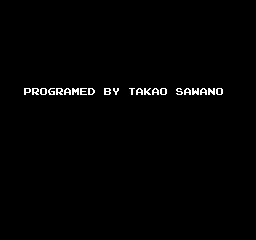 |
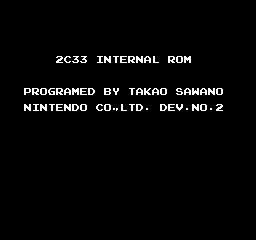 |
Use the RAM Check code above, but before the text appears on-screen release Start + Select then hold Right + A to see the programmer credit of Takao Sawano. This works on both the standalone unit and the Twin Famicom, the latter of which otherwise makes no reference to Nintendo.
The 01 revision only includes the programmer credit. The 01A revision onwards features some space-saving code optimizations (including the removal of the code responsible for adding a drop shadow to the font, seen below) that allowed Sawano to add both the name of the ASIC and the team responsible for FDS development, Nintendo R&D2.
Revisional Differences
01, 01A, and 02
| 01 | 01A | 02 |
|---|---|---|
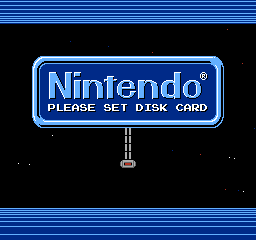
|

|
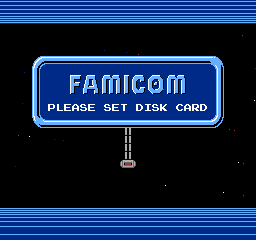
|
The 01 and 01A revisions display the Nintendo logo, whereas the 02 revision uses the "FAMICOM" logo present on the Twin Famicom.
The 01A revision removed the heavy shading on the bottom edges of the Nintendo logo and the drop shadow behind the alphanumeric character set.
Animal Crossing and Wii Virtual Console
To do:
|
The 01A revision BIOS was modified for use by emulators in Animal Crossing[1] and the Wii Virtual Console[2]. The table below lists the modifications:
| BIOS Offset | CPU Address | Original Data (01A) | Modified Data | Modified Instruction |
|---|---|---|---|---|
| $0239 | $E239 | $85 | $42 | STP/KIL |
| $0406 | $E406 | $85 | $42 | STP/KIL |
| $073E~$0740 | $E73E~$E740 | $A2 $B2 $CA | $4C $43 $E7 | JMP $E743 |
| $07A4 | $E7A4 | $4C | $42 | STP/KIL |
| $0EF4 | $EEF4 | $A5 | $42 | STP/KIL |
The unofficial STP/KIL instruction normally causes the CPU to crash/halt execution until the system is reset. It was likely used by the emulators to hook into disk access routines and provide high-level replacements (i.e. to bypass disk loading/saving). The JMP instruction simply skips over a section of timed code originally meant to wait for the CRC checksum to be written to disk.
References
- Pages missing developer references
- Games developed by Nintendo R&D2
- Pages missing publisher references
- Games published by Nintendo
- Games published by Sharp
- Pages missing date references
- Games released in 1986
- Games released in February
- Games released on February 21
- Games released in July
- Games released on July 1
- Games with hidden developer credits
- Games with debugging functions
- Games with revisional differences
- To do
- Famicom Disk System games
- BIOS/Firmware ROMs
Cleanup > Pages missing date references
Cleanup > Pages missing developer references
Cleanup > Pages missing publisher references
Cleanup > To do
Games > BIOS/Firmware ROMs
Games > Games by content > Games with debugging functions
Games > Games by content > Games with hidden developer credits
Games > Games by content > Games with revisional differences
Games > Games by developer > Games developed by Nintendo > Games developed by Nintendo EPD > Games developed by Nintendo SPD > Games developed by Nintendo R&D2
Games > Games by platform
Games > Games by publisher > Games published by Nintendo
Games > Games by publisher > Games published by Sharp
Games > Games by release date > Games released in 1986
Games > Games by release date > Games released in February
Games > Games by release date > Games released in February > Games released on February 21
Games > Games by release date > Games released in July
Games > Games by release date > Games released in July > Games released on July 1
The Cutting Room Floor > Unimportant Awards > NES games > Famicom Disk System games