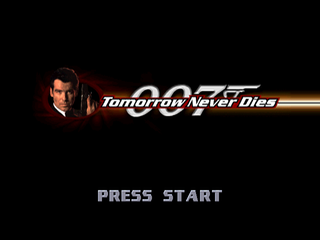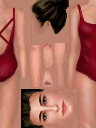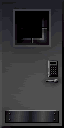007: Tomorrow Never Dies
| 007: Tomorrow Never Dies |
|---|
|
Also known as: Der Morgen Stirbt Nie (DE), Demain Ne Meurt Jamais (FR)
|
Tomorrow Never Dies is a PlayStation video game based on the 1997 movie of the same name. Having been made in the wake of the stellar GoldenEye on Nintendo 64, the series strayed from the FPS format, though they would return to it in The World Is Not Enough.
To do:
|
Contents
- 1 Sub-Pages
- 2 Unused Graphics
- 3 Unused Door System
- 4 Debugging Functions
- 5 Stereo Test
- 6 Edit Background
- 7 Edit Fogging Parameters
- 8 Hidden Selection
- 9 Unused Weapon Name
- 10 Unused Jet Animation
- 11 Unused Objectives
- 12 Unused Audio
- 13 Unused Elevator Interior
- 14 Unused Item Pickup
- 15 Unused Text
- 16 Regional Differences
Sub-Pages
| Prototype Info |
| Prerelease Info |
| Bugs |
Unused Graphics
| To do: Weapon names are loaded in VRAM that won't show normally (SKI POLE) or at all (ROCKET). |
An early loading text graphic. Loading screens have the text from the first loading screen already on them so this is not used. The blue glow also indicates it is not used, as all the text graphics in the game use a red glow, to match the movie's red titles glow.
A screen for mission stats that is unused.
A loading screen for the removed HMS Devonshire mission.
A picture of the developers.
Loading screen for mission 2 shows earlier layout for that mission.
Menu graphic for Load Mission which goes unused as this option doesn't exist.
Unused Pause graphic.
Unused room sign for a removed door intended for mission 10.
Mercedes Logo
A Mercedes logo appears in the game's data for Mission 4, suggesting that the developers had intended a different ending of the mission with the BMW chase similar to Mission 6 and encounter the Mercedes that Carver's henchmen drove similar to the film.
Health Bar
Earlier version of the health bar, seen widely in pre-release footage of the game.
Hand Clip
An unused hand clip icon.
Unused Health Pickup

Removed Weapon
A removed sub-machine gun resembling an mp5.
Skipole
Earlier design of the skipole.
Female Swimmer
According to this graphic in the game's data, female swimmers were intended to appear in the hotel pool for Mission 5. Unfortunately, there is no pool area built somewhere in the final game so therefore this graphic goes unused.
Mobile Phone
An unused mobile phone icon which was intended for Mission 5 and Mission 10 was cut from the game. These two graphics forming the phone are left.
Red Truck
Textures of an unused truck that was intended to be used in Mission 6.
Unused Carver Screens
Two unused Carver screens, originally intended for the final mission Stealth Boat.
Beta Elevator Box
In the beta version the elevator box in Carver Media mission 3 had a different design.
Beta Elevator Design
In the beta version the elevator interior in Carver Media mission 3 had a different design.
Unused Door System
Unused graphics for a door system similar to the code entering sequence in mission 9.
Multiplayer Mode
This game, along with the PlayStation version of The World is Not Enough, lacks a multiplayer mode, but these images show that the idea may have been considered during development and ultimately canned.
These strings are related to multiplayer:
WAREHOUSE STONEHEWN JUNGLE MP 1 OPTIONS KILLS MINUTES AREA START MATCH P1 P2
Debugging Functions
The game has a lot of cheat codes, some of them being debugging codes.
- At the main menu, code Select, Select, Circle, Circle, L1, L1, Circle, L1, L1 opens up all missions to choose from. When returning, you need to input the code again to access all missions.
- At the main menu, code Select, Select, Circle, Circle, L1, L1, L1, L1, L1, L1, L1 opens up all FMV sequences at the Options menu.
- At the main menu, code Select, Select, Circle, Circle, L2, L2, R2, R2 puts a controllable box on the screen. Also, the console outputs the following:
shell pos cheat 1 x,y = DPAD h = triangle, X w = square, circle hold select for no auto-repeat hold L1 for fast movement R1 to print values
When you press R1, console prints the box location coordinates, similar to the following (default position):
cheat rect: x=0 y=0 w=40 h=40 sprite x=-320 sprite y=-120
Codes during gameplay:
- Code Select, Select, Circle, Circle, Triangle, Select toggles invincibility. After almost every cutscene, it turns off if on.
- Code Select, Select, Circle, Circle, Triangle, Triangle, Triangle, Triangle toggles both invincibility & no clip. After almost every cutscene Invincibility turns off if on.
- Code Select, Select, Circle, Circle, Square, Square, Circle, circle makes you run faster, with no clip more effective.
- Code Select, Select, Circle, Circle, L1, L1, R1, R1 gives you 50 med kits, every weapon of the mission and 50 bullet clip/50 in reserve -ammo. Also makes console to output "max weapons".
- Code Select, Select, Circle, Circle, L2, R2 gives you debug information. When repeated, more information is shown and then the display goes off.
- Code Select, Select, Circle, Circle, R2, L2 removes debug information instantly mid-cycle.
- Code Select, Select, Circle, Circle, Down, Triangle, Down, Triangle, Down, Triangle, Down, Triangle shows an empty debugging info screen (is debug page 94).
- Code Select, Select, Circle, Circle, R1, R1, R1 marks the spots where you do your mission objectives.
- Code Select, Select, Circle, Circle, L1, L1, L1 is object highlighting toggle, works only after activating the code above.
- Code Select, Select, Circle, Circle, Select, Select, Circle, Circle turns walls invisible.
- Code Select, Select, Circle, Circle, Select, Select, Square, Square turns objects invisible and hides the sky.
- Code Select, Select, Circle, Circle, Select, Select, R1, R1 turns additional details invisible, like snow and fire.
- Code Select, Select, Circle, Circle, Select, Select, Triangle, Triangle freezes everything and objects and enemies move with you.
- Code Select, Select, Circle, Circle, Up, Up, Select removes all damage and restores full health.
- Code Select, Select, Circle, Circle, Down, Down, Select gives you minimum health or leaves 2 out of 8 armor bars or removes the last 2 armor bars.
- On outside levels, code Select, Select, Circle, Circle, Square, Square, Square, Circle changes NUM SD value which has something to do with the ground.
- On outside levels, code Select, Select, Circle, Circle, Triangle, Circle, Triangle, Square seems to let you modify values which have something to do with the camera move that rotates around your character when you do nothing for a short while and the Cheat Camera (is debug page 90). In indoor levels, same code also changes debug information seen in workbase/frame rate page.
- Pressing Circle while seeing workbase/frame rate debug page changes DPCELLDRAW value and changes the way the cells are drawed. In levels with multiple floors, you may see into other floors as they are next to each other.
- Code Select, Select, Circle, Circle, Triangle, Triangle, Square, Square shows level borders within you can move in missions 1, 2, 6 and 7. Also makes console to output " draw contour".
- Code Select, Select, Circle, Circle, Triangle, Circle, Circle highlights an object you shoot.
- In indoor levels, code Select, Select, Circle, Circle, Square, Square, Square, Circle lets you open some doors without keys needed, even ones that should remain "locked". Noticeable in level 4, if you use this code, you can open doors and see the black void.
- Select, Select, Circle, Circle, Square, Circle, Square, Circle, Circle reduces the health of all the bosses to 1.
- Code Select, Select, Circle, Circle, Triangle, Triangle, Triangle, Circle disables the triggers for text boxes for info and cutscene triggers.
- Code Select, Select, Circle, Circle, R2, R1, L2, L1 sets Driving Physics GCHEAT from 0 to 1. What it does, is unknown.
- Code Select, Select, Circle, Circle, Square, Triangle, Square seems to update Gameloop Profile information's DRAWSYNC value.
- Code Select, Select, Circle, Circle, Triangle, Square, Square sets GOPT2 from 0 to 1 and makes console to output "gOptimize2 = 1".
- Code Select, Select, Circle, Circle, Select, Select, R2, Select changes sky on missions 1 and 7.
- Code Select, Select, Circle, Circle, Triangle, Triangle, Square, Square on outdoor levels lets you see the border of the level. It marks the end of the area you can move in without cheats.
- Code Select, Select, Circle, Circle, Select, Circle completes the mission.
- Code Select, Select, Circle, Circle, Left, Right, Select hides the HUD. Repating the code reverses the effect.
- Code Select, Select, Circle, Circle, Triangle, Triangle, Triangle, Circle on mission six after getting to the car transports you to the other side of the map (row 700). The game's code gives this one in comments:
//use tri x3, cir cheat to get to Row 700 once in car
- Code Select, Select, Circle, Circle, R2, R2 gives you a free moving camera system to view the level (is debug page 99). Only pretty much what is visible can be seen.
Cheat camera controls: D-PAD to look around, X moves down, Triangle moves up, Square freezes and unfreezes, L1 moves backwards, R1 moves forward, L2 strafes left, R2 strafes right and SELECT toggles INTERPOLATE between 0 and 1.
- Code Select, Select, Circle, Circle, Select, Select, Select, Select depending on the level type, enables the console to output (X, Y, Z and A are values that change):
InstSmop #X type=10: none left
spit: t=X,r=Y,gl=Z,i=A
- When you go to Options in Main Menu, highlight music and press L1, music pauses. This causes the console to output "pause music" and "resume" when you press L1 again to bring back the music.
- When having TEST SFX selected in the pause menu, pressing L2 and R2 allow you to skip 10 sounds ahead or back. Holding L1 lets you adjust the pitch of the sound.
These either do nothing or do something unknown:
- Select, Select, Circle, Circle, Select, Select, L2, L2
- Select, Select, Circle, Circle, Select, Triangle, Select, Triangle
- Select, Select, Circle, Circle, Select, L1, Select, R1
- Select, Select, Circle, Circle, Select, Select, Down
Stereo Test
In mission 1 only, set the debug page value to 92 to access.
- Press L1 to play a sound.
- Press Left and Right to change angle
- Press X and Triangle to change radius
- Press Select to exit to normal play
Edit Background
To access, set the debug page value to 91 in any mission.
- Hold Circle and press Up and Down to change red
- Hold Triangle and press Up and Down to change green
- Hold X and press Up and Down to change green
Edit Fogging Parameters
To access, set the debug page value to 93 in any mission.
- Hold Square and press Up and Down to change CLEAR
- Hold Circle and press Up and Down to change MID
- Hold X and press Up and Down to change MAX
Hidden Selection
| To do: We want images of the German, French and Japanese translated versions? |
Using cheat devices, one can access a simple menu with two options. After disabling the code, pressing X restarts the mission. If the code is active, this screen comes back as soon as the mission starts. Pressing Triangle to exit proceeds the trip to the main menu or if the code is active, crashes the game. The text in the menu text won't show up completely in German version, and Japanese version won't display it properly. In Japanese version both X and Triangle restart the mission. This might be an early idea for restarting the mission after a game over, as a toggle is implemented in The World Is Not Enough.
| UK/Australia | North America | Japan | Germany & France |
|---|---|---|---|
8001E0D8 0002
|
8001E094 0002
|
8001E078 0002
|
3001E0D8 0002
|
Unused Weapon Name
Using cheat devices, you can add the Ski Pole to your inventory as a weapon. Bond acts like he's operating an assault rifle. This weapon is used in skiing sections, but its name is never seen normally.

The code for NA and German versions are 800EAA34 002C and 300EAEFC 002C.
Unused Jet Animation
Using cheats to disable the HUD shows an unused animation of the Jet's engine starting in Mission 2 which can be seen here at 2.37.
Unused Objectives
All mission .exe files list the objectives, among them are some unused objectives that are also translated to different languages:
| English | German | French |
|---|---|---|
ELIMINATE ALL TERRORISTS |
ALLE TERRORISTEN VERNICHTEN |
TUER TOUS LES TERRORISTES |
DESTROY BIO WEAPONS |
BIOWAFFEN ZERSTÖREN |
DETRUIRE LES BIO-ARMEMENTS |
RECON AREA |
GEBIET AUFKLÄREN |
EXPLORER LES LIEUX |
PLANT HOMING DEVICE |
STÖRSENDER VERWENDEN |
POSER LA RADIOBALISE |
PHOTOGRAPH MISSILE BAY |
RAKETENBUCHT FOTOGRAFIEREN |
FILMER LA SOUTE A MISSILES |
FIND THE DEVONSHIRE |
DIE DEVONSHIRE FINDEN |
LOCALISER LE DEVONSHIRE |
Unused Audio
The game disc contains some unused dialog and one music track.
| Dialog | Clip | Notes |
|---|---|---|
| Square, Circle, Triangle, X. | Probably intended for the end of mission 9 where you enter a code using those buttons. | |
| Self-destruct sequence initiated. T minus two minutes and counting. | Another version of the countdown in mission 10 which would give you less time than the final choice. | |
| Go ahead, save your little friend. Carver's already won. The launch is imminent. | Probably intended to be heard somewhere in level 10. | |
| Self-destruct sequence initiated. T minus four minutes and counting. | Another version of the countdown in mission 10 which would give you more time than the final choice. | |
| Affirmative. Missile away. | Probably intended for mission 2, but never used. | |
| Wai Lin! Over here! | Might be intended for mission 10. | |
| Target is designated. Confirm. | Perhaps intended for the target designation part in mission 1. | |
| Checkmate. | No idea where this would go. |
Unused Elevator Interior
Mission 5 contains two elevators; the other one is "out of order" but the interior is behind closed doors. It can be seen by enabling out of bounds cheat or by enabling a cheat that puts objects invisible.
Unused Item Pickup
There is an unused item pickup in the black void next to the area where you battle the helicopter in mission 9. It is only visible by changing DPCELLDRAW value to stay at 0 (go to page 3 of debug information and press Circle).
Unused Text
There is some unused text in the game's files.
- “SKIPOLE” (Un-seen weapon name)
- “BERRY”
- “OUT OF BOMBS” (When you run out of things you are never told you’re out of ammunition, but… Bombs? What bombs exactly?)
- "NOPE! no gun."
- “SKI CAMERA IN NON SKI LEVEL”
- “USING KEY...” - this is seen in certain missions through a cheat code.
- “PHONE FAIL!”
- “SHALL B. MY SON!”
- “Dummy print in Wait.”
- “YO, BAD WEAPON TYPE”
- “OUT OF BULLETS” (You can run out of bullets but this is never shown.)
- “TURN AROUND JAMES”
- “GOT HEALTH FULL”
- “Don McDermot”
Regional Differences
Japanese Version
Japanese version has some differences compared to the US and EU versions:
- Changed legal screen.
- Because of the remapped buttons for confirm and back, it is impossible to input cheat codes during gameplay. Main menu codes can be activated by skillful button pressing using the music player in the options menu.
- Different button icons at main menu.
- Text boxes that appear during gameplay have white text instead of yellow.
- Only Memory Card Slot 1 is supported.
- When prompted to start a new game, press Circle for Yes and X for No. Other versions have Square for Yes and Triangle for No.
- Japanese version doesn't show D-Pad functions in the pause menu control screen.
- Music & SFX test are together and vibration toggle is added to main menu options.
- Mission 8 happens in 19:00, in other versions it happens at 05:30.
- Some unused screens are taken out.
German Version
- Boxes for text are adjusted to fit the text into them.
- Bond holds a gun in the opening cinematic of mission 10.
- Mission 5 happens in 16:00, in other versions it happens at 19:00.
- Differences in objectives:
| English | German | Translation |
|---|---|---|
ACTIVATE SERVICE ELEVATOR |
FAHRSTUHL AKTIVIEREN |
ACTIVATE ELEVATOR |
ACTIVATE ROOF ELEVATOR |
FAHRSTUHL AKTIVIEREN |
ACTIVATE ELEVATOR |
MINIMIZE CIVILIAN CASUALTIES |
SO WENIG ZIVILE OPFER WIE MÖGLICH |
AS FEW CIVILIAN VICTIMS AS POSSIBLE |
CONTACT M VIA COMM LINK |
FUNKVERBINDG. AUFNEHMEN |
RECORD RADIO LINK |
German version has some objectives shortened to display in-game objective display, as the game shows the simplified description "PHOTOGRAPH WEAPONS" means the two shortened descriptions for photographing objects go unused here:
HUBSCHRAUBER FOTOGRAF. MINENWERFER FOTOGRAF.
French Version
- Boxes for text are adjusted to fit the text into them.
- Bond holds a gun in the opening cinematic of mission 10.
The James Bond series
| |
|---|---|
| Atari 2600 | James Bond 007 |
| Oric | 007: Dangereusement Vôtre |
| NES | James Bond Jr. (John Smith: Special Agent Prototype) |
| Sega Master System | James Bond 007: The Duel |
| SNES | James Bond Jr. |
| Genesis | James Bond 007: The Duel |
| Game Boy | James Bond 007 |
| PlayStation | Tomorrow Never Dies (Prototype) • The World Is Not Enough • 007 Racing |
| Nintendo 64 | GoldenEye 007 • The World Is Not Enough |
| PlayStation 2 | Agent Under Fire • NightFire • Everything or Nothing (Demo) • From Russia with Love |
| GameCube | Agent Under Fire • NightFire • Everything or Nothing • From Russia with Love |
| Xbox | NightFire • Everything or Nothing • From Russia with Love |
| Xbox 360 | GoldenEye 007 • James Bond 007: Blood Stone (Prototypes) |
| PlayStation Portable | From Russia with Love |
| Nintendo DS | Quantum of Solace • GoldenEye 007 • Blood Stone • GoldenEye: Rogue Agent |
| Windows | NightFire |
| Wii | GoldenEye 007 |
- Pages missing developer references
- Games developed by Black Ops Entertainment
- Pages missing publisher references
- Games published by Electronic Arts
- Games published by EA Square
- PlayStation games
- Pages missing date references
- Games released in 1999
- Games released in November
- Games released on November 16
- Games released on November 25
- Games with unused areas
- Games with hidden development-related text
- Games with unused game types
- Games with unused graphics
- Games with unused music
- Games with unused sounds
- Games with unused text
- Games with debugging functions
- Games with regional differences
- To do
- James Bond series
Cleanup > Pages missing date references
Cleanup > Pages missing developer references
Cleanup > Pages missing publisher references
Cleanup > To do
Games > Games by content > Games with debugging functions
Games > Games by content > Games with hidden development-related text
Games > Games by content > Games with regional differences
Games > Games by content > Games with unused areas
Games > Games by content > Games with unused game types
Games > Games by content > Games with unused graphics
Games > Games by content > Games with unused music
Games > Games by content > Games with unused sounds
Games > Games by content > Games with unused text
Games > Games by developer > Games developed by Black Ops Entertainment
Games > Games by platform > PlayStation games
Games > Games by publisher > Games published by Electronic Arts
Games > Games by publisher > Games published by Electronic Arts
Games > Games by publisher > Games published by Square Enix > Games published by Square > Games published by EA Square
Games > Games by release date > Games released in 1999
Games > Games by release date > Games released in November
Games > Games by release date > Games released in November > Games released on November 16
Games > Games by release date > Games released in November > Games released on November 25
Games > Games by series > James Bond series