Proto:Bad Piggies: Create Your Own Angry Birds Levels! (Adobe Flash)
This page details one or more prototype versions of Bad Piggies: Create Your Own Angry Birds Levels! (Adobe Flash).
An earlier build dated March 24, 2011.
Contents
Differences
| To do: Add screenshots for the revised level themes/templates. |
General
- Unlike the May build, this build contains no online functionality and is fully playable without modifications.
- The birds and pigs use their designs from early versions of Angry Birds. By the May build, they were replaced with the updated sprites seen in Angry Birds Chrome.
- The physics and camera have not yet been fine-tuned to match the mainline Angry Birds games.
- Different resolutions for menus and gameplay are used.
- Many of the level themes use earlier designs.
- The level templates appear to be fully finished levels. They were vastly simplified by the May build, probably so players are not offered completed levels from the get-go.
Loading Screen
| March 24 | May 18 |
|---|---|
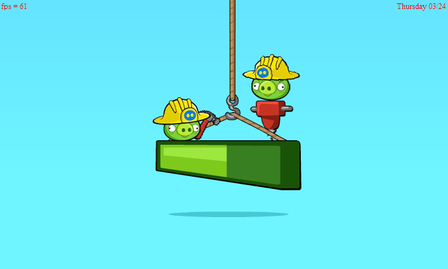
|

|
The loading screen features an animation of pigs doing constuction work on the loading bar, rather than the lone bobbing pig seen in the May build. It also lacks progress captions.
Title Screen
| March 24 | May 18 |
|---|---|

|

|
The title screen background is a simple blue gradient. This was changed to the Mighty Hoax background in the May build.
Main Menu
| March 24 | May 18 |
|---|---|

|
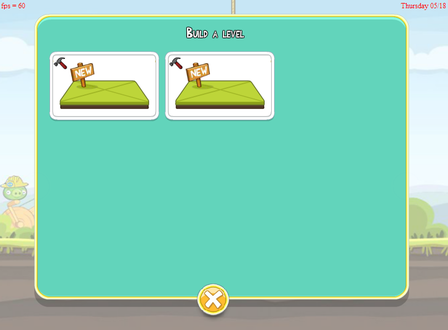
|
The main menu is completely different. By the May build, it was replaced with a different screen that would've also housed the user's saved levels.
Level Editor
| March 24 | May 18 |
|---|---|

|

|
The level editor UI has a vastly different appearance than in the May build, with a unique color scheme and conveyor belt design for the object select. There are also no mentions of the game's would-be currency.
Debugging Features
| To do: There are key checkers in "com.AngryBirds.LevelPlayer:LevelMain" that are not having debug flag checks but execute things that make sense for debug, do they really classify as debug functions?
|
The debug flag is enabled by default in all builds. A lot of features aren't in the other webgames, and the May build added a few more functions.
Debug Keys
| Key | Function |
|---|---|
| DEL | Kills all pigs (can only be done outside the level editor). |
| Left | Powers up the current bird (can only be done once per level play outside the level editor). |
| Right | Replaces the current bird with Bomb (can only be done once per level play outside the level editor). |
| F1 | Shows a log display. |
| F2 | Decreases the current channel of the log display (lowest is ALL). |
| F3 | Increases the current channel of the log display. |
| F4 | Disables ingame mouse input for log scrolling and displays the following text: LOGGER CAPTURING INPUT, F4
|
| F5-F8 | Toggles visibility of the background layers. |
| 0 (Number Pad) | ? |
| 1 (Number Pad) | Toggles visibility of the layers. |
| 2 (Number Pad) | Toggles visibility of the middle theme texture layer. |
| 3 (Number Pad) | Toggles visibility of the last bird's launch angle. |
| 4 (Number Pad) | Toggles visibility of launched bird angles. |
| 5 (Number Pad) | Toggles visibility of objects aside from birds (launched birds are invisible). |
| 6 (Number Pad) | Toggles visibility of birds near the slingshot. |
| 7 (Number Pad) | ? |
| 8 (Number Pad) | Toggles visibility of the ground layer. |
Level Engine
Setting USE_DEBUG_SPRITE to true in LevelEngineBox2D makes the game render the collision boxes of launched birds, materials and pigs.
Elsewhere
- The FPS meter is enabled.
- The pause menu shows a debug menu.
The Angry Birds series
| |
|---|---|
| iOS | Angry Birds (Prototypes) • Seasons • Rio • Friends • Island • Space (Prototypes) • Bad Piggies (Prototypes) • Star Wars (Prototypes) • Star Wars II • Go! • Epic (Prototype) • Stella • Transformers • POP! • Fight! • Angry Birds 2 • Reloaded • Rovio Classics: Angry Birds |
| Android | Angry Birds • Epic • Seasons • Space • Rio • Star Wars • Star Wars II • Stella • Transformers • Fight! • Angry Birds 2 • Go! • Friends (Android, WebGL) • Football! • Bad Piggies • Rovio Classics: Angry Birds • POP! • Block Quest |
| Windows | Angry Birds • Seasons • Space • Rio • Star Wars • Bad Piggies • Friends |
| HTML5 | Chrome • Pistachios • Friends |
| Mac OS X | Angry Birds • Seasons • Space • Star Wars • Reloaded |
| Adobe Flash | Breakfast • Ultrabook Adventure • Friends • Vuela Tazos • Heikki • Lotus F1 Team • McDonald's • Social (Earlier Prototype) |
| Xbox 360, PlayStation 3 | Trilogy • Star Wars (Prototypes) |
| Arcade | Arcade |
| tvOS, visionOS | Reloaded |