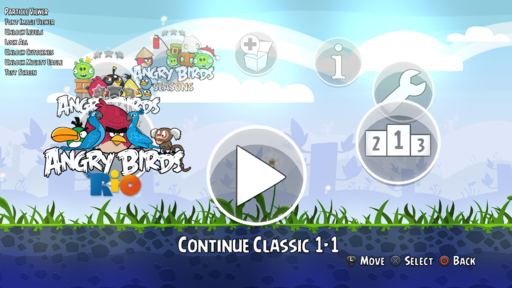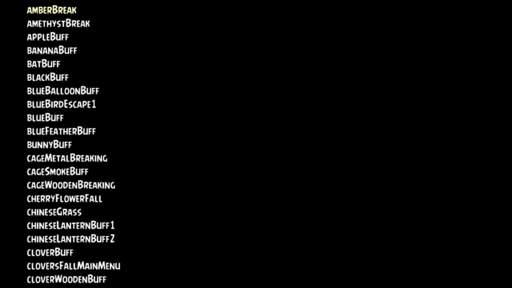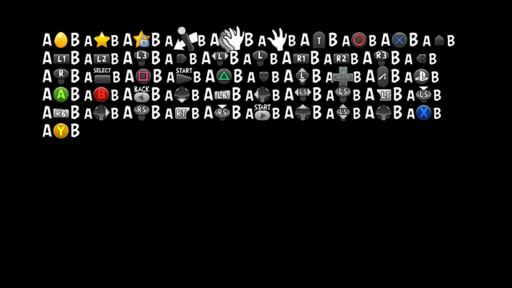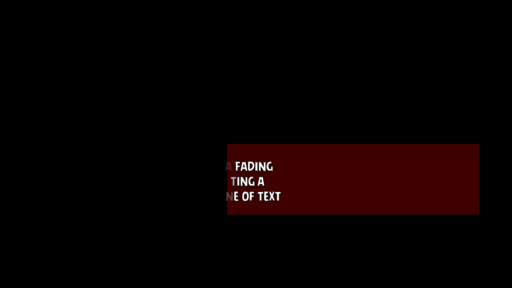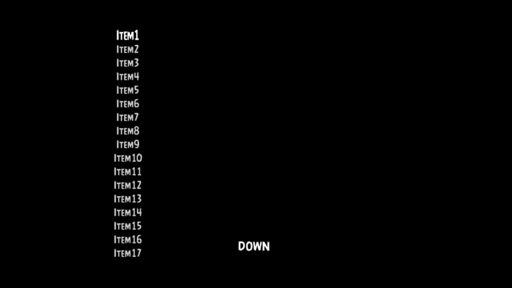Angry Birds Trilogy (Xbox 360, PlayStation 3)
| Angry Birds Trilogy |
|---|
|
Developers: Rovio,
Housemarque
|
| This page is rather stubbly and could use some expansion. Are you a bad enough dude to rescue this article? |
To do:
|
Angry Birds Trilogy bundles the three classic Angry Birds games we know and love into one giant package ready to play on your next-gen² console, in full HD for the very first time²²!
²In 2012.
²²Not if you already played them on an iPad.
Contents
Unused Graphics
Placeholder images for a second DLC pack, being the Fowl Tempered Pack are present in the first DLC pack, the Anger Management Pack.
Odd Level File
scripts/game_data/original/levels/pack12/level242.lua is almost empty, it only has a Red bird and small Pig beside each other. A rough decompilation of the level is below.
themeSprites = {}
castleCameraData = {
version = "0.02",
ipad = {
sy = 0.8,
sx = 0.8,
px = 69.218,
py = -180.479,
screenHeight = 768,
screenWidth = 1024
}
}
levelParticles = {}
joints = {}
world = {
SmallPiglette_1 = {
y = -0.95,
x = -4.45,
name = "SmallPiglette_1",
angle = 0,
definition = "SmallPiglette"
},
ground = {
y = 5,
x = 0,
name = "ground",
angle = 0,
definition = "Ground"
},
RedBird_1 = {
y = -0.95,
x = -7.75,
name = "RedBird_1",
startNumber = 1,
angle = 0,
definition = "RedBird"
}
}
physicsToWorld = 20
counts = {RedBird = 1, SmallPiglette = 1}
theme = "theme1"
birdCameraData = {
version = "0.02",
ipad = {
sy = 0.8,
sx = 0.8,
px = -57.7937,
py = -180.479,
screenHeight = 768,
screenWidth = 1024
}
}
Debug Mode
| To do: The related functions ARE present in the Xbox 360 version as well but how to enable? |
On PlayStation 3, the game checks if a debug.edat file is present the root of the content directory of the disc for the game's region (PSN also checks for discs) on boot. If it is, the game checks if the console can decrypt it. If the check succeeds, debug mode will be enabled.
Title
Information about the build is displayed. Up can also be pressed to resume the game from the current level, if not present, loads 1-1 of Angry Birds Classic.
Main Menu
A debug menu on the side is displayed. You can use START to switch to navigating the debug menu which uses D-Pad inputs along with X to choose options.
| Option | Function |
|---|---|
| Particle Viewer | See Particle Viewer. |
| Font Image Viewer | See Font Image Viewer. |
| Unlock Levels | Unlocks all levels. |
| Lock All | Locks all cutscenes and levels. |
| Unlock Cutscenes | Unlocks all cutscenes. |
| Unlock Mighty Eagle | Unlocks the Mighty Eagle for the save. |
| Test Screen | ? |
Particle Viewer
A simple particle viewer, you cannot play more than one at once. There's also no way to scroll quickly so navigation here will be slow.
Font Image Viewer
A simple display of the font texture, Left/Right on both does ?
Test Screen
| To do: Confirm if it changed in EU. |
A simple display.
The EU version changed it to a list of options that have no purpose.
Level Select
- idx (Index of levels) are displayed.
- lb (Leaderboard items) of levels are displayed.
- The first two letters of the names of birds in the level from the level statistics are displayed in left-to-right order in this format:
birds:%s
The below birds for that string are:
RE: Red BL: Black/Bomb YE: Yellow/Chuck SM: Small/Blue WH/BA: White/Matilda
Interestingly the last has two aliases.
In-Game
The below keys can be used on the D-Pad.
Down: Fails level, if Pigs are dead, terminates the level Up: Three-Star Level with score of 100000 Left: Kill all Pigs Right: Next Level
Elsewhere
- Licensor movies and the save display can be skipped with X or START.
- Locations to files of levels are displayed, split with dots.
- Vertical inputs are faster for scrolling the lines in the credits screen.
Unused Cutscene Audio
In Angry Birds Classic, pre-rendered movies are used for all of the cutscenes, however related sound files for it are present in the audio package and unused, suggesting the game was planned to display the cutscenes in the style of still images from the original and/or maybe it was a case of Rovio forgetting to remove them after the change.
Developer Save File
A compiled settings file for Angry Birds Rio from most likely the developers is present in scripts/game_data/rio as settings.lua. Since a highscores.lua file isn't present, it's not possible to see the user's scores. Unlike saves in the original game, this one doesn't use encryption. A rough decompilation is below.
platform = {
device = "ipad",
hardwareID = "00-22-15-89-EE-3F"
}
viewedCutscenes = {theme1Start = true}
flurryFirstTimeLevelCollected = true
screenWidth = 1242
screenHeight = 692
achievements = {}
tutorials = {
YellowBird = "TUTORIAL_YELLOW",
WhiteBird = "TUTORIAL_WHITE",
SmallBlueBird = "TUTORIAL_BLUE",
RedBird = "TUTORIAL_RED"
}
fullScreen = false
currentLevelSelectionPages = {
episode2 = 2,
episode3 = 1,
episode1 = 2
}
lastOpenLevels = {
warehouse = 16,
jungle1 = 16,
carnival1 = 1,
jungle2 = 16,
beach1 = 16,
warehouse2 = 16,
beach2 = 16
}
playtime = "1040"
episodesCompleted = {
episode2 = {completed = true},
episode3 = {completed = true},
episode1 = {completed = true}
}
audioEnabled = true
Command-Line Parameters
The game executable mentions a number of working command-line parameters that can be passed to it, you can separate inputs with space.
-noaudio = Turn off all audio -nosounds = Turn off sound effects -nomusic = Turn off music -nosplash = Turn off splash screen -game:<original | seasons |rio> = Start a specific game -level:<chapter>-<level> = Start the game in a specific level (use with -game) -screenshotmode = Use screenshot mode -screenshotfolder:<folder> = User defined screenshot folder (Shire otherwise) -testmode = Use test mode -birdscamera = Start level with birds -zoomin = Start level zoomed in -zoomout = Start level zoomed out
-testmode
Some not having descriptions are:
-noperfbars -nohud -norumble -screenshotlevelname
-nosplash, -game along with -level, -nohud and -screenshotmode have no known effect as most likely debug mode has to be enabled for those to work.
Script Compilation Paths
While the original games removed most compilation information, this game left it in all the game scripts, providing a slight insight for source file locations on the developer's end. * can be data_patch for updates or data_dlc_0* for DLC.
C:\Work\Projects\AngryBirds\data_*\resources\nonscene
Build Dates
The game executable has build dates.
| Release | Header text |
|---|---|
| PlayStation 3 (US disc) | Build: 'BETA_48' Build time: Jul 30 2012.08:58:11:PS3 US |
| PlayStation 3 (US disc [Update]) | Build: 'DLC2_12' Build time: Jan 25 2013.11:42:33:PS3 US |
| PlayStation 3 (EU disc) | Build: 'MASTER_59' Build time: Aug 24 2012.18:57:51:PS3 EU |
| PlayStation 3 (EU disc [Update]) | Build: 'DLC2_12' Build time: Jan 25 2013.11:42:01:PS3 EU |
| PlayStation 3 (US PSN) | |
| PlayStation 3 (US PSN [Update]) | |
| PlayStation 3 (EU PSN) | Build: 'PATCH_22_2' Build time: Nov 19 2012.19:29:04:PS3 EU |
| PlayStation 3 (EU PSN [Update]) | Build: 'DLC2_12' Build time: Jan 25 2013.11:43:04:PS3 EU |
| Xbox 360 | Build: 'MASTER_57' Build time: Aug 11 2012.11:39:03:Xbox360 XX |
| Xbox 360 TU1 | Build: 'PATCH_22' Build time: Nov 9 2012.11:06:20:Xbox360 XX |
| Xbox 360 TU2 | Build: 'DLC2_13' Build time: Jan 30 2013.16:49:14:Xbox360 XX |
The Angry Birds series
| |
|---|---|
| iOS | Angry Birds (Prototypes) • Seasons • Rio • Friends • Island • Space (Prototypes) • Bad Piggies (Prototypes) • Star Wars (Prototypes) • Star Wars II • Go! • Epic (Prototype) • Stella • Transformers • POP! • Fight! • Angry Birds 2 • Reloaded • Rovio Classics: Angry Birds |
| Android | Angry Birds • Epic • Seasons • Space • Rio • Star Wars • Star Wars II • Stella • Transformers • Fight! • Angry Birds 2 • Go! • Friends (Android, WebGL) • Football! • Bad Piggies • Rovio Classics: Angry Birds • POP! • Block Quest |
| Windows | Angry Birds • Seasons • Space • Rio • Star Wars • Bad Piggies • Friends |
| HTML5 | Chrome • Pistachios • Friends |
| Mac OS X | Angry Birds • Seasons • Space • Star Wars • Reloaded |
| Adobe Flash | Breakfast • Ultrabook Adventure • Friends • Vuela Tazos • Heikki • Lotus F1 Team • McDonald's • Social (Earlier Prototype) |
| Xbox 360, PlayStation 3 | Trilogy • Star Wars (Prototypes) |
| Arcade | Arcade |
| tvOS, visionOS | Reloaded |
- Pages missing developer references
- Games developed by Rovio
- Games developed by Housemarque
- Pages missing publisher references
- Games published by Activision
- Xbox 360 games
- PlayStation 3 games
- Pages missing date references
- Games released in 2012
- Games released in September
- Games released on September 15
- Games released on September 28
- Games released in November
- Games released on November 14
- Games with unused code
- Games with unused graphics
- Games with unused sounds
- Games with debugging functions
- Stubs
- To do
- Angry Birds series
Cleanup > Pages missing date references
Cleanup > Pages missing developer references
Cleanup > Pages missing publisher references
Cleanup > Stubs
Cleanup > To do
Games > Games by content > Games with debugging functions
Games > Games by content > Games with unused code
Games > Games by content > Games with unused graphics
Games > Games by content > Games with unused sounds
Games > Games by developer > Games developed by Housemarque
Games > Games by developer > Games developed by Sega > Games developed by Rovio
Games > Games by platform > PlayStation 3 games
Games > Games by platform > Xbox 360 games
Games > Games by publisher > Games published by Microsoft > Games published by Activision Blizzard > Games published by Activision
Games > Games by release date > Games released in 2012
Games > Games by release date > Games released in November
Games > Games by release date > Games released in November > Games released on November 14
Games > Games by release date > Games released in September
Games > Games by release date > Games released in September > Games released on September 15
Games > Games by release date > Games released in September > Games released on September 28
Games > Games by series > Angry Birds series