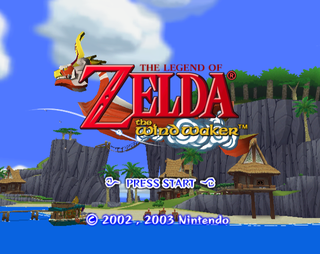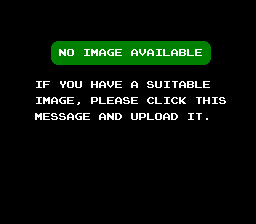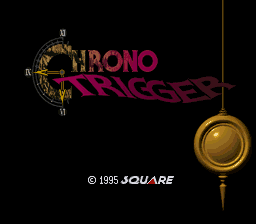Pagalba:Turinys/Straipsnių kūrimas ir redagavimas
Sveiki atvykę į TCRF! Prašome perskaityti šiuos susitarimus prieš pradedami redaguoti.
Contents
- 1 Taisyklės
- 2 Kokią informaciją galiu pridėti?
- 3 Straipsnių kūrimas
- 4 Pavadinimai
- 5 Aprašymai
- 6 Bobai
- 7 Uploading & Formatting Images/Video/Audio
- 8 Spacing Issues
- 9 Subpages
- 10 Skyriai
- 11 Poantraštės
- 12 Teksto formatavimas
- 13 Šaltinių citavimas
- 14 Kategorijų pridėjimas
- 15 Serijų šablonai
- 16 Tags
- 17 Article Talk Pages
- 18 Rules
- 19 Leaving Comments
- 20 Implemented Template
- 21 Article Note Pages
Taisyklės
Kokią informaciją galiu pridėti?
Dėkite šiuos dalykus.
| Turinys | Galima dėti? | Užrašai |
|---|---|---|
| Nenaudojamą turinį, vis dar esantį žaidime. | ✔ |
Pvz., nenaudojamus veikėjus, lygius, dalykus, objektus, katscenas, audio, tekstą, tekstūras, funkcijas bei kodą. |
| Debugging'o funkcijas. | ✔ |
Pvz. debug meniu, garso debugger'ius bei lygių parinktis. |
| Skirtumus tarp versijų. | ✔ |
Pvz. skirtumų aprašymus tarp žaidimo japoniško ir amerikietiško leidimų. |
| Nutekintus prototipinius žaidimus. | ✔ |
Pvz. „Half-Life 2“ Prototipą ir „Ocarina of Time“ debug'inį ROM. |
Klauskite prieš dedami šiuos dalykus.
| Turinys | Galima dėti? | Užrašai |
|---|---|---|
| Fanų žaidimai. | ❓ |
Paprašykite administratoriaus leidimo, jei norite pridėti fanų arba amateur žaidimą. |
Nedėkite šių dalykų.*
| Turinys | Galima dėti? | Užrašai |
|---|---|---|
| Gličus. | ✘ |
Išimtys:
|
| Čytkodus. | ✘ |
Išimtys:
|
| Įprastus SDK arba kompiliacines eilutes. | ✘ |
Išimtys:
|
| Romhack'us. | ✘ |
Please don't add information about hacks of games created by you or others (i.e. a hack of Super Mario World with modified levels). This does not mean you can't use modify commercial games to help you discover content in them, e.g. enabling a debug menu by editing the ROM. |
| Naudotojų sukurtą turinį. | ✘ |
TCRF nėra vieta reklamuoti savo turinį, įskaitant ir vaizdo įrašus bei svetaines, tiesiogiai nesusijusias su čia apžvelgiama medžiaga. |
- * Taikomos išimtys.
- ** Jei informacija, kurią norite pridėti, gali būti randama daugybėje kitų žaidimų ant tos pačios platformos, tai tada tos informacijos greičiausiai nebūtina čia aprašinėti.
Kam priklauso informacija?
Niekam nepriklauso čia aprašyta informacija. TCRF yra visuomeninė viki. Kiekvienas gali rašyti, taisyti, keisti ar prisidėti prie straipsnių. Nenustebkite, jei kiti naudotojai redaguoja jūsų parašytą straipsnį, kad pagerinti jo tobulumą bei aiškumą, pataisyti gramatikos, žodyno ar formatavimo spragas ar pridėti daugiau informacijos.
Problemos ir redagavimų karai
Prašome neatšaukinėti kitų žmonių redagavimus, nebent Jūs jaučiate, kad jie aiškiai padarė klaidą, įskaitant ir redagavimus, kurie puslapio tekstą padaro keistą ar nesuprantamą arba panaikina technines detales. Jei pakliuvote į tokią situaciją...
- Atšaukite redagavimą.
- Bet niekada neatšaukinėkite administratoriaus atliktų pakeitimų.
- Redagavimo atšaukimo priežastį parašykite straipsnio paaiškinimo laukelyje.
- Šį laukelį galima rasti po pagrindiniu redagavimo laukeliu.
- Savo paaiškinime būkite mandagūs.
Jei vis dar tęsiasi Jūsų problemos su kitu naudotoju, ar norite aptarti redagavimą, parašykite civilinę žinutę, paaiškinančią problemą, administratoriaus aptarimo puslapyje. Jei nesuprantate, kaip veikia aptarimo puslapiai, aplankykite User Talk Pages, kad gautumėte daugiau informacijos.
The Cutting Room Floor Administrators
| |
|---|---|
| Xkeeper • Rachel Mae • GoldS • Sanqui • Rick • GlitterBerri • Revenant • Bast • HugetteHikari • Hawk |
Kitos taisyklės
Spėliojimai:
Venkite spėliojimų straipsniuose. Įsitikinkite, kad Jūsų įterpimams yra įrodymų.
Editorializavimas:
Aršiai nekritikuokite žaidimo vien dėl to, kad jis Jums nepatinka. Kiti skaitytojai gali su tuo nesutikti.
Humoras:
Jūs galite naudoti šiek tiek humoro Jūsų rašysenoje. Bet...
- Neredaguokite straipsnio arba nuotraukos aprašo vien tam, kad pridėti ar pakeisti humoro.
- Nepadauginkite. TCRF tikslas yra informacija, o ne blevyzgos.
- Neįžeidinėkite. Būkite politiškai teisingi.
Terminų „alfa“ ir „beta“ naudojimas:
Terminai „alfa“ ir „beta“ yra dažnai supainiojami, todėl jų naudojimą vikyje nepripažįstame. Vietoje jų naudokite „ankstyvas“, „prototipas“ arba „nenaudojamas“.
- Vienintelė šios taisyklės išimtis yra kai žaidimas yra kūrėjo/leidėjo specifiškai pavadinamas „alfa“ arba „beta“. Pvz., viešas kompiuterinio žaidimo, kaip Minecraft, beta testas. Jei žaidimas iš tikrųjų yra „alfa“ ar „beta“ versija, prašome pridėti užrašą žaidimo aptarimo puslapyje bei paaiškinimo aprašyme, kad jūsų redagavimai nebūtų per klaidą ištaisomi.
Straipsnių kūrimas
Sekite šiuos žingsnius, kad pradėtumėte sukurti straipsnį. Kurkite straipsnį tik tada, kai turite kokios nors informacijos pridėti. Nekurkite tvarkomų straipsnių žaidimams, kur dar nėra kas atrasta.
- Paieškokite TCRF, kad pamatytumėte, ar kas nors jau sukūrė žaidimui straipsnį.
- Taip pat galite naudoti paieškos laukelį kairėje viršuje, arba spustelėti čia.
- Jei nėra rezultatų, jūs pamatysite nuorodą, kurioje parašyta „Sukurti puslapį (žaidimo pavadinimas) šioje wiki!“
- (Pavyzdys)
- Spustelėkite raudoną nuorodą, ir jus perkels į redagavimo ekraną, kur galėsite pradėti kurti savo straipsnį.
- (Pavyzdys)
- Naudokitės mygtuku „Rodyti peržiūrą“ po paaiškinimo laukeliu, kad peržiūrėtumėte savo pakeitimus prieš paspausdami „Išsaugoti pakeitimus“.
- Stenkitės pridėti ar paredaguoti kiek įmanoma daugiau prieš išsaugant puslapį, kad pranešimais neužspamintumėte naujausių keitimų bei IRC kanalo.
- Naudokitės paaiškinimo laukeliu, kad aprašytumėte savo pridėjimus arba pakeitimus.
- Pavyzdys: „Pridėtas debug menu screenshot“
Pavadinimai
Rinkdamiesi pavadinimą...
- Naudokite aiškų žaidimo pavadinimą.
- Pavyzdys: The Legend of Zelda - Twilight Princess
- Tačiau jei pavadinimas ilgas, galima jį sutrumpinti.
- Pavyzdys: "The Flintstones - The Rescue of Dino & Hoppy" galima sutrumpinti iki "The Flintstones".
- Sutartos abreviatūros irgi tinka.
- Pavyzdys: "Super Mario Brothers 3" gali būti vadinamas "Super Mario Bros. 3".
- Jei yra daugiau kaip viena žaidimo versija, prie pavadinimo pridėkite sistemos pavadinimą.
- Pavyzdys: Sonic the Hedgehog (Genesis)
- Pavadinimui naudokite amerikietišką pavadinimo versiją.
- Pavyzdys: The Legend of Zelda - Ocarina of Time
- Jei žaidimas nebuvo išleistas JAV, naudokite japonišką pavadinimo versiją.
- Pavyzdys: BS Zelda - Inishie no Sekiban
- Jei žaidimas buvo išleistas Europoje bet ne JAV, naudokite europietišką pavadinimo versiją.
- Pavyzdys: Mr. Gimmick
Redirects
Sometimes a game has more than one commonly-known name. For example, Doubutsu no Mori was only released in Japan, but English-speaking fans call the game Animal Forest. You can create a redirect, so people searching for "Animal Forest" will get to the article for Doubutsu no Mori. Add the following code to an article to create a redirect:
| Code: |
| #REDIRECT [[Game Name]] |
For example, you can add #REDIRECT [[Animal Forest]] to the Doubutsu no Mori page.
Aprašymai
Prašome pridėti trumpą žaidimo aprašymą kiekvieno straipsnio viršuje. Tačiau TCRF nereikalauja išsamaus išdėstymo - užtenka ir vieno sakinio. Jei skaitytojai nori sužinoti daugiau apie žaidimą, jie gali apsilankyti Vikipedijoje.
Pavyzdys:
'''''Lufia II''''' yra SNES RPG žaidimas. Tačiau jis yra pirmo serijos žaidimo pirmtakas.
Bobai
Kiekvienam straipsniui (išskyrus straipsnius apie prototipinius žaidimus) reikia bobo. Bobas - tai stulpelis su informacija apie žaidimą: kada jis buvo išleistas, koks jo leidėjas, kūrėjas, ir kokio nenaudojamo ir debuginio turinio galima rasti straipsnyje.
To create a bob, copy the code below and change the information to match your game. If your game doesn't have unused graphics, for example, simply delete the |graphics= yes line. You can see an example on the right.
If a game was released in two or more different calendar years (such as 2011 and 2012), add |nocat=true to the later release dates. Do not add leading zeroes to dates (such as {{date|2012|December|01}}), as the leading zeroes will also display on the page itself (in this case, "December 01, 2012").
| The Legend of Zelda - The Wind Waker |
|---|
|
Also known as: Kaze no Takuto (JP)
|
| Code: |
| {{Bob | bobscreen= IMAGE_NAME.png |
Uploading Title Screens
| Yoot Tower |
|---|
|
Also known as: The Tower II (JP)
|
Bobs need a picture of the game's title screen. Because you can't use box art or watermarked images from other websites, you will have to upload one. Title screenshots need to be taken with an emulator or in-game screenshot function at the game's native resolution. Visit Images and/or Taking Screenshots for more information.
If you cannot take a title screenshot, delete this code from the bob:
| | bobscreen= IMAGE_NAME.png | screenwidth= 320px |
The article will be added to the Missing Title Screen category. You can see an example on the right. Below is the code used to create this example.
| Code: |
| {{Bob | title= Yoot Tower |
No Title Screen
| Atlantis no Nazo |
|---|
|
Developer: Sunsoft
|
If the game has no title screen, delete this code:
| | bobscreen= IMAGE_NAME.png | screenwidth= 320px |
Then, add this code:
| | noscreen= yes |
You can see an example on the right. Below is the code used to create this example.
| Code: |
| {{Bob | noscreen= yes |
Arcade Games
| Donkey Kong Jr. |
|---|
|
Developer: Nintendo
|
If the game is an arcade game, delete this code from the bob:
| | system= Insert System Here |
Then, add this code:
| | arcadesys= Insert System Here |
You can see an example on the right. Below is the code used to create this example.
| Code: |
| {{Bob | bobscreen= DKJuniorTitle.png |
BIOS Pages
If the article is about a BIOS, it will need a title screen, title, developer, publisher, system, release date, and a list of what unused content it contains. You can see an example on the right. Below is the code used to create this example.
| BS-X (Beta Satellaview) |
|---|
|
Developers: Nintendo,
St.GIGA
|
| Code: |
| {{Bob | bobscreen= BS-X BIOS Title Screen.png |
Uploading & Formatting Images/Video/Audio
Please see Uploading Files for more information.
Spacing Issues
If text isn't wrapping properly around bobs, images, or embedded videos, use a {{clear}} tag to force unrelated content below them. I have used a {{clear}} tag at end of this section to prevent the text in the Subpages section below from wrapping around the image on the right.
| Code: |
| {{clear}} |
Subpages
If a game has a lot of content from a certain category (i.e., unused items), you can create a separate Subpage for the category so the main article doesn't get too full. First, you will need to create a section for Subpages, like we've done here. (Visit Sections for more information.) Then, add this code below the section name:
| Code: |
| {{subpage|Subpage Name|image=IMAGE_NAME.png|width=80|text=A brief description of the Subpage, with a relevant image.}} |
You will also need to add a thumbnail image that is relevant to your Subpage. The result will look like this:
| Map Select Information about the game's map select. |
The name of the Subpage will be a red link. Click the name to start editing the Subpage.
Skyriai
Galima padalinti straipsnio turinį į poskyrius. Jei turite daugiau kaip 4 skyrius, tuomet indeksas bus automatiškai sukurtas puslapio viršuje. Skyrius, kurį skaitote dabar, vadinasi "Skyriai".
| Kodas: |
| ==Skyriaus pavadinimas== |
Poantraštės
Skyrius galima padalinti į poskyrius naudojant poantraštes.
| Kodas: |
| ===Poantraštės pavadinimas=== |
Rezultatas:
Pavyzdys
Tai lengva!
Teksto formatavimas
Čia gidas apie svarbiausius teksto formatavimo dalykus vikyje.
Ryškinimas
Kad paryškintumėte tekstą, prirašykite tris kablelius prieš ir po teksto, kurį norite paryškinti.
| Kodas: | Rezultatas: |
| '''Paryškinimas''' | Paryškinimas |
Visada naudokite paryškintą tekstą pultelio mygtukams ir D-Pad'o/joystick'o judesiams:
- Spauskite Up, Up, Down, Down, Left, Right, Left, Right, B, A, kad susprogdintumėte savo transporto priemonę.
Kursyvas
Kad padarytumėte tekstą pasvirusiu, prirašykite du kablelius prieš ir po teksto, kurį norite padaryti pasvirusiu (arba kursyvinti).
| Kodas: | Rezultatas: |
| '''Kursyvas''' | Kursyvas |
Visada kursyvinkite žaidimų pavadinimus:
- Šis dvasingas Vehicle Race Excellent succesorius buvo kurtas vien ant ZX Spectrum tris savaites turint trijų SpaghettiOs skardinių biudžetą.
Ryškinimas ir kursyvas
Norėdami paryškinti ir kursyvinti tekstą, prirašykite penkis kablelius prieš ir po teksto, kurį norite paryškinti ir kursyvinti.
| Kodas: | Rezultatas: |
| '''''Paryškinimas + kursyvas''''' | Paryškinimas + kursyvas |
Visada ryškinkite ir kursyvinkite žaidimo pavadinimą, kai jis yra savo straipsnio aprašyme:
- Jalopy Run Wonderful yra futuristinis 3D lenktynių žaidimas ir tiesmukiškas pavyzdys to, kas atsitinka, kai tau paprasčiausiai visiškai poxuj.
Heksinės vertės bei kodai
Naudokitės kodu žemiau, kai aprašinėjate dešimtaines vertes (ROM adresus, Gameshark kodus ir pan.) savo straipsnyje:
| Kodas: | Rezultatas: |
| {{hex|22160484 00000000}} | 22160484 00000000 |
Neužmirškite paminėti, kuriai žaidimo versijai yra skirtas kodas, jei yra daugiau nei viena versija,
Nuorodos
Norėdami sukurti nuorodą, iš abiejų URL pusių prirašykite kvadratinius skliaustus. Stenkitės nedėti raudonų nuorodų į puslapius.
| Kodas: | Rezultatas: |
| [http://tcrf.net] | [1] |
Nuorodų pridėjimas į tekstą:
Norėdami į tekstą įterpti nuorodą, pasinaudokite šiuo kodu:
| Kodas: | Rezultatas: |
| [http://tcrf.net The Cutting Room Floor] | The Cutting Room Floor |
Nuorodos tarp TCRF puslapių
Norėdami nukreipti į TCRF puslapius ar failus, pasinaudokite šiuo kodu:
| Kodas: | [[Puslapio_Pavadinimas|Nuorodos tekstas]] |
Pavyzdys:
| Kodas: | Rezultatas: |
| [[Donkey Kong Country (SNES)|Donkey Kong Country (SNES)]] | Donkey Kong Country (SNES) |
Kategorijų nuorodos:
Norėdami nukreipti į TCRF kategorijas, pasinaudokite šiuo kodu:
| Kodas: | [[:Category:Kategorijos_Pavadinimas|Nuorodos tekstas]] |
Pavyzdys:
| Kodas: | Rezultatas: |
| [[:Category:NES žaidimai|NES]] | NES |
Lentelės
Norėdami sukurti lentelę, pasinaudokite šiuo kodu:
| Kodas: |
| {| class="wikitable" style="text-align: left;" !Stulpelio hyderis 1 |
Rezultatas:
| Stulpelio hyderis 1 | Stulpelio hyderis 2 |
|---|---|
| Eilutė A, Stulpelis 1 | Eilutė A, Stulpelis 2 |
| Eilutė B, Stulpelis 1 | Eilutė B, Stulpelis 2 |
| Eilutė C, Stulpelis 1 | Eilutė C, Stulpelis 2 |
Sąrašai
Norėdami sukurti sąrašą, naudokite #:
| Kodas: | Rezultatas: |
| # Obuoliai # Vynuogės |
|
Norėdami pridėti taškus prie sąrašų, naudokite *:
| Kodas: | Rezultatas: |
| # Obuoliai #* Raudona |
|
Dėžės
Sukurkite dėžes aplink savo tekstą naudodamiesi žymomis <pre></pre>:
| Kodas: | Rezultatas: |
| <pre>Čia pavyzdys.</pre> | Čia pavyzdys. |
Šaltinių citavimas
Jei Jūsų informacija yra iš kitų svetainių ar nauotojų, galite juos nurodyti su žyma {{source}}:
| Kodas: | Rezultatas: |
| {{source|Žmogus A (Kodas), Žmogus B (Skrynšotas)}} |
(Source: Žmogus A (Kodas), Žmogus B (Skrynšotas))
|
Kategorijų pridėjimas
Jei jums reikia pridėti puslapį prie daugiau nei vienos kategorijos, naudokitės šiuo kodu:
| Kodas: | [[Category:System games]] |
Serijų šablonai
TCRF turi straipsnius apie daug žaidimų iš daugybės skirtingų serijų. Jei sukursite straipsnį apie žaidimą iš populiarios serijos, straipsnio apačioje pridėkite žymą {{series}}:
| Kodas: | {{Zelda series}} |
Rezultatas:
Don't add unlicensed or fan-made games to series templates.
- Exception: Ports licensed by the original creator of the game but not licensed by the console manufacturer; specifically:
- Tengen's unlicensed NES games for Atari, Namco, and Sega; though they are not licensed by Nintendo, they are licensed by Atari, Namco, and Sega, and thus qualify
- Accolade/Ballistic's unlicensed Genesis ports of computer games and the first Double Dragon title, for the same reason
Tags
You can attach tags to your article in order to alert readers about things that need to be done.
Work in Progress
This tag shows that someone is still actively working on an article. However, it does not prevent others from contributing. Anyone is free to edit articles on the wiki, even if they are still under construction.
| Code: | {{WIP}} |
| This article is a work in progress. ...Well, all the articles here are, in a way. But this one moreso, and the article may contain incomplete information and editor's notes. |
To Do
| Code: | {{todo|Describe what needs to be done.}} |
| To do: This article needs more screenshots. |
New Article
| Code: | {{start}} |
| This article has just been started and needs the article basics added. Help us out and add them. |
Stub
| Code: | {{stub}} |
| This page is rather stubbly and could use some expansion. Are you a bad enough dude to rescue this article? |
Investigate Further
| Code: | {{investigate}} |
| This needs some investigation. Discuss ideas and findings on the talk page. |
Elaborate Further
| Code: | {{elaborate}} |
| Please elaborate. Having more detail is always a good thing. |
Add Images
| Code: | {{needsimages}} |
| This page or section needs more images. There's a whole lotta words here, but not enough pictures. Please fix this. |
Translate
| Code: | {{needstranslation}} |
| ...But what does it mean? This game has text or audio that needs to be translated. If you are fluent with this language, please read our translation guidelines and then submit a translation! |
Update
| Code: | {{needsupdate}} |
| This page is showing its age. Please update this page to fit our current standards! |
Improve
| Code: | {{sucks|reason=Reason the article is unsatisfactory}} |
| This page sucks. If you could make it suck less, that would be awesome. |
Delete
| Code: | {{delete|reason=Reason the page should be deleted}} |
| This page or file is awaiting consideration for deletion. Please make sure it is not linked anywhere before deleting it! |
Defunct Game
This template is used whenever a game is shut down and there is no official way to play the game. This usually applies to games that require an online connection to play at all.
| Code: | {{Defunct Game}} |
| This game is defunct. Do note the game no longer works at all without modifications. This is most likely due to the game's servers being shut down. As a result, further official developments with the game are unlikely to happen. |
Article Talk Pages
Every article has a Talk page. Here, users can discuss the article's content, bring up concerns, or ask questions. You can find the Talk page by visiting an article and clicking on the "discussion" tab to the right of the "Page" tab at the top left of the screen.
(Example)
If the word "discussion" is red, that means that no one has written on the page yet and you will be brought to an edit screen.
Rules
Article Talk pages are not for arguing with other users. If you are having problems with someone, visit Handling Disputes for more information.
Don't alter the content of an article's talk page. This includes deleting comments. If the comments are your own and turn out to be irrelevant or wrong, you are welcome to delete them as long as others have not replied to them.
Also, do not use talk pages for making articles and dumping info that should be placed into an article.
Leaving Comments
To write on an article's talk page, use the following format:
| Code: | ==Topic==
Write your comment/question/etc. here. --~~~~ |
Writing four tildes (--~~~~) attaches your signature and a timestamp to your comment, so other users will know who wrote it and when. --GlitterBerri 21:32, 25 December 2012 (EST)
Replying
You can reply to people's comments by using a : in front of your response. It will automatically indent your reply.
| Code: | Result: |
| Are you sure that location A_R00 is unused? I'm pretty sure that's just the forest on Outset Island. --~~~~ :It's definitely unused. I just checked, and the Outset Island forest looks totally different. --~~~~ |
Are you sure that location A_R00 is unused? I'm pretty sure that's just the forest on Outset Island. --Divingkataetheweirdo 21:56, 26 November 2012 (EST)
|
Comments can be indented further by adding more colons (:).
| Code: | Result: |
| Are you sure that location A_R00 is unused? I'm pretty sure that's just the forest on Outset Island. --~~~~ :It's definitely unused. I just checked, and the Outset Island forest looks totally different. --~~~~ |
Are you sure that location A_R00 is unused? I'm pretty sure that's just the forest on Outset Island. --Divingkataetheweirdo 21:56, 26 November 2012 (EST)
|
Implemented Template
| This suggestion was implemented. |
The {{implemented}} template exists to mark sections of talk pages as having been implemented into the main page.
| Code: |
{{implemented}} |
You can also make the template link to the specific difference log for the edit that implements the idea:
| This suggestion was implemented. |
| Code: |
{{implemented|link=https://tcrf.net/index.php?title=Help:Contents/Article_Talk_Pages&diff=1149624&oldid=1127550}} |
Article Note Pages
Note pages can be created to keep track of or share information with other users. They are used for hacking notes or to record small details that aren't noteworthy enough to include in the main article.
(Example)
To create a note page:
- Go to http://tcrf.net/Notes:Game_Name (Example)
- You will see a page with the words "There is currently no text in this page. You can search for this page title in other pages, search the related logs, or edit this page."
- Click the words "edit this page" or the "create" tab at the top to start editing.
If a game has a Notes page, the sentence "This game has a notes page" will automatically appear on the article's bob.
(Example)