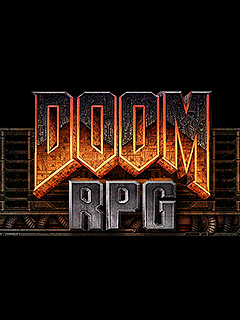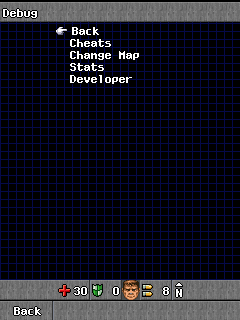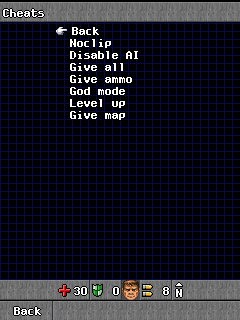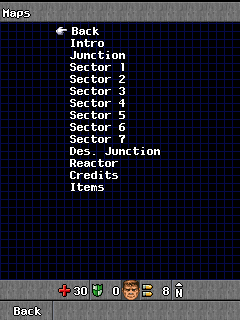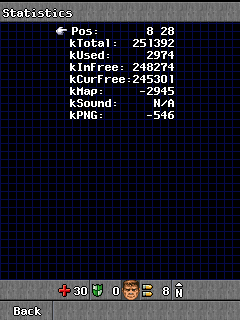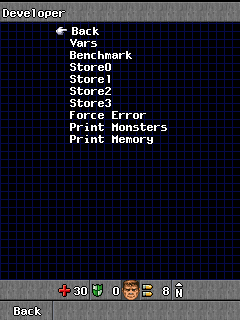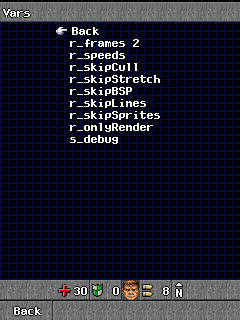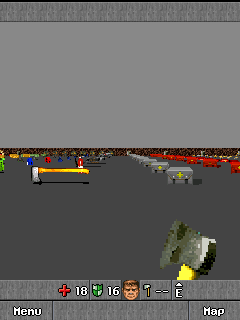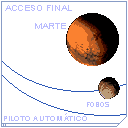Doom RPG
| Doom RPG |
|---|
|
Developers: Fountainhead Entertainment (J2ME),
Antomic (BREW)
|
| This page is rather stubbly and could use some expansion. Are you a bad enough dude to rescue this article? Notes: Arrgh...can we also update this page for BREW version too? |
Explore, find an enemy. Start a battle. Then shoot, it will attack, you shoot, it attack, until it dies or you die. This is a RPG in some number of words.
Contents
Debug Mode
To open the Debug Menu, open the in-game menu and enter 3666 on your number pad. After you did that, the Debug Menu will open and you'll get 4 options. Cheats, Change Map, Stats and Developer. What the options have and/or do is explained below the images.
Cheats
This menu has 7 sub-options. Noclip, Disable AI, Give All, Give Ammo, God Mode, Level Up and Auto Map. All of those are self-explanatory, but they will still be documented.
- Noclip - Once you select it, you are able to walk through walls. Additionally, monsters will partially ignore you. They won't attack you, but they still have AI, though.
- Disable AI - Using this will completely remove AI of enemies, meaning they will not move nor attack.
- Give All - Self-explanatory. Gives you 10 ammo for every type, 5 of all item types, 20 credits and all 6 keys literally every time you select it. Killer Arsenal or KFA!
- Give Ammo - Give All but it's only ammo, meaning 10 ammo for every type.
- God Mode - It disables taking damage. Delta-Q-Delta.
- Level Up - Gives you a needless-to-kill, free, absolutely normal and single level up once you select it.
- Auto Map - Gives you a full auto-map of the current level you are in.
Change Map
Change Map will present you 13 sub-options, and all of that are levels. Choose one level, it will load, and you jump right in that spawnpoint.
- Intro
- Junction
- Sector 1
- Sector 2
- Sector 3
- Sector 4
- Sector 5
- Sector 6
- Sector 7
- Des. Junction
- Reactor
- Credits (End game credits)
- Items (Test map with all items in the game, unused)
Stats
Stats will give you 8 sub-"options" that show some statistics of the game engine.
- Pos
- kTotal
- kUsed
- kInFree
- kCurFree
- kMap
- kSound
- kPNG
Developer
Developer will give you 9 sub-options that include stores and an error force.
- Vars - Vars - This will bring up the Vars sub-menu.
- Benchmark - This will perform a benchmark of the rendering speed.
- Store0 - This will bring up the first item vendor screen.
- Store1 - Same as Store0, but it's the second item vendor.
- Store2 - Same as Store1, but it's the third item vendor.
- Store3 - Same as Store2, but it's the fourth item vendor.
- Force Error - This will trigger the game's error handler and force it to quit afterwards.
- Print Monsters
- Print Memory
Vars
Like Stats, it will give you 9 sub-"options" of game and engine variables. This is accessible only from the Developer menu, which is accessible from the start of the Debug Menu.
- r_frames - The number of animation frames displayed when moving.
- r_speeds - Displays various rendering statistics.
- r_skipCull
- r_skipStretch
- r_skipBSP - The game world is not displayed.
- r_skipLines
- r_skipSprites - Sprites are not displayed.
- r_onlyRender - Weapons are not displayed, and the player can walk through walls.
- s_debug
Unused Map
From the "Change Map" option of the Debug Menu, this map under the name of "Items" is available. It's absolutely rectangular, and contains every single item from this game, a couple of explosive barrels, a fire object, and a pool of lava. Nothing else said.
Multi-Language Leftovers
All preserved J2ME versions only contain one language, which is either English or Italian. Nevertheless, the game attempts to load some of the data from a directory, the name of which matches the first two characters of the phone's locale (dictated by the language in the phone's system options), then falls back on the directory called en, then finally loads the data from the root directory.
Almost all versions of the game contain the data in the root directory, and in fact the only directory present in the game is META-INF, which by J2ME's design contains the file MANIFEST.MF. There is an exception, however, and it is the Nokia 6600 version (1.1.3), which has a directory called es with just these two graphics intended for the start-up sequence and the intro in the unpreserved Spanish version. While this version does check the locale, it doesn't appear to ever display these even when it's set to es.
Version Differences
J2ME Versions
Make of this what you will, but this game actually has a manageable amount of versions preserved for a comparison like this, unlike the 60-something unique builds of Doom II RPG for J2ME alone.
| Version # | Target Device | Keycodes | Screen View | Device APIs | Language | Vendor | Publisher Email |
|---|---|---|---|---|---|---|---|
| 1.0.18 | Samsung SPH-A880 | Standard | Medium (176x220) | com.sprintpcs.media.* | English | JAMDAT Mobile Inc. | JAMDAT |
| 1.0.20 | Motorola V551 | Motorola | Small (176x220) | English | JAMDAT Mobile Inc. | JAMDAT | |
| 1.0.92 | Sony Ericsson K500 | Standard | Medium (128x160) | English | JAMDAT Mobile Inc. | JAMDAT | |
| 1.1.3 | Nokia 6600 | Standard | Medium (176x208) | English | Electronic Arts | JAMDAT | |
| 1.1.24 | Nokia S40 3rd Edition | Standard | Large (208x208) | English | Electronic Arts | JAMDAT | |
| 1.2.50 | Nokia 6680 | Standard | Medium (176x208) | English | Electronic Arts | JAMDAT | |
| 1.3.83 | Nokia 6280 | Standard | Large (240x320) | English | Electronic Arts | JAMDAT | |
| 1.4.67 | Nokia S40 5th Edition | Standard | Large (240x320) | English | Electronic Arts | JAMDAT | |
| 1.6.89 | Nokia S60 3rd Edition | Standard | Large (240x320) | English | Electronic Arts | EA Mobile | |
| 1.8.84 | Nokia N95 | Standard | Large (240x320) | Italian | Electronic Arts | EA Mobile | |
| 1.8.94 | Nokia 6233 | Standard | Large (240x320) | English | Electronic Arts | EA Mobile | |
| 1.9.98 | Nokia 6151 | Standard | Large (128x160) | English | Electronic Arts | EA Mobile | |
| 1.11.7 | Nokia 5200 | Standard | Large (128x160) | English | Electronic Arts | EA Mobile | |
| 1.11.85 | Nokia N70 | Standard | Medium (176x208) | English | Electronic Arts | EA Mobile |
- Version number - the build of the game as per the MANIFEST.MF file. As usual for J2ME, this game did not follow a conventional versioning scheme, it looks like the developers of this game assigned a version number to each final build of the game. While it does look like the later versions are the ones with larger version numbers, this doesn't mean that the "latest" versions are necessarily the best ones as those could be for lower-end phones.
- Target device - the phone for which a given version is intended for. Usually there were a couple of other similar phones that a version could be assigned to.
- Keycodes - when you press a key, the phone sends a keycode to the game, which keycode that is for some of the keys depends on the phone. Some companies such as Motorola didn't follow the same conventions as Nokia, Sony Ericsson, Samsung, etc. so the versions for these phones aren't cross-compatible in terms of controls.
- Screen view - some versions play in a larger window than others. The above comparison was made with 240x320 resolution, but the intended screen resolutions of each version are also specified.
- Device APIs - which device APIs from manufacturers and carriers are used in which version.
- Language - yeah, this game only seems to be preserved in English and Italian.
- Vendor - the MIDlet-Vendor property of MANIFEST.MF, which states who the publisher of the game is. Note that some of the version dumps of this game are modified, and two of these (for 1.6.89 and 1.8.84) appear to have "Electronic Arts" replaced by "JAMDAT Mobile Inc." in a possible attempt to avoid a DMCA takedown from Electronic Arts.
- Publisher email - in the about section of the game, the support email was changed to that of EA Mobile starting with one of the versions.
Miscellaneous
- 1.6.89 (s60v3) and 1.8.84 (Italian N95) are the only versions to properly work in full screen on Symbian 9.3 devices.
- 1.11.85 (N70) is the last version out of the preserved ones, and the only one to have the new EA intro logos and copyright info. The copyright screen mentions EA Sports for some reason.
The Doom series
| |
|---|---|
| DOS | Doom (1993) (Prototypes) • Doom II: Hell on Earth (Prototypes) • Final Doom |
| Windows | Doom (1993) (Prototypes) • Doom 3 (Prototypes) • Doom (2016) • Doom 64 • Doom Eternal • Doom + Doom II |
| Mac OS Classic | Doom (1993) • Doom II: Hell on Earth • Final Doom |
| Mac OS X | Doom 3 |
| Linux | Doom (1993) (Prototypes) • Doom II: Hell on Earth • Doom 3 |
| Jaguar | Doom |
| 32X | Doom (Prototypes) |
| 3DO | Doom |
| SNES | Doom |
| PlayStation | Doom (Prototypes) • Final Doom |
| Sega Saturn | Doom |
| Nintendo 64 | Doom 64 (Evaluation Prototype) |
| Game Boy Advance | Doom • Doom II: Hell on Earth |
| J2ME, BREW | Doom RPG • Doom II RPG |
| Xbox | Doom • Doom II: Hell on Earth • Doom 3 (Prototype) |
| Xbox 360 | Doom • Doom II: Hell on Earth |
| PlayStation 3 | Doom Classic Complete (Doom, Doom II: Hell on Earth, Final Doom) |
| Nintendo Switch, Xbox One, PlayStation 4 | Doom (1993) • Doom II: Hell on Earth • Doom (2016) • Doom 64 • Doom Eternal • Doom + Doom II |
| Google Stadia | Doom (2016) • Doom 64 • Doom Eternal |
| Xbox Series X, PlayStation 5 | Doom Eternal • Doom + Doom II |
- Pages missing developer references
- Games developed by Fountainhead Entertainment
- Games developed by Antomic
- Pages missing publisher references
- Games published by EA Mobile
- J2ME games
- BREW games
- Pages missing date references
- Games released in 2005
- Games released in October
- Games released in November
- Games with unused areas
- Games with unused graphics
- Games with debugging functions
- Games with hidden level selects
- Games with revisional differences
- Stubs
- Doom series
Cleanup > Pages missing date references
Cleanup > Pages missing developer references
Cleanup > Pages missing publisher references
Cleanup > Stubs
Games > Games by content > Games with debugging functions
Games > Games by content > Games with hidden level selects
Games > Games by content > Games with revisional differences
Games > Games by content > Games with unused areas
Games > Games by content > Games with unused graphics
Games > Games by developer > Games developed by Antomic
Games > Games by developer > Games developed by id Software > Games developed by id Mobile > Games developed by Fountainhead Entertainment
Games > Games by platform > BREW games
Games > Games by platform > J2ME games
Games > Games by publisher > Games published by Electronic Arts > Games published by EA Mobile
Games > Games by release date > Games released in 2005
Games > Games by release date > Games released in November
Games > Games by release date > Games released in October
Games > Games by series > Doom series