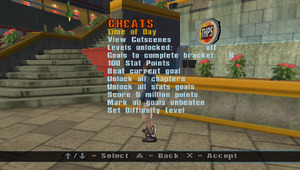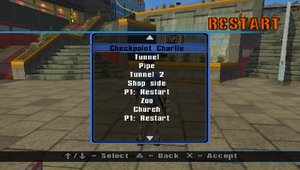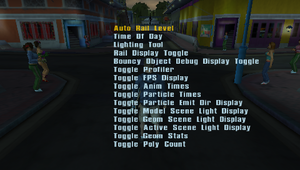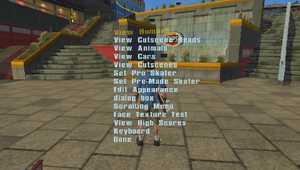Tony Hawk's Underground 2: Remix
| Tony Hawk's Underground 2: Remix |
|---|
|
Developers: Neversoft,
Shaba Games
|
| To do: There's at least one unused article of clothing. |
Tony Hawk's Underground 2: Remix is a port of Tony Hawk's Underground 2 for the PSP.
Contents
Previously Undocumented Cheat Codes
The only previously documented cheat codes for the game are tightrope, which unlocks the 'Perfect Rail' cheat, and birdman which unlocks THPS1 Tony Hawk as a playable character. However, there are numerous other cheat codes defined within the game's scripts. These cheat code definitions are not defined in plaintext, but instead stored as hashed values using a custom hashing algorithm based in part on iteratively hashing the cheat code using CRC32 100,000 times. Because of this, the cheat codes cannot be trivially determined or decoded. However, through bruteforcing numerous possible cheats, a number of previously undocumented cheat codes have been discovered.
| Cheat Identifier | Cheat Effect | Cheat Code |
|---|---|---|
| cheat_unlock_always_special | Always Special | ??? |
| cheat_unlock_perfect_rail | Perfect Rail | tightrope |
| cheat_unlock_perfect_skitch | Perfect Skitch | ??? |
| cheat_unlock_perfect_manual | Perfect Manual | ??? |
| cheat_unlock_moon_grav | Moon Gravity | m00nraker |
| cheat_unlock_pedgroup1 | Unlock Pedestrian Group A | ??? |
| cheat_unlock_pedgroup2 | Unlock Pedestrian Group B | ??? |
| cheat_unlock_pedgroup3 | Unlock Pedestrian Group C | hate2love |
| cheat_unlock_pedgroup4 | Unlock Pedestrian Group D | gumdrops |
| cheat_unlock_pedgroup5 | Unlock Pedestrian Group E | ??? |
| cheat_unlock_pedgroup6 | Unlock Pedestrian Group F | bratpak |
| cheat_unlock_pedgroup7 | Unlock Pedestrian Group G | evenmore |
| cheat_unlock_pedgroup8 | Unlock Pedestrian Group H | ??? |
| cheat_give_shrek | Unlock Shrek | nevertold |
| cheat_give_soldier | Unlock C.O.D. Soldier | dogtags |
| cheat_give_phil | Unlock Phil Margera | tirejack |
| cheat_give_hand | Unlock The Hand | hangloose |
| cheat_give_paulie | Unlock Paulie Ryan | spittle |
| cheat_give_nigel | Unlock Nigel Beaverhausen | tigerthong |
| cheat_give_steveo | Unlock Steve-O | jackazz |
| cheat_give_jesse | Unlock Jesse James | ??? |
| cheat_give_thps | Unlock THPS1 Tony Hawk | birdman |
| cheat_give_natas | Unlock Natas Kaupas | ??? |
| cheat_unlockmovies | Unlock all Movies | playbill |
| cheat_reallygivelevels | Unlock all Levels | ??? |
| cheat_give_story_skaters | Unlock all Story Mode Characters | ??? |
| unlock_all_cheats | Unlock all Cheat Codes | ??? |
| cheat_select_shift | Select Shift (Unknown Effect) | ??? |
| cheat_sce_patchtest | SCE Patchtest (Unknown Effect) | ??? |
It is worth noting that many of these cheat codes' effects can be unlocked through gameplay as well.
Development Unit Switch Debug Display
There are a number of General Purpose Input (GPI) dip switches within the hardware development kits used by developers to test, debug, and develop PSP games[1]. The status of each dip switch is checked by calling a kernel function, sceKernelGetGPI(). While these dip switches do not exist within retail PSP units, by modifying the return value of sceKernelGetGPI() to non-zero values, one can pretend that certain dip switches are enabled. The retail version of Tony Hawk's Underground 2: Remix retains calls to this function within its code, and when pretending certain dipswitches are enabled, various debug information is displayed on-screen. Depending on the switches enabled, this can include a bar displaying Graphics and CPU loads, an FPS display, and a breakdown of the specific features that are contributing to those loads.
With all displays enabled, some of the fields displayed include:
GE: Level LevelObjs Skinner TransLevel FX 2D TB::PlotTimeBars (remainder) CPU: UpdateUVWibbles game_logic misc updates Level LevelObjs Skinner TransLevel FX FlexParticles NewParticles Splats 2D TB::PlotTimeBars (remainder) The Gap The Gap Peak Right now You still need
Debug Options
Code for a debug menu is present within the game's scripts. While not usually accessible to the player, the only check in place to determine whether or not to show the debug menu is a check of a flag in memory indicating whether or not the game is running off of a UMD (for ULUS10014, this flag is at 0x08a651d4). By setting this flag to false before opening the pause menu in game, a new 'Debug Options' entry appears, similar to the original version of the game.
| Pause Menu | Debug Options |
|---|---|
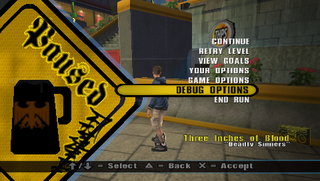
|
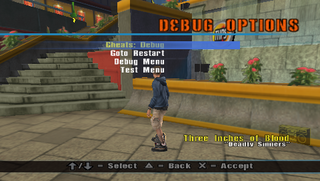
|
Cheats: Debug
Available options from the 'Cheats: Debug' menu are:
- Time of Day
- View Cutscenes
- Levels Unlocked
- Goals to complete bracket
- 100 Stat Points
- Beat current goal
- Unlock all chapters
- Unlock all stats goals
- Score 5 million points
- Mark all goals unbeaten
- Set Difficulty Level
Goto Restart
The Restart menu lists available spawn points within the current level. Selecting one will teleport you to that location.
Debug Menu
Available options from the debug menu are:
- Auto Rail Level
- Time Of Day
- Lighting Tool
- Rail Display Toggle
- Bouncy Object Debug Display Toggle
- Toggle Profiler
- Toggle FPS Display
- Toggle Anim Times
- Toggle Particle Times
- Toggle Particle Emit Dir Display
- Toggle Model Scene Light Display
- Toggle Geom Scene Light Display
- Toggle Active Scene Light Display
- Toggle Geom Stats
- Toggle Poly Count
- Toggle Free Memory
- Defrag Animation Cache
- Wireframe Toggle
- Wireframe Skins Toggle
- Show Vert Polys
- Show Wallride Polys
- Show Trigger Polys
- Show Camera Polys
- Show Not Skateable
- Show skater shadow
- Show no skater shadow
- Show no skater shadow wall
- CheckForHoles (Slow)
- Hide HUD
Test Menu
Available options from the test menu are:
- View Humans
- View Cutscene Heads
- View Animals
- View Cars
- View Cutscenes
- Set Pro Skater
- Set Pre-Made Skater
- Edit Appearance
- dialog box
- Scrolling Menu
- Face Texture Test
- View High Scores
- Keyboard
References
- ↑ A closer look at the Sony PSP DTP-T1000 Development Kit - YouTube.com, Nov. 29, 2021
- Pages missing developer references
- Games developed by Neversoft
- Games developed by Shaba Games
- Pages missing publisher references
- Games published by Activision
- PlayStation Portable games
- Pages missing date references
- Games released in 2005
- Games released in March
- Games released on March 15
- Games released in September
- Games released on September 1
- Games with debugging functions
- To do
- Tony Hawk series
Cleanup > Pages missing date references
Cleanup > Pages missing developer references
Cleanup > Pages missing publisher references
Cleanup > To do
Games > Games by content > Games with debugging functions
Games > Games by developer > Games developed by Microsoft > Games developed by Activision Blizzard > Games developed by Activision > Games developed by Neversoft
Games > Games by developer > Games developed by Shaba Games
Games > Games by platform > PlayStation Portable games
Games > Games by publisher > Games published by Microsoft > Games published by Activision Blizzard > Games published by Activision
Games > Games by release date > Games released in 2005
Games > Games by release date > Games released in March
Games > Games by release date > Games released in March > Games released on March 15
Games > Games by release date > Games released in September
Games > Games by release date > Games released in September > Games released on September 1
Games > Games by series > Tony Hawk series