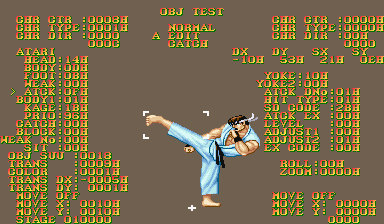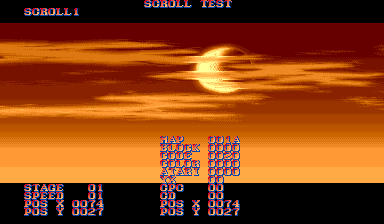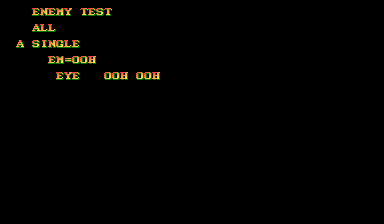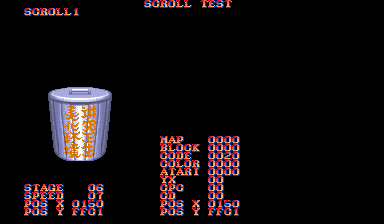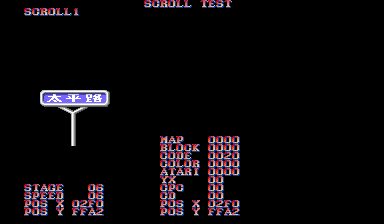Street Fighter II
| Street Fighter II |
|---|
|
Developer: Capcom
|
The self-explanatory title that defined punching and kicking (and fireball throwing) in video games.
NOTE: This page covers all the CPS-1 variations of the game (The World Warrior, Champion Edition, Hyper Fighting). For the CPS-2 variations, check out the Super Street Fighter II and Super Street Fighter II Turbo as well as Hyper Street Fighter II pages.
To do:
|
Contents
Sub-Page
| Prerelease Info |
Debug Functions
There are a few leftover developer tools that can be accessed by setting dip switch C8 on. The activation is confirmed by a column of "A" characters on the right edge of the screen right after the startup test.
- The World Warrior: Additionally, P2 LP+HP must be held down during the startup test. Alternatively, developer tools can be enabled by setting the byte at RAM address FF82D7 to a non-zero value.
- Champion Edition: Developer tools can be enabled by setting the byte at RAM address FF82D3 to a non-zero value
Object Test
To enter this test, hold P1 MP during the Warning screen.
Allows you to view all character animations, along with associated data.
- Hyper Fighting: Note that the dipswitch settings cause a speed-up effect that makes navigation difficult; to access the menu without this side effect, disable the dip switch or access this test directly by freezing RAM address FF08CE to B3 then pressing the Service Mode button.
Controls - Modes
There are 4 modes in the Object Test, NORMAL, EDIT, CATCH, and an unlabeled mode we'll refer to as "CATCH2".
- NORMAL: Offers the basic animation viewer as well as tile data for each animation frame.
- EDIT: Displays hitboxes and their associated data.
- CATCH: Displays 2 characters standing on the same spot.
- CATCH2: Displays an opponent character with a specific sprite and position offset as determined by the value of the primary character's CATCH parameter. This allows reviewing how an opponent who is grabbed with a throwing technique will be displayed.
Controls - Buttons
- P1 Start: Increment Stage. Seems to be involved with palettes; you have to change this value to display proper palettes for the boss characters.
- P1 Up/Down: Increment "P1" animation sequence.
- P1 Left/Right: Toggle "P1" direction (NORMAL and CATCH modes only).
- P1 LP: Decreases "P1" Chr Ctr value by 1 every frame while held down, thus playing back the current animation in realtime.
- P1 MP: Reset "P1" current animation sequence to its start.
- P1 HP: Toggle priority of "P1" and "P2" sprites (CATCH mode only).
- P1 HP + Up/Down: Increment "P1" character.
- P1 LK: Toggle tile display (NORMAL mode only).
- P1 MK: Disables character axis display while held.
- P1 HK: Increments "P1" animation frame (EDIT and CATCH modes only).
- P2 Start: Increment mode.
- P2 Up/Down: Increment "P2" animation (CATCH mode only) / Increment DX value of currently displayed hitbox (EDIT mode only).
- P2 Left/Right: Toggle "P2" direction (CATCH mode only) / Increment DY value of currently displayed hitbox (EDIT mode only).
- P2 LP: Decreases "P2" Chr Ctr value by 1 every frame while held down, thus playing back the current animation in realtime (CATCH mode only).
- P2 LP + Up/Down: Increment SX value of currently displayed hitbox (EDIT mode only).
- P2 LP + Left/Right: Increment SY value of currently displayed hitbox (EDIT mode only).
- P2 MP: Resets "P2" current animation to its start (CATCH mode only).
- P2 HP: Unknown.
- P2 HP + Up/Down: Increment "P2" character.
- P2 LK: Increment hitbox type selection (EDIT mode only).
- P2 MK: Unknown.
- P2 HK: Increments "P2" animation frame (CATCH mode only) / Displays/resets currently selected hitbox type of current animation frame (EDIT mode only). The display does not update until P2 HK is pressed again, even if you move to another animation frame or hitbox type.
Parameters
These are the currently understood parameter displays:
- CHR CTR: Number of frames of game time that the animation frame is to be displayed before advancing to the next frame.
- CHR TYPE: For some characters, a specific value determines whether or not an light normal can be chain cancelled.
- CHR DIR: Current character direction, 00 = facing left, 01 = facing right.
- (Unlabeled, under CHR DIR): Current animation sequence ID.
- HEAD: Head vulnerability box ID for current animation frame.
- BODY: Body vulnerability box ID for current animation frame.
- FOOT: Foot vulnerability box ID for current animation frame.
- WEAK: Weak point box ID for current animation frame.
- ATCK: Attack box ID for current animation frame.
- BODY1: Pushbox ID for current animation frame.
- KAGE: Ground shadow sprite ID for current animation frame.
- PRIO: Sprite priority for current animation frame.
- CATCH: Catch ID for current animation frame. Determines opponent sprite and position offset for when they are grabbed by a throw. Tailored on a character-by-character basis, for example, every character has their own sprite selection and position offset for reacting to a Ryu frame with a Catch value of 01, etc.
- BLOCK: Blocking flag for current animation frame. 00 = no block, 01 = standing block, 02 = crouching block.
- Weak No: Extra effect to apply if weak point box is hit during current animation frame. 00 = nothing, 02 = double damage. The 02 value is only used in The World Warrior. Source.
- SIT: Crouching flag for current animation frame 00 = standing, 01 = crouching.
- OBJ SUU: Number of tiles in the current animation frame.
- DX: X offset of currently displayed hitbox.
- DY: Y offset of currently displayed hitbox.
- SX: X radius of currently displayed hitbox.
- SY: Y radius of currently displayed hitbox.
- YOKE: How the AI responds to the current animation frame.
- YOKE2: If set to 01, the AI knows that the opponent's attack is recovering.
- ATCK DNo.: Damage table for attack box of current animation frame.
- SD CODE: Sound to play upon successful hit for attack box of current animation frame.
- ATCK EX.: Attack type for attack box of current animation frame. 00 = standard ground-based normal, 01 = sweep, 02 = jumping normal, 03 = special move (causes chip damage on block), 04 = normal with special property (knockdown, etc.).
- ADJUST1.: Additional random damage table for attack box of current animation frame when health is 3C or higher.
- ADJUST2.: Additional random damage table for attack box of current animation frame when health is 3B or lower.
- EX Code: Effect on hit for attack box of current animation frame if ATCK EX = 03 or 04.
Scroll Test
To enter this test, hold P1 LP during the Warning screen.
Allows you to view backdrop elements.
- Hyper Fighting: Note that the dipswitch settings cause a speed-up effect that makes navigation difficult; to access the menu without this side effect, disable the dip switch or access this test directly by freezing RAM address FF08CE to A4 then pressing the Service Mode button.
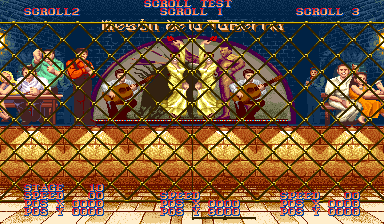
Stages 01-0C correspond to the stages of all 12 characters, 0D-0F correspond to the three bonus stages, 11 is for the title screen and the high score list, 12 is for character select and VS screens, and 13 and 14 are for the characters' endings. Stage 10, however, is unused: it is a smaller version of Vega's (Claw) stage, having the same size as the bonus stages, and is located after the "flaming barrel" bonus stage. It's possible that a fourth bonus stage was planned at one point.
Controls
Initial Screen:
- P1 Up/Down: Select scroll type.
- P1 LP: Confirm scroll type / Increment stage (after scroll type has been confirmed).
- P1 MP: Confirm stage (after scroll type has been confirmed).
Upon Scroll Type / Stage Confirmation:
- P1 Up/Down/Left/Right: Scroll, speed varies according to "SPEED" parameter.
- P1 LP: Increment "SPEED" parameter.
- P1 LP+MP: Return to initial scroll test menu.
- P2 Up/Down/Left/Right: Move cursor. Information in the right-hand column reflects to cursor position.
Following keys work only in SCROLL123 mode:
- P1 Start: Switches the P2 arrow keys between scrolling layers 2 and 3.
- P2 Start: Changes the order of layers.
- P2 LP: Increment the P2 "SPEED" parameter.
- P2 Up/Down/Left/Right: Scroll the selected P2 layer, speed varies according to "SPEED" parameter.
Enemy Test
To enter this test, hold P1 HP during the Warning screen.
The functionality of this test is currently unknown. There are "Single" and "All" modes, both of which trigger some text and numbers that advance extremely quickly.
- The World Warrior: Gets stuck in a black screen.
- Hyper Fighting: Note that the dipswitch settings cause a speed-up effect that makes navigation difficult; to access the menu without this side effect, disable the dip switch or access this test directly by freezing RAM address FF08CE to C4 then pressing the Service Mode button.
Controls
- P1 Up/Down: Select mode.
- P1 LP: Initiate test.
Location Test Ending
| To do: Better elaborate on how to enable. |
| Japan | International |
|---|---|
 |
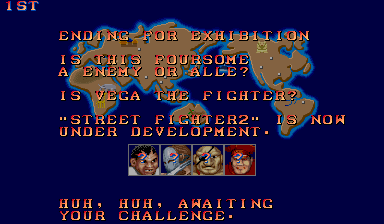 |
| Japanese | Translated |
|---|---|
この よにん は てき か みかたか? あく の とうし ベガとは なにものなのか! ? "STREET FIGHTER 2" ただいま かいはつちゅう!! こうごきたい! "ふふふ きみたちの ちょうせん を まっているぞ. . . ." |
Are these four friends or foes? And who is the evil warrior, Vega?! "STREET FIGHTER 2" is currently under development!! Coming soon! "Heheheh... We await your challenge..." |
Leftover in the RAM is an unused ending from location test builds, featuring the icons of the four boss characters and a few (Engrish-laden) paragraphs. It can be accessed at 0xff8307. Notably, M. Bison's Japanese name hasn't changed in the international version.
Unused Moves
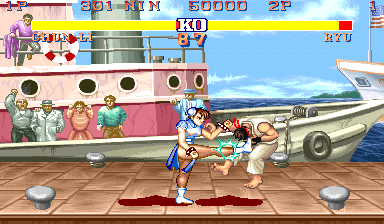
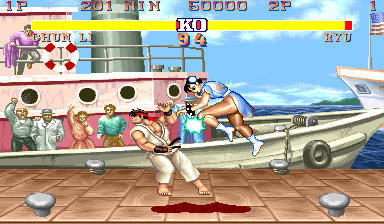
Despite having only officially been usable since Champion Edition, Chun-Li's back-flipping and forward-flipping command normals exist dummied out in The World Warrior. According to developer interviews, they were present at the location test but were removed from the finished product due to balance concerns.
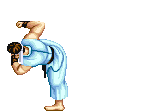
Hyper Fighting adds an unused attack animation for Ryu that combines his far standing hard kick roundhouse and his close standing hard kick ax kick into something vaguely resembling the special kicks Ken would eventually gain in Super Turbo. The resulting attack can hit twice, just like the standard close standing hard kick, but seems to have no other special properties.
Unused Graphics
| In-Game (Unused) | Fixed |
|---|---|
 |
 |
The defeated portrait of M. Bison/Vega goes unseen only in The World Warrior due to the four bosses not being playable until Champion Edition, which features some redrawn and tweaked character select artwork (note the glitchy hat). This artwork can only be seen in-game by using cheats to play as him.
![]()
This is actually what The World Warrior subtitle looks like inside the ROM, with a typo on "Warrior". Game planner Akira "Nin" Nishitani said in a 1991 interview that this mistake was noticed at the end of development.
The graphic trick used in-game is different than what was mentioned in the interview: the right half of the "Wo" tile in "World" was used to replace the "ie" in "Warrier". This made it appear to say "The World Warrlor" (with an L). Then individual dark blue pixel sprites were placed near the top of the 'l' to change it into an 'i'. The single-pixel sprites came from Guile's graphics.
Oddly enough, the graphics were corrected in Champion Edition, even though the subtitle went unused from that point on.


The startup animations of Ryu's and Ken's Hurricane Kicks have 4 frames, but the spinning animation starts before the last one is displayed. Ken's would eventually be seen in Super Street Fighter II (albeit for only 1/60th of a second), but Ryu's never saw any use.
The effect sprite for projectile impacts has 4 frames of animation, but it disappears after the third frame, leaving this last one unused. The animation was later updated in Super Street Fighter II but this frame still remained unused.
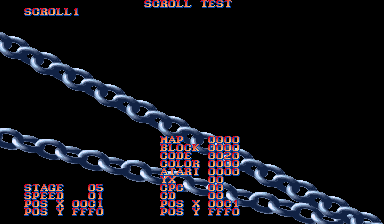
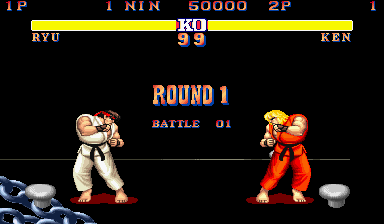
Some large foreground chains for Ken's stage. Interestingly, the original sketch for Ken's stage seen in a Street Fighter II artbook included them. They're actually present in-game, albeit layered behind all the other backdrops.
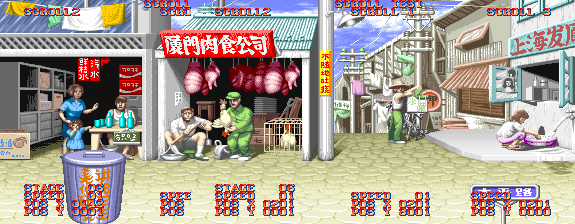
A trash can for Chun-Li's stage that reads 讲究卫生 美化环境 (Pay attention to sanitation, Beautify the environment) and an unused sign that reads 太平路 (Taiping Road). As with the chains in Ken's stage, these are present in the game, only layered behind the other backdrops.
Above is a screenshot showing how these two items would probably look if they were layered properly and not hidden.
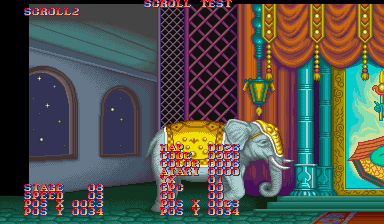
These windows in Dhalsim's stage are obscured by elephants in normal gameplay.
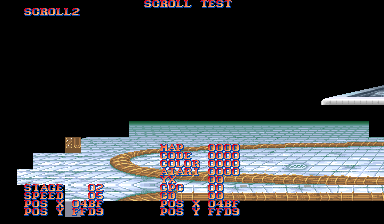
A hidden glitch tile on E. Honda's stage graphics layer, it's the "US" tile from the "WINNERS DON'T USE DRUGS" banner, mirrored.
![]()
This padding tile is repeated several times in the 16x16 graphic banks that contain data for some of the endings and the Continue screen animations. The black color is transparent in the original data.
Unused Sounds
Sound code 12 is named "Game Over" in the ROM data and is stored right before the used Game Over track (13), which is named "Game Over II".
Two grunt voice clips go unused, a generic male one (40) and a female one for Chun-Li (42).
What is presumably a KO sound intended for Vega/Balrog (Claw) exists in the PCM data, but cannot be accessed from the sound test. The characters later had varied KO sounds in Super Street Fighter II.
Regional Differences
| To do: Add the rest of the Japanese version's continue screen text and translate them. |
| Japan | International |
|---|---|
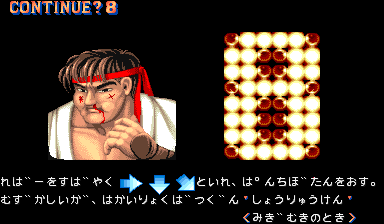 |
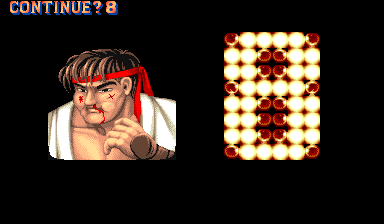 |
- On the Continue screen, below the timer and character portraits, the Japanese sets provide several advice and tips to improve your skills at the game; the international versions remove this completely and leave just a black space where the text would be.
| Japanese Description | Translated |
|---|---|
れは゛―をすば゛やく → ↓ ↘ といれ、は゜んちほ゛たんをおす。 むず゛かしいが゛、はかいりょくは゛つく゛ん しょうりゅうけん <みき゛むきのとき> |
"To perform the Shoryuken, input → ↓ ↘, and press the Punch button together.
This technique is quite useful, especially if you can master it using your own wits. <Only useable on ground>" |
- In the Japanese version, each character has several different win quotes. The international versions gave each character just one win quote.
- In Japan, Champion Edition is known as Street Fighter II Dash: Champion Edition. However, the title screen was not changed to reflect this difference. This is because the word "Dash" isn't spelled on the game's title but is represented by an apostrophe-like symbol known as a prime next to the "II", which is alternatively known as a "dash". The prime mark is also present on the international title screen but was treated as an unspoken symbol in the game's overseas promotion. This subtle difference was later reflected in Hyper Street Fighter II, in which the Champion Edition-based playstyle is called "Dash" in the Japanese version and "Champ" in the international versions.
Character Names
Perhaps one of the most notable regional differences in video gaming is this game's name change of boss characters. Sagat, who already debuted in the previous game, is the only boss character not to have been renamed.
Note: Pictures are from Champion Edition, where the bosses can be selected by the players for the first time.
| Japan | International |
|---|---|
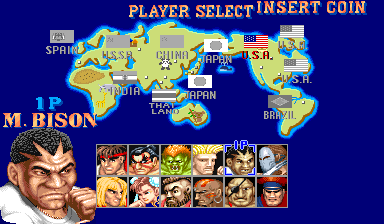 |
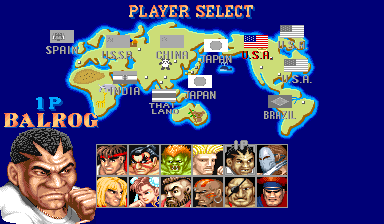 |
The disgraced African-American boxer is known as M. Bison (M for Mike) in Japan and Balrog elsewhere. This was changed due to concerns about a lawsuit from real-life boxer Mike Tyson, upon whom the character is based.
| Japan | International |
|---|---|
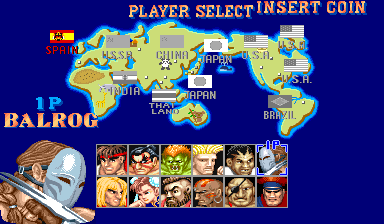 |
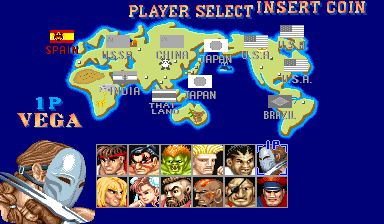 |
The Spanish claw-wielding, mask-wearing bullfighter is known as Balrog in Japan and Vega (which is actually a Spanish surname) elsewhere.
| Japan | International |
|---|---|
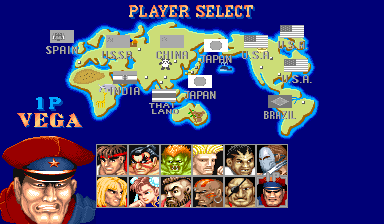 |
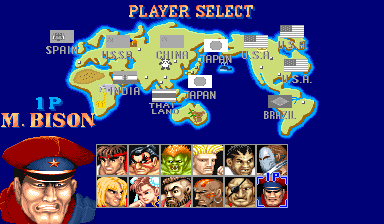 |
Finally, the leader of Shadaloo and soon-to-be-world-dictator is known as Vega in Japan and M. Bison elsewhere, this was because Capcom USA thought Vega was a weak name for this character. What the "M" actually stands for has remained inconsistent across the series - the animated Street Fighter II film, the 1995 cartoon series, and Alpha 3 use it to refer to "Master" (Vega-sama, in Japan), whereas Street Fighter IV and Street Fighter X Tekken use "Mighty".
Hyper Fighting Title Screen
| To do: A scrolling screen with the words TURBO is seen exclusively on the Japanese version during the intro. |
| Japan | International |
|---|---|
 |
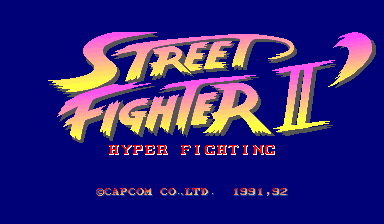 |
Whilst the international title screen for Hyper Fighting went for a blue background similar to Champion Edition with a recolored Street Fighter II′ logo and the game's subtitle spelled in flashing letters, the Japanese title screen features a slightly more elaborate design consisting of a black background and a large blue stripe behind the logo, with the word "Turbo" added to the main title and no flashing subtitle. Like Champion Edition before it, the full Japanese title is Street Fighter II Dash Turbo: Hyper Fighting, with "Dash" being represented with a prime symbol. The word "Turbo" actually appears on the game's U.S. marquee despite its absence on the international title screen, which is simply the Street Fighter II Champion Edition marquee logo surrounded by the words "Turbo" and "Hyper Fighting".
The rest of the game is inconsistent as to which title it uses in all regions. The revision screen during boot-up displays the title as Street Fighter 2′T, while the staff roll uses Street Fighter 2′ with Hyper Fighting written underneath.
The "Turbo" suffix would later be used for the Super NES equivalent in all regions (without the prime mark).
Revisional Differences
| To do: More differences: background color changes, new character palettes, updated character select icons, etc. |
Street Fighter II went through several revisions through Champion Edition and Hyper Fighting.
Portraits
| To do: Add the damaged portraits, they were tweaked as well. |
| The World Warrior | Champion Edition/Hyper Fighting |
|---|---|
            |
            |
The portraits for all 12 fighters were revised in Champion Edition, with Ken's being the only one that was almost unchanged from The World Warrior. Most of the retouches mainly revolve around the characters' actual faces, but some of the palettes (most notably Chun-Li's and Dictator's) were fixed too.
Victory Poses
To do:
|
| World Warrior | Champion Edition, Hyper Fighting |
|---|---|
   |
   |
Several victory poses were redrawn to be more on-model.
Endings
| To do: Rip the sprites manually. |
The visuals for some of the endings were changed too.
Ryu
| The World Warrior | Champion Edition/Hyper Fighting |
|---|---|
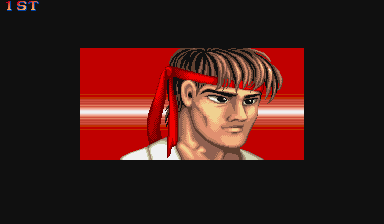 |
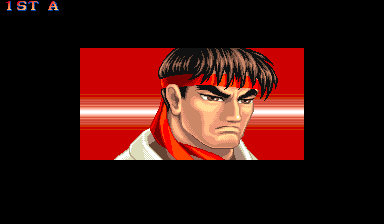 |
Ryu was given a more in-character facelift for the later revisions.
Ken
| The World Warrior | Champion Edition/Hyper Fighting |
|---|---|

|
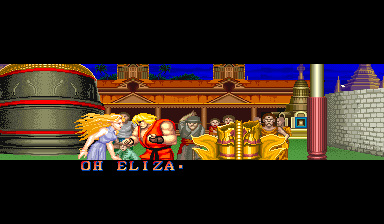
|
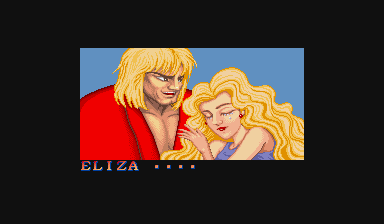
|
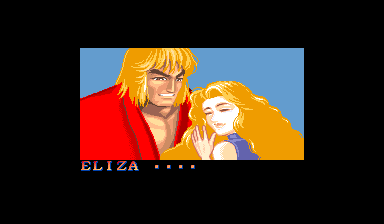
|

|
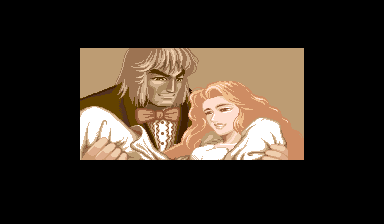
|
Ken and Eliza's heads were redrawn to be less terrifying. Ken was also given broader shoulders and Eliza was given a less detailed dress.
- Pages missing developer references
- Games developed by Capcom
- Pages missing publisher references
- Games published by Capcom
- Arcade games
- CPS Changer games
- Games released in 1991
- Games released in March
- Games with unused areas
- Games with unused graphics
- Games with unused abilities
- Games with unused music
- Games with unused sounds
- Games with debugging functions
- Games with regional differences
- Games with revisional differences
- To do
- Street Fighter series
Cleanup > Pages missing developer references
Cleanup > Pages missing publisher references
Cleanup > To do
Games > Games by content > Games with debugging functions
Games > Games by content > Games with regional differences
Games > Games by content > Games with revisional differences
Games > Games by content > Games with unused abilities
Games > Games by content > Games with unused areas
Games > Games by content > Games with unused graphics
Games > Games by content > Games with unused music
Games > Games by content > Games with unused sounds
Games > Games by developer > Games developed by Capcom
Games > Games by platform > Arcade games
Games > Games by platform > Arcade games > CPS Changer games
Games > Games by publisher > Games published by Capcom
Games > Games by release date > Games released in 1991
Games > Games by release date > Games released in March
Games > Games by series > Street Fighter series