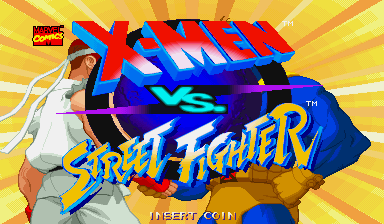If you appreciate the work done within the wiki, please consider supporting The Cutting Room Floor on Patreon. Thanks for all your support!
X-Men vs. Street Fighter (Arcade)
| X-Men vs. Street Fighter |
|---|
|
Developer: Capcom
|
| This article is a work in progress. ...Well, all the articles here are, in a way. But this one moreso, and the article may contain incomplete information and editor's notes. |
| This page or section needs more images. There's a whole lotta words here, but not enough pictures. Please fix this. |
X-Men vs. Street Fighter is the game that put the "vs." in the Marvel vs. Capcom series and the Versus series in general, opening the floodgates for many crossover fighters to come.
Contents
Debug Menu
Like with some other CPS2 games, there is a debug mode accessible via special DIP switches on the development board. To access them in MAME, you must first enter the following cheat for the DIP switches (be sure to reset after activating):
<cheat desc="Enable DEBUG DIP Functions">
<script state="on">
<action>temp0=maincpu.mw@00C0</action>
<action>temp1=maincpu.oq@0C20</action>
<action>temp2=maincpu.oq@0C28</action>
<action>temp3=maincpu.oq@0C30</action>
<action>maincpu.mw@00C0=FFFF</action>
<action>maincpu.oq@0C20=4E711B7C00FFD424</action>
<action>maincpu.oq@0C28=4E711B7C00FFD425</action>
<action>maincpu.oq@0C30=4E711B7C00FFD426</action>
</script>
<script state="off">
<action>maincpu.mw@00C0=temp0</action>
<action>maincpu.oq@0C20=temp1</action>
<action>maincpu.oq@0C28=temp2</action>
<action>maincpu.oq@0C30=temp3</action>
</script>
</cheat>
Then, hold P1 button 1 (LP) and enter Service Test mode.
| Option | Function |
|---|---|
| HIT EDITOR | Animation editor. Use 1P Start to switch between modes. Controls:
Char select mode:
Note: 2P controls the secondary object mode, and can use many of the same commands as 1P. Hit edit mode:
|
| CATCH EDITOR | Similar to HIT EDITOR, but for throw animations. Controls:
Note: 2P can use the same controls to change the victim character, and H/V flip is only available on 2P side. |
| ENEMY SENSEI | Possibly tests various attack information for each character. Controls:
Note: Apocalypse's test gives several BAD PARAMETER errors, press 1P LP to continue. |
| ENDING TEST | Views character endings. Use 1P Left/Right to change the ending number and 1P LP to select, then select the ending type. Selecting 0x13 with any ending type will show the Location Test Ending. |
| MESSAGE TEST | Allows you to see messages (win quotes, endings, etc.). Select region/language, message mode, player, and vs player.
P1 Left/Right changes the message ID, and P1 LP through LK corresponds to the four options listed. Note that all strings are Japanese regardless of message chosen. |
| SCRL MOVE TEST | This only displays a black screen. |
| SCRL 1 BLOCK-SCRL 3 BLOCK | A scroll block test used to view objects for a stage. Controls:
|
| KAO TEST | Shows portraits. Use 1P Left/Right to change portrait. |
| EXIT | Exactly what it says on the tin. |
Location Test Ending
| To do: Figure out how to activate, and see if it's present in all arcade revisions. |
| Japanese | English |
|---|---|
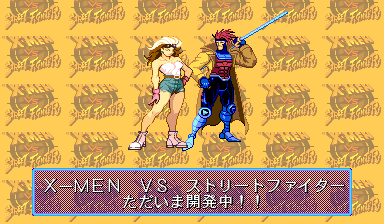 |
 |
By setting the MAME cheat to enable both Debug Menu and the Secret Test Menu, go to Ending Test and select the value to 0013 and any byte, this ending shows up which features a sprite of both Rogue and Gambit jumping together and Rogue changed costume from her winpose while Gambit says, "Don't mess with the Cajun" along with an unused music (named "Break Out" in the OST), this ending was a leftover from the Location Test. In Marvel vs. Capcom Fighting Collection: Arcade Classics, it's possible to get the location test message on the continue screen.
Unused Graphics
Several unused sprites exist within the tiles for the character select screen.
![]()
Possibly served the same function as the Auto mode, or some other form of difficulty selection.
![]()
Could the player have been able to choose between single fighter and tag-team?
![]()
Likely went along with the Auto option which only exists on its own between the speed select in the final version. The term Manual is used in X-Men: Children of the Atom and the Street Fighter Alpha games.
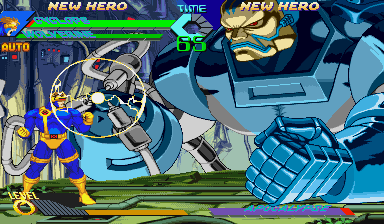
Apocalypse has an unused attack where he turns his hand into a weapon which emits a ball of energy; this has no effect on the opponent.
Regional Differences
| To do: Get screenshots and add translations. |
In the Japanese version, every character has unique pre-fight dialogue with Apocalypse. These are not present in any other version.
Revisional Differences
| To do: Changes are based on tournament footage and may not be complete. |
Three arcade revisions exist, all of which focus on bug fixes and balance patches, and no aesthetic differences have been found between any of them.
Revision 960919/960910 is the initial release and most common arcade version played in Japan.
Revision 961004 is the most commonly played version outside of Japan.
- Removed the the ability for Ryu and Akuma to link forward+medium kick into other attacks for infinite combos.
- Increased startup and recovery frames on some attacks, making it more difficult to perform some infinite combos.
- Ryu's Shinkuu Tatsumaki Senpuu Kyaku now properly hits fallen opponents.
Revision 961023 is the revision all official ports and rereleases are based on.
- Storm's Lightning Attack can now be performed a second time in the air. However, the opponent is restored to a neutral state after being launched by it.
- Storm's heavy punch sends the opponent at a steeper angle from the air.
- Cyclops' and Juggernaut's heavy punch and kick launch opponents forward at the end of air combos.
- Magneto's punch throw can no longer throw the opponent upward, removing the ability to link with Hyper Gravitation.
- Dhalsim is no longer vulnerable after his air recovery teleport.
References
The X-Men series
| |
|---|---|
| Arcade | X-Men • Children of the Atom • X-Men vs. Street Fighter |
| DOS | Children of the Atom |
| NES | X-Men |
| SNES | Mutant Apocalypse • Spider-Man and the X-Men in Arcade's Revenge |
| Genesis | X-Men • X-Men 2: Clone Wars (Prototypes) • Wolverine: Adamantium Rage • Spider-Man and the X-Men in Arcade's Revenge |
| 32X | X-Men |
| Game Boy Color | Wolverine's Rage • Mutant Wars |
| Game Boy Advance | Reign of Apocalypse • X2: Wolverine's Revenge • The Official Game |
| Nintendo DS | The Official Game |
| PlayStation 2 | Next Dimension • X2: Wolverine's Revenge • X-Men Legends |
| GameCube, Xbox | X-Men Legends |
| J2ME | X-Men 3: The Last Stand |
The Marvel vs. Capcom series
| |
|---|---|
| Arcade | X-Men: Children of the Atom • Marvel Super Heroes • X-Men vs. Street Fighter • Marvel Super Heroes vs. Street Fighter Marvel vs. Capcom: Clash of Super Heroes • Marvel vs. Capcom 2: New Age of Heroes |
| DOS | X-Men: Children of the Atom |
| PlayStation | Marvel vs. Capcom: Clash of Super Heroes |
| Dreamcast | Marvel vs. Capcom 2: New Age of Heroes |
| PlayStation 2 | Marvel vs. Capcom 2: New Age of Heroes |
| PlayStation 3 | Ultimate Marvel vs. Capcom 3 |
| Windows, Xbox One, PlayStation 4 | Ultimate Marvel vs. Capcom 3 |
| See also | |
| Marvel • Capcom • X-Men • Street Fighter | |
- Pages missing developer references
- Games developed by Capcom
- Pages missing publisher references
- Games published by Capcom
- Arcade games
- Games released in 1996
- Games released in September
- Games released in October
- Games with unused graphics
- Games with unused text
- Games with debugging functions
- Games with regional differences
- Games with revisional differences
- Works In Progress
- Needs more images
- To do
- Street Fighter series
- X-Men series
- Marvel vs. Capcom series
Cleanup > Needs more images
Cleanup > Pages missing developer references
Cleanup > Pages missing publisher references
Cleanup > To do
Cleanup > Works In Progress
Games > Games by content > Games with debugging functions
Games > Games by content > Games with regional differences
Games > Games by content > Games with revisional differences
Games > Games by content > Games with unused graphics
Games > Games by content > Games with unused text
Games > Games by developer > Games developed by Capcom
Games > Games by platform > Arcade games
Games > Games by publisher > Games published by Capcom
Games > Games by release date > Games released in 1996
Games > Games by release date > Games released in October
Games > Games by release date > Games released in September
Games > Games by series > Marvel vs. Capcom series
Games > Games by series > Street Fighter series
Games > Games by series > X-Men series