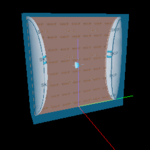Portal 2
| Portal 2 |
|---|
|
Developers: Valve,
Nvidia Lightspeed Studios (Switch)
|
Portal 2 doesn't have any cake, but there's plenty of space to move around and find unused things in. The game's ending leaves several questions unanswered, although one was eventually answered in February 2012 as free DLC for The Elder Scrolls V: Skyrim - which ended up raising even more questions.
| To do: A whole bunch of stuff. See the To do sub-page. |
Contents
Sub-Pages
| Development Info |
| Prototype Info |
| Prerelease Info |
| Notes |
| Unused Lines Cave Johnson has a lot of unused lines. |
| Unused Voice Lines It's too big. Too big. Wanna go home. Wanna go to earth. |
| Unused Maps Starring, a DevTest.bsp that DOESN'T need to be recompiled! |
Unused Intros
The Windows version of Portal 2 has the original version of the 'Open your Mind' intro, found in the Portal 2\portal2\media folder as 'valve.bik'. This is kept over from the original version of the game from 2011. The intro was updated later on, and can be found in the Portal 2\portal2_dlc2\media folder (also as 'valve.bik'). the game was updated to use this location instead which is why we see this updated intro. The game also includes the intros used for the Xbox 360 and PlayStation 3 versions. They are fundamentally the same, the only difference is the copyright text which references the systems.
| PC Version | Xbox Version | PS3 Version |
|---|---|---|

|

|

|
Unused Sounds
| Audio | Summary |
|---|---|
| 5 seconds of pink noise. Likely used for testing. |
Adhesion Gel
Even though the Adhesion Gel was cut, the sounds for it still exist in the final game.
| Audio | Summary |
|---|---|
| Entering adhesion gel. | |
| Exiting adhesion gel. | |
| Unused paint idle SFX. | |
| Unused paint trickling sound effect. |
Portal Leftovers
| Audio | Summary |
|---|---|
| Portal leftovers. | |
Deleted Sounds
Sounds that were left over in the "slack space" of all the VPKs the game has.
| Audio | Summary |
|---|---|
| A metal crash sound. |
Unused Music
| Audio | Summary |
|---|---|
| A beep sound that was used as a placeholder for the real music cues. This is the same beep that is used in Half-Life 2 when you die. | |
| This was originally meant to play after jumping a second time trying to say "apple", but its soundscript points to the final track, causing that to be used instead. | |
| A fragment of "Self Esteem Fund" from Portal, followed by a spark sound effect. Mike Morasky mentioned in an interview, "We did, however, experiment with having some of the original music playing "on the fritz" in an old test chamber but it was generally just considered confusing and so we axed it." This edited version of Self Esteem Fund is a leftover from this. | |
| Workshop map made in the Perpetual Testing Initiative will randomly choose between five music tracks. This one is listed along with them, but is never chosen. | |
| A pair of unused laser catcher music tracks, apparently intended for a map called "sp_single_laser"; however, no map with this name exists in the final game, the reslists folder, or the Robot Repair file listing. When both tracks are layered on top of each other, they form the melody of Cara Mia Addio. The tracks are different lengths, so they may have been designed to intentionally go in and out of sync like some of the other laser music in the game. | |
| Reconstructing Science would have been played after Want You Gone, as seen in an Act 4 soundscript file. The audio was only left in the Xbox 360 version. | |
| Earlier version of Ellen McLain's performance for "PotatOS Lament" track, with pseudo-italian lyrics rather than the vocalizations heard in the retail track. (sp_under_potatos_v1_01) | |
| The atmospheric bass line to "PotatOS Lament", rendered in mono and pitched up. Based on the name of the file (sp_under_potatos_x1_01) this file is related to the above. However, when played together, they don't synchronize properly. |
Turret Wife Serenade's Internal Name
Going through game_sounds_music_a2.txt will reveal the internal, possibly original, name for the "Turret Wife Serenade" track.
// // sp_a2_laser_vs_turret // // Ode to Lamkin "music.sp_a2_laser_vs_turret_r1"
Unused Textures
Sticky/Adhesion Gel
A gel which, when used with portals, would allow the player to walk on the walls and ceiling of test chambers. While this may sound neat, it proved to be disorienting and cause motion sickness among playtesters. This led to it being cut from the game and eventually replaced by reflection gel in the PeTI update. The gel is purple, however it is not known whether this would be the final color. All of the Sticky Gel-related textures and particles remain in the final game. Because of this, several community map-makers have tried (with varying success) to implement it in their maps. A video of the leftovers (albeit after the effects were removed) can be found here. It was later shown by Valve with the effects working in a presentation here.
The code for sticky gel is still in the game, although disabled by default, and can be re-enabled with this mod (archived download) that requires an older version of the game.
It is often referred to by the community as "Adhesion Gel". It has never been officially used by Valve, who simply call it "sticky gel" or "stick paint".
Reflection Gel
An unused gel type that reflects lasers. Added in the PeTI update, and can be added into a map by setting the Paint Type keyvalue to 1 (Stick). It replaces the Adhesion Gel that was dummied out before the PeTI update was released, although it still contains all of the Adhesion Gel effects that made it into the final game.
The gel uses the same color as conversion gel when painted on a surface, but the blob texture is separate and can be customized in maps. Due to this and the fact that it is still usable (to some effect), it has been used by some community map-makers in their maps, with only minor problems with animation and textures. A video of the gel can be found here.
Paint Gun Swap Indicator
There's a texture intended for the Hammer map editor that would indicate swapping your portal gun with the paint gun.
During development, the developers used a paintgun for gels, similar to the student game called Tag: The Power of Paint, in which the player could use a gun to paint the environment. The Repulsion and Propulsion Gels are two of the paints actually used in that game. Developer commentary mentions that the player would be given the gun, so they could paint the grounds and walls to complete test chambers. However, it would cause confusion towards players not knowing exactly where to place what paint, as well as destroy the aesthetic of the game.
It was removed from singleplayer early on in favor of keeping the game simple by using only the Portal Gun to manipulate puzzles. It was later planned again as a multiplayer gamemode named 2guns where one player would have a paint gun, and the other a portal gun, and could swap them, before being removed again. It was then planned to be brought back in DLC2, which did not happen. The idea was revived in the standalone release of the Aperture Tag mod in 2014, which was approved by Valve themselves and is available through Steam. The paint gun seen there is not a C++ entity, though, but simply changes the Portal Gun model and uses standard Source entities to make it shoot paint.
Many paint gun-related assets remain in the game's files, including HUD icons, particles and a console command. Two entities for the paint gun, weapon_paintgun and item_paint_power_pickup, are still in the FGD. However, they are no longer implemented and will not spawn in-game. There are several maps in the reslists) that mention the 2guns gamemode. A video of the paint gun can be found here.
Camera
References to a camera weapon can be found scattered throughout the game's files. One of these takes the form of a full unused texture for a camera model, likely a world model, simply named "camera.vtf". In addition, there are references to an HUD icon for this camera at "hud_icon_camera.vtf", along with several other similarly themed cut HUD icons. These are remnants of F-Stop, which was being made in 2008 before being cancelled to make way for Portal 2.
Placeholder Graphics
Two placeholder graphics found exclusively in the PS3 version of the game.
Early Emote Icon
| Deleted | Final |
|---|---|
An early version of Atlas's dance emote icon in Co-op, left over in the "slack space" of the package files. Seems to be much higher-resolution than the final.
Hover Turret Screens
The TV screens for the tubes have an unused skin for Hover Turrets. The Hover Turret is called a 'Lazer Turret'.
Cut 2Guns Game mode
This cut game mode was made for co-op, where one player would have a Portal Gun and the other would have a Paint Gun. Players would be able to swap guns by standing near each other and pressing a certain key; the indicator texture for this can still be found in the game files, though it appears to be a very obvious placeholder.
The mode can be enabled in the final game by making or renaming a co-op map to contain the string 2guns anywhere in the filename. The Paint Gun was compiled out of Portal 2, so the gamemode can't be used properly in the regular game (player 1 will spawn with a portal gun and player 2 will spawn with nothing).
However, it is fully functional when played in the mod Portal 2 Community Edition, which restored the paint gun.
Unused Entities
To do:
|
Schrödinger's Cube
| This needs some investigation. Discuss ideas and findings on the talk page. Specifically: From some brief testing, re-enabling the cubes using the method below does not entirely work on the newest version of the game (8928 as of writing this). The laser output on the second cube does not rotate with the cube but instead always comes out in the same direction. |
The Schrödinger's Cube is an unused Reflection Cube variant introduced in the Peer Review DLC. It is implemented as cube type 5 on the existing prop_weighted_cube entity. The cubes would be placed in pairs and linked together. When a laser enters one cube, it will come out of the cube it is linked to. Fizzling or painting one cube will also do the same to the other one (a behavior which is mentioned in The Final Hours of Portal 2). Additional skin slots were added to the reflection cube model and are used for these, though the textures themselves are missing.
While fully implemented in the game, the Schrödinger's Cube is not usable in maps, as Valve hardcoded them to change into normal reflection cubes on spawn. As a result, they are unable to link together, and do not do anything even if the cube type is changed mid-map, though they will use the correct skins in this case. It's possible to re-enable them by editing server.dll using a hex editor, and changing the byte at 0x3EE2F2 from 0x02 to 0x05. This tells the game to "change" Schrödinger's Cubes into themselves (type 5) instead of turning them into reflection cubes (type 2). The mod Portal 2: Community Edition has also re-enabled the cubes by default.
The Schrödinger's Cube is unrelated to the used "Schrodinger's Catch" achievement. According to comments in the code, Valve intended to re-enable them in the Perpetual Testing Initiative update. Clearly they forgot to do that.
Paint Fizzler
An unused variant of the Fizzler which destroys paint passing through. The entity itself (trigger_paint_cleanser) is used in-game to prevent using paint in certain locations, but it never appears as a Fizzler. An unused particle (paint_cleanser.pcf) is present in the game's files as a red version of the Fizzler from the original Portal. Additionally, Paint Fizzler instances can be found in the instances/gameplay folder.
Interestingly, the only cut map referencing the Paint Fizzler in its name is a Co-op map, implying that Paint Fizzlers may have been Co-op exclusive.
Chicken
| This needs some investigation. Discuss ideas and findings on the talk page. Specifically: There may be more chicken references left in the code. |
The most bizarre entity by far is the chicken. It has a script named npc_sounds_chicken.txt with five clucking sounds, a squawk, and a startled noise listed. According to a comment in the script, "strider footsteps are heard everywhere in map". There is also a HUD icon named "hud_loc_chicken". There is also a particle named chicken.pcf, and a sound effect of the named chicken_tube, that's just the firing sound of the Demoman's Grenade Launcher from Team Fortress 2.
This NPC was used in the aforementioned cancelled game F-Stop. It seems to have been encountered directly in puzzle_chickens, which also references a barn and chicken nest (see reslists).
Hover Turret
An unused turret with the unique ability to shoot a light blue laser that causes damage to the player. Unlike the Thermal Discouragement Beam, the laser does not impede the player's movement and does not affect the game environment or mechanics. The Turret can move while in position, rotating and tilting itself to reach and attack the player. The turret does not appear in any of the final game's maps, but can be spawned using the developer console. When spawned in the final game, the lack of a model means that it shows up as a bright blue "ERROR" sign, although it still retains its laser function and the glow from the 'eye'.
Pre-release screenshots show that the turret originally didn't hover, but was attached to the ceiling via a wire, and used the model of the all of original Personality Cores from Portal. It's eye and overall model would change color depending on the situation, and it could be carried around like a normal Turret. If dropped, it would disable and shutdown like a normal turret, however it also explode shortly after into unused Futbol Chunks.
Players have been able to get the model and the Textures back into the game files making the NPC playable.
The Hover Turret also has a lot missing voicelines with slightly unusual audio file names. The original sounds are missing and is unknown what they would have been. The files are referenced in the script file npc_sounds_hover_turret.txt. The Early Portal 2 Test Intro features Hover Turrets, one which spots the Player as they fly through a burst tube the other ones beside (which don't see the player) disprove the first Hover Turret. This is one of the possibly only times we hear a Hover Turret. It is possible that Richard Lord voiced them in the video as his voice for the Core Hub era cores (like the Paranoia Core) sound similar if not identical.
Early Furniture
Some of the items in the motel room at the start of the game could fold out. This is similar to the aforementioned F-Stop. As seen in this demo intro, furniture would fold in order to reveal the room being a simulation. This is similar to the early F-Stop intro featuring a island with furniture that would also fold out.
broken_tube_suck
The particles used for the cut Pneumatic Diversity Vent (see the pre-release page) still exist in the final game under the name broken_tube_suck. As the vents are not used, neither are the particles. While this was to be used for the Diversity Vents, they are actually a leftover from Portal - specifically in the second escape map when the player has to smash a pipe to get access to the cubey goodness within.
Futbols
The game has coded and modeled entities for small fragile spheres called "futbols". It comes in two versions: glass, and bomb. There are special spawner entities, with models, for both. The bomb version was reused for the redirectable bombs in the final game with a different model. Judging by the map "mp_futbol_01" these are very likely remains of the Competitive Multiplayer Portal 2, which was reworked into Co-op very early on as the matches quickly became hectic and confusing. The objective would have been to redirect a bomb of sorts into other players using portals.
Point Indicators
The game has unused point indicators as seen in the first second of the video. The floating icons were from an unused multiplayer gamemode called Futbol (see above). Two teams juggled a crystal ball back and forth. If the crystal ball touched any surface it would explode.
Puzzle Maker
Nintendo Switch
Puzzlemaker is not accessible on Switch, but all its files are still present.
Devtest Puzzle
Present in SteamApps\common\Portal 2\sdk_content\puzzles is devtest.p2c, a Perpetual Testing Initiative custom puzzle made by the developers to test the editor. You can play and edit it by copying the file into SteamApps\common\Portal 2\portal2\puzzles\your_steam_id. It appears as a nameless entry under Create Test Chambers. It has no image, and appears to have most items available in the editor placed in a room the same size as, and obviously based on, the blank template. Several of the items are missing connections. This was likely done because the level was only meant to test the editor rather than gameplay; these items appear to have had the same settings in the editor version this map was made in.
P2C Format Differences
The devtest puzzle's "Version" line (which is the version of the editor the puzzle was last saved in) has a value of 9. The earliest public release of the Puzzlemaker had a version number of 12, indicating that this map was made in an early version of the editor. Upon loading the map, the Puzzlemaker will convert it through each consecutive version up to 14 (the latest version), creating a backup of the puzzle before each conversion. By comparing these backups, we can determine roughly what was changed in each editor version.
| This needs some investigation. Discuss ideas and findings on the talk page. Specifically: If these conversion paths still exist in the code, the ones for Versions 1-8 likely do as well. See if we can figure out what those are. |
v9 -> v10
- Floor buttons, cubes, and paint splats are merged into single items with type dropdowns, instead of having separate IDs.
Original ID Combined ID ITEM_BUTTON_WEIGHTED
ITEM_BUTTON_CUBE
ITEM_BUTTON_SPHEREITEM_BUTTON_FLOORITEM_CUBE_WEIGHTED
ITEM_CUBE_COMPANION
ITEM_CUBE_REFLECTOR
ITEM_CUBE_SPHEREITEM_CUBEITEM_PAINT_BOUNCE
ITEM_PAINT_SPEED
ITEM_PAINT_PORTAL
ITEM_PAINT_WATERITEM_PAINT_SPLAT
v10 -> v11
- Appears to be identical.
v11 -> v12
ITEM_GLASSbecomesITEM_BARRIER, to support Grating.
v12 -> v13
- The voxel format is redesigned, drastically reducing the size of the file.
- The
Voxelsblock previously contained many individualVoxelblocks, each one representing a single voxel. - It now contains
Solid,Portal0,Portal1, andPortal2blocks.
- Each of those contains several
Z#blocks corresponding to each vertical layer of the map. - Each of those then contains several
Y#blocks corresponding to each row of voxels on the Y axis. - Finally, each of those contains a series of binary values corresponding to each voxel along the X axis. For the
Solidblock, 1 is solid and 0 is open. For thePortalblocks, 0 is black and 1 is white.
- Each of those contains several
- The
v13 -> v14
- Co-op entrance/exit doors are added. Both are given connection count and Start Open properties.
- Two additional
CONNECTION_BARRIER_ANCHOR_TO_EXTENTconnections are added, linking the singleplayer and co-op doors for switching modes.
Resave
Upon resaving the map in the latest version of the editor, several additional changes occur:
- The map title, description, etc. lines are added.
- Connection Visibility properties are added.
- The door visibility properties are added.
- Corridor ID properties are added - it seems there was no corridor randomization originally.
- The funnel and cube dropper both have connection counts of 0, which are changed to the correct 1 after a resave.
- Cube Droppers have the non-deletable flag, which is removed.
- Cube Droppers'
item_fall_straight_downproperty is added. - Track Platforms' starting positions, travel distances, and travel directions are set, though the properties themselves were present before.
- Barrier Type is added to Glass.
- The Piston Platform auto-trigger property is added, and the bottom/top levels are both increased by 1.
- Gel Droppers have a "vertical alignment" property, which is removed. This would presumably be set depending on whether it was on the ceiling dropping gel straight down, or on walls launching it out. The Allow Streaks and
paint_export_typeproperties are also added. - Connection count and Start Open are removed from the Co-op entrance door.
- Start Open is changed to Start Locked on the Co-op exit door.
Unused Puzzle Elements
The folder portal2_dlc2/materials/puzzlemaker/palette contains all of the item and GUI icons, plus several extra items not used in-game. There exist icons for a crusher, a large Faith Plate, an auto-portal area titled "fixed_portal_door", and a transparent picture of a panel titled "panel_door".
Unused GUI Icons
There's also some unused GUI icons, being an error symbol (which you shouldn't see usually), a crappily drawn "Budget Error" and "Budget Warning" icon (likely related to the unused "budget bar" which would fill up as you add more test elements), a "pin button" being an icon of a dollar sign.
Pirate Speak
Added in an update on October 31, 2018 according to SteamDB, Portal 2 has translation files for a pirate language. This does not appear in the list of available languages in Steam. The only way to enable it is by adding -language pirate to the game's launch parameters, or replacing the files for another language. Only some text is changed, with others either using their default English strings or not appearing at all.
None of the audible voice lines are translated, but subtitles are.
Unused Text
Challenge Mode
All single-player maps have proper map names, including ones not normally playable in Challenge Mode. These maps and their names are listed below. The map names are stored in Steam\SteamApps\common\Portal 2\update\resource\basemodui_tu_english.txt.
| Map Name | Translation Token | Challenge Mode Name |
|---|---|---|
| Chapter 1 | ||
| sp_a1_intro1 | SP_MAP_NAME_CH1_MAP1 | Container Ride |
| sp_a1_intro2 | SP_MAP_NAME_CH1_MAP2 | Portal Carousel |
| sp_a1_intro7 | SP_MAP_NAME_CH1_MAP7 | Secret Panel |
| sp_a1_wakeup | SP_MAP_NAME_CH1_MAP8 | Wakeup |
| Chapter 2 | ||
| sp_a2_laser_intro | SP_MAP_NAME_CH2_MAP1 | Laser Intro |
| sp_a2_catapult_intro | SP_MAP_NAME_CH2_MAP5 | Catapult Intro |
| Chapter 5 | ||
| sp_a2_bts6 | SP_MAP_NAME_CH5_MAP4 | Tube Ride |
| sp_a2_core | SP_MAP_NAME_CH5_MAP5 | Core |
| Chapter 6 | ||
| sp_a3_00 | SP_MAP_NAME_CH6_MAP1 | Long Fall |
| Chapter 8 | ||
| sp_a4_intro | SP_MAP_NAME_CH8_MAP1 | Test |
| Chapter 9 | ||
| sp_a4_finale1 | SP_MAP_NAME_CH9_MAP1 | Finale 1 |
| Chapter 10 | ||
| sp_a5_credits | SP_MAP_NAME_cH10_MAP1 | Credits |
In addition, if the player adds those maps to the Challenge Mode map list (Steam\SteamApps\common\Portal 2\portal2_dlc1\challenge_maplist.txt), the game makes use of those map names in the Challenge Mode menu (except the Credits map, which never appears). They are fully playable although they lack dedicated goal points. The "Level Completed" screen will come up when the player hits the level transition trigger. The Steam server correctly records the player's times and scores. The Community Data chart is also available on these maps, with the somewhat expected number of Fewest Portals records.
Unused Chapter Config
In the cfg folder, there are several unused files titled chapter1.cfg through chapter6.cfg. These config files all run a map command loading early maps starting with the p2_lab prefix (except chapter1.cfg, which loads a non-existing map with the sp_ prefix). These were likely the first maps for each chapter at the time (and not just the only maps). This is not to be confused with the lab prefix used in most F-Stop maps. p2_lab_slowfield_1 also references the cut slowfield mechanic.
| File name | Map referenced |
|---|---|
| chapter1.cfg | sp_a1_intro |
| chapter2.cfg | p2_lab_lasers_1 |
| chapter3.cfg | p2_lab_slowfield_1 |
| chapter4.cfg | p2_lab_catapult |
| chapter5.cfg | p2_lab_wall_01 |
| chapter6.cfg | p2_lab_mixup |
Half-Life 2 Leftovers
All the text referring to the weapons and "Game Over" screens from Half-Life 2 are leftover in portal2_%language%.txt, however, the Game Over screens are from Episode Two.
"HL2_GameOver_Object" "IT ENDS HERE\nTHE FREEMAN HAS FAILED TO PRESERVE RESOURCES\nDEEMED CRITICAL TO VICTORY\nINESCAPABLE GLIMPSES OF DOOM CLOUD THE VORTESSENCE" "HL2_GameOver_Ally" "SO IT ENDS\nTHE FREEMAN HAS FAILED TO PRESERVE A LIFE REQUIRED FOR VICTORY\nSUCH ARE THE SHAPES WE SEE IN THE VORTESSENCE" "HL2_GameOver_Timer" "ALL IS DONE\nTHE FREEMAN'S FAILURE TO SEIZE A SWIFT VICTORY\nLEADS TO OUR TOTAL DEFEAT" "HL2_GameOver_Stuck" "ASSIGNMENT: TERMINATED\nSUBJECT: FREEMAN\nREASON: DEMONSTRATION OF EXCEEDINGLY POOR JUDGMENT" "HL2_357Handgun" ".357 MAGNUM" "HL2_Pulse_Rifle" "OVERWATCH STANDARD ISSUE\n(PULSE-RIFLE)" "HL2_Bugbait" "PHEROPOD\n(BUGBAIT)" "HL2_Crossbow" "CROSSBOW" "HL2_Crowbar" "CROWBAR" "HL2_Grenade" "GRENADE" "HL2_GravityGun" "ZERO-POINT ENERGY GUN\n(GRAVITY GUN)" "HL2_Pistol" "9MM PISTOL" "HL2_RPG" "RPG\n(ROCKET PROPELLED GRENADE)" "HL2_Shotgun" "SHOTGUN" "HL2_SMG1" "SMG\n(SUBMACHINE GUN)" "hl2_AmmoFull" "FULL"
Hidden Monitor
The area where Wheatley announces his upcoming big surprise includes a monitor. This monitor acts like the other ones and can be broken (complete with Wheatley complaining about it), but it is never triggered to extend and can only be seen by using the developer console. The command ent_fire wheatley_monitor-relay_deploy_15degrees trigger will manually trigger the monitor.
Unused Models
To do:
|
Capture Point Hologram
A model called "cappoint_hologram.mdl", which is a hologram with five skins and four sub-models. Sub-models 3 and 4 are TF2 leftovers.
Elevator
A leftover model called "elevator.mdl", which is early model for the elevator. It can be seen in the Portal 2 Co-op demonstration for PAX 2010.
Light Panels
The "light_panel_64_001.mdl" and "light_panel_128_001.mdl" models are a unused light that was originally made for chambers before light strips were introduced. The blue light skin and sometimes the warm and backstage ones won't work properly
Same as above, but it's 128u version.
The Portal series
| |
|---|---|
| Windows | Portal • Portal 2 (Prototype) • The Lab • Aperture Desk Job |
| Linux | Portal • Portal 2 (Prototype) • Aperture Desk Job |
| Xbox 360, PlayStation 3, Mac OS X, Nintendo Switch | Portal • Portal 2 |
| Related | |
| Windows | SteamVR Performance Test (Prototype) • Tag: The Power of Paint • Aperture Tag: The Paint Gun Testing Initiative • Portal Stories: Mel • Exposure |
| Mac OS X | Aperture Tag: The Paint Gun Testing Initiative • Portal Stories: Mel |
| Linux | Portal Stories: Mel |
| See Also | |
| Half-Life | |
- Pages missing developer references
- Games developed by Valve
- Games developed by Nvidia Lightspeed Studios
- Pages missing publisher references
- Games published by Valve
- Games published by Buka Entertainment
- Windows games
- Mac OS X games
- Linux games
- Xbox 360 games
- PlayStation 3 games
- Nintendo Switch games
- Pages missing date references
- Games released in 2011
- Games released in April
- Games released on April 18
- Games released on April 19
- Games released on April 21
- Games with unused areas
- Games with unused characters
- Games with unused code
- Games with hidden development-related text
- Games with unused enemies
- Games with unused objects
- Games with unused graphics
- Games with unused models
- Games with unused cinematics
- Games with unused music
- Games with unused sounds
- Games with unused text
- To do
- To investigate
- Portal series
Cleanup > Pages missing date references
Cleanup > Pages missing developer references
Cleanup > Pages missing publisher references
Cleanup > To do
Cleanup > To investigate
Games > Games by content > Games with hidden development-related text
Games > Games by content > Games with unused areas
Games > Games by content > Games with unused characters
Games > Games by content > Games with unused cinematics
Games > Games by content > Games with unused code
Games > Games by content > Games with unused enemies
Games > Games by content > Games with unused graphics
Games > Games by content > Games with unused models
Games > Games by content > Games with unused music
Games > Games by content > Games with unused objects
Games > Games by content > Games with unused sounds
Games > Games by content > Games with unused text
Games > Games by developer > Games developed by Nvidia Lightspeed Studios
Games > Games by developer > Games developed by Valve
Games > Games by platform > Linux games
Games > Games by platform > Mac OS X games
Games > Games by platform > Nintendo Switch games
Games > Games by platform > PlayStation 3 games
Games > Games by platform > Windows games
Games > Games by platform > Xbox 360 games
Games > Games by publisher
Games > Games by publisher > Games published by 1C Company > Games published by Buka Entertainment
Games > Games by publisher > Games published by Valve
Games > Games by release date > Games released in 2011
Games > Games by release date > Games released in April
Games > Games by release date > Games released in April > Games released on April 18
Games > Games by release date > Games released in April > Games released on April 19
Games > Games by release date > Games released in April > Games released on April 21
Games > Games by series > Portal series