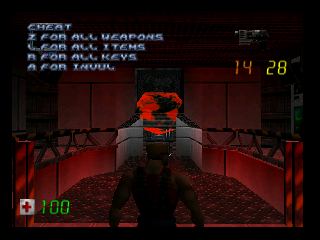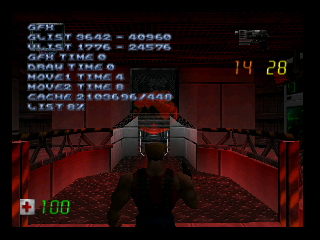Duke Nukem: Zero Hour
| Duke Nukem: Zero Hour |
|---|
|
Developer: Eurocom
|
| This page is rather stubbly and could use some expansion. Are you a bad enough dude to rescue this article? |
Those alien bastards are going to pay for making me travel back in time, again.
To do:
|
Contents
- 1 Debug Menu
- 1.1 Screen 1 - SFX
- 1.2 Screen 2 - Level Warp
- 1.3 Screen 3 - MIDI
- 1.4 Screen 4 - Global Palette
- 1.5 Screen 5 - Cheat
- 1.6 Screen 6 - AI Debug Values
- 1.7 Screen 7 - (BLANK)
- 1.8 Screen 8 - Fog
- 1.9 Screen 9 - Sky Top
- 1.10 Screen 10 - Sky Bottom
- 1.11 Screen 11 - Clouds 1
- 1.12 Screen 12 - Clouds 2
- 1.13 Screen 13 - Player
- 1.14 Screen 14 - GFX
- 1.15 Screen 15 - AI
- 1.16 Screen 16 - Alpha Palette
- 2 Unused Graphics
Debug Menu
Enter C-Up, Up, C-Left, Right, C-Down, Down, C-Right, R, A, B on the title screen. Note that this must be on the first title screen which reads "Press Start" and not the second one which allows you to select Options, etc. A horse will neigh to confirm correct entry. Start the game, and the debug menu will be located at the top left of the screen.
To switch between screens, use the Start button on controller 2. All screens are also controlled with controller 2.
Screen 1 - SFX
- L - FX digit down
- R - FX digit up
- Left - FX digit down x10
- Right - FX digit up x10
- Z - Play sound
- B - First Person
- A - Third Person
(if pressed while already in third person, the camera will attempt to zoom in a minor bug)
Also lists the total kills in the level. A grand total of 1857 sounds exist out of a total of 2000 "read" by the menu.
Screen 2 - Level Warp
- L, R - Level select
- B - Automatically complete level
- Z - Warp to level selected
Screen 3 - MIDI
Screen 4 - Global Palette
Affects the texture color of all non-specifically colored sectors. All 256 is default.
- A, B - Red up/down
- C-Left, C-Down - Green up/down
- C-Up, C-Right - Blue up/down
On some levels, Global Palette does not work. This is always due to the fact that the entire level is covered with colored light sectors, which obviously aren't affected by the global palette (or even the no textures cheat).
Screen 5 - Cheat
Self-explanatory for the most part.
All weapons gives you 999 of every weapon except the Volt Cannon and the Freeze Ray, even if the maximum isn't 999.
All items will give you everything. In the Western levels, you obtain the Diving Helmet despite it not ever being available in the level set.
All keys will give you all the keys available in the level. Actually, it just turns all the Key flags on, so you have whatever keys are available in the level plus around thirteen blank spaces on average (I'm guessing the key space takes up an entire 16-value byte). This also allows you to see keys not normally viewable (such as Alien Plans).
Screen 6 - AI Debug Values
- A, B - GVAR 1
- C-Left, C-Down - GVAR 2
- C-Up, C-Right - GVAR 3
Didn't test these extensively, but AFAIK they don't visibly affect anything.
Screen 7 - (BLANK)
Completely blank. Probably just a setting which clears the screen for screencaps and normal play.
Screen 8 - Fog
Screen 9 - Sky Top
Screen 10 - Sky Bottom
Screen 11 - Clouds 1
Screen 12 - Clouds 2
Screen 13 - Player
Screen 14 - GFX
Just a list of Debugging counters.
GLIST : No idea. Seems like the second number is the "upper limit" of the RAM, though.
VLIST : Same as above.
GFX TIME, DRAW TIME : These two never change from both being zero. Perhaps they only change when the level loads, and it's technically impossible to see them move?
MOVE1 TIME, MOVE2 TIME : Both seem to have something to do with the frame rate; they skyrocket when something taxes the system, like having INVUL on and standing in front of the two BMF sentries in "Up Ship Creek". MOVE2 will shoot into the mid hundreds when there are a lot of active, unkilled enemies in the area; enough to slow down the game engine.
CACHE : Left number seems to be total memory in bytes. The second appears to be the amount of memory (possibly in KB) used for storing the level at the moment.
For LIST, I have no idea. Appears to be a percentage of something, but it isn't processing power or CPU Usage.
Screen 15 - AI
Screen 16 - Alpha Palette
Unused Graphics
There are several tiles from Duke Nukem 3D or Duke Nukem 64 present in the game. They are used as placeholders for effectors or models.
| To do: Still more TONS of crap. |
The Duke Nukem series
| |
|---|---|
| DOS | Duke Nukem • Duke Nukem II (Prototype) • Duke Nukem 3D (Prototypes) |
| Windows | Balls of Steel • Manhattan Project • Duke Nukem Forever (Prototypes) • 20th Anniversary World Tour • Duke Nukem 3D: Reloaded |
| Mac OS Classic | Duke Nukem 3D (Prototypes) |
| Genesis | Duke Nukem 3D |
| Nintendo 64 | Duke Nukem 64 • Zero Hour |
| PlayStation | Total Meltdown (Prototype) • Time to Kill • Land of the Babes (Prototype) |
| Sega Saturn | Duke Nukem 3D |
| Game Boy (Color) | Duke Nukem |
| Game Boy Advance | Duke Nukem Advance |
| Xbox 360 | Duke Nukem Forever |
| PlayStation 3, Mac OS X | Duke Nukem Forever |
| Nintendo DS | Critical Mass (Prototypes) |
| PlayStation 4, Xbox One, Nintendo Switch | Duke Nukem 3D: 20th Anniversary World Tour |
- Pages missing developer references
- Games developed by Eurocom
- Pages missing publisher references
- Games published by GT Interactive
- Nintendo 64 games
- Pages missing date references
- Games released in 1999
- Games released in August
- Games released on August 1
- Games released in September
- Games released on September 30
- Games with unused graphics
- Games with debugging functions
- Games with hidden sound tests
- Games with hidden level selects
- Stubs
- To do
- Duke Nukem series
Cleanup > Pages missing date references
Cleanup > Pages missing developer references
Cleanup > Pages missing publisher references
Cleanup > Stubs
Cleanup > To do
Games > Games by content > Games with debugging functions
Games > Games by content > Games with hidden level selects
Games > Games by content > Games with hidden sound tests
Games > Games by content > Games with unused graphics
Games > Games by developer > Games developed by Eurocom
Games > Games by platform > Nintendo 64 games
Games > Games by publisher > Games published by Atari, SA > Games published by GT Interactive
Games > Games by release date > Games released in 1999
Games > Games by release date > Games released in August
Games > Games by release date > Games released in August > Games released on August 1
Games > Games by release date > Games released in September
Games > Games by release date > Games released in September > Games released on September 30
Games > Games by series > Duke Nukem series