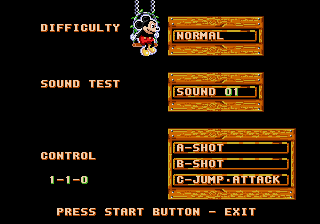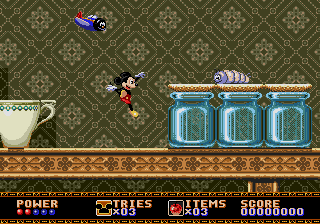If you appreciate the work done within the wiki, please consider supporting The Cutting Room Floor on Patreon. Thanks for all your support!
Castle of Illusion starring Mickey Mouse (Genesis)
| Castle of Illusion starring Mickey Mouse |
|---|
|
Also known as: I Love Mickey Mouse: Fushigi no Oshiro Daibouken (JP)
|
| To do: Several more pieces of unused content. |
Castle of Illusion Starring Mickey Mouse is a cult classic game for the Sega Genesis. It's popularity led a few other games and a remake.
Surprisingly, it was included in the lineup for the Sega Genesis Mini despite being a licensed game.
Sub-Page
| Prerelease Info |
Unused Graphics
A large "Mickey Mouse" logo bearing heavy resemblence to the logo used in the classic cartoons' title cards, likely intended for the title screen.
Level Select
Game Genie code RGST-A6XN (US/EU) or RGTA-A6VL (JP) adds a level select to the options menu.
The levels can be toggled while in the options menu by pressing A or B, and then pressing Start to go to the chosen level. Be careful that pressing B will also toggle the highlighted option.
Some of the levels use letters. They represent the following:
B = Boss T = Teacup (Hidden Level) S = Sea (Underwater) L = Last (Final Boss)
Unused Teacup Stage
After using the above level select, three different teacup levels can be accessed (4-T-1, 4-T-2 and 4-T-3). Entering 4-T-2 will load up what appears to be an identical level to the first. When completed, Mickey will be dumped to the side of the second teacup as opposed to the handle of the tea cup. The second teacup level can be entered and completed as usual.
Regional Differences
| International | Japan |
|---|---|
 |
 |
The ™ symbol was added in the International version.
| International | Japan |
|---|---|
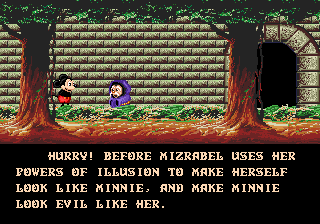 |
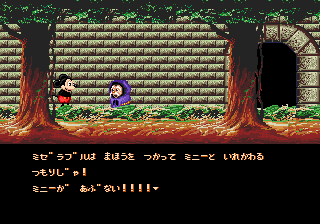 |
When talking to the Old Mouse, a flashing cursor appears at the end of each sentence in the Japanese version. This flashing cursor was removed in the International version.
Pressing START in the International version allows you to skip the conversation with the Old Mouse and instantly appear inside the castle. Pressing START in Japan version does not allow you to skip the conversation, and you have to watch Mickey destroy the 3 toy soldiers that come out of the castle.
| International | Japan |
|---|---|
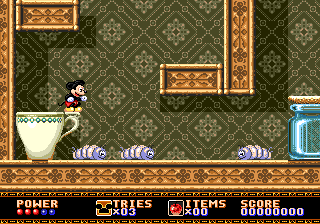 |
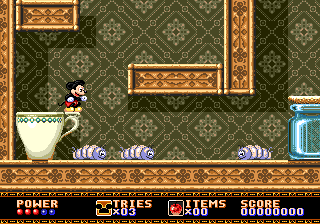 |
The layout on the fourth stage, at the checkpoint after the first teacup (4-1-5 in the level select). The first platform is 32 pixels wider in the Japanese version, making it easier to jump on/from.
| International | Japan |
|---|---|
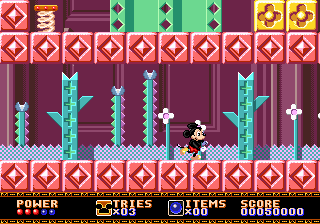 |
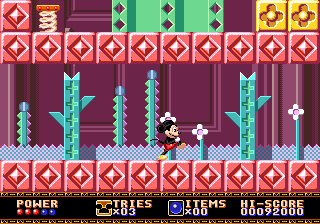 |
If you have set a HI-SCORE in the Japanese version, wait until the demo plays (stay on the Title Screen for a few seconds), and during the demo, SCORE will have been replaced with HI-SCORE. This text was removed in the International version, so SCORE will always be displayed during the demo.
TST.B $FFFFF40A.W ; Has a High Score been set? BEQ.S Not_In_Demo ; If no, don't add HI-SCORE over SCORE LEA $9B50(PC), A1 ; HI-SCORE ROM Location MOVE.L #$7CBC0002,D0 ; HI-SCORE Position MOVEQ #7, D1 ; HI-SCORE Width MOVEQ #0, D2 ; HI-SCORE Height JSR $AEE0(PC) Not_In_Demo:
- Pages missing developer references
- Games developed by Sega R&D6
- Pages missing publisher references
- Games published by Sega
- Games published by Tec Toy
- Genesis games
- Pages missing date references
- Games released in 1990
- Games released in November
- Games released on November 21
- Games released on November 20
- Games released in 1991
- Games released in March
- Games with unused areas
- Games with unused graphics
- Games with hidden level selects
- Games with regional differences
- To do
- Mickey Mouse series
Cleanup > Pages missing date references
Cleanup > Pages missing developer references
Cleanup > Pages missing publisher references
Cleanup > To do
Games > Games by content > Games with hidden level selects
Games > Games by content > Games with regional differences
Games > Games by content > Games with unused areas
Games > Games by content > Games with unused graphics
Games > Games by developer > Games developed by Sega > Games developed by Sega Sports R&D > Games developed by Smilebit > Games developed by Sega R&D6
Games > Games by platform > Genesis games
Games > Games by publisher > Games published by Sega
Games > Games by publisher > Games published by Tec Toy
Games > Games by release date > Games released in 1990
Games > Games by release date > Games released in 1991
Games > Games by release date > Games released in March
Games > Games by release date > Games released in November
Games > Games by release date > Games released in November > Games released on November 20
Games > Games by release date > Games released in November > Games released on November 21
Games > Games by series > Mickey Mouse series