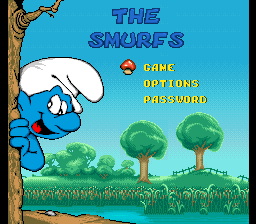The Smurfs (SNES)
| The Smurfs |
|---|
|
Also known as: Les Schtroumpfs (FR), Die Schlümpfe (DE), Los Pitufos (ES), I Puffi (IT)
|
Now available for the Super Smurftendo Entertainment System!
Contents
Sub-Page
| Prerelease Info |
Debug Mode
When the Infogrames logo appears, press and hold the following buttons on Controller 1, one by one, in this exact order: L, R, Left, A, Select. If done correctly, you'll hear some music play.
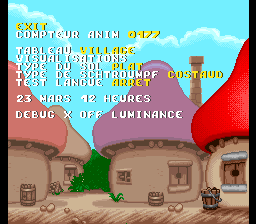
Press L + R + Select while in a stage to open a Debug Mode screen, which will be in French regardless of what language you chose at the start of the game. The menu itself works fine, but sometimes the game will not redraw the stage properly after exiting it, leaving a sort of burnt-in shadow of the menu which shows up at various points in the stage. The available options are:
Exit
Self explanatory.
Compteur Anim (Anim Counter)
Seems to be a counter of some sort. Its value always increases regardless of what you do.
Tableau (Stage)
Displays the name of the stage you're in. You can warp to any other stage by selecting the option, changing the stage name with the D-Pad, and pressing B. Note that you cannot warp to either of the two bonus stages, even though their names (Cicogne [Stork] and Riviere [River]) can be found in the ROM with the rest of the level names.
Visualisations (Display/Viewer)
Opens a submenu with an option that lets you see the sprites loaded to VRAM with an incorrect palette.
Type du Sol (Ground Type)
The value displayed is the ground type of the stage you're in. In side-scrolling platform stages, this option says "plat" (flat). In the "Chariot" (minecart) stage, this says "glissant plat" (flat slippery). In the "Luge" (snowsled) stage, this says "mur" (wall), and in bonus stages, this option says "vide" (empty).
Type de Schtroumpf (Smurf Type)
Shows the name of the Smurf you're playing as. In the "Luge" stage, the Smurf is called "Luge", and strangely, no name is displayed if you're in a bonus stage.
Test Langue (Language Test)
Turned off (ARRET) by default. Set this to "on" (MARCHE), then load a new level. This will finish the level you just loaded, and play the between-level scene transitions and cutscenes. This will make the first two bosses die upon encountering them, while the Snake and Gargamel bosses will only take one hit to be defeated. They can also still hurt you if you're not careful! Finally, this code won't let you bypass the "Escalier" (stairs) stage, so you have to finish it normally.
Debug X Off Luminance
Removes the shadow layer in Brainy Smurf's levels.
A build date and time (Noon, March 23) is also shown on this screen.
Full Map
Due to the way the camera pans around the world map, the full map is never seen. Even removing the cloud layer still cuts off a small section towards the south east. Using a memory editor, it is possible to view the map in its entirety.
The Smurfs series
| |
|---|---|
| NES | The Smurfs (Prototype) |
| SNES | The Smurfs • The Smurfs Travel the World |
| Game Boy (Color) | The Smurfs • The Smurfs Travel the World • The Smurfs' Nightmare • The Adventures of the Smurfs |
| Sega Master System, Game Gear | The Smurfs • The Smurfs Travel the World (Prototype) |
| Genesis | The Smurfs • The Smurfs Travel the World |
| Sega CD | The Smurfs |
| DOS | The Teletransport Smurf • The Smurfs |
| CD-i | Les Schtroumpfs: Le Téléportaschtroumpf |
| PlayStation | The Smurfs • Smurf Racer! |
| Windows, Mac OS Classic | Les Schtroumpfs Sauvent la Nature • Les Schtroumpfs à la Fête Foraine |
| Game Boy Advance | The Revenge of the Smurfs (Prototype) |
| Wii | The Smurfs Dance Party |
| Adobe Flash | The Smurfs & Co • The Smurfs and Co: Spellbound |
| iOS | Smurf Life |
| HTML5 | Smurfy Snowboard |
Cleanup > Pages missing date references
Cleanup > Pages missing developer references
Cleanup > Pages missing publisher references
Games > Games by content > Games with debugging functions
Games > Games by content > Games with hidden level selects
Games > Games by developer > Games developed by Atari, SA > Games developed by Infogrames
Games > Games by platform > SNES games
Games > Games by publisher > Games published by Atari, SA > Games published by Infogrames
Games > Games by release date > Games released in 1994
Games > Games by series > Smurfs series