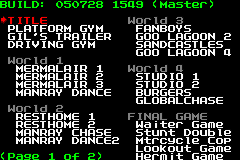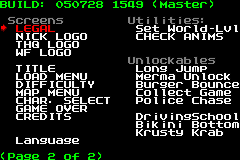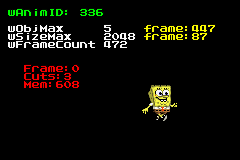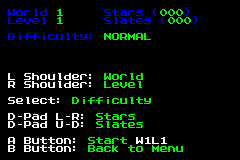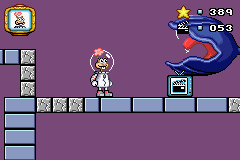SpongeBob SquarePants: Lights, Camera, Pants! (Game Boy Advance)
| SpongeBob SquarePants: Lights, Camera, Pants! |
|---|
|
Developer: WayForward Technologies
|
| To do: Document the source code, including dev tools and the Game Design documents with early screenshots of the game. |
Unlike the console version, which is a Mario Party-esque mini game collection, this version of SpongeBob SquarePants: Lights, Camera, Pants! is a 2D platformer that runs on the same engine as The SpongeBob SquarePants Movie. Are you ready, kids?
Contents
Sub-Pages
| Development Info |
| Prototype Info |
Debug Features
Debug Menu
An extensive debug menu is present in this game, however the final game removed the Select + Start button combo to activate it. Enable CodeBreaker code 330005D4 0002. The menu will appear after pressing Start at the title screen. You have the ability to warp to any level and screen in the game. Note that the CodeBreaker code must be disabled once in the menu, otherwise it will re-load when selecting an option.
The options are as follows:
Page 1
- TITLE - Title Screen.
- PLATFORM GYM - A test stage for the platforming levels.
- GIL'S TRAILER
- DRIVING GYM - A test stage for the driving levels.
- World 1
- MERMALAIR 1 - World 1-1
- MERMALAIR 2 - World 1-2
- MERMALAIR 3 - World 1-3
- MANRAY DANCE - World 1-4
- World 2
- RESTHOME 1 - World 2-1
- RESTHOME 2 - World 2-2
- MANRAY CHASE - World 2-3
- MANRAY DANCE2 - World 2-4
- World 3
- FANBOYS - World 3-1
- GOO LAGOON 2 - World 3-2
- SANDCASTLES - World 3-3
- GOO LAGOON 4 - World 3-4
- World 4
- STUDIO 1 - World 4-1
- STUDIO 2 - World 4-2
- BURGERS - World 4-3
- GLOBALCHASE - World 4-4
- FINAL GAME
- Waiter Game - Lunch Rush!
- Stunt Double - Dodge Debris!
- Mtrcycle Cop - Get Downtown!
- Lookout Game - The Final Chase!
- Hermit Game - Escape the Cop!
Page 2
- Screens
- LEGAL
- NICK LOGO
- THQ LOGO
- WF LOGO - Wayforward Logo
- TITLE - Title Screen
- LOAD MENU - Game Select Menu
- DIFFICULTY - Difficulty Select Menu
- MAP MENU - Main Level Select Menu
- CHAR. SELECT - Character Select Screen
- GAME OVER - Ending
- CREDITS
- Language - Language Select Menu. This is in the same look as the debug menu and cannot be accessed otherwise.
- Utilities:
- Set World-Lvl - A more advanced level select menu. Here, you can set the world, level, how many stars you have, how many slates you have, and the difficulty!
- CHECK ANIMS - Frame-by-frame animation test for the four playable characters.
- Unlockables - Selecting the unlockable mini-games.
- Long Jump
- Merma Unlock - Mermalair Training Room
- Burger Bounce
- Collect Game - Collection Game
- Police Chase - Manray Chase
- DrivingSchool
- Bikini Bottom
- Krusty Krab
Animation Test
Enable CodeBreaker code 330005D4 0005, then press Start at the title screen to see the animation viewer.
Stage Select
Enable CodeBreaker code 330005D4 0006, then press Start at the title screen to see the stage select.
Test Stage
This was most likely used to test the game's controls and collision.
Regional Differences
Title Screen
| US | Europe |
|---|---|
 |
 |
The European version uses a more generic looking title screen.
- Pages missing developer references
- Games developed by WayForward Technologies
- Pages missing publisher references
- Games published by THQ
- Game Boy Advance games
- Pages missing date references
- Games released in 2005
- Games released in October
- Games released on October 19
- Games released in November
- Games released on November 18
- Games with unused areas
- Games with hidden development-related text
- Games with debugging functions
- Games with hidden level selects
- Games with regional differences
- To do
- SpongeBob SquarePants series
Cleanup > Pages missing date references
Cleanup > Pages missing developer references
Cleanup > Pages missing publisher references
Cleanup > To do
Games > Games by content > Games with debugging functions
Games > Games by content > Games with hidden development-related text
Games > Games by content > Games with hidden level selects
Games > Games by content > Games with regional differences
Games > Games by content > Games with unused areas
Games > Games by developer > Games developed by WayForward Technologies
Games > Games by platform > Game Boy Advance games
Games > Games by publisher > Games published by THQ Nordic > Games published by THQ
Games > Games by release date > Games released in 2005
Games > Games by release date > Games released in November
Games > Games by release date > Games released in November > Games released on November 18
Games > Games by release date > Games released in October
Games > Games by release date > Games released in October > Games released on October 19
Games > Games by series > SpongeBob SquarePants series