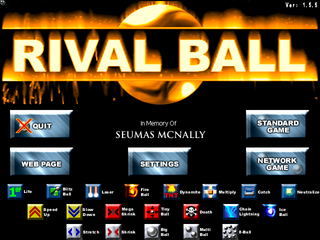If you appreciate the work done within the wiki, please consider supporting The Cutting Room Floor on Patreon. Thanks for all your support!
Rival Ball
Jump to navigation
Jump to search
Cleanup > Articles needing basics
Cleanup > Pages missing developer references
Cleanup > Pages missing publisher references
Cleanup > To do
Cleanup > Works In Progress
Games > Defunct online content
Games > Games by content > Games with revisional differences
Games > Games by developer > Games developed by Longbow Digital Arts
Games > Games by platform > Windows games
Games > Games by publisher > Games published by Longbow Digital Arts
Games > Games by release date > Games released in 2001
Games > Games by release date > Games released in March
Games > Games by release date > Games released in March > Games released on March 19
Games > Games by series > DX-Ball series
| Rival Ball |
|---|
|
Developer: Longbow Digital Arts
|
| This game/console's online features are no longer supported. While this game/console's online features were once accessible, they are no longer officially supported and online-exclusive features may be documented as now-unseen content. |
| This article is a work in progress. ...Well, all the articles here are, in a way. But this one moreso, and the article may contain incomplete information and editor's notes. |
| This article has just been started and needs the article basics added. Help us out and add them. |
| To do: See talk. |
It's an upgraded version of DX-Ball 2, complete with online functionality. Also game-exclusive board packs are available where the bricks are cut in half.
DX-Ball 2 Board Recognition
There are two ways for Rival Ball to detect DX-Ball 2 board packs (sold separately as primitive DLC):
- (Official) Editing
dirs.cfgin the same directory as the executable file, listing all possible directories they could be. One can add additional directories. - (Undocumented) Copying the *.bdz and *.img files from the Boards folder of DX-Ball 2 install directory to the Boards folder of Rival Ball.
Revisional Differences
Icon
Before Windows Vista, Longbow Digital Arts were very lazy and just used their logo as the icon for the game, among a few others. The icon was revised during an effort to make the games compliant with the new OS at the time.
| 1.5.3-before | 1.5.5-onward |
|---|---|
References
The DX-Ball series
| |
|---|---|
| Windows | DX-Ball • DX-Ball 2 • Rival Ball • Rival Ball Tournament • Super DX-Ball |
| Mac OS Classic, Mac OS X | Super DX-Ball |
Categories:
- Pages missing developer references
- Games developed by Longbow Digital Arts
- Pages missing publisher references
- Games published by Longbow Digital Arts
- Windows games
- Games released in 2001
- Games released in March
- Games released on March 19
- Games with revisional differences
- Defunct online content
- Works In Progress
- Articles needing basics
- To do
- DX-Ball series
Cleanup > Articles needing basics
Cleanup > Pages missing developer references
Cleanup > Pages missing publisher references
Cleanup > To do
Cleanup > Works In Progress
Games > Defunct online content
Games > Games by content > Games with revisional differences
Games > Games by developer > Games developed by Longbow Digital Arts
Games > Games by platform > Windows games
Games > Games by publisher > Games published by Longbow Digital Arts
Games > Games by release date > Games released in 2001
Games > Games by release date > Games released in March
Games > Games by release date > Games released in March > Games released on March 19
Games > Games by series > DX-Ball series