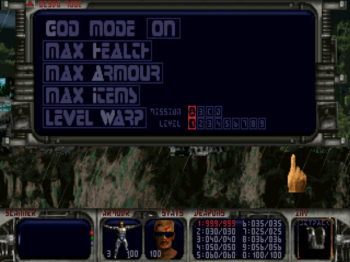Proto:Duke Nukem Forever/1996
This is a sub-page of Proto:Duke Nukem Forever.
| This page is rather stubbly and could use some expansion. Are you a bad enough dude to rescue this article? |
| This page or section needs more images. There's a whole lotta words here, but not enough pictures. Please fix this. |
| This article is a work in progress. ...Well, all the articles here are, in a way. But this one moreso, and the article may contain incomplete information and editor's notes. |
| To do: There is a LOT that needs to be done!
|
It's a Duke Nukem Christmas miracle! On December 26, 2022 x0r_jmp, following up their previous work, would release four builds of Duke Nukem Forever from 1996 when it was a platformer. This project, also known as Duke Nukem 4 Eva, was a very brief phase that saw a return to the series' 2D side-scrolling roots.
If you ever get the feeling that these builds are like a completely different product, in some ways it pretty much was (even 3D Realms themselves considered it a separate project). The developers were originally working on an unrelated platformer, then in 1996 when Duke Nukem 3D was selling like hotcakes, they were told to scrap their work and re-purpose it as Duke Nukem 4 to leverage hype off Duke 3D. Scott Miller would talk to one of the developers of this game, Darrin Hurd in an interview.
Very little of what is seen from these builds reappeared in later points in development, the final game included. Ultimately it would get scrapped in early 1997 in favor of a 3D first-person shooter sequel to Duke 3D developed in-house. So begins almost 15 years of development.
Contents
Sub-Page
| Weapons All the guns ready for dispatching your foes. |
Introduction
There are four builds discussed here:
- October 8th - The first and earliest build. It is overall very buggy, and a lot of features don't work properly.
- October 21st - Set in a castle, it has ladders and explosive barrels.
- October 24th - Similar to the previous build, but with different level layout and placement of barrels. Most notably, Duke can now jump!
- November 8th - The fourth and last build from this era. It has enemies present.
The October 8 and October 24 builds just start without a prompt to press a key.
Controls
Do note that the controls vary between builds, and some actions are not available.
The left and right arrow keys will move Duke in the direction they point. The up-arrow key will make Duke jump in most of the builds and the down key will make him crouch. Mouse 2 can also move Duke around.
alt or Mouse 3 - Jump.
ctrl or Mouse 1 - Fire.
Space - Use Object.
0-9 will change the weapon.
- and + will change the screen brightness.
J will use the Jetpack.
A will use the Cloak.
D will activate the Jetski.
M will activate Duke's Motorcycle.
E will open the Editor.
P will pause the game.
Q will quit the game.
C will shrink Duke.
G will cause the screen to become inverted.
F2 to save.
F3 to restore/load save.
pressing KRNG at the same time will bring up the cheat dialog.
Enemies
| To do: There appears to be more enemies and evidence of them being in the other builds. |
The November 8th build is the only one to feature enemies, known as Protonites. They have very basic AI, only walking back and forwards while attacking as well. There are variants of them.
Oddities
1995 Files
The files BACKPARA.A01, BACK_A01.LBM, DARK.SFX, SPECFX.A01, RAIN.SFX, BADCOM.Z00 and LEVELSSS.L01 were all last modified in 1995 this is noteworthy as the only other files from pre-1996 are applications and tools seemingly used in the development of the builds.
Stray Soda Can
In the October 8th build, if you go into the in-game editor there is a floating soda can near the rightmost mountain.
WIN95 TEST
Stored in the November build is a test program for Windows 95 that seems to be a screensaver?
.AMN Files
| To do: Rip the .AMN files and add them here. |
Found in the October 21st and October 24th builds is a .AMN file called PIPE.AMN that features Duke using a pipe to cross a ledge. The 102196.txt file mentions this file, describing it as "rough rendered".
In addition, the November 8th build has an .AMN file of its own called SPIDER.AMN, which features a spider that was likely intended as scenery decoration.
Messages
The following messages are tucked away in each build. They are written as is, spelling errors and all.
960902.txt (October 8th)
Duke Nukem forever - 2 September 1996
Hi Guys,
Heres whats new, and some breif instructions on the new level editor.
I have totally revamped all of the consoles, now they are all mouse driven.
(I have yet to put in the Quick Key access to menus (ie Q = Quit etc)
The Save/Restore Consoles now Display Small Piccys.
The game will now save PCXs if you press F12.
I have put in the Shotgun Weapon.
You may Notice that we are using more than 8 Meg at the moment, this is only
temporary.
BTW If you press K,R,N,G Simultaneously, you will get a nice cheat dialog
which allows you to maximaize Sheilds etc. (If you right Click the buttons
you will over maximize your weapons (ie even if you are only allowed 6 of one
weapon type, it will give you 999)
The Jetpack is still under construction, at the moment it follows the mouse
even when you dont have the button pressed. I am testing wether or not it would
be good to have the Jetpack/JetSki etc have Multiple speeds dependant on
how far away the mouse cursor is. (This shows it quite nicely)
If you Press KRN & G and click on level 6 mission A & Warp Level, it should
take you to a very rough Jetski area.
I have been flat out converting to the New Level format, but I think it is for
the better in the long run.
The Tile Directory has the following type files
*.MAP -The basic Level MAP, also contains a pointer to a Tileset *.TIL
*.DES -This is a text file that describes what we want the level to load etc
(should give you an idea, will probably add to this as time goes by)
*.TIL -This is a text file that the Editor & Game uses that describes which
LBM Files are to be used to make up the Tiles
*.TPL -This is used by the Editor - more later.
*.LBM -These are the Tile Graphic Files (The Editor and the game ignore
blank Tiles, and treat colour 1 as 0 also)
*.SKW -This is the data file for any Skewed background levels.
The Sprites Directory has the following type files
*.Z* -Data Files for Sprites
*.DES -Sprite Description File for In Game Editor
In the game if you press E, you will activate the In game editor
It should be pretty self Explanatory - Although it is not finished, it should
still give you an idea (I hope to finish that this week)
Both the Sprite & Tile Editors are both mouse Driven.
The Sprite Editor at the moment, only works on Pickups & Misc Sprites
Here is my Priority List of things to Do.
Finish In Game Editors
Tidy Up some of Dukes Things, ie Collisions,Weapons etc
Start Putting in Intelligent Baddys etc
;;;;;;;;;;MAP EDITOR;;;;;;;;;;;;;;;;
OK Here are some notes on the Windows MAP Editor.
Basically it loads the LBMs that are stored in the Tile Directory and refered
to In the *.TIL file.
There are 3 Graphical Layers that you can work on.
BackGround - Things Behind Duke
ForeGround - Things In Front of Duke
Collision - This is really for Drawing a collision mask for weapons, duke etc
,but can be used to overlay tiles on the BackGround Layer as well.
basically the Collision Layer is Drawn straight after the background
There are also 2 Attribute Layers.
These Store the basics of how the level works, and references for Duke.
The only ones you really need to worry about at the moment are Floors.
I will let you guys have a play with the Editor, and if you have any questions
you could Email me. It is pretty self Explanetory. (Doesn't have a help file)
Cheers Darrin
102196.txt (October 21st/24th)
Hi Guys, Here is a breif demo of the Dungeon area within the castle. There are still some glitches with Dukes moves, which I will be fixing this week. The Barrels are just tests at the moment, and can only be shot with the shotgun or flamethrower. Keith, I am just putting basic single items into the game at the moment, once a level is near completion I envisage us looking and seeing where we need anymore artwork. (ie might need 3 or 4 different barrels etc) I have also included an anim of Dukes hanging onto a pipe move. (only rough rendered) PIPE.ANM There are some rough notes on the level editor in the tiles directory. I am getting a couple of small changes made, Like an undo and some other stuff which should simplify things. Cheers Darrin BTW - If you want to restart the game, just go to the console, select NEW GAME and then Select VALLEY OF THE DAMNED & a difficulty level. anyway I better go and send this, and then get some sleep
081196.file (November 8th)
Strangely this message is not stored as a .txt file.
Hi Guys, Heres some comments on this demo. As you can see some baddys are wandering around. You can kill these, but they do take a hammering. I have finished the Sprite Editor Window for the basic sprites. If you go into the sprite editor, aquire a baddy sprite and click on the edit atts button, you can then click on any of the sprite variables and using +,- adjust them 1 value at a time or [] 10 at a time. The Intelligence is very basic at the moment, I am aiming at having a very generic intelligence routine, which can be very flexible dependant on baddys variables. ie If a baddys aggression is too low, he will run away from duke, but if duke shoots at him his aggression will rise. (If he takes too many shots and his energy gets down, we will also lower his aggresion so he will tend to move away from duke) (This is just 1 of the small intelligence factors, and when they are all combined, we should have an awesome game) There is a baddy in the game walking around with no head - he is an example of low aggresion and will always try and move away from duke. If you walk onto the door (Not the first 1 as that is the entry door) to the right and press space, it will open and you can enter by pressing the enter key (I know it needs work). Watch out as well, there are some baddys in the room the door leads to and they can travel thru doors. I havn't done much on the technical side of the background yet, and the parallax is rough, but I have been concentrating on getting the cavern area graphics done. There is also an anim for you to look at 'Spider.anm' which is a quick demo some of the spider moves. Pete has also finished the web shoot to roof, and pull up, but I havn't had time to render it yet. I have also included a LBM SVGATest.LBM, which shows a new console for the SVGA modes. (I asked a friend of mine today to see what he could come up with and 5 hours later hay presto we had this 1st draught) I am thinking of using him as a part time artist, and paying him a small amount dependant on the work he does. (This will come form the current advances) He still has to add a bit more detail to the console. Let me know if you like it. I have also included the new map editor. This has zoom buttons, and brightness controls, and also allows you to see what you are placing. Last but not least is the Windows 95 demo. A bit rough at the moment, but I included it anyway to give you an idea of how fast it should be. (When you click HiRes Fullscreen, it may freak out. We where going to use 640x400 but found a lot of cards that dont support that mode, so are switching it to 640x480. Let me know what you think. A better demo will probably be sent out on the weekend or monday at the latest, which will have the 640x480 mode. (BTW This test does all of the background tiles, including the real shadows, and shading stuff which are the major overheads in the game. You will be best to edit the test.bat file and change the path to point to the map file. Then just run the batch file under windows and hopefully it should go all right. Cheers Darrin PS Could you let me know the FPS Rates for LoRes & HiRes Windowed on your machine, and your machine specs. (Of course it is a lot slower running in a window as running full screen.)
Editor Notes
Additionally in the October 21st and 24th builds are to two documents called GAME_ED.txt and EDDUKE.txt about the editor, both the in-game and separate application versions.
GAME_ED.txt
The In Game Editor needs a bit of work esp the Tile Editor. You are welcome to have a play around, but it can have some unpredictable results at the moment. You cannot use the Sprite/Baddy Editor, but the Sprite/Sprite editor is nearly complete. The Sprite List window shows the current list sprite, you select it by right clicking within the window which attaches the sprite to the mouse, you can then place the selected sprite anywhere on the screen just by left clicking anywhere. (If you right click on the screen the Editor is meant to try and acquire a sprite if within range, but isn't working 100% yet) you can scroll down the Sprite List using PGUP/PGDN and can scroll the screen using the Arrow Keys. Cheers Darrin
EDDUKE.txt
Basics of EDDUKE.EXE
Hi Guys,
Heres some basics for using EdDuke (I am not a great doc writer so bear with
me)
LAYOUT
Background - The Background layer is the basic building layer for anything
that sits behind duke, ie walls etc
Collisions - The Collision Layer can be used for adding miscellaneous stuff
that sits behind duke, but its main use is to create a collision mask
for weapons etc.
ForeGround1 - I generally use this area for large foreground areas and for
lighting the background areas.
ForeGround2 - This is the main foreground area which is used for placing
platforms etc.
The best way to see how the levels are built is to switch them all off using
the tick boxes except for the layer you are interested in.
TERMS
TileSet - A text file that describes which LBMs to load (*.TIL)
See B02.TIL for details
Tile Palette - The tile palette is the list of tiles on the right hand side
You can customize this and save the result as a *.TPL file.
To customize the Tile Palette you select the tiles you want to copy
and 'ctrl' right click in a blank area to paste it. You can build up
complex areas within the tile palette. ie I found it usefull to build
individual lighting areas, and large collision lines.
Try loading Test.TPL and you see the extra areas built below the
Normal TileSet.
If you have any queries, please contact me.
Darrin Hurd
SETD.DES
Found in the October 8th build is a file called SETD.DES.
SETD.SND: Rob Wallace
Origninal Music by: Rob Wallace, composed for Roland Sound Canvas
and digitized into 8 bit sound by John W. Ratcliff for this
demo.