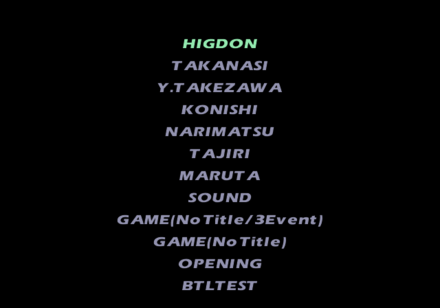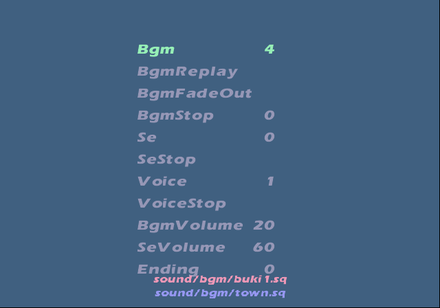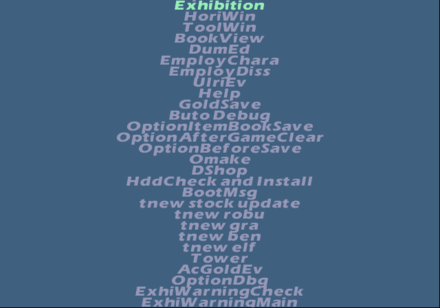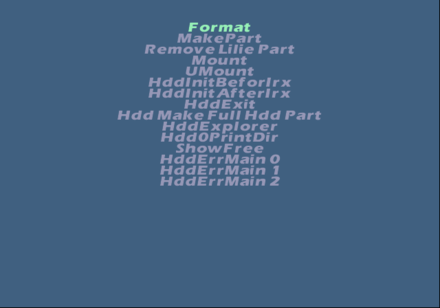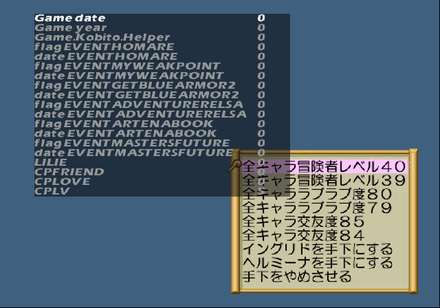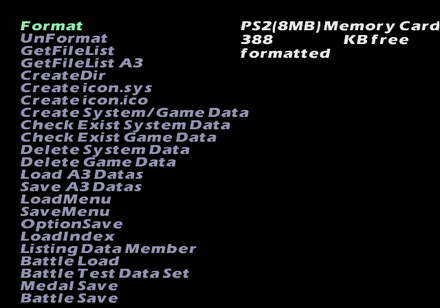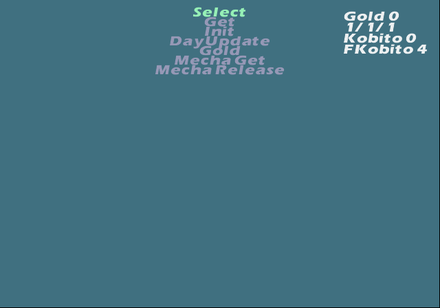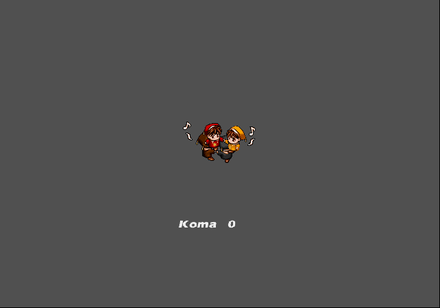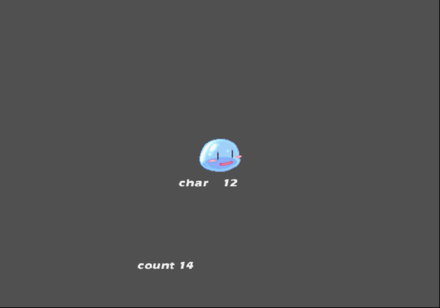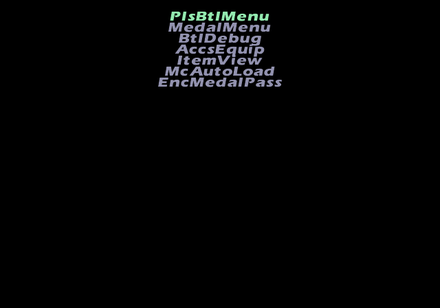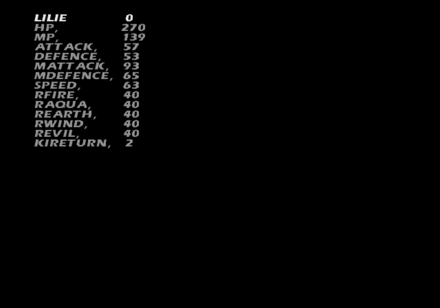Lilie no Atelier: Salburg no Renkinjutsushi 3 Plus
| Lilie no Atelier: Salburg no Renkinjutsushi 3 Plus |
|---|
|
Developer: Gust
|
Contents
Sub-Page
| Unused & Development-Related Text Music & SFX comments as well as spreadsheet data. |
Debug Menu
| To do: Document more of this debug menu. Not everything is covered on this page. |
Like all of Gust's PlayStation 2 Atelier games before Atelier Iris: Eternal Mana, a fairly elaborate debug menu remains in this game as well. You can apply the following code for a cheat device that supports raw codes, such as a CodeBreaker or a GameShark to enable it.
Lilie no Atelier: Salburg no Renkinjutsushi 3 Plus Codes (SLPM_65116): Master Code (For an actual PS2 only) 9026BFD8 0C09AF9E Enable Debug Menu D08BEF90 0000FFF7 201E20EC 08097A2C D08BEF90 0000FFFF 201E20EC 080789FA
With the code above active, hold Start while the opening movie is playing to appear in this menu. The regular version of the game does not have the BTLTEST debug option.
Upon first boot, we will come across this screen. It's likely some of the names in this menu represent various developer names that worked on the game. The option, TAKANASI has no function.
HIGDON
This menu contains quite a bit of variety on what you can do here.
- Selecting Buc will allow you to view all the character portraits in the game.
- Selecting Ipu will allow you to view all of the background images, such as town scenery.
- Selecting Tex2D Group will allow you to view and change all of the images in the game.
- Selecting Sound will allow you to listen to all the music in that game, as well as voices and SFX.
- Selecting Movie will allow you to watch all the movies in the game.
Y.TAKEZAWA
Inside this menu are an assortment of options. It contains memory card options, HDD install options, view HDD contents, text settings and so forth. There is quite a bit of options to choose from in this menu.
KONISHI
Inside this menu you will find shop and item-related debug options.
NARIMATSU
This menu allows you to view endings, quick start the game without any opening cinematics, an animation viewer and various others.
BTLTEST
The battle debug option. This will allow you to fight against enemies of your choice and set the stats for each party member individually.
Unused Images
Two unused demo images representing the release date of the game can be seen below.
Unused Menu Options
An unused menu option with PCM and AC3 audio options can be seen here. This doesn't work anymore.
Debug Logging
Within the game is a printf function that doesn't print anything anymore. This would have logged various background information to a debug unit. This logs information such as files loaded and memory information. It would also report errors if any occurred. To re-enable this mode, apply the below code:
SLPM-65116 code: Re-enable printf Messages 2028A808 0809AE98
If you are playing the game on a regular PlayStation 2, you will need to use a TOOL, RDB, or a debug version of OPL to view the logs. If you are playing on an emulator, you can see this information by enabling the option "Show Console". Below is an example of what type of information gets logged.
StartUp sif initialized Cdvd initialized HddGetFullPass=yomikaki HddGetReadPass=yomikomi hdd berore irx initialized cd initialized EzADPCM driver version 0.11 Exit EzADPCM loader thread goto adpcm cmd loop loadmodule: id 37, ret 0 result=37 result2=0 iop initialized Hdd.status= 3 HDD PowerOff Thred Start Mount pfs Unknown device 'hdd' Known devices are pfs:(PFS) mc:(Memory Card) cdrom:(CD-ROM ) rom:(ROM/Flash) tty:(CONSOLE) cannot mount partition -19 hdd after irx initialized sound initialized memory card initialized controller initialized AdpcmInit EzADPCM: create thread ID= 27194173 rest:0 alloc memory 0x000cfc00 - 0x000d0c00 (1000) AdpcmSetSpu2Addr ADPCM set spu2addr:1fe000 EzMIDI: create thread ID= 27191359, SoundInit() initialized ¥VPACK¥V0001.VP;1 ¥VPACK¥V0739.VP;1 ¥VPACK¥V1645.VP;1 ¥VPACK¥V2146.VP;1 ¥VPACK¥V2506.VP;1 ¥VPACK¥V3101.VP;1 ¥VPACK¥V3785.VP;1 ¥VPACK¥V4461.VP;1 ¥VPACK¥V4877.VP;1 ¥VPACK¥V5442.VP;1 ¥VPACK¥V5785.VP;1 ¥VPACK¥V6315.VP;1 ¥VPACK¥V6708.VP;1 ¥VPACK¥V7173.VP;1 ¥VPACK¥V8001.VP;1 ¥VPACK¥V8200.VP;1 ¥VPACK¥V2146.VP;1 ¥VPACK¥V9100.VP;1 ¥STREAM¥ENDING48.PCM;1 ¥STREAM¥BADEND.PCM;1 ¥STREAM¥TITLE48.PCM;1 ¥STREAM¥E_T.PCM;1 ¥STREAM¥I_T.PCM;1 ¥STREAM¥J_T.PCM;1 ¥STREAM¥L_T.PCM;1 ¥STREAM¥M_T.PCM;1 ¥STREAM¥P_T.PCM;1 ¥STREAM¥Q_T.PCM;1 ¥STREAM¥S_T.PCM;1 ¥STREAM¥T_T.PCM;1 ¥STREAM¥U_T.PCM;1 ¥STREAM¥V_T.PCM;1 ¥STREAM¥W_T.PCM;1 ¥STREAM¥X_T.PCM;1 ¥STREAM¥Y_T.PCM;1 ¥STREAM¥OP.PCM;1 ¥STREAM¥MIRAI.PCM;1 VoiceInit() initialized loadmodule: fname cdrom0:¥RES¥EPSPRINT.IRX args 0 arg IOP PRINTER DRIVER: Seiko Epson Corporation. Version 1.0.0 loadmodule: id 38, ret 0 PrinterDriver initialized sel=0 name=fpack/resTIM.fp ¥RPK.BIN;1 pmode:0,clut_flg:1 w:16,h:1 idx:res/TIM/FONT01.TIM CLUT size:44 idx:res/TIM/FONT01.TIM w:256,h:256,wbit:8,hbit:8,wbyte:128 sel=0 name=fpack/resTIM.fp pmode:0,clut_flg:1 w:16,h:8 idx:res/TIM/JYOHO.TIM CLUT size:268 idx:res/TIM/JYOHO.TIM w:256,h:128,wbit:8,hbit:7,wbyte:128 sel=0 name=fpack/resTIM.fp pmode:0,clut_flg:1 w:16,h:16 idx:res/TIM/STATUS.TIM CLUT size:524 idx:res/TIM/STATUS.TIM w:256,h:256,wbit:8,hbit:8,wbyte:128 sel=0 name=fpack/resTIM.fp pmode:0,clut_flg:1 w:16,h:6 idx:res/TIM/CHA_NAME.TIM CLUT size:204 idx:res/TIM/CHA_NAME.TIM w:256,h:256,wbit:8,hbit:8,wbyte:128 sel=0 name=fpack/resTIM.fp pmode:0,clut_flg:1 w:16,h:8 idx:res/TIM/CHA_NAM2.TIM CLUT size:268 idx:res/TIM/CHA_NAM2.TIM w:256,h:128,wbit:8,hbit:7,wbyte:128 sel=0 name=fpack/resTIM.fp sel=0 name=sound/se/stereo/system.bd.lzr sel=0 name=sound/se/stereo/system.bd WARNING: WaitEventFlag KE_CAN_NOT_WAIT sel=0 name=sound/se/stereo/system.hd.lzr sel=0 name=sound/se/stereo/system.hd SeBody OK *T0_COUNT=9446 system init end. ExhiGetNextExSpDate = 362 OptionInit sel=0 name=fpack/Q01.fp pmode:1,clut_flg:1 w:256,h:1 idx:res/QvMap/Q01_1.tim CLUT size:524 idx:res/QvMap/Q01_1.tim w:512,h:512,wbit:9,hbit:9,wbyte:512 sel=0 name=fpack/Q01.fp pmode:1,clut_flg:1 w:256,h:1 idx:res/QvMap/Q01_2.tim CLUT size:524 idx:res/QvMap/Q01_2.tim w:512,h:512,wbit:9,hbit:9,wbyte:512 seqStep 0 <- 13 check:0 sel=0 name=res/IPU/town1.ipu128.lzr sel=0 name=res/IPU/town1.ipu128 IPU D 256 256 sel=0 name=fpack/resTIM.fp pmode:0,clut_flg:1 w:16,h:1 idx:res/TIM/MESSAGE1.TIM CLUT size:44 idx:res/TIM/MESSAGE1.TIM w:256,h:256,wbit:8,hbit:8,wbyte:128 sel=0 name=fpack/resTIM.fp pmode:0,clut_flg:1 w:16,h:1 idx:res/TIM/MESSAGE2.TIM CLUT size:44 idx:res/TIM/MESSAGE2.TIM w:128,h:128,wbit:7,hbit:7,wbyte:64 seqStep 1 <- 0 check:0 MMS_LOAD_INDEX:Error -105 seqStep 4 <- 1 check:-105
- Pages missing developer references
- Games developed by Gust
- Pages missing publisher references
- Games published by Gust
- PlayStation 2 games
- Pages missing date references
- Games released in 2002
- Games released in April
- Games released on April 4
- Games with unused code
- Games with hidden development-related text
- Games with unused graphics
- Games with unused text
- Games with debugging functions
- Games with hidden sound tests
- Games with hidden level selects
- To do
- Atelier series
Cleanup > Pages missing date references
Cleanup > Pages missing developer references
Cleanup > Pages missing publisher references
Cleanup > To do
Games > Games by content > Games with debugging functions
Games > Games by content > Games with hidden development-related text
Games > Games by content > Games with hidden level selects
Games > Games by content > Games with hidden sound tests
Games > Games by content > Games with unused code
Games > Games by content > Games with unused graphics
Games > Games by content > Games with unused text
Games > Games by developer > Games developed by Gust
Games > Games by platform > PlayStation 2 games
Games > Games by publisher > Games published by Gust
Games > Games by release date > Games released in 2002
Games > Games by release date > Games released in April
Games > Games by release date > Games released in April > Games released on April 4
Games > Games by series > Atelier series