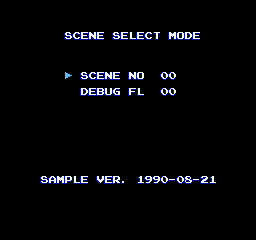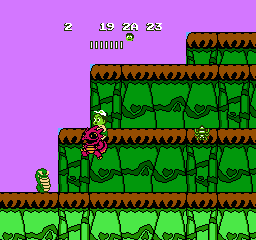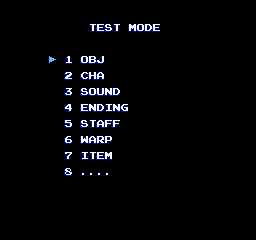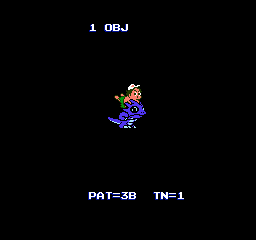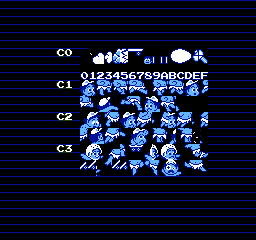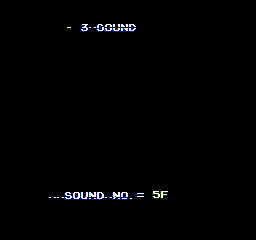Hudson's Adventure Island II (NES)
| Hudson's Adventure Island II |
|---|
|
Also known as: Adventure Island: Part II (EU), Takahashi Meijin no Boukenjima II (JP)
|
Hudson's Adventure Island II is a NES game by Hudson Soft, with arguably one of the fullest-featured debug menus ever seen in a commercially-released NES game.
Sub-Page
| Prototype Info |
World Select
To access this level select menu, on the title screen, press Right, Left, Right, Left, A, B, A, B.
Press Up or Down to select a world, and press A to start the game.
Debug Menu
To access the debug menu, change ROM file address 0x14A68 to 00 (or use the Game Genie code AASXEXZA), then enter the World Select code shown above.
Scene Select Mode
This is the first screen you'll see after entering the code. Press Up or Down to change the first digit of the current value, and Left or Right to change the second one. Press A to move the cursor between SCENE NO (level number) and DEBUG FL (described below). Press Start to begin the selected level. Note that you'll be returned to the menu after the level ends.
World Select Mode
Press B to switch to World Select mode. This is the same as Scene Select mode, except you start at the beginning of the selected world, and aren't returned to the menu after clearing it. Oh, and the background's blue, too.
In-Game Debugging Features
Setting DEBUG FL to any odd value (e.g. 01, FF) will enable the following features in-game:
- One of every dinosaur and a hammer in your inventory (only in Scene Select mode).
- Complete invincibility (except to rocks, which still take off energy but don't kill you).
- Immunity to zero energy death.
- Immunity to pits (you reappear at the top of the screen).
- Free-movement mode (press Start to pause, then use the D-Pad to move around the level; the 0 indicates your current location).
- Show hidden eggs (locations are marked with score sprites; the value changes depending on the contents of the egg).
Using controller 2:
- While paused with Select, pressing A will advance the game by 1 frame.
- Pressing B will cycle through the various things Master Higgins can ride:
- Nothing
- Skateboard (even if you don't have a hammer)
- Blue Camptosaurus
- Red Camptosaurus
- Pteranodon (flying dinosaur)
- Elasmosaurus (water dinosaur)
- Pausing and pressing A switches to Palette Editing mode. On controller 1:
- A: Cycle palette (0-3: BG; 4-7: Sprite).
- B: Cycle selected color.
- Up/Down: Increase/Decrease selected color by 10.
- Left/Right: Increase/Decrease selected color by 1.
Pressing Start unpauses the game, leaving any modified palettes... modified. There does not seem to be a way to modify the overall background color, however.
Setting DEBUG FL to 02 will enable a demo-recording mode. As soon as you enter a level, the score and energy meter will be replaced with the high score (as normally seen during demo playback), and all keypresses will be recorded to SRAM beginning at $7000. Unfortunately, there doesn't seem to be any code that actually reads this data once it's written.
Test Mode
While in the debug system's World or Scene Select Mode, press Select to change to Test Mode and back.
Press A to choose an option, and press Start to return to this menu (for the first 3 options).
Note that option 8 is unselectable and may have been dummied out upon release, meaning it is unknown what it would have done.
OBJ (Object viewer)
PAT is the object number, TN seems to be another selector of some kind.
- Up/Down: Change PAT by 10.
- Left/Right: Change PAT by 1.
- A/B: Increment/Decrement TN by 1.
CHA (Character ROM viewer)
Displays graphics from the game's CHR-ROM. There is no way to change the palette, however.
This also allows you to alternate between 8x8 and 8x16 display modes, the latter being used for sprites.
- Left/Right: Change displayed page.
- Select: Change between 8x8 and 8x16 display mode.
SOUND (Sound test)
Just a quick 'n' simple sound test mode.
Songs are 40-5A.
- Up/Down: Change sound number by 10.
- Left/Right: Change sound number by 1.
- A: Start playing music.
- B: Stop playing.
ENDING (Ending sequence)
This takes you straight to the... ending sequence, surprisingly enough. It automatically follows up with the credits.
STAFF (Credits)
This plays the credits screen. After the credits play through, the game goes into an infinite loop, just like if you beat the game normally.
WARP (Warp room test)
This option sends you to the secret warp room from the first island. If you say No, you'll even start off where you would if you hadn't accessed it via this menu.
ITEM (Item room test)
Much like the warp room test, this one places you in a secret item room from the first world's boss level. You can either beat the boss (to go to the next world) or die in the level (and go off the screen in the first world).
Unused Demo
Although the game contains recorded input for five demos, only four are actually shown (levels 0B, 18, 40, and 42), and the table of level numbers is in fact only four entries long. The fifth demo seems to correspond to level 00 and may be unfinished, as Master Higgins simply comes to a stop and dies at the end (every other demo ends with him either falling in a pit or colliding with an enemy). The Game Genie code AESLZOLA + OZENVTIV + KAENNVAA will reenable this lost demo.
Regional Differences
Title Screen
| Japan | US | Europe |
|---|---|---|

|

|
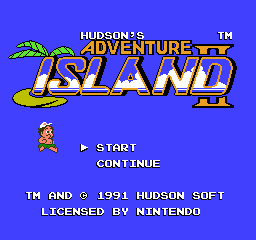
|
The Adventure Island series
| |
|---|---|
| NES | Adventure Island • Adventure Island II (Prototype) • Adventure Island III • Takahashi Meijin no Boukenjima IV |
| Game Boy | Adventure Island • Adventure Island II |
| SNES | Super Adventure Island • Super Adventure Island II (Prototype) |
| TurboGrafx-16 | New Adventure Island |
- Unimportant Awards
- Pages missing developer references
- Games developed by Now Production
- Pages missing publisher references
- Games published by Hudson Soft
- NES games
- Pages missing date references
- Games released in 1991
- Games released in April
- Games released on April 26
- Games released in February
- Games with debugging functions
- Games with hidden sound tests
- Games with hidden level selects
- Pages with a Data Crystal link
- Adventure Island series
Cleanup > Pages missing date references
Cleanup > Pages missing developer references
Cleanup > Pages missing publisher references
Games > Games by content > Games with debugging functions
Games > Games by content > Games with hidden level selects
Games > Games by content > Games with hidden sound tests
Games > Games by content > Pages with a Data Crystal link
Games > Games by developer > Games developed by Now Production
Games > Games by platform
Games > Games by publisher > Games published by Konami > Games published by Hudson Soft
Games > Games by release date > Games released in 1991
Games > Games by release date > Games released in April
Games > Games by release date > Games released in April > Games released on April 26
Games > Games by release date > Games released in February
Games > Games by series > Adventure Island series
The Cutting Room Floor > Unimportant Awards
The Cutting Room Floor > Unimportant Awards > NES games