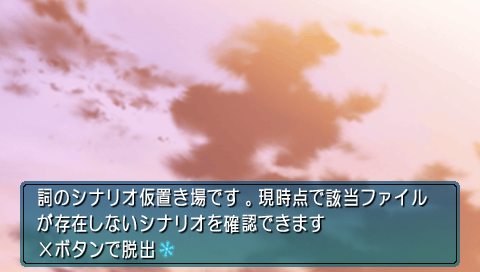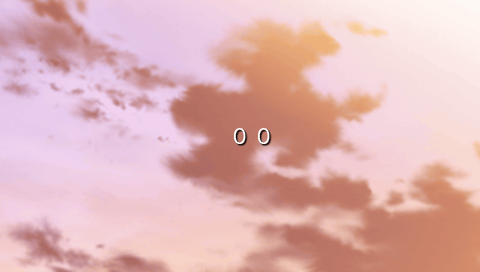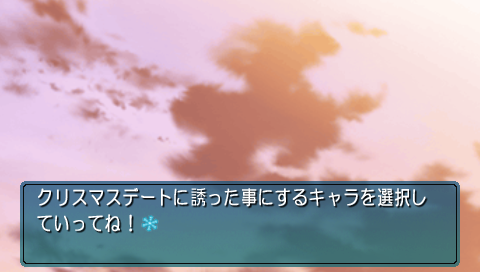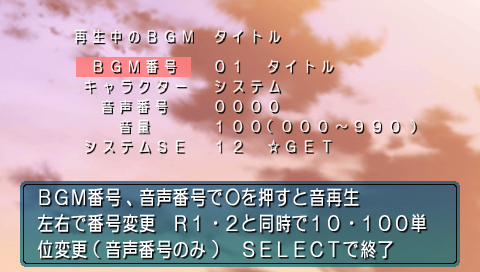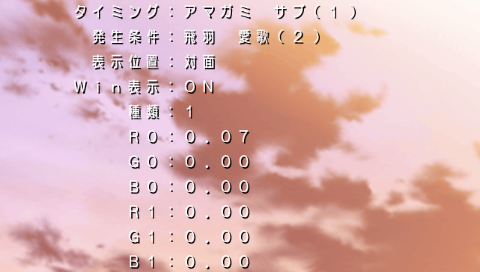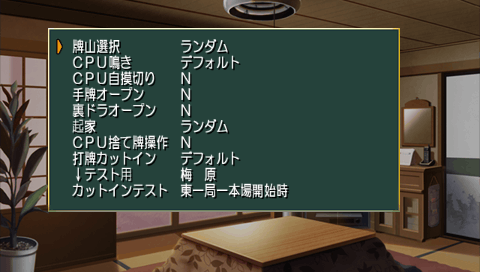Eb!Colle + Amagami (PlayStation Portable)
| Eb!Colle + Amagami |
|---|
|
Developer: Enterbrain
|
To do:
|
| ...But what does it mean? This game has text or audio that needs to be translated. If you are fluent with this language, please read our translation guidelines and then submit a translation! |
Contents
Debug Menus
Enter the following code to turn on debug functionality. After that, while on the main scene selection screen, press one of the following button combinations listed below before selecting a scene and then begin the scene as normal by pressing Circle.
_C1 Mahjong Debug Enable _L 0xD0528D00 0x00000004 _L 0x20528D00 0x00000008 _C1 Character Reaction Test L+Up _L 0xD0000005 0x10000110 _L 0x20796E18 0x0030006E _L 0x20796E1C 0x00720066 _L 0x20796E20 0x005F0065 _L 0x20796E24 0x005F005F _L 0x20796E28 0x00310030 _L 0x20796E2C 0x00000041 _C1 Voice Test L+Down _L 0xD0000005 0x10000140 _L 0x20796E18 0x0030006E _L 0x20796E1C 0x00720066 _L 0x20796E20 0x005F0065 _L 0x20796E24 0x005F005F _L 0x20796E28 0x00350030 _L 0x20796E2C 0x00000041 _C1 Chara Display Test L+Left _L 0xD0000005 0x10000180 _L 0x20796E18 0x0030006E _L 0x20796E1C 0x00720066 _L 0x20796E20 0x005F0065 _L 0x20796E24 0x005F005F _L 0x20796E28 0x00300031 _L 0x20796E2C 0x00000041 _C1 Graphic Viewer L+Right _L 0xD0000005 0x10000120 _L 0x20796E18 0x0030006E _L 0x20796E1C 0x00720066 _L 0x20796E20 0x005F0065 _L 0x20796E24 0x005F005F _L 0x20796E28 0x00390031 _L 0x20796E2C 0x00000041 _C1 Tsukasa no Scenario Okiba R+Up _L 0xD0000005 0x10000210 _L 0x20796E18 0x0031006E _L 0x20796E1C 0x00720066 _L 0x20796E20 0x005F0065 _L 0x20796E24 0x0065006D _L 0x20796E28 0x00390031 _L 0x20796E2C 0x00000041 _C1 Mahjong Reaction Test R+Down _L 0xD0000005 0x10000240 _L 0x20796E18 0x0034006E _L 0x20796E1C 0x00650064 _L 0x20796E20 0x005F0061 _L 0x20796E24 0x0065006D _L 0x20796E28 0x00390031 _L 0x20796E2C 0x00000041 _C1 Mahjong Reaction Test 2 R+Left _L 0xD0000005 0x10000280 _L 0x20796E18 0x0035006E _L 0x20796E1C 0x00650064 _L 0x20796E20 0x005F0061 _L 0x20796E24 0x0065006D _L 0x20796E28 0x00390031 _L 0x20796E2C 0x00000041
Character Reaction Test
Press L + Up before starting a scene to enter a character display test. This menu is the same as the PlayStation 2 version.
Voice Test
Press L + Down before starting a scene to enter the voice test. The underlined parts are unknown. This menu is the same as the PlayStation 2 version.
- Left, Right: Select voice.
- Circle: Play.
- L, R: Moves cursor, it changes to the next character when the cursor makes it around the menu.
Large Size Graphics Viewer
Press L + Left before starting a scene to enter the large graphics viewer. This menu is the same as the PlayStation 2 version.
| Text | Translation |
|---|---|
| サイズ | Size |
| ポーズ | Pose |
| 服装 | Clothing |
Graphics Viewer
Press L + Right before starting a scene to enter a graphics viewer. This menu is the same as the PlayStation 2 version.
- L: Enable/Disable display menu text.
- R: Switches between menu background and character settings.
- Start: Play/Stop music.
- Select: Changes background music.
- Circle: Display selected graphics.
- Square: Move image to default position, and Set size to x1.
- Stick: Move image.
- Triangle + Stick: Zoom image.
| Text | Translation | Notes |
|---|---|---|
| BG種別 | Background Type | "背景" (Background) and "イベント" (Event) |
| 場所 | Location | |
| 状況 | Status | "昼" (Noon) "夕方" (Evening) "夜" (Night) "雨" (Rain) |
| モブ | Mob | "無し" (None) "特殊" (Special) |
| 人物 | Character | |
| 服装 | Clothing | |
| ポーズ | Pose | |
| 表情 | Expression | |
| 目の表情 | Eye Expression | |
| 口の表情 | Mouth Expression | |
| 目の状態 | Mouth Status | |
| 口の状態 | Eye Status | |
| 頬の赤らみ | Blushing | |
| 汗 | Sweat | |
| セリフ | Line | Play voiced lines for the displayed character. Press Left/Right on the D-Pad to change the line to be played. |
Tsuka's Temporary Scene Storage
Press R + Up before starting a scene to enter what's referred to as "Tsukasa's temporary scene storage." Press Circle to close the message box. A number counter should then display whose amount can be changed by pressing the D-Pad. Press Circle to confirm the displayed value and trigger the corresponding function listed below. (This counter may fail to load for some scenes. The easiest way to access it is by selecting the opening prologue scene when starting a new game.)
0
Start Amagami version's mahjong story.
1
Start Kimikisu version's mahjong story.
2
Endless mahjong character window test.
3
Display empty message box.
4
Mahjong character window test.
5
Set x'mas date invitation state to character.
6
Certain scenario test.
7
Text central alignment test.
10
Sound test.
| Text | Translation | Notes |
|---|---|---|
| 再生中のBGM | Song Currently Playing | Displays song name. |
| キャラクター | Character | "システム" (System - SFX) and character voice test. |
| 音声番号 | Sound Number | |
| 音量 | Volume | |
| システムSE | System Sound Effects |
- Circle: Play.
- Left, Right: Changes number.
- with R: Increase/Decrease number in increments of 10, respectively.
- Select: Exit.
Mahjong Reaction Test
Press R + Down or R + Left before starting a scene to enter a mahjong reaction test.
| Text | Translation | Notes |
|---|---|---|
| キャラ名: | Character Name: | Out of screen. |
| タイミング: | Timing: | |
| 発生条件: | Activate condition: | |
| 表示位置: | Display position: | |
| Win表示: | Window display: | |
| 種類: | Type: |
Mahjong Debug Menu
Enable the code, after that start the mahjong story to display a debug menu.
| Text | Translation | Notes |
|---|---|---|
| 牌山選択 | Deck select | "ランダム"(Random) is default. |
| CPU鳴き | ||
| CPU自摸切り | ||
| 手牌オープン | ||
| 起家 | Start | "ランダム"(Random) is default. |
| CPU捨て牌操作 | Enable to control opponent players. | |
| 打牌カットイン | ||
| ↓テスト用 | ↓ test: | Parameter for cut-in test. |
| カットインテスト | Cut-in test. | Press Circle to display test. |
- Pages missing developer references
- Games developed by Enterbrain
- Pages missing publisher references
- Games published by Enterbrain
- PlayStation Portable games
- Pages missing date references
- Games released in 2011
- Games released in March
- Games released on March 31
- Games with unused graphics
- Games with debugging functions
- Games with hidden sound tests
- To do
- Articles needing translation/ja
Cleanup > Articles needing translation > Articles needing translation/ja
Cleanup > Pages missing date references
Cleanup > Pages missing developer references
Cleanup > Pages missing publisher references
Cleanup > To do
Games > Games by content > Games with debugging functions
Games > Games by content > Games with hidden sound tests
Games > Games by content > Games with unused graphics
Games > Games by developer > Games developed by Enterbrain
Games > Games by platform > PlayStation Portable games
Games > Games by publisher > Games published by Kadokawa > Games published by Enterbrain
Games > Games by release date > Games released in 2011
Games > Games by release date > Games released in March
Games > Games by release date > Games released in March > Games released on March 31