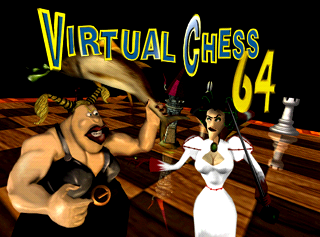🎊 Happy 2025, TCRF! 🎊
Virtual Chess 64
| Virtual Chess 64 |
|---|
|
Developer: Titus
|
| This page is rather stubbly and could use some expansion. Are you a bad enough dude to rescue this article? |
Virtual Chess 64 is a rather mediocre chess game with some cheesy animations...although I guess you can't expect much from the same company which developed the N64 Superman.
AI Debug Viewer
GameShark code 810E6290 0001 will start up a debug viewer in-game by pressing C-Down. This feature displays information about the AI and thus will not do anything in a 2-player match. If used in a game with two AI players, the menu will display the information of the AI currently making a move.
As the AI calculates a few moves, it'll display a sequence like 3 C5XB4 D1-A4+ D8-D7 A4XD7+ C8XD7 at the top of the screen. This sequence is one of the generated move sets. The number 3 here says which move set it chose (the number will be higher as it generates newer move sets, but it can reset after the opponent makes a move). C5XB4 is the move itself, which represents moving a piece from C5 to B4. An "X" between the two numbers means that this move will get an opponent's piece, while a "-" will not. All the following moves in the set are predictions by the AI. The plus symbol's usage is currently unknown. Even if you follow the exact order shown at the top, the AI might still generate other move sets.
The menu on the bottom will display three numbers, in this case: 5026 -1 0.14. The first of which says how much time it took for the AI to choose the move set to be used. The second seems to display the current move set being calculated and it'll stay at -1 when there's nothing being done. The third one corresponds to the number the in-game left meter bar uses. The more the game is leaning towards the AI, the higher the number will be. Negative numbers means that the game is leaning against the AI.
Cleanup > Pages missing date references
Cleanup > Pages missing developer references
Cleanup > Pages missing publisher references
Cleanup > Stubs
Games > Games by content > Games with debugging functions
Games > Games by developer > Games developed by Titus
Games > Games by platform > Nintendo 64 games
Games > Games by publisher > Games published by Titus
Games > Games by release date > Games released in 1998
Games > Games by release date > Games released in June
Games > Games by release date > Games released in June > Games released on June 10