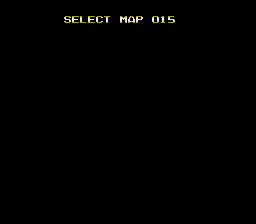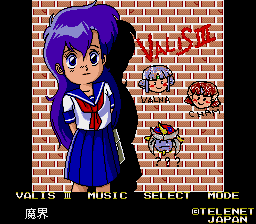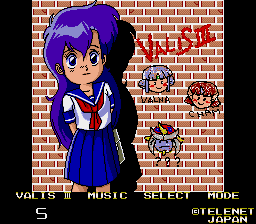Valis III (Genesis)
| Valis III |
|---|
|
Developer: Renovation Game
|
| To do: Check to see if the unused music track is in the American version of the game since there's no music test menu to play it in in that version. |
Sequel first!
Contents
Video Mode Select
When paused, press Up + A to switch to interlaced video mode, or Up + C to switch back to progressive mode. The game will automatically revert back to progressive mode when a visual cutscene starts.
Game/Visual Select
At $3472 in the Japanese ROM is a menu that allows you to choose between "Game" and "Visual"; sadly, both options seem to just go into the game. 530:4E71, 532:4EB8, and 534:3472 jump into this menu after pressing Start on the title screen (it replaces the Map Select check and jump).
Visual Select Mode
At the title screen, hold A+C+Up+Left, then press Start.
Level Select
At the title screen, hold A+B+C+Up, then press Start. Release all but Start as soon as the screen fades to black to make the level select appear.
Music Test (Japanese version only)
At the title screen, hold A+B+C, then press Start. Press Up and Down to choose the track to play, and A plays it.
The American version can re-enable the music test with a single Game Genie code, DWRA-CN38 or by patching 19C3E:661C. The song titles are non-functional and a single line of font from VRAM are shown as they occupy the space the Japanese version would draw the song titles into. Otherwise it behaves the same as the Japanese version.
Sound Effect Test (Japanese version only)
At the title screen, hold B+Down+Right, then press Start. The controls are the same as the music test.
Unused Music
In the music test menu, force the value of address $F5E8 to $10 and press A to hear an unused song.
The Valis series
| |
|---|---|
| MSX | Mugen Senshi Valis |
| MSX2 | Mugen Senshi Valis II |
| NES | Valis: The Fantastic Soldier |
| Sharp X68000 | Mugen Senshi Valis II |
| Genesis | Valis III • Valis: The Fantasm Soldier (Prototype) |
| SNES | Super Valis IV |
| TurboGrafx-CD | Mugen Senshi Valis: The Legend of a Fantasm Soldier • Valis II • Valis III • Valis IV |
- Pages missing developer references
- Games developed by Renovation Game
- Pages missing publisher references
- Games published by Telenet Japan
- Games published by Renovation Products
- Genesis games
- Pages missing date references
- Games released in 1991
- Games released in March
- Games released on March 22
- Games with unused music
- Games with debugging functions
- Games with hidden sound tests
- Games with hidden level selects
- Games with regional differences
- To do
- Valis series
Cleanup > Pages missing date references
Cleanup > Pages missing developer references
Cleanup > Pages missing publisher references
Cleanup > To do
Games > Games by content > Games with debugging functions
Games > Games by content > Games with hidden level selects
Games > Games by content > Games with hidden sound tests
Games > Games by content > Games with regional differences
Games > Games by content > Games with unused music
Games > Games by developer > Games developed by Telenet Japan > Games developed by Renovation Game
Games > Games by platform > Genesis games
Games > Games by publisher
Games > Games by publisher > Games published by Sunsoft > Games published by Telenet Japan
Games > Games by publisher > Games published by Sunsoft > Games published by Telenet Japan > Games published by Renovation Products
Games > Games by release date > Games released in 1991
Games > Games by release date > Games released in March
Games > Games by release date > Games released in March > Games released on March 22
Games > Games by series > Valis series