User:ParadoxEpoch/Research Notes/Ratchet & Clank: Into the Nexus (2013)
This is a sub-page of User:ParadoxEpoch/Research Notes.
| This article is a work in progress. ...Well, all the articles here are, in a way. But this one moreso, and the article may contain incomplete information and editor's notes. |
Contents
- 1 Ratchet & Clank: Into the Nexus (2013) [Aug 19 Proto]
- 2 Ratchet & Clank: Into the Nexus (2013) [Debug Menu]
- 2.1 Common Items
- 2.2 Capture
- 2.3 Game Controls
- 2.4 Hero
- 2.5 Camera
- 2.6 Weapon
- 2.7 Enemy
- 2.8 Hud
- 2.9 Difficulty
- 2.10 Level
- 2.11 Debug
- 2.12 Save
- 2.13 Scripting
- 2.14 Rendering
- 2.15 Core Systems
- 2.16 Game Systems
- 2.17 Reload
- 2.18 Stats
Ratchet & Clank: Into the Nexus (2013) [Aug 19 Proto]
- The playable section consists of the first part of the planet Yerek.
- Contains some noticeable differences from the release version of the game, such as the weapon upgrade layouts, dialog, and level design.
- A trailer will play if the game is left at the title screen.
- The disc contains a .pkg file which must be installed using the package manager on a development or test PS3. The package's filename contains the text "QFORCE", but this is a build of Into the Nexus/Nexus, not Full Frontal Assault/QForce.
- A Working Debug Menu is present in the build and can be accessed by pressing L2 + Dpad Up + R3 + Triangle at the same time, once enabled the words "DEBUG CHEAT" will appear on bottom left of the screen, Pressing Select when in-game and not in a pause menu brings up the debug menu.
- This Prototype contains a un-used/cut weapon called the "Quark Strike" which uses the model for the weapon "Doppelbanger" from All4One/Full Frontal Assault. Weapon will shoot a Blue Square and crash the game shortly after. The weapon has two raritanium upgrades called "QwarkApocalypse" and "Hammer Of Justice"
Ratchet & Clank: Into the Nexus (2013) [Debug Menu]
The debug menu documented below is from the August 19 Prototype build
| Debug Menu - Main |
|---|

|
Common Items
Store commonly used items from other menus here, by pressing L1.
Capture
Options to help with screen captures
| Debug Menu - /Capture/ |
|---|
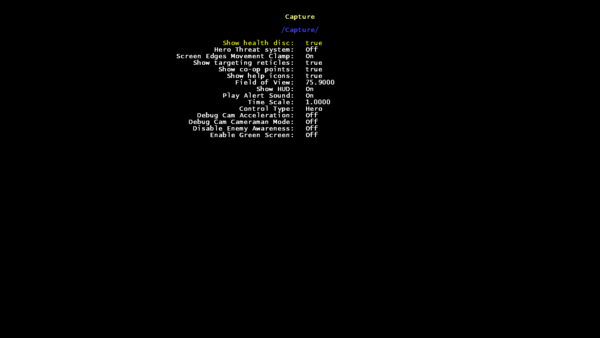
|
Show health disc
- (?? unknown)
Hero Threat system
- (?? unknown)
Screen Edges Movement Clamp
- (?? unknown)
Show targeting reticles
- (?? unknown)
Show co-op points
- (?? unknown)
Show help icons
- (?? unknown)
Field of View
- This option is supposed to set the field of view in-game. Defaults to 75.9000.
- Minimum value is 12.0000, maximum value is 150.0000.
- The option doesn't seem to apply. When setting a different FoV, the game camera immediately snaps back to the default FoV when resuming gameplay.
Show HUD
- This option is a duplicate of the Show HUD option in the Hud submenu.
Play Alert Sound
- (?? unknown)
Time Scale
Use this to set how quickly time goes in the game
- This option is a duplicate of the Time Scale option in the Game Controls submenu.
Control Type
- This option is a duplicate of the Control Type option in the Game Controls submenu.
Debug Cam Acceleration
- When enabled, the debug camera control modes will have an acceleration profile, somewhat like mouse acceleration in Windows. Instead of the camera movement being binary (moving or not moving), the camera will speed up and slow down based on velocity.
- This option was likely used for capturing trailer and other promotional footage.
Debug Cam Cameraman Mode
- Freezes the camera in place and allows the player to control Ratchet. The camera will remain static while Ratchet can move freely.
- This was likely used for capturing trailer and other promotional footage.
Disable Enemy Awareness
- When enabled, enemies will ignore Ratchet.
Enable Green Screen
- Culls most environmental objects out of the scene and makes the background solid green.
- Likely used to record promotional footage which was later chroma keyed in video editing software.
| Green Screen Enabled |
|---|

|
Game Controls
Game Control and Time Properties
| Debug Menu - /Game Controls/ |
|---|

|
Control Type
Control the hero, debug camera, or both
- Hero: Standard game control
- Debug Camera: Free-cam mode
- R1 and R2 to raise and lower the camera
- Left Stick to move the camera position
- Right Stick to move the camera angle
- Hold L1 while moving the camera to slow down movement
- Hold L2 while moving the camera to speed up movement
- Debug Camera and Hero: Same as free-cam mode but attaches Ratchet to the camera so that he can be moved around the level
Time Mode
Run, Pause, or Step through the game
- Normal: Standard game control
- Step: Freezes game animations and control and allows for frame stepping
- Pressing L3 advances the game by one frame
- Holding R3 advances time as normal
- Pause: Freezes game animations and controls
- Render color+depth: (?? unknown)
Time Step Min
Set the game's time step to no faster than a certain value
- Defaults to 60Hz
- (?? unknown)
Time Step Max
Set the game's time step to no slower than a certain value
- Defaults to 12.5Hz
- (?? unknown)
Time Scale
Use this to set how quickly time goes in the game
- Minimum value is 0.0000, maximum value is 4.0000
Screen Dump Format
The format of screen dumps/movies
- Resolved color+depth: (?? unknown)
- Final Display: (?? unknown)
- Stitched 2x2: (?? unknown)
- Stitched 4x4: (?? unknown)
- Stitched 8x8: (?? unknown)
- Stitched 2x2+depth: (?? unknown)
- Stitched 4x4+depth: (?? unknown)
- Stitched 8x8+depth: (?? unknown)
- Render color+depth: (?? unknown)
Hero
Hero Properties
| Debug Menu - /Hero/ |
|---|
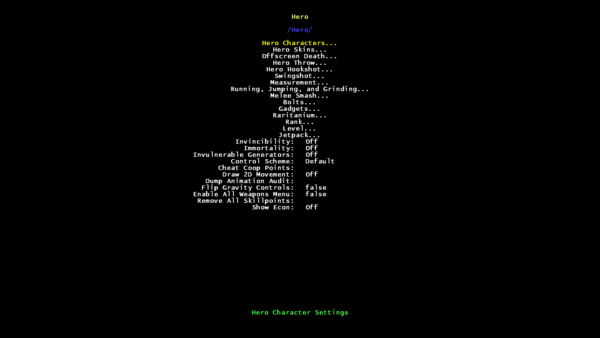
|
Invincibility
Turn off hero damage
- When enabled Ratchet's health will not decrease when taking damage, but he can still die from falling into a death barrier etc.
Immortality
Turn off hero death
- When enabled Ratchet is unable to die. He'll still take damage, but reaching 0 health will automatically replenish his health to full. Additionally, Ratchet cannot die by falling into a death barrier etc.
Invulnerable Generators
Turn off damage to QForce generators
- This option is a leftover from Full Frontal Assault and most likely does nothing in Into the Nexus.
Control Scheme
- Defaults to the value "Default" which seems to be the only option.
Cheat Coop Points
- Probably a leftover from All 4 One or Full Frontal Assault. Seems to do nothing in Into the Nexus.
Draw 2D Movement
- Can be toggled on or off. Defaults to off.
- It's unknown what effect (if any) this option has on the game.
Dump Animation Audit
Dump contents of animation audit to TTY
Flip Gravity Controls
- (?? unknown)
Enable All Weapons Menu
- (?? unknown)
Remove All Skillpoints
- Presumably removes all unlocked skillpoints
Show Econ
Show macro economy parameters
- Prints various stats to the screen
- Career Bolts: Lifetime total bolts earned
- XP: Ratchet's total XP
- Career Raritanium: Lifetime total raritanium earned
- Weapons Purchased: Total number of weapons purchased
- Upgrades Purchasable: Number of upgrades that are currently purchasable (?? confirm this)
- Weapon level ups: Total number of weapon level up events that have occurred (?? confirm this)
| Show Econ: On |
|---|

|
Hero Characters
Hero Character Settings
- These options are likely a leftover from Ratchet & Clank: All 4 One.
Hero Count
Number of active heroes
- Defaults to 2. Minimum value is 1, maximum value is 4.
- Changing this option seems to crash the game (?? confirm this on real hardware)
Ratchet Scale
Ratchet model scale
- Defaults to 1.3000. Minimum value is 0.1000, maximum value is 10.0000.
- Changing this option seems to affect the size of Ratchet's held weapon. It does not affect the size of the Ratchet's model.
| Ratchet Scale: 10.0000 |
|---|

|
Clank Scale
Clank model scale
- Defaults to 1.3000. Minimum value is 0.1000, maximum value is 10.0000.
- Doesn't seem to do anything. This option likely only works in Ratchet & Clank All 4 One.
Qwark Scale
Qwark model scale
- Defaults to 1.3000. Minimum value is 0.1000, maximum value is 10.0000.
- Doesn't seem to do anything. This option likely only works in Ratchet & Clank All 4 One.
Nefarious Scale
Nefarious model scale
- Defaults to 1.3000. Minimum value is 0.1000, maximum value is 10.0000.
- Doesn't seem to do anything. This option likely only works in Ratchet & Clank All 4 One.
Ratchet Weight
Ratchet model weight
- Defaults to 50.0000. Minimum value is 10.0000, maximum value is 500.0000.
- (?? unknown)
Clank Weight
Clank model weight
- Defaults to 50.0000. Minimum value is 10.0000, maximum value is 500.0000.
- (?? unknown)
Qwark Weight
Qwark model weight
- Defaults to 50.0000. Minimum value is 10.0000, maximum value is 500.0000.
- (?? unknown)
Nefarious Weight
Nefarious model weight
- Defaults to 50.0000. Minimum value is 10.0000, maximum value is 500.0000.
- (?? unknown)
Hero Skins
Hero Skin Settings
Unlock All Skins
Unlocks all skins for use in frontend.
Ratchet Skin
Ratchet skin
- Defaults to "Ratchet". Does not seem to be changeable.
Clank Skin
Clank skin
- Defaults to "Clank". Does not seem to be changeable.
Qwark Skin
Qwark skin
- Defaults to "Qwark". Does not seem to be changeable.
Alpha Clank Skin
Alpha Clank skin
- Defaults to "Nefarious". Does not seem to be changeable.
Offscreen Death
Offscreen Death Settings
1st Warning Seconds
Seconds offscreen until first warning
- Defaults to 2.5000. Minimum value is 0.0000, maximum value is 20.0000.
2nd Warning Seconds
Seconds offscreen until second warning
- Defaults to (??). Minimum value is 0.0000, maximum value is 20.0000.
3rd Warning Seconds
Seconds offscreen until third warning
- Defaults to (??). Minimum value is 0.0000, maximum value is 20.0000.
Time to Die Seconds
Seconds offscreen until death
- Defaults to 5.5000. Minimum value is 0.0000, maximum value is 20.0000.
Hero Throw
Hero Throw Settings
Throw Run Speed Percentage
Change the percentage of the normal run speed that the thrower moves at while aiming
Throw Height
Change height of hero throw
Throw Default Time
Change time that the hero throw takes at the default distance
Throw Default Distance
Change the default distance for the hero throw
Throw Min Distance
Change the minimum distance for the hero throw
Throw Max Distance
Change the maximum distance for the hero throw
Throw Ready Time
Change the time that a character is ready to be picked up before the state times out
Throw Pick Up Radius (Normal)
Change the max radius from the thrower that a throwee can be to be picked up
Throw Pick Up Radius (Hookshot)
Change the max radius from the thrower that a throwee can be to be picked up during a hookshot
Enhanced Suck Force
Objects pulled more strongly toward suck cannon vortex.
Vac-U Acquire Suck Target Distance
Distance at which a target is acquired when nothing is carried in the Vac-U
Vac-U Lose Suck Target Distance
Distance at which a target is lost when nothing is carried in the Vac-U
Suction Lateral Motion Compensation
Additional lateral force to apply to an object being sucked in
Hero Hookshot
Hookshot Settings
Hookshot Min Distance
Change the minimum distance at which a hero can begin a hookshot to another hero
Hookshot Max Distance
Change the maximum distance at which a hero can begin a hookshot to another hero
Hookshot Allowed Angle
Change the total degree range between which a hero can begin a hookshot to another hero
Hookshot Acceleration
Change the acceleration of the hero while hookshotting
Hookshot Deceleration
Change the deceleration of the hero while hookshotting
Hookshot Max Speed
Change the maximum speed of the hero while hookshotting
Hookshot Done Distance
Change the distance from the hero at which the hero will stop hookshotting
Only Attach Hookshot To Leg
Change whether the hookshot can attach to the front/back chest grapple points on heroes
Swingshot
Swingshot Settings
Swingshot Fire Speed
Change the speed of the swingshot firing
Swingshot Retract Speed
Change the speed of the swingshot retraction
Cable Length Max Speed
Change the maximum speed of the swingshot cable length adjustment
Cable Length Acceleration
Change the acceleration of the swingshot cable length adjustment
Swingshot Max Bend
Change the maximum size of the bending on the swingshot cable
Swingshot pull chain
Pull the daisy chain to the next swingshot when the bottom person swingshots
Swingshot toggle mode
Instead of holding, press triangle again to attach to a new target or disconnect
Swingshot target debug mode
Swingshot targets outlined in color to show their current state.
Measurement
Basic tools for measuring the distance the hero's travelled.
Enable
Turn on measure mode
Reset
Reset measurement to zero
Running, Jumping, and Grinding
Strafe Jump Anim Timings
| To do: Document this submenu |
Double Back Flip Start Frame - Ratchet
Double Front Flip Start Frame - Ratchet
Back Flip Start Frame - Ratchet
Left Flip Start Frame - Ratchet
Right Flip Start Frame - Ratchet
Double Back Flip Start Frame - Qwark/Alpha Clank
Double Front Flip Start Frame - Qwark/Alpha Clank
Back Flip Start Frame - Qwark/Alpha Clank
Left Flip Start Frame - Qwark/Alpha Clank
Right Flip Start Frame - Qwark/Alpha Clank
Double Back Flip Start Frame - Regular Clank
Double Front Flip Start Frame - Regular Clank
Back Flip Start Frame - Regular Clank
Left Flip Start Frame - Regular Clank
Right Flip Start Frame - Regular Clank
Single Jump Height Low [Ratchet]
Single Jump Height Low [Clank]
Single Jump Height High [Ratchet]
Single Jump Height High [Clank]
Single Jump Height Gravity
Double Jump Height [Ratchet]
Double Jump Height [Clank]
Double Jump Height Gravity
Grind Rail Speed
Melee Smash
Up Initial Thrust
Up Gravity
Down Gravity
Down Terminal Velocity
Bolts
Bolts to Set
Cash money!
Set P1 Bolts
Cash money
Set P2 Bolts
Cash money
Set P3 Bolts
Cash money
Set P4 Bolts
Cash money
Gadgets
Give Hoverboots
Give Jetpack
Give Rift Cracker
Remove Hoverboots
Remove Jetpack
Remove Rift Cracker
Raritanium
Is it really that rare?
Raritanium to set
Show me the Minerals!
Rank
Total Medals
Number of medals player should have.
Rank To Set
Player rank you want to automatically set.
Level
Level
Set your hero level.
Jetpack
Jetpack Max Lift Speed
Max speed up when using jetpack.
Jetpack Max Fall Speed
Max speed down when using jetpack.
Jetpack Max Horizontal Speed
Max speed of horizontal movement when using jetpack.
Camera
Camera Properties
| Debug Menu - /Camera/ |
|---|
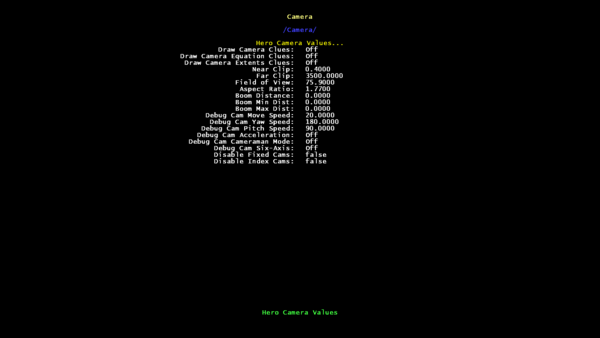
|
Draw Camera Clues
Draw Camera Equation Clues
Draw Camera Extents Clues
Near Clip
Far Clip
Field of View
Aspect Ratio
Boom Distance
Boom Min Dist
Boom Max Dist
Debug Cam Move Speed
Debug Cam Yaw Speed
Debug Cam Pitch Speed
Debug Cam Acceleration
Debug Cam Cameraman Mode
Debug Cam Six-Axis
Disable Fixed Cams
All Fixed Cam Requests Are Rejected
Disable Index Cams
All Index Cam Requests Are Rejected
Hero Camera Values
Hero Camera Values
| To do: Document this submenu |
Weapon
Weapon Properties
| Debug Menu - /Weapon/ |
|---|

|
Give All Weapons
Adds all weapons to the player's inventory.
Unlock All Weapons
Makes all weapons available in the vendor.
One-Hit-Kill
- Makes all enemies die in one hit.
Infinite Ammo
- Gives the player infinite ammo.
Draw Reticule
- (?? unknown)
Debug Display
- Prints debug text and weapon trajectory path lines to the screen.
| Weapon Debug Display |
|---|

|
XP Display
- Prints weapon experience stats to the screen.
| Weapon XP Display |
|---|
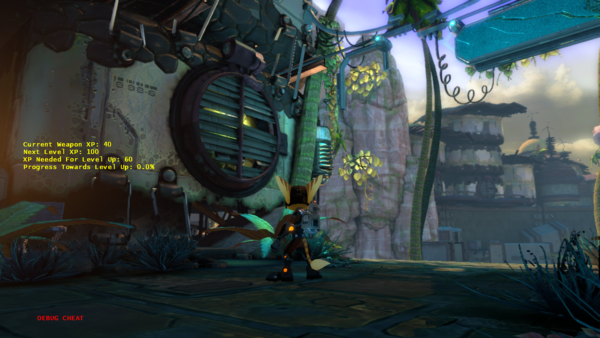
|
Draw Target Shape
- (?? unknown)
Draw Autoaim Collision Queries
- (?? unknown)
Lock Levels
- (?? unknown)
Kill Zurkon
Kills any Zurkons this machine has authority over
Set To Min Ammo
Sets ammo amounts to minimum level
Weapon Upgrades
Weapon Upgrades
Swingshot
Omniblaster
Warmonger
Nightmare Box
Mr. Zurkon
Vortex Grenade
Qwark Strike
Winteriser
Nether Blades
Plasma Striker
Temporal Repulsor
Netherbeast
Fusion Grenade
RYNO VII
??
Weapon Mods
Weapon Mods
| To do: Document this submenu.. there's a lot |
Enemy
Enemy Properties
| Debug Menu - /Enemy/ |
|---|
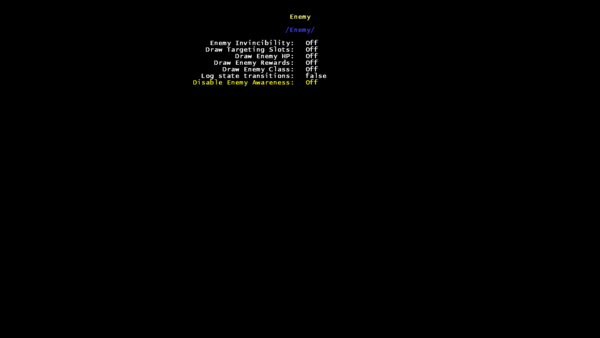
|
Enemy Invincibility
Turn off enemy damage
Draw Targeting Slots
Draw Enemy HP
Draw Enemy Rewards
Draw Enemy Class
Log state transitions
Log state transitions of selected moby to TTY
Disable Enemy Awareness
Hud
Hud Properties
| Debug Menu - /Hud/ |
|---|
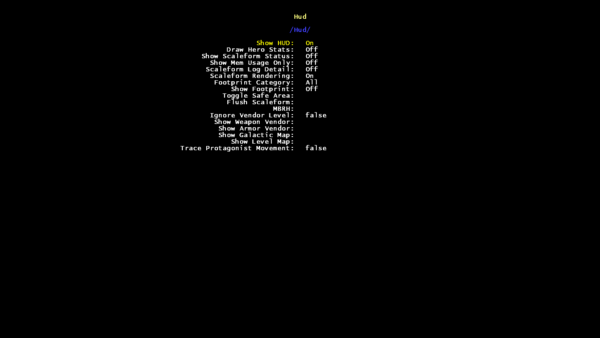
|
Show HUD
- Can be toggled on and off. When turned off, the HUD is hidden completely and does not show up when collecting bolts, pressing L3 etc.
Draw Hero Stats
- Prints various position stats to the screen for both Ratchet and Clank.
| Draw Hero Stats: On |
|---|

|
Show Scaleform Status
- Prints various stats to the screen that seem to relate to memory consumption.
| Show Scaleform Status: On |
|---|

|
Show Mem Usage Only
- This option doesn't appear to work. Turning it on then returning to gameplay immediately turns the option back off.
Scaleform Log Detail
- Available values are "Off", "Trace" and "All".
- What this option does is currently unknown.
Scaleform Rendering
- Can be turned on or off. Defaults to on.
- What this option does is currently unknown.
Footprint Category
- Available values are "Ratchet", "Clank", "Arena", "Scope" and "All". Defaults to "All".
- What this option does is currently unknown.
Show Footprint
draw rectangles instead of hud elements
- What this option does is currently unknown. Toggling it doesn't seem to have any noticable effect in game.
Toggle Safe Area
- Draws a semi-transparent white box in the middle of the screen during gameplay.
- Likely used to test the "safe area" for HUD elements on TVs with overscan.
Flush Scaleform
Flush Scaleform Memory
MBRH
- Selecting this option seems to launch the "My Blaster Runs Hot" minigame from A Crack in Time.
- The minigame does not function properly as this option was likely just a leftover from A Crack in Time.
- The minigame's menu is missing localisation strings.
- The player is unable to move.
- The first enemy gets stuck while approaching the player.
- Pressing circle at any time will exit the minigame and return to gameplay.
| My Blaster Runs Hot |
|---|
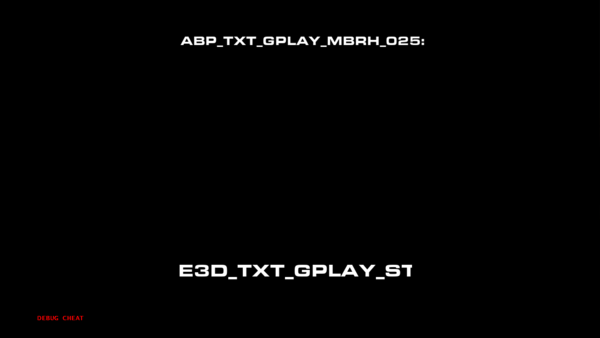
|
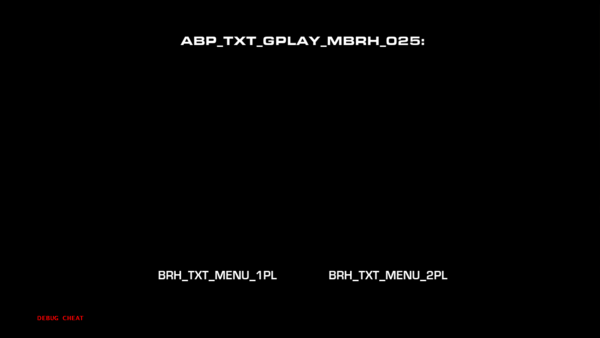
|

|
Ignore Vendor Level
If true, the current level is not used to determine which weapons are available
- When enabled, all weapons will be available for purchase in the weapons vendor regardless of the player's level
Show Weapon Vendor
To test the Weapon Vendor UI
- Opens the weapon vendor when selected
| Weapon Vendor |
|---|

|
Show Armor Vendor
To test the Armor Vendor UI
- Opens the armor vendor when selected
| Armor Vendor |
|---|

|
Show Galactic Map
To test the Galactic Map UI
- Opens the galactic map when selected
| Galactic Map |
|---|

|
Show Level Map
To test the Level Map UI
- Opens the level map when selected
| Level Map |
|---|

|
Trace Protagonist Movement
For plotting the traversal
- What this option does is currently unknown.
Difficulty
Difficulty Properties
- This menu appears to be empty
| Debug Menu - /Difficulty/ |
|---|

|
Level
Level help commands
| Debug Menu - /Level/ |
|---|
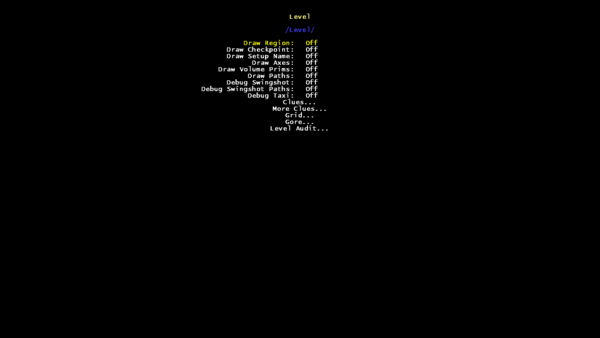
|
Draw Region
- Prints the current level region to the screen
| Draw Region: On |
|---|

|
Draw Checkpoint
- Prints the current level checkpoint to the screen
| Draw Checkpoint: On |
|---|

|
Draw Setup Name
- Prints the current level "setup name" to the screen
| Draw Setup Name: On |
|---|

|
Draw Axes
- Prints axes to the screen
| Draw Axes: On |
|---|

|
Draw Volume Prims
- (?? unknown)
Draw Paths
- (?? unknown)
Debug Swingshot
- (?? unknown)
Draw Swingshot Paths
- (?? unknown)
Debug Taxi
- (?? unknown)
Clues
| To do: Document this submenu |
More Clues
| To do: Document this submenu |
Grid
| To do: Document this submenu |
Gore
| To do: Document this submenu |
Level Audit
| To do: Document this submenu |
Debug
Debugging options / commands
| Debug Menu - /Debug/ |
|---|
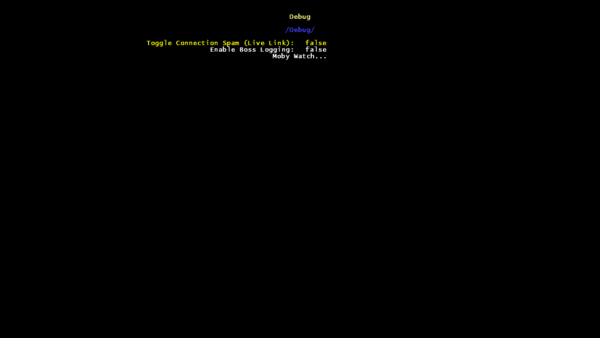
|
Toggle Connection Span (Live Link)
- (?? unknown)
Enable Boss Logging
- (?? unknown)
Moby Watch
Debug moby watch options
Moby Info
Enable or disable moby info display
- Off: (?? unknown)
- Enemies: (?? unknown)
- All: (?? unknown)
Save
Save Commands
| Debug Menu - /Save/ |
|---|
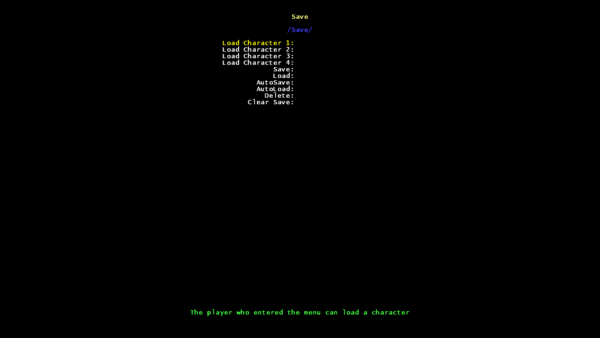
|
Load Character 1
The player who entered the menu can load a character
Load Character 2
The player who entered the menu can load a character
Load Character 3
The player who entered the menu can load a character
Load Character 4
The player who entered the menu can load a character
Save
Saves your game, creates a new save if you haven't already made one
Load
Loads your save file.
AutoSave
Saves your game, creates a new save if you haven't already made one
AutoLoad
Loads your save file.
Delete
Clear Save
Sets save to new game
Scripting
Scripting Controls
| Debug Menu - /Scripting/ |
|---|

|
Dump LUA Memory Report
Dumps big report to the TTY
Dump Scripted Sequence Memory Report
Dumps a report on scripted sequence memory to the TTY
Restart Gameplay Scripts
Stops all running scripts and restarts 'main'.
Reload Config Script
Reparses config script (reloads data from config.xls).
Debug Event Sync
Show counts of each event type
Rendering
Rendering Properties
| Debug Menu - /Rendering/ |
|---|
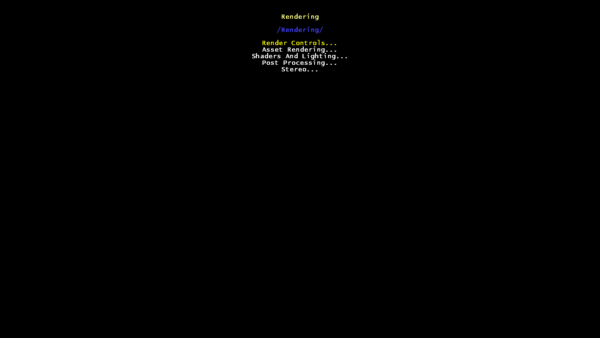
|
Render Controls
| To do: Document this submenu |
Asset Rendering
Mobys
Moby Rendering Properties
Moby Draw Mode
- (?? unknown)
Occl Enabled
- (?? unknown)
Shadow Mode
- (?? unknown)
Draw Shadow Volumes
- (?? unknown)
Draw Bspheres
- (?? unknown)
Draw Bsphere Helpers
- (?? unknown)
Draw Debug Info Distance
- (?? unknown)
Moby Custom Effect
- Applies a custom graphical effect to all on screen mobies.
| SeeThroughwalls |
|---|

|
| Cloaked |
|---|
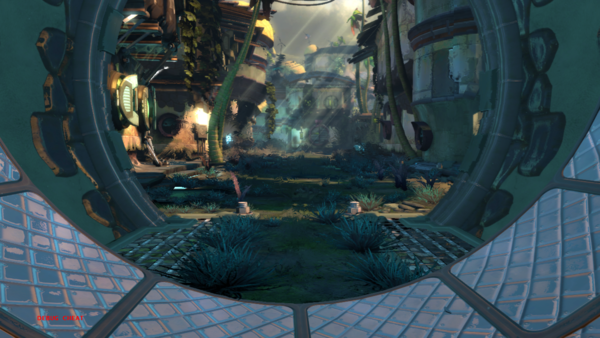
|
| Invisible |
|---|

|
| Auger Vision |
|---|
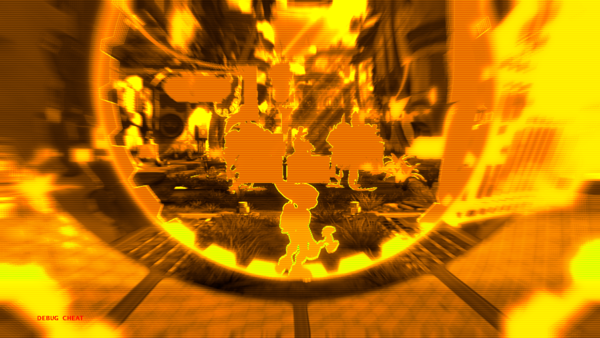
|
| Outline Effect |
|---|

|
Motion Blur
| To do: Document this submenu |
Ufrag
Ufrag Rendering Properties
| To do: Document this submenu |
Ties
Tie Rendering Properties
| To do: Document this submenu |
Foliage
Foliage Rendering Properties
| To do: Document this submenu |
Shrubs
Shrub Rendering Properties
| To do: Document this submenu |
Sky
| To do: Document this submenu |
Water
Water Rendering Properties
Display Water
- (?? unknown)
Enable Interactive
- (?? unknown)
Under Water
Caustics
Underwater Caustics Active
- (?? unknown)
Above Water Caustics Active
- (?? unknown)
Caustic Sea Depth
- (?? unknown)
Water Strength
- (?? unknown)
Water Bloom
- (?? unknown)
Zone Rendering
Zone
- (?? unknown)
Show This Only
- (?? unknown)
Shaders And Lighting
| To do: Document this submenu |
Post Processing
| To do: Document this submenu |
Stereo
| To do: Document this submenu |
Core Systems
Various Core systems.
| Debug Menu - /Core Systems/ |
|---|

|
| To do: Document this submenu |
Game Systems
Gameplay Systems
| Debug Menu - /Game Systems/ |
|---|
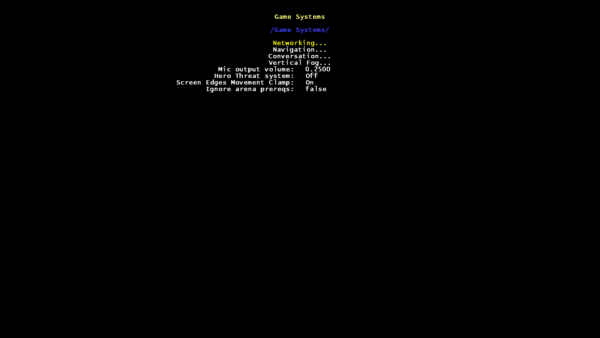
|
Mic output volume
Level that mix input voice is mixed into output stream
Hero Threat system
Screen Edges Movement Clamp
Ignore arena prereqs
Networking
Network Profiler
Network UpdateClass Profiler
Draw Noby Handles
debug drawing of nav mesh, path finding, effectors, reservations...
Draw Paths
Draw Effectors
Draw Escape Tangents
Draw Effector Comparison
Draw Nav3d
Conversation
Conversation options.
- This menu is empty
Vertical Fog
Set vertical fog options.
Next
Select the next vertical fog controller.
Position X
Position Y
Position Z
Scale X
Scale Y
Scale Z
Red
Green
Blue
Reload
Reloading Properties
| Debug Menu - /Reload/ |
|---|
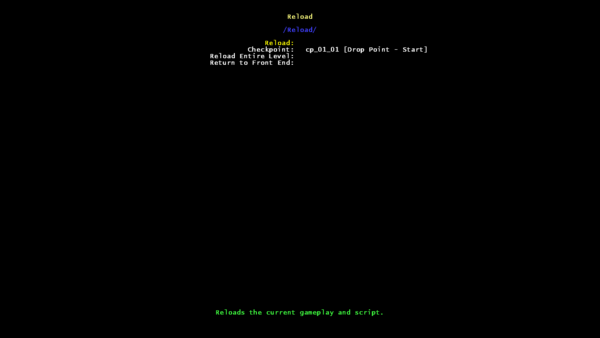
|
Reload
Reloads the current gameplay and script.
Checkpoint
The checkpoint to reload
Reload Entire Level
Reloads the current level and script.
Return to Front End
Return to the front end. Hope that extra word helps.
Stats
Stats
| Debug Menu - /Stats/ |
|---|
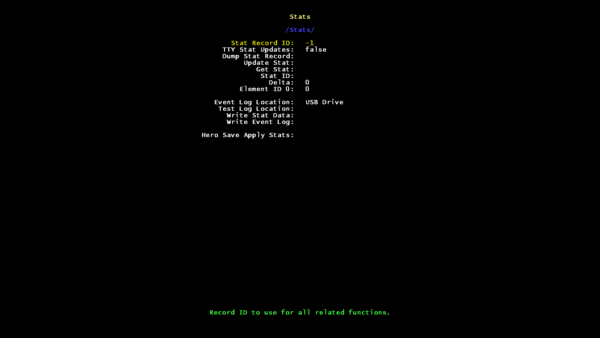
|
Stat Record ID
Record ID to use for all related functions.
TTY Stat Updates
Print stat updates to the TTY.
Dump Stat Record
Print the given stat record to the TTY.
Update Stat
Update the specified stat.
Get Stat
Get the value of the specified stat.
Stat ID
Stat ID to update/get.
Delta
Amount to change stat value.
Element ID 0
Element ID to update/get (for array stats).
Event Log Location
Where to write the event log.
Test Log Location
Test whether you can write to the specified log location.
Write Stat Data
Write stat data to the specified location.
Write Event Log
Write the event log to the specified location
Hero Save Apply Stats