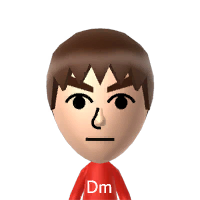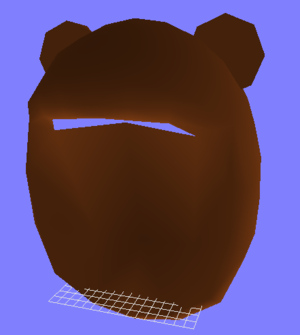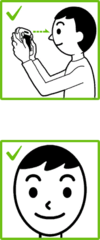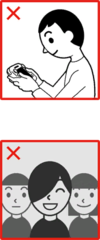User:Harr-e/Mii Maker (Wii U)
|
Incompetent template use! |
| Mii Maker |
|---|
|
Developer: Nintendo
|
| To do: Revisional differences. |
The Wii U's Mii Maker is largely the same as its previous iteration, but this time, your Miis are in HD...and on a shelf!
Contents
Unused Graphics
PictDummy_00^q.bflim
A placeholder graphic with the text "Abcde".
BtnMiiDummy^q.bflim
An icon of a default Male Mii with "Dm" (likely short for dummy) written on it. It can be found in several files.
ConfigPhotoDummy^o.bflim
A placeholder image for a photo taken with the GemePad. Similar images can be found in several files.
Unused Models
| To do: Better pictures. |
For some reason, the models for several types of hats are present in the files. They are stored separately from the two hat options you can choose, which are actually hairstyles.
Fullface
Some kind of racing or space helmet.
Headgear
A bear costume hat, strongly resembling the one used in Tomodachi Life.
Helmet
A yellow baseball helmet.
Regional Differences
Japanese
International
The graphics used for the photo guidelines were adjusted between the Japanese and International versions of the Mii Maker. The Japanese version uses
red outlines and circles for the "OK" graphic, and blue outlines and X's for the "NO" graphic. In the International version, the "OK" graphic uses
green outlines and check marks and the "NO" graphic uses red outlines and X's.