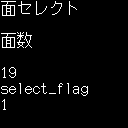東方靈異伝: The Highly Responsive to Prayers
| Touhou Reiiden: The Highly Responsive to Prayers |
|---|
|
Developer: ZUN Soft
|
東方靈異伝: The Highly Responsive to Prayers(以下、東方靈異伝)は東方シリーズの第一弾。
PC-98のゲームであり、さらに今の東方では主流の縦シューティングゲームでない点からか、日本以外でこのソフトを知っている者は少ない。
ZUNはその後まもなく第二弾東方封魔録 〜 the Story of Eastern Wonderland.で東方のシステムを確立。皆のよく知る東方が完成した。
未使用曲
ZIPANGU.MDTは、ゲームのBGMテストで「風の神社」と題されている、未使用の音楽トラック。
また、PC-98東方のゲームのトラックで唯一東方怪綺談 〜 Mystic Square.でアレンジされておらず、公式サウンドトラックにも存在しない。
奇妙なことに、無効なステージがステージ選択画面で呼び出された場合に、このトラックが再生される。
ボムの設定
その後の東方シリーズのゲームとは異なり、東方靈異伝では、ボムの初期数を選択するためのオプションを欠いている。
ただし、(コンピュータが読み取り可能な)構成ファイル内にこのオプションが存在している。
ゲームテスト時に設置されていたか、または設置の計画だけはされていたようだ。
REIIDEN.CFGをバイナリエディタで開き、9バイト目の数字を0〜5に書き換えると、爆弾の最初の数を0〜5に変更できる。
デバッグの特徴
このゲームは、ゲーム内の表示とメモリ情報の画面からなる、デバッグに使用されるいくつかのコードが残っている。
これらは、DOSプロンプトから追加のコマンドラインパラメータを使用してゲームを開始することによって動かすことができる。
| Prompt | Stage selection screen | Test mode | Debug mode |
|---|---|---|---|
| game s | ✔ | ||
| game t | ✔ | ✔ | |
| game d | ✔ | ✔ | ✔ |
※ゲームを終了すると、これらのすべてが無効になるので注意してほしい。
テストモード
テストモードを有効にすると、Returnキーを押すことで自動的に現在のステージをクリアすることができる。
また、ゲームプレイ中にRoll Up(PgUpキー)を押すと、現在割り当てられているメモリに関する情報が画面に表示されます。
ここで使用可能なアクション:
- Z - すべてのパネルのグラフィックスに割り当てるメモリを解放する。
- X - ボスのグラフィックスに割り当てるメモリを解放する。
- Up - 画面からすべての弾丸をクリア。
- Down - 不明
- Return 特定のメモリ領域に関する情報を持つ別の画面が表示される。
- Roll Down (PgDn) - ゲームに戻る。時々、ゲーム再開する際に2回キーを押す必要がある時がある。
デバッグモード
デバッグモードは、いくつかのゲームの情報をステータスバーの下に表示する。
- gx: 霊夢の現在の画面上の位置。
- coreleft: ゲームで使用可能なメモリの残量。
- HEAP Cheak: ヒープ領域のステータスが表示される(empty/OK/corrupt).
- kbhit: 不明
- dir: 霊夢の移動方向。(立ったままの場合は0。)
- sp: 弾を発射した場合は1。発射していない場合は0。
- sh: 霊夢がXボタンで、お祓い棒を振り回している時、スライディング時に1。それ以外の行動中は0。
- exit: 不明
- end: ゲームオーバー画面時に1。そうでない場合は0。
- main: 霊夢のアクション後、(アニメーションの最後に)0にリセットされる。
- rand: おそらく乱数発生のために使用されるフレームカウンタ。
- bomb: 霊夢のアクション後、すぐ0にリセットされる。
- timer: 現在の段階で経過したフレーム数を計測。
Unused stages
When using the stage selection mode, if the player inputs an vaule higher than 19, the game shows an hidden stage with the red colors swapped to green. After passing this stage, the game crashes, showing the cards of the next stage flipping.
Cleanup > Pages missing date references
Cleanup > Pages missing developer references
Cleanup > Pages missing publisher references
Games > Games by content > Games with debugging functions
Games > Games by content > Games with hidden level selects
Games > Games by content > Games with unused music
Games > Games by developer > Games developed by Team Shanghai Alice > Games developed by ZUN Soft
Games > Games by publisher > Games published by Amusement Makers
Games > Games by series > Touhou Project series