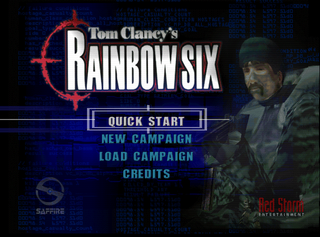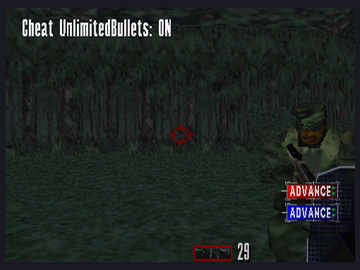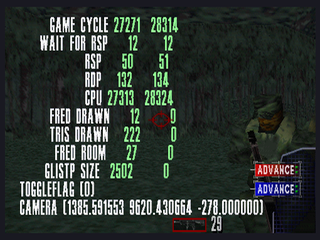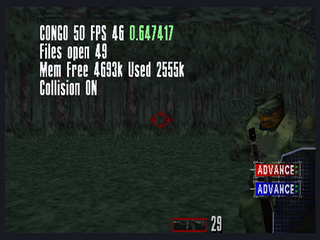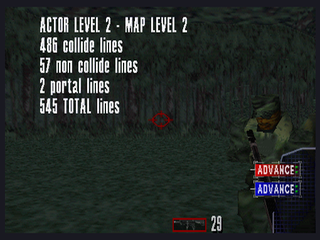Tom Clancy's Rainbow Six (Nintendo 64)
| Tom Clancy's Rainbow Six |
|---|
|
Developer: Saffire
|
Sometimes considered the first true tactical shooter, Tom Clancy's Rainbow Six was released for the PC in 1998 to widespread critical acclaim. Except this isn't the PC version, this is the Nintendo 64 port released a year later, which was also still well-received as one of the best ports of said game.
Cheat Menu
A cheat menu can be enabled while in game, with controller 3 inputs. Plug a controller into slot 3 and press the following while in game on controller 3: R, C-Up, C-Up, C-Left, C-Down, C-Right, Z. To change the state of a cheat, press D-Pad Right / Left. Pressing D-Pad Up / Down moves through the possible cheats. Press Z to toggle the cheat message on or off.
A full list of the cheats are below.
TargetAll DoubleTime ShowBloodPool ShowBloodSplats SharpShooter InstantLoss InstantWin NoVictConditions DoorsUnlocked ShowBulletProximidy RubberBullets TeamBulletProof UnlimitedBullets IgnoreEnemies TargActor
Debug Display
Applying the below GameShark code will enable a debug display along with the cheat menu. You will need to have the cheat menu enabled as well.
| Version | GameShark Code |
|---|---|
| USA | 80011EC3 0009 |
This allows you to do various extra things, such as view system information, toggle collisions on / off, edit map lighting and fog, and listen to SFX / music.
Development Text
Present at 0x88168, 0x8AEE8, and 0x8CF20 in the ROM is text for a possible debug mode.
AUDIO BANK %d FX %d
MIDI SCORE %d
RSP
RDP
CLIPFAR
FOG-B
FOG-G
FOG-R
FOG
CLRBUFFER
ANTIALIAS
DITHER
INTENSITY
BLUE
GREEN
RED
LockOnActorAI
TargetAll
DoubleTime
ShowBloodPool
ShowBloodSplats
SharpShooter
InstantLoss
InstantWin
NoVictConditions
DoorsUnlocked
ShowBulletProximidy
RubberBullets
TeamBulletProof
UnlimitedBullets
IgnoreEnemies
TargActor: %d %d %s %d %d
TargActor: none
No Actors
%s #%d .X%.1f
%.1f
Face %.1f
Cheat %s: %s
ON
OFF
Files open %d^n
Mem Free %dk Used %dk^n
Collision ON
Collision OFF
TOGGLEFLAG (%d)^n
CAMERA (%f %f %f)^n
ACTOR LEVEL %d
- MAP LEVEL %d
%d collide lines
%d non collide lines
%d portal lines
%d TOTAL lines
WAIT FOR RSP
CPU
ASSERT [%s] FAILED in %s on line %d
size < GLIST_LEN
GLISTP SIZE
FRED ROOM
MIN
MAX
FRED DRAWN
TRIS DRAWN
ASSERT [%s] FAILED in %s on line %d
Route
NumActorsInList <= MAXWORLDACTORS
Unknown ItemName %d
!Unknown Fred Name %d
!Unknown Difficulty %d
!Unknown PointMode %d
!Unknown PointSpeed %d
!Unknown GoCode %d
!Unknown Point ActionName (%d)
Up Jonah! The time has come!
FLUFF_CAMERA
MAIN
TIMER
ANIMATION
CONTROLLIST
CONTROL
FOCUS
PROCEDURE
TEXT
OBJECT
IMAGE
RECT
CONTEXT
FONT
STRING
COLOR
SCALE
DIM
POS
FILEID
VOID
IDLE
SR
SL
SD
SU
JR
JL
JD
JU
CR
CL
CD
CU
R
L
Z
B
A
START
{ }
( )
< >
LEFT
CENTER
RIGHT
LEFT_WRAP
OUTLINE_THIN
OUTLINE_THICK
HIGHLIGHT
OUTLINE_HIGHLIGHT
CUSTOM
SELF_SIZE
TARGET_SIZE
VERTICAL
HORIZONTAL
STACKED
SCATTERED
SIDES
SIDE_THICK
SHADOW
NORMAL
SELECTED
FOCUSED
DISABLED
DATA
MUTEX_RENDER
CIRCULAR_FOCUS
CIRCULAR_SORT
SPACING
MAXLENGTH
LINEAR
RANDOM
ACCEL
DECEL
ACCEL_DECEL
RETURN
REVERSE
BLOCKING
PERMANENT
PERIOD
CYCLES
PRESSED
DOWN
DELAY
NODELAY
VARIABLES
EVENTS
VICTCOND
DEFCOND
ROUTEDEF
none
RANDROUTEDEF
SPECIALOBJECT_BOMB
SPECIALOBJECT_SECURITY
SPECIALOBJECT_COMPUTER
LAST ADD:^nROOM %d to %d^nPOINT %.0f,%.0f to %.0f,%.0f
The Tom Clancy series
| |
|---|---|
| Rainbow Six | |
| Nintendo 64 | Rainbow Six |
| PlayStation | Rainbow Six: Rogue Spear |
| PlayStation 2 | Rainbow Six 3 |
| PlayStation 3, Windows, Xbox 360 | Rainbow Six: Vegas |
| PlayStation 4, PlayStation 5, Windows, Xbox One | Rainbow Six Siege (Prototype) |
| Ghost Recon | |
| Xbox | Ghost Recon 2: Summit Strike |
| PlayStation Portable | Ghost Recon: Advanced Warfighter 2 |
| Splinter Cell | |
| Windows | Splinter Cell • Splinter Cell: Double Agent |
| Nintendo 3DS | Splinter Cell 3D |
| Other | |
| Windows | The Sum of All Fears |
- Pages missing developer references
- Games developed by Saffire
- Pages missing publisher references
- Games published by Red Storm Entertainment
- Nintendo 64 games
- Pages missing date references
- Games released in 1999
- Games released in November
- Games released on November 17
- Games released in December
- Games with hidden development-related text
- Games with debugging functions
- Games with hidden sound tests
- Tom Clancy series
Cleanup > Pages missing date references
Cleanup > Pages missing developer references
Cleanup > Pages missing publisher references
Games > Games by content > Games with debugging functions
Games > Games by content > Games with hidden development-related text
Games > Games by content > Games with hidden sound tests
Games > Games by developer > Games developed by Saffire
Games > Games by platform > Nintendo 64 games
Games > Games by publisher > Games published by Ubisoft > Games published by Red Storm Entertainment
Games > Games by release date > Games released in 1999
Games > Games by release date > Games released in December
Games > Games by release date > Games released in November
Games > Games by release date > Games released in November > Games released on November 17
Games > Games by series > Tom Clancy series