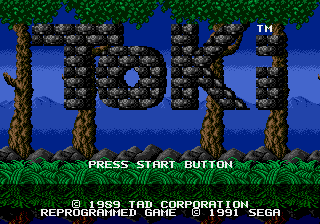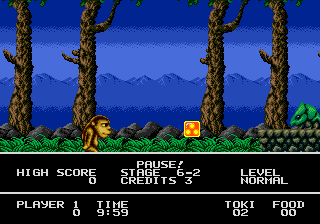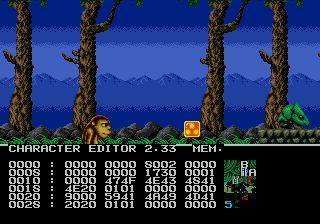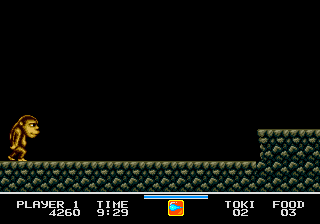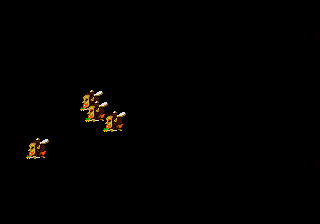If you appreciate the work done within the wiki, please consider supporting The Cutting Room Floor on Patreon. Thanks for all your support!
Toki: Going Ape Spit
| Toki: Going Ape Spit |
|---|
|
Also known as: JuJu Densetsu (JP)
|
Contents
Level Select
At the title screen, once the title's animation finishes, press Left, C, Down, B, Right, A, Up. A sound will confirm correct entry. Start the game and pause to display the level select.
- B + Up/Down: Change stage.
- B + Left/Right: Change sub-stage.
- B + Start: Restart level.
- Start: Unpause the game and warp to selected stage.
Debug Mode
During the intro, after the tower rises and the screen stops shaking, press the following button combinations on controller 2 before the intro ends:
- Hold B and press Up, release.
- Hold C and press Up, release.
- Hold B+C and press Up, release.
- Hold A and press Up, release.
- Hold A+B and press Up, release.
- Hold A+C and press Up, release.
- Hold A+B+C and press Up, release.
A single white pixel will appear to the left of the tower to confirm correct entry. This mode grants you invincibility, allowing you to kill enemies simply by colliding with them. It also allows you to jump an infinite number of times in the air. Be warned that jumping too far offscreen will cause you to lose a life.
Press A+B+C on controller 2 during gameplay to open the memory/graphics viewer/editor. Controls are as follows (all controls are for controller 2):
General Controls
- Start: Switch between graphics viewer/editor and memory viewer/editor.
- A+B+Start: Return to the game.
Graphics Viewer/Editor Controls
- D-Pad: Choose a tile.
- Hold A and press Up or Down: Select palette.
- Hold A and press Left or Right: Select colors within the chosen palette and view their RGB values.
- Hold B and press Left or Right: Choose a tile, value increments/decrements by one.
- Hold B and press Up or Down: Choose a tile, value increments/decrements by ten.
- Hold C and press Up, Down, Left or Right: Edit tile using currently chosen color.
Memory Viewer/Editor Controls
- D-Pad: Cycle through addresses, by 10.
- Hold A and press Up or Down: Cycle through addresses, by 100.
- Hold A and press Left or Right: Select digit within the chosen address.
- Hold B or C and press Left or Right: Cycle through bytes within the chosen address.
- Hold B or C and press Up or Down: Edit chosen byte.
Unused Weapon
In debug mode, you get a new weapon that only bosses have.
Alternate Shield
When picking up an invincibility star in debug mode, you get a protective shield instead. When it's about to run out, the heads begin to disappear one by one. They also face in the same direction as Toki.
Unused Text
COLOR TEST 0 1 2 3 4 5 6 7 HIT ANY KEY!
Crash Handler Text
BAS ERROR ADDRESS ERROR ILLEGAL INSTRUCTION ZERO DIVIDE PRIVELAGE VIOLATION LINE 1010 EMULATOR LINE 1111 EMULATOR
The Toki series
| |
|---|---|
| Arcade | Toki |
| NES | Toki |
| Atari Lynx | Toki |
| Genesis | Toki: Going Ape Spit |
- Pages missing developer references
- Games developed by Santos
- Pages missing publisher references
- Games published by Sega
- Genesis games
- Pages missing date references
- Games released in 1991
- Games with hidden development-related text
- Games with unused graphics
- Games with unused abilities
- Games with debugging functions
- Games with hidden level selects
- Toki series
Cleanup > Pages missing date references
Cleanup > Pages missing developer references
Cleanup > Pages missing publisher references
Games > Games by content > Games with debugging functions
Games > Games by content > Games with hidden development-related text
Games > Games by content > Games with hidden level selects
Games > Games by content > Games with unused abilities
Games > Games by content > Games with unused graphics
Games > Games by developer > Games developed by Sega > Games developed by Megasoft > Games developed by Santos
Games > Games by platform > Genesis games
Games > Games by publisher > Games published by Sega
Games > Games by release date > Games released in 1991
Games > Games by series > Toki series