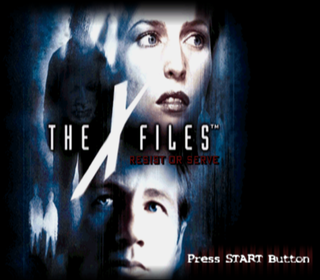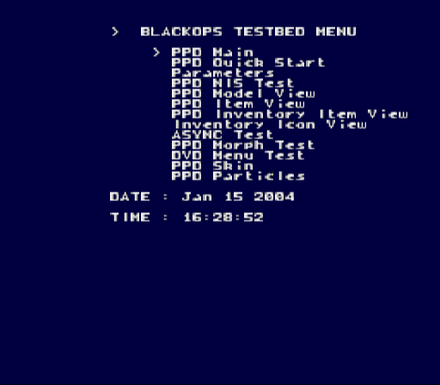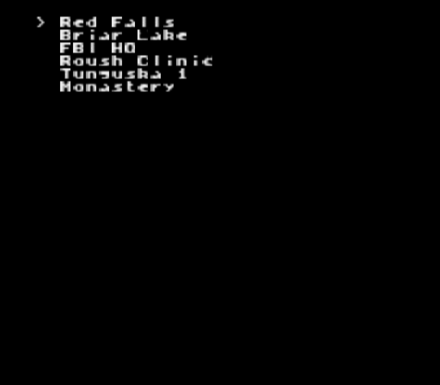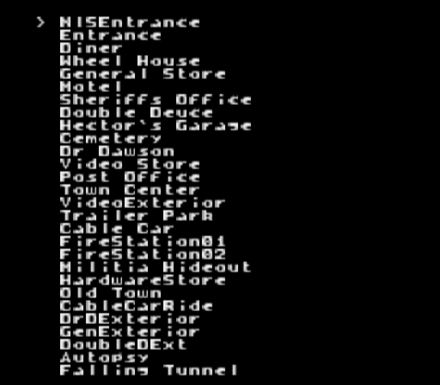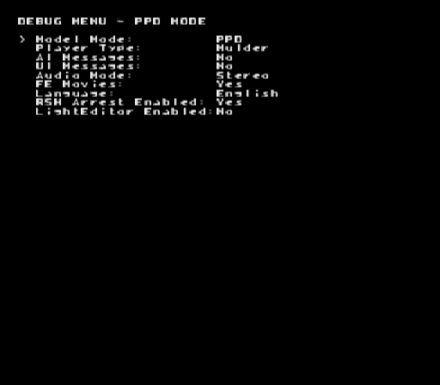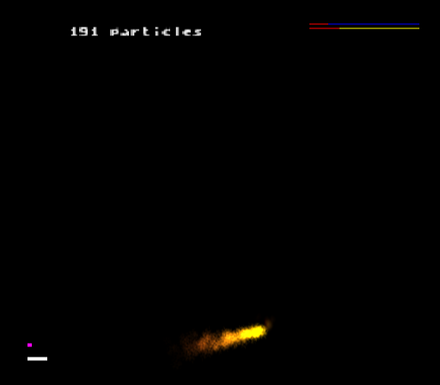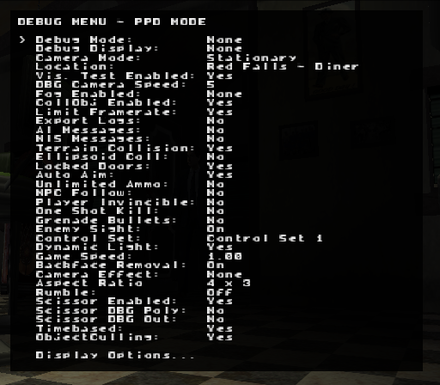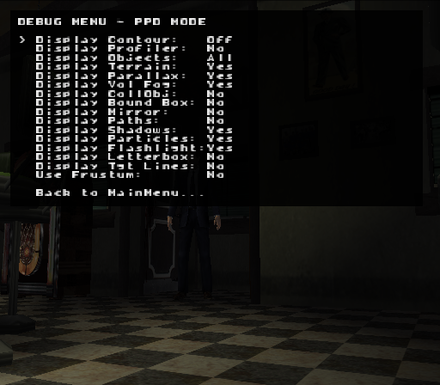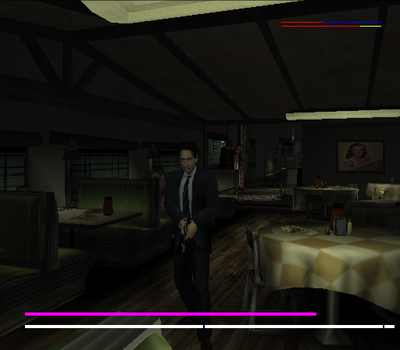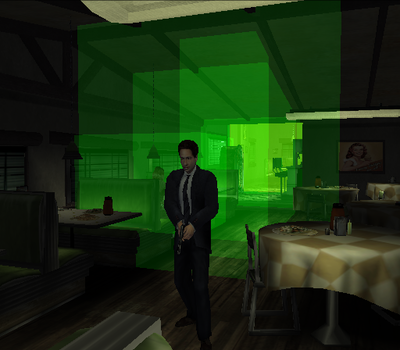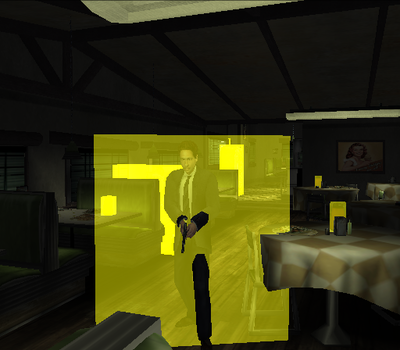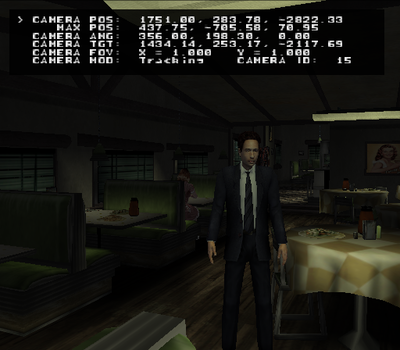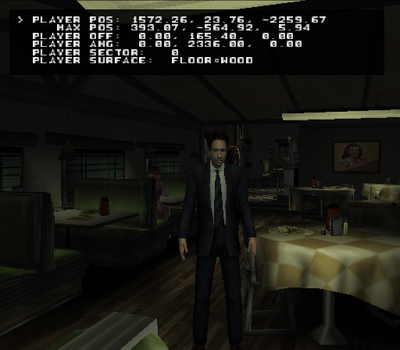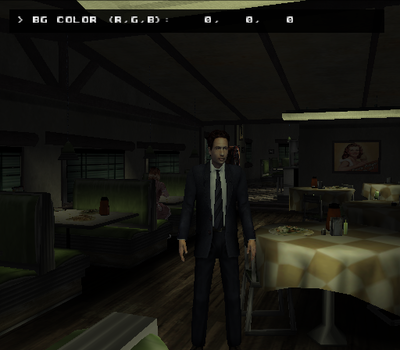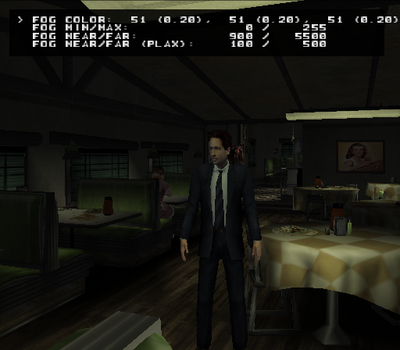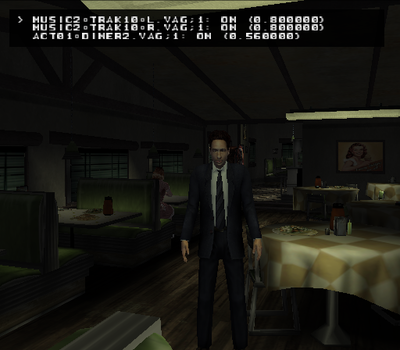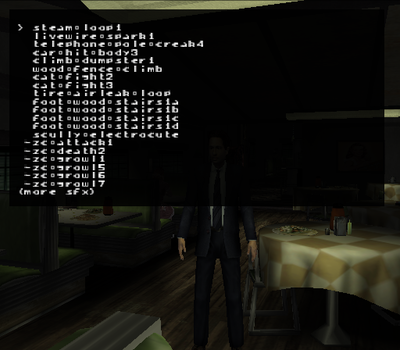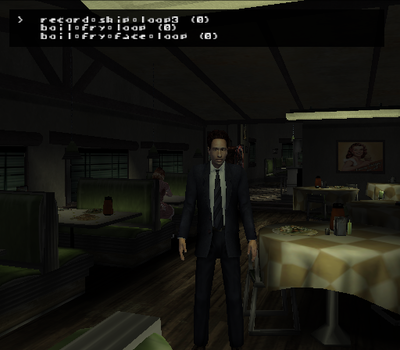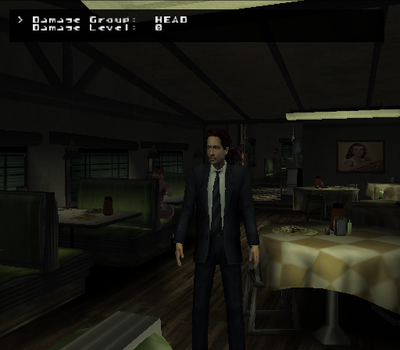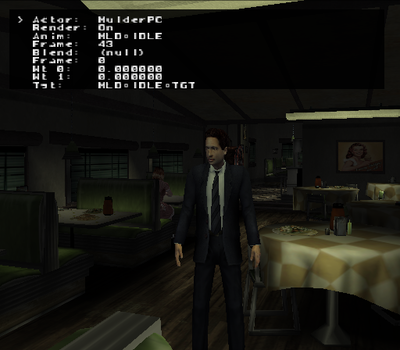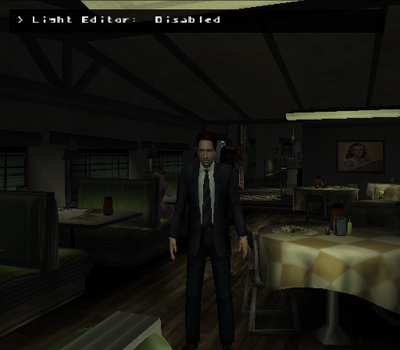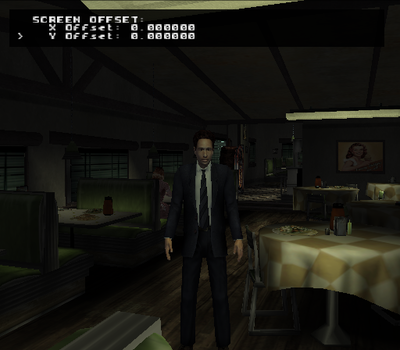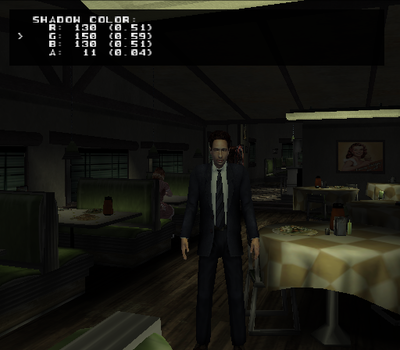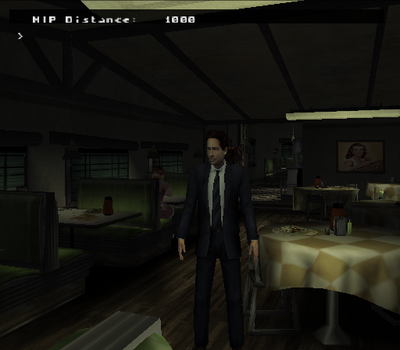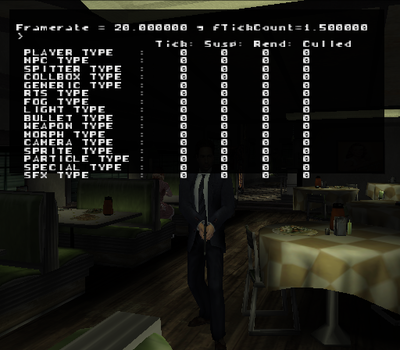The X-Files: Resist or Serve
| The X-Files: Resist or Serve |
|---|
|
Developer: Black Ops Entertainment
|
| To do: Document more of the in-game debug menu. |
Contents
Debug Menus
Main Debug Menu
Two debug menus that contain a variety of options can be enabled in this game. These debug menus are mostly the same as the ones in Terminator 3: Rise of the Machines.
USA Codes Master Code (Only activate this on a real PS2) 902439C0 0C090E18 Enable Debug Menus 20325544 00000000 E003FFFD 004DA802 20325DC0 00000000 20325DC4 FFFFFFFF 202C74E0 001AE460 E002FFFB 004DA802 20325DC4 0000001E 202C74E0 001AAA90 E004FDFB 004DA802 20325DC0 00000001 20325DC4 0000001E 20325DC8 00000000 202C74E0 001AAA90 D0325DC0 00000000 20325DC8 00000055 PAL Codes Master Code (Only activate this on a real PS2) 90243D00 0C090EE8 Enable Debug Menus 20325944 00000000 E003FFFD 004DAC02 202C77E0 001AE4D0 203261C4 FFFFFFFF 203261C0 00000000 E002FFFB 004DAC02 203261C4 0000001E 202C77E0 001AAAF8 E004FDFB 004DAC02 203261C4 0000001E 202C77E0 001AAAF8 203261C0 00000001 203261C8 00000000 D03261C0 00000000 203261C8 00000055
When you first boot the game with the above code on, you will be presented with the first debug menu. Once in this menu, at anytime inside a sub menu, press Select + Start to return to the main debug screen.
- PPD Main starts the game normally.
- PPD Quick Start sends you into a level select sub menu.
- Parameters allows you to set various other settings here, such as the character to play as.
- PPD NIS Test allows you to watch all of the cutscenes. While watching a cutscene, press R2 to enter a frame by frame debug option. Press D-Pad Right while in this mode to advance a frame.
- PPD Model View crashes the game.
- PPD Item View crashes the game.
- PPD Inventory Item View crashes the game.
- Inventory Icon View displays a black screen.
- ASYNC Test allows you to enter a free camera mode.
- PPD Morph Test appears to make the game run really slow. It's unclear what this mode does.
- DVD Menu Test softlocks the game.
- PPD Skin tries to load something but never does.
- PPD Particles enables some debug bars onscreen even when exiting this option.
PPD Quick Start
The level select option. This will send you into any level here.
Parameters
This option allows you to set the character you wish to play as and various other options. It's unclear if the Light Editor Enabled option works.
PPD Particles
Probably a place to test VRAM usage. Leaving this option will show debug bars onscreen during gameplay.
In Game Debug Menu
With the code on from the first section, pause the game then press R3 while in the pause menu. This will bring up the debug menu. Exit the pause screen afterwords by pressing Start again. To exit the debug menu press L3. To bring it up at anytime again press R2 + R3.
There is a lot of neat things you can do here. Such as activate cheats, toggle display debug info, edit cameras and lighting, play sounds from the game, etc. On the second page of this debug menu you can enable miscellaneous debug displays:
Debug Displays
A lot of debug displays can be enabled by toggling the Debug Display option. You can also edit them by toggling the Debug Mode option respectively.
- Pages missing developer references
- Games developed by Black Ops Entertainment
- Pages missing publisher references
- Games published by Vivendi Universal Games
- Games published by Sierra Entertainment
- PlayStation 2 games
- Pages missing date references
- Games released in 2004
- Games released in March
- Games released on March 16
- Games released in May
- Games released on May 24
- Games with debugging functions
- Games with hidden sound tests
- Games with hidden level selects
- To do
Cleanup > Pages missing date references
Cleanup > Pages missing developer references
Cleanup > Pages missing publisher references
Cleanup > To do
Games > Games by content > Games with debugging functions
Games > Games by content > Games with hidden level selects
Games > Games by content > Games with hidden sound tests
Games > Games by developer > Games developed by Black Ops Entertainment
Games > Games by platform > PlayStation 2 games
Games > Games by publisher
Games > Games by publisher > Games published by Microsoft > Games published by Activision Blizzard > Games published by Activision > Games published by Sierra Entertainment
Games > Games by publisher > Games published by Microsoft > Games published by Activision Blizzard > Games published by Activision > Games published by Vivendi Universal Games
Games > Games by release date > Games released in 2004
Games > Games by release date > Games released in March
Games > Games by release date > Games released in March > Games released on March 16
Games > Games by release date > Games released in May
Games > Games by release date > Games released in May > Games released on May 24