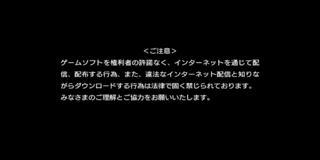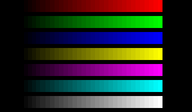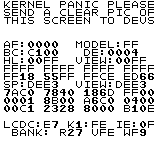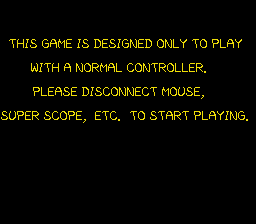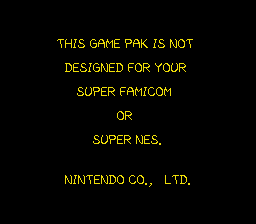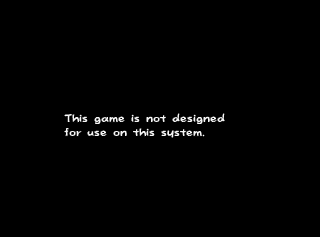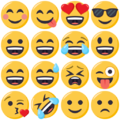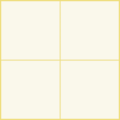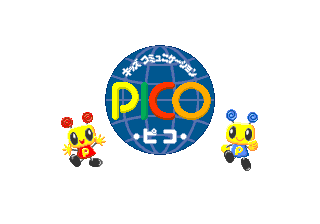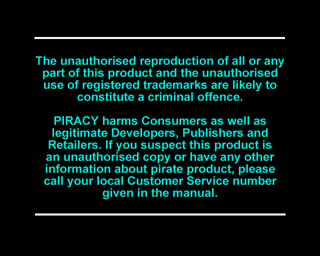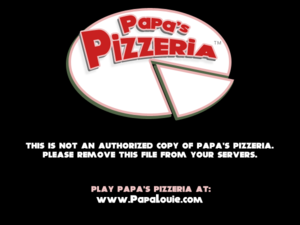The Cutting Room Floor:Common Things
Sometimes, you can find a random piece of unused content or two in one game. And sometimes, that little piece can be found in many, many other games. This page aims to list all the egregiously common things in games, mainly to reduce the redundancy on every single page. If something is listed here, it's not worth mentioning in an article.
Sub-Pages
| Text Strings Information about text strings that can be found in many different games. |
General
- Pressing the tilde (~) key or a similar key above the Tab key (the grave key) during gameplay brings up a console in a large number of Windows, Linux, and Mac games.
- Games made with commercially-available engines such as Game Maker, Multimedia Fusion, RPGMaker, Unreal Engine, and Unity will have default assets within the game's folders and/or files.
- Similarly, many games create logs during gameplay. Unless the functionality of these is disabled by default or the game happens to include one of these hidden in its directory, these are usually not worth covering, especially with computer games.
- Dialogue and graphics relating to control methods (i.e. keyboards, dedicated controllers) can change depending on which platform the game is being played on.
- Many modern Japanese games will have a warning screen noting that piracy over the Internet, including distributing the game without the owners' permissions, is illegal. An example of such a screen can be seen below:
Or on the other hand, the warning screen is displayed in other languages and can be found in SNK-published games, such as The King of Fighters XIV, Samurai Showdown (2019), SNK Heroines: Tag Team Frenzy, etc.:
| Japanese | English (official) |
|---|---|
<ご注意> ゲームソフトを権利者の許諾なく、インターネットを通じて配 信、配布する行為、また、違法なインターネット配信と知りな がらダウンロードする行為は法律で固く禁じられております。 みなさまのご理解とご協力をお願いいたします。 |
WARNING Duplication and distribution without permission from the copyright holder, transmission and distribution through the internet, and downloading of this game software is prohibited by law. We ask for your understanding and cooperation. |
Arcade
Service Mode
Almost every single arcade game will have an operator's menu. The details of these are usually included in the operator's manual (note that scans may not always be available for a particular game) and is generally accessed either with a test button (not to be confused with a service button, which adds a credit) or a DIP switch, the latter possibly requiring a power cycle. The purpose is usually to assure the machine is still able to accept coins, test for controls, play sounds, and test the monitor. Pictured below is an example from Hebereke no Popoon:
Tilt
Just like pinball machines have a "tilt" feature to penalize cheating and violence against the unit, the JAMMA connector features a dedicated pin for a tilt input (mapped by default in MAME to the T key).
Rarely connected in most cabinets, the consequence of triggering this input varies from absolutely nothing (as in most games), an audible alarm, a warning screen followed by a reset (as in Bubble Bobble), to an immediate reset. It is therefore most analogous to a pinball machine's slam tilt.
Nintendo
Famicom/NES
Codemasters
All NES games developed by Codemasters are based on the same stub library. As a result, all of these games, including those on multicarts, include a "smiley test" that verifies the integrity of the PRG ROM and CHR RAM chips.
To activate the PRG ROM test, hold Up + Down + Left + Right + A + Select + Start and press Reset. To activate the CHR RAM test, hold Up + Down + Left + Right + B + Select + Start and press Reset. (These tests can also be run simultaneously by holding both A and B, and the results will be ORed together in RAM.) If the PRG ROM checksum matches with the internal value or the CHR RAM chip has no bad cells, the program will display a happy green face; otherwise, it will display a sad red face. The code also attempts to write the test results to an unknown device at $4400, possibly an automated cartridge tester.
Note that the tests cannot be performed with an unmodified controller, as the design of the D-Pad prevents more than two directions from being pressed at once.
| Passed | Failed |
|---|---|
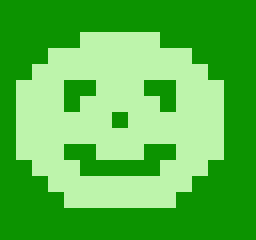 |
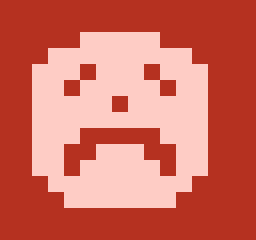 |
Namco
There are a series of Namco games, made by the same programmers Haruhisa Udagawa and Kumi Hanaoka, that contains the same self-test for the data integrity (Babel no Tou, Dragon Buster, Family Jockey, Lupin Sansei: Pandora no Isan, Mappy-Land, Pro Yakyuu: Family Stadium, Sanma no Meitantei, Sky Kid, Super Xevious: Gump no Nazo, and Valkyrie no Bouken: Toki no Kagi Densetsu). In the cases of Mappy-Land and Pro Yakyuu: Family Stadium, only the Japanese versions contain such tests.
To enable any of these tests, you need a special device that should be plugged into the expansion port. The operation of that device is very simple. It should accept the data bit from the data input port and return it back inverted to the output data port. The device consists of a 4-bit shift register, working as some sort of FIFO buffer. The input bits go to the input and are then shifted to the output after four cycles.
At the game's boot, it tries to send some special data to the device. If the data output doesn't match the data input inverted, then the game continues the normal operation. But if all data (usually 32, rarely 64 bytes) matches, self-tests will be performed. The program calculates 24-bit partial checksums for the PRG (excluding the last 8K) and the CHR data, summing only every 15th byte, and comparing it against the etalon.
Before testing of the PRG data, the background color turns red, before testing the CHR data, it turns green. If any of these tests are failed, the program will jump directly to the reset routine. It means, one of these tests will be performed infinitely, but until the special device is unplugged, or until the tests are passed.
Normally, you'll see the red to green flash just before the game's boot. Or the static red screen if the PRG data is bad, or the flashing red to green screen if CHR data isn't good.
Using one of the below Game Genie codes depending on the game, you can skip tests for the special device presence and jump straight to the integrity tests.
| Game | Code |
|---|---|
| Babel no Tou | GENYEIEI |
| Dragon Buster | GAUYNTEI |
| Family Jockey | GANNVTEI |
| Lupin Sansei: Pandora no Isan | GAXYNTEI |
| Mappy-Land | GAVYNTEI |
| Pro Yakyuu: Family Stadium | GAVYNTEI |
| Sanma no Meitantei | GAVYNTEI |
| Sky Kid | GEONVTEI |
| Super Xevious: Gump no Nazo | GEOYNTEI |
| Valkyrie no Bouken: Toki no Kagi Densetsu | GEONVTEI |
Game Boy (Color)/Nintendo DS(i)
- All licensed software nominally exclusive to the Game Boy Color must, according to Nintendo's technical standards, run as far as to display an error message if the game is inserted into a Game Boy, Super Game Boy, or similar non-GBC-compatible device. These are only noteworthy if they go completely unused or there are notable regional differences (besides translation).
- Detection of the Game Boy-compatible console model relies on their different bootroms passing control to the program on cartridge with different values in the CPU registers. If the title restarts from its initial entrypoint without the console actually resetting (for example as a consequence of a bug or glitch in the game), this detection will generally fail and the title will assume a non-GBC-compatible console, and will stop updating the color data, etc. often resulting in visual oddities. This effect is sometimes called Glitch Dimension, due to the usage of said term in the Pokémon glitch community.
- An equivalent requirement applies to the very limited number of physical DSi-exclusive games, although they contain separate executables for DS and DSi and the onus of running the most appropriate one is the responsibility of the console.
- Hybrid and exclusive New 3DS titles, which switched back to a single executable, do not have these features - they all contain a v9.2 or above offline update even for original 3DS consoles, and the v9.0+ launcher will enforce New 3DS exclusivity. (Most N3DS-only titles will freeze almost immediately if forced to launch on an "old" 3DS.)
- Any Game Boy game made with GB Studio will contain the following crash handler.
- Nintendo DS(i) and 3DS games can have the option to send a cut-down version to other devices through Download Play (mainly demos or multiplayer clients). These should only be documented if there are notable differences from the full games, or if they contain something unusual.
Super Famicom/SNES
- Many games will display an error on boot if an unsupported accessory is plugged into a controller port. These are only noteworthy if they go completely unused or there are notable regional differences (besides translation). Below is an example from Yoshi's Island.
- Many games will display a region error on boot when attempting to play the NTSC version on a PAL console and vice versa. These are only noteworthy if they go completely unused or there are notable regional differences (besides translation). Below is an example, also from Yoshi's Island.
Nintendo 64
- Many games will display a region error on boot when attempting to play the NTSC version on a PAL console and vice versa. These are only noteworthy if they go completely unused or there are notable regional differences (besides translation). Below is an example from Dr. Mario 64.
Sega
Mega Drive/Genesis
- Many games will display a region error on boot when attempting to run the game on a console which doesn't match the game's region. These are only noteworthy if they go completely unused or there are notable regional differences (besides translation).
$C0001C
The Mega Drive's VDP internally has a word-length register that affects the operation of its visuals, and to a certain extent the PSG. This register has never been called by any known game. Sega's technical manuals don't list the register. Among programmer circles, it's colloquially known as the "debug register" as it can force the VDP's layers (termed "planes") to show, although the reason for its existence is still uncertain. Bit 6 allows only a single layer to display, and Bits 7 and 8 can force the two respective VDP planes to show. When enabled at the same time as Bit 6 is clear, the layers merge in a certain way that cause colors to merge. By enabling bits 7 and 8 while clearing Bit 6 using a debugger (specifically, by writing word 0x0180 to the register), you can generate transparent visuals. Since no game ever used these, however, all you get is translucent imagery with garish palettes depending on how your game of choice uses layers and colors.
| Bits 7 and 8 disabled | Bits 7 and 8 enabled |
|---|---|
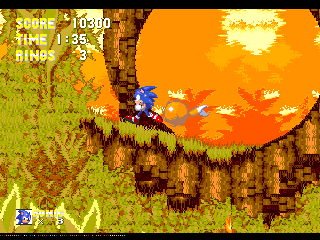 |
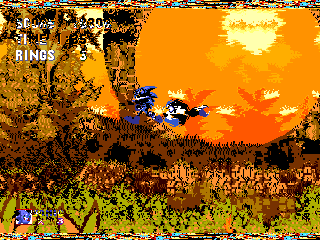 |
SNK
Neo Geo Pocket Color
- Similar to the Game Boy Color, there's an error message any time a game is inserted into a plain Neo Geo Pocket when a game is meant solely for the Pocket Color. These are only noteworthy if they go completely unused or there are notable regional differences (besides translation).
Unused Content
General
- Games released on multiple platforms will sometimes share the same files across all ports, including things like graphics and text referring to the hardware it was released on. As a result, you can sometimes find things like Xbox and PlayStation 2 button prompts in a GameCube port of a game.
SDK Content
Nintendo
- Various portions of the GameCube and Wii SDKs can be found in random games.
- rebirth.thp, portions of the U.S. Constitution, etc.
- Super Game Boy dummy headers are featured in most Game Boy games from 1994 onward.
Ren'Py
- Various engine placeholder graphics as well as audio can be found within the renpy/common directory.
Unity
- Various graphics from the Unity SDK tend to be common leftovers. These include Unity logos, various types of "beta" or "development" watermarks, a yellow warning sign, a "personal edition" or "free edition" splash image, and many smaller Unity-specific UI elements.
- Many Unity games will have starter/placeholder meshes leftover. These models are a few of them, but other shapes can be present such as pyramids, icosahedrons, icospheres, ect.
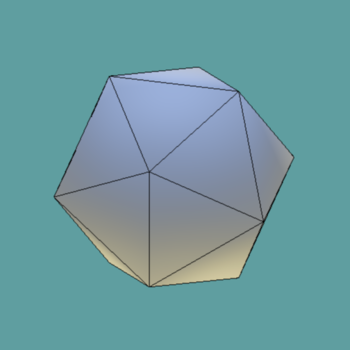
|
- Unity games will usually have unused common fonts, such as Arial. Only notable fonts should be documented.
- There are many Unity plugins that aid in the development processes of games, through various means, and leftover assets from such plugins can often be found in the files of released Unity games. Some plugins are more popular than others, with assets from them appearing in a number of Unity games.
- ProBuilder is commonly used for geometry editing.
Unreal Engine
| To do: Some examples please. |
- Various graphics from the Unreal Engine UDK tend to be common leftovers.
- Some games, like A Hat in Time, share console commands with Unreal Engine 3.
Godot Engine
To do:
|
| Godot 1.x/Godot 2.x | Godot 3.x | Godot 4.x |
|---|---|---|
Sega
Sega Pico
| This needs some investigation. Discuss ideas and findings on the talk page. Specifically:
|
- Perhaps most interesting is this arrangement of Michael Jackson's "Smooth Criminal":
- (Sound ID: 81)
- Also unused are these bunch of jingles:
- (Sound ID: A1)
- (Sound ID: A2)
- (Sound ID: A3)
- (Sound ID: A4)
- (Sound ID: A5)
- (Sound ID: A6)
- (Sound ID: A7)
J2ME
China Mobile Games-released games
| To do: The notes might also be incorrectly played with the piano instrument. Document this as an oddity or remove it, if that happens on actual phones. |
J2ME games released by China Mobile Games contain a standard logo screen, with a jingle playing along it.
| Bugged | Fixed |
|---|---|
| Isolated - Bugged | Isolated - Fixed |
|---|---|
The string track (channel 5) of the jingle has two extra notes that go unheard, as a program change event immediately follows them. As feature phones are limited in performance, this probably makes playing the jingle easier for them.
Others
Adobe Flash
Many Flash games with sound will often have a blank .wav file stored in the sound directories. This will often be titled "0.wav" and be 44 bytes in size.
Regional Differences
General
- Publisher and licensing information can change between games. Only put this on a page if it's a significant change.
- The European versions of some games will contain a language option not found in the other versions of the game. This is more common on consoles that lack a built-in language setting like the Nintendo 64 or Game Boy Advance.
- The European versions can also have more languages or a different set of languages compared to other versions of games.
- Minor grammatical changes between regions. Only put this on a page if it's a significant change.
- Japanese games may include an option to show or hide furigana above kanji. An option like this will no doubt be absent from any other version.
- PAL versions of games will sometimes have an option to choose between 50Hz or 60Hz. This is most commonly seen in Dreamcast and GameCube games.
- Platform names will be changed accordingly by region. An example of this can be seen in Kirby's Dream Land 3:
| Japan | International |
|---|---|
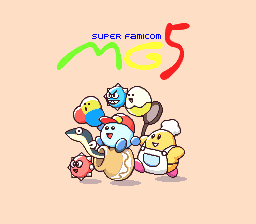 |
 |
Arcade
- It's common for games made for the US market between 1989 and 2000 to have a "Winners Don't Do Drugs" screen, due to a deal between then-FBI Director William S. Sessions and the American Amusement Machine Association. This is also true for "Recycle It, Don't Trash It!" and "AIDS is real. Protect Yourself", although these are comparatively much less common. Only noteworthy if it goes unused or was added in a later revision, as was the case with Cabal. There may also be AAMA parental advisory screens on US-market arcade games, especially on titles released during the aforementioned timespan.
- Japanese games will have a screen warning against exporting it outside of Japan. Screens like these can sometimes be removed, but are often changed to the appropriate region that game was distributed in.
Nintendo
- The Nintendo logo can be blue or silver in Japanese (and sometimes Korean, Asian, or Chinese) versions of games, but is usually red outside of Japan.
- Several games, especially during the NES and SNES eras, will add strings such as "Licensed by Nintendo of America" (for the US market) or "Licensed by Nintendo" (for the European market) to the copyright and/or title screens:
| US | Europe |
|---|---|
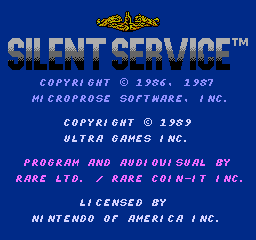 |
 |
Sega
- Similar to Nintendo, the Sega logo is sometimes brighter in the Japanese versions and darker in the international versions. Below is an example from Sonic Adventure 2.
| Japanese | International |
|---|---|
 |
 |
Sony
- In the Japanese versions of many games, you press ◯ to confirm and ✕ to cancel. For the international versions, it's vice versa (in most PS1 and PS2 games, however, you may press △ instead to cancel).
- Some PS1/PS2 games, such as those in the Gran Turismo series (until Gran Turismo 4), use both ◯/✕ to confirm and △/◻ to cancel.
- From the PSP and PS3 onwards, games can query the console for the appropriate "OK" button, however this is rarely implemented, and where it is - it may be inconsistently so (for example, using the system's default for standardized save/load dialogs and a hardcoded default everywhere else).
- On Japanese/Asian PS4 units with firmware v6.50 or newer, it is possible to officially select which button stands for "OK", with caveats that effects within games rely on the "OK" button querying mechanism mentioned above.
- European versions of PlayStation games (and by extension some US releases - and even at least one Japanese release - that originated in Europe, such as earlier Psygnosis titles) may have an anti-piracy warning before any publisher/developer logos:
Anti-Piracy
General
- A common method of anti-piracy is still to have the game lock up on a black screen if the copy protection checks fail.
- All forms of media, manual, or goodie checks present on home computer games (other than ones that react to being subverted). If the game is later patched or rereleased, it is also common that said copy protections get removed.
Microsoft
- Every game has a 14 MB sector readable by any regular DVD drive, and that is the only one that can be read by most. This sector contains a single movie with an Xbox animation (seen to the right) and a disclaimer screen.
Xbox 360
- Similar to the above, but ~60 MB this time.
Sega
Genesis/Mega Drive
- Many games will lock up on a solid red screen on boot if the checksum fails.
Sony
PlayStation
- Many games released from 1998 onward will display an error screen if a modchip is detected - typically by attempting to read the region code, specially encoded in the physical shape of the data track near its beginning only, elsewhere on the disc. "Non-stealth" modchips (including PS2 modchips that lack a "stealth mode" for PS1 games or have it turned off) would inject the region code data throughout instead of only at the beginning, so random checks would be done to ensure that the region code data was not still being injected. If it was, the game would be shut down immediately and abruptly cut to the error screen. "Stealth" modchips avoid this by only injecting data when the game calls for it, and patches existed from warez groups to prevent the error screen from coming up on pirated copies regardless of what modchip was used. If music was streamed from the disc in Red Book format, it would continue playing, otherwise all audio would cut off too.
- Early Japanese releases, such as PoPoRoGue, simply featured a red hand sign, which would serve as the namesake for the Japanese term "Red Hand Protect", or RHP for short. Later releases feature a slightly larger "No go" sign with Japanese or English text informing the user that the console may have been modified. The English version adds an additional line instructing the user to call the phone number for Sony Computer Entertainment America, where the user would be instructed on how to remove a modchip without a soldering iron and were also given the option to send their console back to Sony to have the modchip removed.
| Japan (Red Hand) | Japan (Later) | English |
|---|---|---|
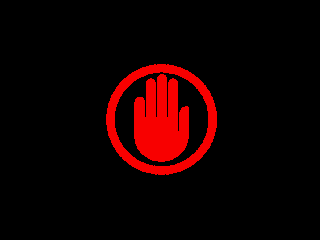
|
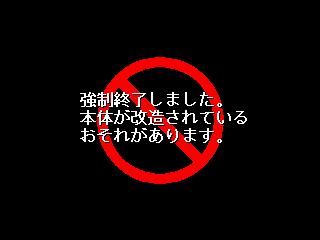
|
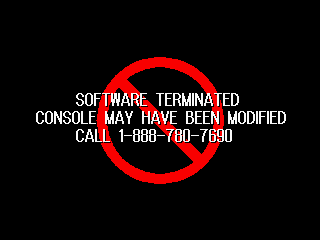
|
|
強制終了しました。 本体が改造されている おそれがあります。 |
SOFTWARE TERMINATED
CONSOLE MAY HAVE BEEN MODIFIED
CALL 1-888-780-7690
|
- These are only notable if region-exclusive, or if a region uses the wrong screen (such as in Dino Crisis or Um Jammer Lammy).
- As this method would deliberately and unfairly affect users of modchips (a third-party accessory) regardless of the legitimacy of the game disc, presumably conflicting with consumer rights in EU nations, it was eventually rejected by SCEE, which promoted the LibCrypt protection instead (based on non-standard subchannel data), which can cause the game to crash, freeze, or perform various other tricks if a pirated copy of a game (or if a genuine copy was not played on an European console) is detected. This is most common with European versions of games, such as in Ape Escape where it disables controller input on the main menu. Due to the console region checking aspect, LibCrypt games are also known to trip its protection if they are played on a PlayStation 3 due to the software emulation config not having entries for LibCrypt protected games except for some. (While the effects of tripping LibCrypt is notable, describing that a game has LibCrypt in detail is not.)
PlayStation 2
- Some games that are burned onto a disc will sometimes lead to the Red Screen.
Others
Adobe Flash
- Games can check if they are running on a site other than the one(s) intended. If the check fails, they will display a message like this one from Papa's Pizzeria: