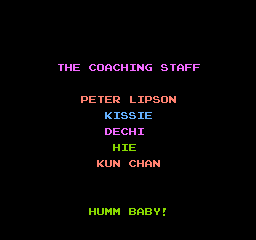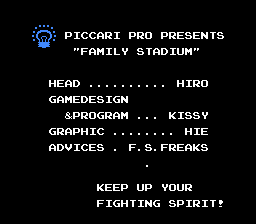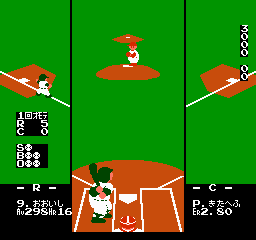R.B.I. Baseball
| R.B.I. Baseball |
|---|
|
Also known as: Pro Yakyuu: Family Stadium (JP), Atari R.B.I. Baseball (VS Arcade)
|
R.B.I. Baseball is not in fact a Tengen game, but rather a re-skin of a Namco game named Family Stadium, whose sequel shares an almost identical engine. On the other hand, R.B.I. Baseball's NES sequels don't use original engines from Tengen, but rather they share most of the engine code from this game.
Still, this remains among the best of the NES' baseball games.
Contents
Unused Graphics (R.B.I. Baseball)
An unused Atari logo is present within the title screen graphics. Atari Games was not allowed to use the Atari name on home console releases (thus the forming of the "Tengen" name), leading to this logo going unused.
Also in the title screen area is a Namco logo; while unused in the cartridge release, it is used in the Nintendo Vs. version.
Regional Differences
Title Screen
| Japan | US (Licensed) | US (Unlicensed) |
|---|---|---|
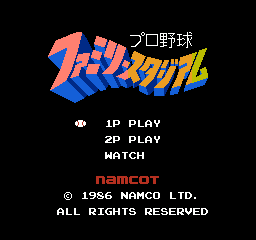
|
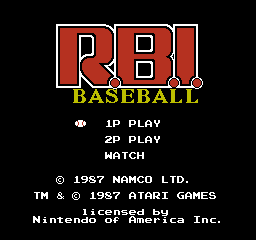
|
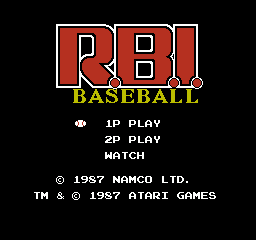
|
Credits
US Version
At the title screen, hold A or B or both then press Start. A staff screen will appear.
Japanese Version
Play exactly 10 games, no matter if you win or lose. It can even be the games played in "WATCH" mode by the computer itself. After the 10th game is over and the game returns to the title screen, a credits screen will appear before the team names demonstration.
Debug Monitor
Both regional versions have this cheat. You can enable it in the Japanese version with the button code or with the Game Genie code in the US version.
In the Japanese version, any time during the game, hold Up + Down on Controller 1, then press Right, Left, Down, Up on Controller 2. In the US version, just use the Game Genie code XVUVNGAV.
A set of numbers will appear at the top-right corner of the screen. The upper four represents the address, and the bottom two are data values at the selected address. Press B (for the Japanese version) or hold Down and press A (for the US version) on Controller 2 to enable address and data edit: change any digit using the D-Pad buttons on Controller 2, or press the previous combination to save your changes. You can watch any ROM or RAM data and change any RAM data.
The R.B.I. Baseball series
| |
|---|---|
| NES | R.B.I. Baseball • R.B.I. Baseball 2 • R.B.I. Baseball 3 |
| SNES | Super R.B.I. Baseball |
| Genesis | R.B.I. Baseball 3 • R.B.I. Baseball 4 • R.B.I. Baseball '93 • R.B.I. Baseball '94 • R.B.I. Baseball '95 |
| 32X | RBI Baseball '95 |
The Family Stadium series
| |
|---|---|
| Family Stadium / Famista | |
| NES | Pro Yakyuu: Family Stadium • Pro Yakyuu: Family Stadium '87 • Pro Yakyuu: Family Stadium '88 • Famista '89: Kaimaku Han • Famista '90 • Famista '91 • Famista '92 • Famista '93 • Famista '94 |
| SNES | Super Famista • Super Famista 4 • Super Famista 5 |
| Game Boy | Famista 3 |
| Nintendo 64 | Famista 64 |
| World Stadium | |
| Arcade | Pro Yakyuu World Stadium |
| TurboGrafx-16 | Pro Yakyuu World Stadium • Pro Yakyuu World Stadium '91 |
- Pages missing developer references
- Games developed by Namco
- Pages missing publisher references
- Games published by Namco
- Games published by Tengen
- NES games
- Unlicensed NES games
- Arcade games
- Pages missing date references
- Games released in 1986
- Games released in December
- Games released on December 10
- Games with hidden developer messages
- Games with hidden developer credits
- Games with unused graphics
- Games with debugging functions
- R.B.I. Baseball series
- Family Stadium series
Cleanup > Pages missing date references
Cleanup > Pages missing developer references
Cleanup > Pages missing publisher references
Games > Games by content > Games with debugging functions
Games > Games by content > Games with hidden developer credits
Games > Games by content > Games with hidden developer messages
Games > Games by content > Games with unused graphics
Games > Games by developer > Games developed by Bandai Namco > Games developed by Namco
Games > Games by platform
Games > Games by platform
Games > Games by platform > Arcade games
Games > Games by publisher
Games > Games by publisher > Games published by Bandai Namco > Games published by Namco
Games > Games by publisher > Games published by Warner Bros. Games > Games published by Midway Games > Games published by Atari Games > Games published by Tengen
Games > Games by release date > Games released in 1986
Games > Games by release date > Games released in December
Games > Games by release date > Games released in December > Games released on December 10
Games > Games by series > Family Stadium series
Games > Games by series > R.B.I. Baseball series
Games > Unlicensed games > Unlicensed NES games
The Cutting Room Floor > Unimportant Awards > NES games
The Cutting Room Floor > Unimportant Awards > NES games