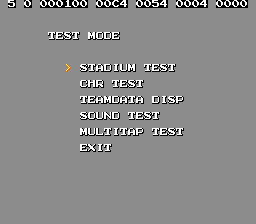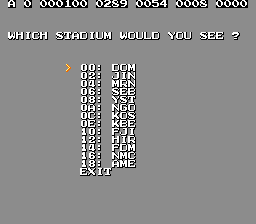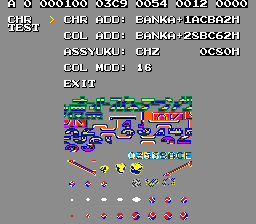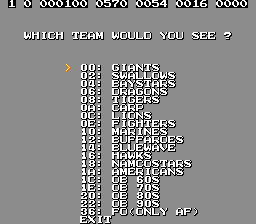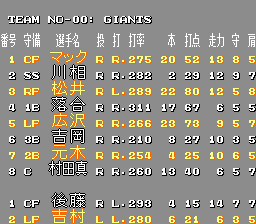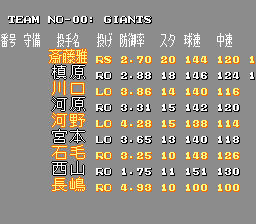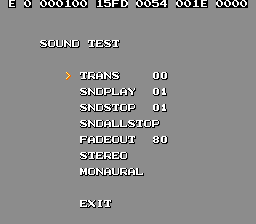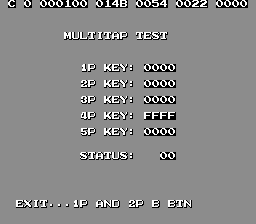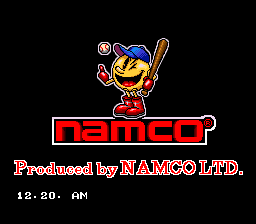Super Famista 5
| Super Famista 5 |
|---|
|
Developer: Namco
|
Contents
Debug mode
When Pro Action Replay code 80800801 or Game Genie code DF6D-44DD is active on bootup, debug mode is enabled. The string R0, R1, R2, R3 or R4 will appear in the lower right corner of the Namco screen (this may be an index for the last debug function used, described below). This debug mode is a slightly more advanced version of the one seen in Super Famista 4.
General instructions:
- Hold Select and press Start to perform a soft reset.
- Press Select on controller 1 or 2 to freeze frame. Then press X on controller 1 or 2 to advance frame-by-frame. Press Select again to resume.
- In pitcher/batter view, hold R shoulder button and press A to end the half-inning.
- In pitcher/batter view, hold R shoulder button and press Y to end the game.
- In field view, hold R shoulder button and press A to end the half-inning.
- In field view, hold R shoulder button and move the D-Pad to control a baseball in play. For easy home runs, simply put the ball in the seats.
Hold one of the following buttons during bootup:
- R - default? turns off debug display.
- A - add debug display to the top of the screen. This is saved to SRAM, and will be in effect even after a reboot.
- B - enter TEST MODE.
- X - while the screen is blank, press X again to display the victory screen.
- Y - batter stats related screen.
- L - turns off debug display.
TEST MODE
The MULTITAP TEST is a new addition not seen in the Super Famista 4 TEST MODE.
STADIUM TEST
While viewing a stadium, press the A button to switch from pitcher/batter view to field view, use the D-Pad to scroll the screen, and then press the A button to exit. Or use the B button to exit at any time.
CHR TEST
TEAMDATA DISP
In the team data display, use the D-Pad to scroll the screen, A button to switch pages, and B button to exit.
SOUND TEST
MULTITAP TEST
Error messages
LEAGUE BACKUP ERROR PLEDIT BACKUP ERROR FA BACKUP ERROR OPTION BACKUP ERROR
Unknown debugging
The programming starting at SNES address $8ACC50 is unknown debug related programming related to the victory screen.
Build Info
When Pro Action Replay code 80800A01 or Game Genie code DF6D-446D is active on bootup, build info appears on the Namco screen.
The Family Stadium series
| |
|---|---|
| Family Stadium / Famista | |
| NES | Pro Yakyuu: Family Stadium • Pro Yakyuu: Family Stadium '87 • Pro Yakyuu: Family Stadium '88 • Famista '89: Kaimaku Han • Famista '90 • Famista '91 • Famista '92 • Famista '93 • Famista '94 |
| SNES | Super Famista • Super Famista 4 • Super Famista 5 |
| Game Boy | Famista 3 |
| Nintendo 64 | Famista 64 |
| World Stadium | |
| Arcade | Pro Yakyuu World Stadium |
| TurboGrafx-16 | Pro Yakyuu World Stadium • Pro Yakyuu World Stadium '91 |
The NPB series
| |
|---|---|
| Famista | |
| SNES | Super Famista • Super Famista 5 |
| Nintendo 64 | Famista 64 |
| Other | |
| SNES | Ultra Baseball Jitsumeiban |
| Game Boy Advance | Greatest Nine |
- Pages missing developer references
- Games developed by Namco
- Pages missing publisher references
- Games published by Namco
- SNES games
- Pages missing date references
- Games released in 1996
- Games released in February
- Games released on February 29
- Games with debugging functions
- Games with hidden sound tests
- Family Stadium series
- NPB series
Cleanup > Pages missing date references
Cleanup > Pages missing developer references
Cleanup > Pages missing publisher references
Games > Games by content > Games with debugging functions
Games > Games by content > Games with hidden sound tests
Games > Games by developer > Games developed by Bandai Namco > Games developed by Namco
Games > Games by platform > SNES games
Games > Games by publisher > Games published by Bandai Namco > Games published by Namco
Games > Games by release date > Games released in 1996
Games > Games by release date > Games released in February
Games > Games by release date > Games released in February > Games released on February 29
Games > Games by series > Family Stadium series
Games > Games by series > NPB series