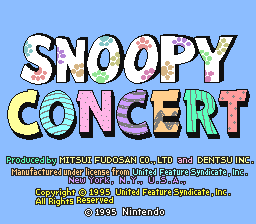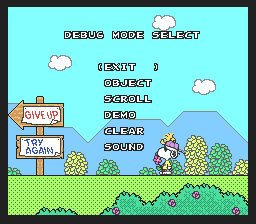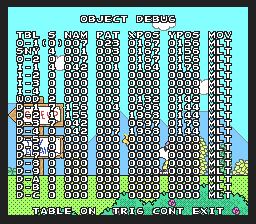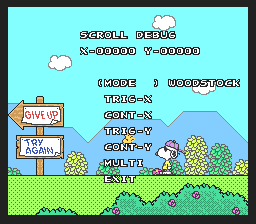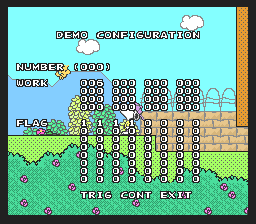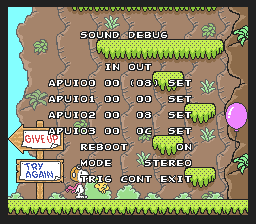Snoopy Concert
| Snoopy Concert |
|---|
|
Developers: Pax Softnica,
Nintendo R&D1
|
Snoopy Concert is a cute Japan-only Super Famicom Mouse game based on the famous Peanuts franchise.
Debug Mode
Enable Pro Action Replay (PAR) code C10541EA, then press Start on Controller 2 during gameplay. Use ontroller 2 to navigate the menu.
Selecting Clear will automatically clear the current stage. The rest of the options are described below.
Object Debug
Lets you view and edit the properties of the various sprites on the current stage. The four options at the bottom of the screen are:
- Table - Cycles the sprite table between "off", "on", and "sel" (the latter causes only one row to be visible at a time).
- Trig - Pressing A on this option will advance the game by one frame.
- Cont - Holding A on this option will advance the game continuously while the button is held.
Each row in the object table corresponds to one sprite. "WOD" and "SNY" are Woodstock and Snoopy, respectively. The options next to each one are:
- S - Unknown (changing these values seems to easily lock up the game, so be careful).
- NAM/PAT - Current sprite and frame.
- XPOS/YPOS - Coordinates.
Use A or B to increment/decrement these values.
- MOV - Hold A on this option and use the D-Pad to freely move a given sprite around the level.
Scroll Debug
As the name suggests, handles scrolling.
- MODE controls whether the "camera" is fixed on Woodstock (the default) or Snoopy.
- TRIG-X and TRIG-Y increment the X and Y scroll positions when pressed.
- CONT-X and CONT-Y continuously increment the X and Y scroll positions when held.
- MULTI lets you freely scroll the screen using the D-Pad when held.
Demo Configuration
Does... something. It's most likely related to the cutscenes that play at the beginning of levels and such, but the options are a bit cryptic.
Sound Debug
Shows the status of the four audio I/O ports, and allows you to play music and sound effects. A and B increment/decrement the values under the "OUT" column, and "SET" writes that value to the given port.
Writing values to port 0 will play music, and ports 2 and 3 play sound effects. "Reboot" controls whether or not new sound data will be sent to the APU when needed; when turned off, several different song numbers may play the same music or no music.
The Peanuts series
| |
|---|---|
| NES | Snoopy's Silly Sports Spectacular |
| SNES | Snoopy Concert |
| DOS | Snoopy: The Cool Computer Game |
| Game Boy (Color) | Snoopy's Magic Show • Snoopy no Hajimete no Otsukai • Snoopy Tennis |
| Windows, PlayStation 2, PlayStation Portable | Snoopy vs. The Red Baron |
- Pages missing developer references
- Games developed by Pax Softnica
- Games developed by Nintendo R&D1
- Pages missing publisher references
- Games published by Mitsui Fudosan
- Games published by Dentsu
- SNES games
- Pages missing date references
- Games released in 1995
- Games released in May
- Games released on May 19
- Games with debugging functions
- Games with hidden sound tests
- Games with hidden level selects
- Pages with a Data Crystal link
- Peanuts series
Cleanup > Pages missing date references
Cleanup > Pages missing developer references
Cleanup > Pages missing publisher references
Games > Games by content > Games with debugging functions
Games > Games by content > Games with hidden level selects
Games > Games by content > Games with hidden sound tests
Games > Games by content > Pages with a Data Crystal link
Games > Games by developer > Games developed by Nintendo > Games developed by Nintendo EPD > Games developed by Nintendo SPD > Games developed by Nintendo R&D1
Games > Games by developer > Games developed by Pax Softnica
Games > Games by platform > SNES games
Games > Games by publisher > Games published by Dentsu
Games > Games by publisher > Games published by Mitsui Fudosan
Games > Games by release date > Games released in 1995
Games > Games by release date > Games released in May
Games > Games by release date > Games released in May > Games released on May 19
Games > Games by series > Peanuts series