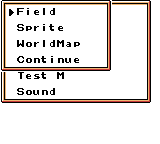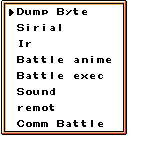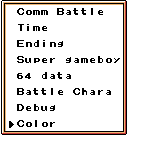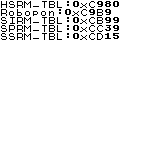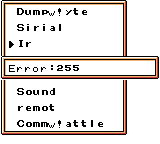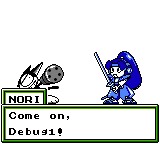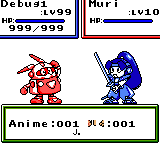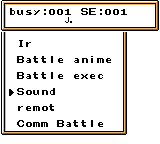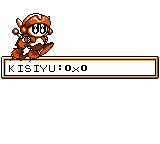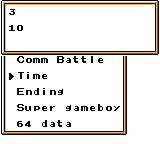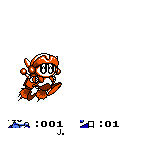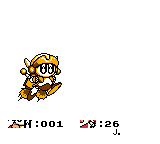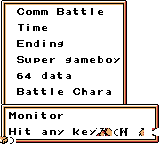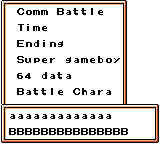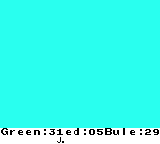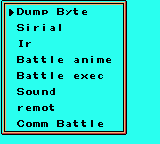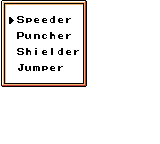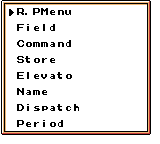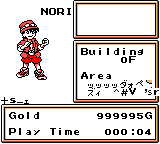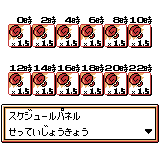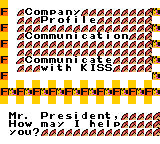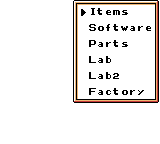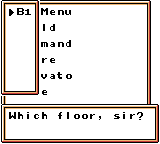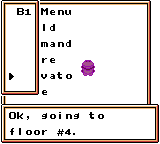Robopon Sun, Star, and Moon Versions/Debugging Material
This is a sub-page of Robopon Sun, Star, and Moon Versions.
Title Debug Menu
| JP | USA |
|---|---|
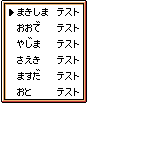 |
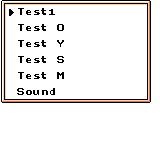 |
Found among the text for the continue screen options is a string that simply says "Debug", placed right after the RTC settings option. Its corresponding debug menu has been disabled, but can be re-enabled through hacking the game's memory.
The particular WRAM address changes depending on which system the game is currently running, with $DFC5 for GBC mode, and $DFA7 for SGB and regular GB mode.
On the Continue screen, update the aforementioned address based on whether or not a save is present. Then, simply press the A button.
| No Save File | Save File | |
|---|---|---|
| JP | 03 | 04 |
| US | 02 | 03 |
Test1
Identified in Japanese as "Makishima Test" (まきしま テスト), with Kazuyuki Makishima being one of the game's developers.
Field
Triggers the new game sequence.
Sprite
Returns to the main menu. May have once worked like the sprite viewer in Hudson Soft's Pokémon TCG games.
WorldMap
Displays the world map that is shown for traveling between different locations. It proves completely unusable since no path is programmed for the player to take, even when a save file exists. The player will appear at coordinates X:0 - Y:0, and the landmark sign will display garbage. Pressing A once more will bring the main debug menu back up.
Continue
Loads the current save file. If a save file doesn't exist then the player will follow a broken route from the top-left corner of Capri Town. This causes the player to accidentally warp inside their house, which triggers the downstairs sequence out of order, and then warps the player back to Capri Town outside the cutscene. Entering the company building will continue the Grandpa Hogle sequence as intended.
Test O
Identified in Japanese as "Ode Test" (おおで テスト), with Takanori Ode being one of the game's developers. The longest debug menu by far, one has to scroll down to see all the options Test O has to offer.
Dump Byte
Prints bytes for some internal stats. Pressing A again will bring you back to Test O.
Sirial
Known as "Serial (Transfer)" (シリアル (てんそう)) in Japanese. May have been used to test serial communication. Prompts a "Waiting…" screen, followed by the game locking up, forcing a system reset.
Ir
Known as "IR (Transfer)" (アイアール (てんそう)) in Japanese. Tests the console's infrared communication. Prints two messages, one saying "Press B Button", and the other "cancel B". From there pressing B will temporarily overwrite a portion of the font while displaying an error message.
Battle anime
Test battle animations. Picking this options prints a message stating "BBM:842", followed by another saying "address:452" after A is pressed, both of those text windows also overwriting a portion of the font. Hitting A again starts the battle transition, and triggers a "fight" between the player (here using Buddy's sprite) and a level 10 Muri. A level 99 Sunny named "Debug1" is then drawn, and the actual testing interface appears.
The player can then either chose to play an attack animation, out of 999 (though the vast majority of them are invalid and may result in a freeze), or pick a battle theme, also out of 999 (though here anything past 28 will simply be silence). Those two tabs are known as "Anime" and "オト" (sound), with the latter appearing garbled due to not having been translated. Moreover, the cursor used here is the character "J.", aka tile id 276, which in the Japanese version corresponds to the kanji "ー", which more fittingly resembles an underscore. This latter issue appears with other debug menus.
Battle exec
A test battle between the player and a CPU enemy trainer, both of whom will be represented by a given Robopon, here Buddy and Rocker respectively. The player will be handed a team consisting of Sunny, Speedy, Dosbot, and Rotor, all at level 99 and all named "Debug1" through "Debug4". The opponent, meanwhile, will have two Sunny, one at level 20, and the other at level 2.
Sound
Known as "(Sound) Test" ((おとの) テスト) in Japanese. A sound test, where one may listen to any music track or sound effect. Pressing Select will swap between the music and sound effects tabs. Only 20 songs exist, but the sfx counter can go up to 999, although most of those entries will be silent (proper entries start at 40, and are intermittently interrupted by chunks of silent sfx).
remot
Known as "IR Remote Control" (アイアール リモコン) in Japanese. May have been used to test out if the game correctly received infrared signals. The GBC Robopon games can react to non-GBC infrared signals, most notably ones coming from tv remotes, which explains this option's name. Once selected, all music will hang on the latest note heard prior to picking this option. The game has not actually crashed, since pressing B will return the music and print the second screen, and from there pressing A will return you to Test O.
The mention of "KISIYU 0x0" is in reference to the GB Kiss, an IR feature present in a select few Hudson Soft-made GBC games.
Comm Battle
Stands for "Communication Battle" ((つうしん) バトル), as in the battles one can have against another player through the link cable. Choosing this option will prompt the "Waiting…" and "Please Wait" messages to appear, the battle theme to trigger, followed by… Nothing. You'll be stuck waiting forever until the console is reset.
Time
Known as "Time Display" (じかん ひょうじ) in Japanese. An option for testing out the game's real time clock. Two numbers are displayed at the top of the screen, both starting out at 00. The bottom one increases by 1 every minute spent in the debug menu, whereas the top one increases by 1 every hour. Possibly due to a bug, waiting on the screen for an hour may reset the bottom number to 09, and from then on the bottom number will increase to "19", "29", and so on.
Ending
Displays the staff credits and resets the game.
Super gameboy
Returns to the top of Test O. Was presumably used to test out something SGB-related, though this option doesn't seem to do anything, even if the game is set to SGB mode.
64 data
Known as "64 Dataset" (じかん ひょうじ) in Japanese. Returns to the top of Test O. The Japanese versions can connect to the game Robot Ponkottsu 64: Nanatsu no Umi no Caramel, and so this was likely used to test this function.
Battle Chara
A menu to view the sprites of Robopon and characters and assign them any of the game's 26 palettes. Entries 001 through 170 are Robopon, and then 175 through 202 are the trainers (though for some reason the Sergeant class is nowhere to be seen). Worth noting is that the entries for Cody and the Legends will display their respective Japanese sprites, which are the ones still used in the US version when in SGB mode.
The two labels at the bottom weren't translated, and are overwritten by the tiles of the currently loaded sprite. They're meant to say "Chara" (キゃラ) and "Color" (イロ) respectively.
The controls are as follows:
- Up / Down are used to increment/decrement the chosen sprite value.
- Left / Right are used to jump between each number of the value.
- A is used to confirm your choice of either sprite or palette.
- B is used to return to the Test O menu.
- Start is used to skip ahead in the list of Robopon. The increments are not rounded, and fluctuate based on which sprite is currently loaded.
- Select is used to swap between "Chara" and "Color".
| # | Name |
|---|---|
| 001 | Rocker |
| 002 | Sunny |
| 003 - 167 |
... |
| 168 | Volco |
| 169 | Sunny (Golden) |
| 170 | C-Cell (Silver) |
| 171 - 174 |
(Garbage sprite.) |
| 175 | "Satchel Kid" |
| 176 | School Girl |
| 177 | Trouble Maker |
| 178 | Sara |
| 179 | "Yo-Yo Kid" |
| 180 | Little Girl |
| 181 | Elderly Man |
| 182 | Elderly Lady |
| 183 | "Mister" |
| 184 | Madam |
| 185 | "Snorkeler" |
| 186 | Underwater Creature |
| 187 | Soldier |
| 188 | Old Man Brownie |
| 189 | Bisco |
| 190 | Amron |
| 191 | Wild |
| 192 | Kamat |
| 193 | White Collar |
| 194 | Dr. Disc |
| 195 | Young Lady |
| 196 | Prince Tail |
| 197 | Dr. Zero |
| 198 | Cody |
| 199 | Joker |
| 200 | "Goon" |
| 201 | Rock' n' Roller |
| 202 | "Sailor" |
Debug
Displays two broken message boxes that loop infinitely. May have been IR related, perhaps used for testing remote-control chests.
| Japan | US |
|---|---|
(かんしを おこないます) キー(を おしてね) アアアアアアアアアアアアア (いいいいいいいいいいいいいい) |
Monitor Hit any key aaaaaaaaaaaaa BBBBBBBBBBBBBBB |
Color
Opens up a color test screen, which lets one create a screen palette with values for Green, Red, and Blue (misspelled "Bule"). This interface, disregarding the typo, was also poorly adapted when the game was translated, as the "R" of "Red" overlaps with Green's current palette value.
The controls are as follows:
- Up / Down are used to increment/decrement the chosen color value.
- Left / Right are used to jump between the first and second number of the color value.
- A is used to update the screen to the current color palette.
- B is used to return to the Test O menu. The current color palette will remain until the screen is refreshed.
- Start is used to show/hide the text for the colors and their values.
- Select is used to swap between Green, Red, and Blue.
Test Y
Identified in Japanese as "Yajima Test" (やじま テスト), with Hidetaka Yajima being one of the game's developers.
Lets one play four out of the five "Battle Genesis 5" minigames, with "Battler" being excluded due to it simply being a regular Robopon trainer battle. The maxed-out debug team returns here once again. The opponent Robopon in each of those minigames will be a level 50 Ping, which for some reason will have Rocker's name and menu icon on the party screen. In the actual games themselves, the correct name, sprite, and icon for Ping will be used.
The "[Name] challenges you!" shown at the start of each game will display a garbled name, (pB B, in the US version. This is purely garbage, as opposed to mojibake, as in the Japanese version of the game no name for the challenger is provided.
Test S
Identified in Japanese as "Saeki Test" (さえき テスト), with Noriyuki Saeki being one of the game's developers.
R.PMenu
Known as "Robopon Menu" (ロボポンメニュー) in Japanese. Appears to do nothing.
Field
Known as "Field Menu" (フィールドメニュー) in Japanese. Goes to the Start menu. This will not reflect the current save file, if any is present, instead using a preset mock save. The player will have a debug team and full inventory, but their garage will be empty, and so will their "Robopon Data" tab.
The player's name will be set to "NORI" and their money maxed-out, though the "current location" will display garbage. The "Hero's Data" tab freezes the game in the US version, but works fine in the Japanese one, which also reveals that every slot in the Schedule Panel tab contains a 1.5 strength multiplier.
Pressing the B button while on the Start menu closes it and brings back the Test S screen.
Command
Known in Japanese as "Assistant Command" (うけつけコマンド). Opens the receptionist's menu from the Capri Town company building. Choosing any of the three options and then backing out will corrupt the menu/background graphics.
Store
Opens a unique mart interface, with maxed-out money, a toolbelt full of every health item, and a debug team on hand.
- Items:
- Repair - 120G.
- Defrag - 500G.
- BackupDsk - 1000G.
- RecovDisk - 3500G.
- Hydro-Sys - 600G.
- Solar-Sys - 2000G.
- Software:
- EVLUPv4 - 2400G.
- HLYUPv4 - 2400G.
- LNDUPv4 - 2400G.
- SEAUPv4 - 2400G.
- SKYUPv4 - 2400G.
- GHOSTv4 - 2000G
- Parts:
- OGREARN - 3000G.
- RESIST - 3000G.
- SKYBOMB - 3000G.
- SPRGUN - 3000G.
- M-GUN - 3000G.
- MISSILE - 5800G.
- Lab: Opens the CPU Upgrade/Evolution Request screen. Nothing can be done here since your team is at "maximum output".
- Lab2: Opens the Investment and Buy/Sell Robopon screen. Money can be invested here, but no Robopon can be either bought nor sold.
- Factory: Heals your Robopon. A single green sparkle from the overworld healing animation will stay on screen afterwards.
Elevato
Known as "Elevator" (エレべーター) in Japanese. Was used for testing out elevators, most likely the one in the company building in Capri Town. Picking this option will open a menu with the expected floor interface, with options ranging from B1F to 4F (anything past "B1" is selectable, but not shown). This visual oddity matches pretty much exactly what happens if the player no-clips into the elevator warp in the company building prior to the former being made available (though there the option for the first floor will be visible).
Here the available options will not update based on the current save file, if any, though the presence of a save will make it possible to pick a floor without the game crashing. However, all this will lead to is an unnaturally slowed-down screen shake transition, with the player appearing with an incorrect palette. After the animation finishes, one may back out of the menu, though he player sprite will remain on-screen until the screen refreshes.
Name
Known in Japanese as "Name Input" (なまえにゅうりょく). Opens up the screen used in the new game sequence where the player inputs their name and birthday. This won't overwrite any actual save data if any is present.
Dispatch
Was used for testing out the dispatching system, which is essentially Robopon's equivalent to the Pokémon Daycare (in that you can hand them one of your team members, and they'll gain experience over time). Using this option will open up the "send Robopon to dispatch" screen, though no Robopon will be listed.
Period
Known as "Dispatch Period" (はけんきかんしょり) in Japanese. Tied with the previous option, and just as useless as-is since no Robopon can be dispatched from the debug menu, and any dispatched team from the current save file won't be taken into account. This menu option was likely used for testing the time intervals at which the dispatched team will be sent out for training, which varies depending on their level.
Test M
Identified in Japanese as "Masuda Test" (ますだ テスト), with Tatuo Masuda being listed under Game Designer in the credits.
Brings up a menu with six options, ranging from Greatest6 to Greatest1 ("グレイテスト6" to " グレイテスト1"), which is the term used in the Japanese version to refer to the Legends the player has to defeat. Every option will bring up a "Loading" ("なぅ ろーでぃんぐ", or "Now Loading") screen that will last for around 50 seconds. The game will then load the player in their bedroom, with a predefined save file whose story progression depends on which option was chosen.
The player's name will once again be set to "NORI" ("のりひろ", or "Norihiro"), with Norihiro Onodera being credited under "Plan Support". Meanwhile, the player's money will be maxed-out, their "Robodex" will be complete, their toolbelt will have 99 of every recovery item, one instance of every Parts/Software (both on hand and in the garage). The company building will be set to 11F in every option besides Greatest6, where it sits at 0F.
The garage will have one of every Robopon in storage, aside from golden Sunny and silver C-Cell, with their level matching their "dex" number (level 1 for Rocker, 56 for Meddy, etc.) Past Rootix (98), the remaining Robopon will have erratic levels that range from wildly high to wildly low.
The regular items in the player's garage will also expand based on the option chosen. Starting in Greatest6:
- BegTicket x1
- MidTicket x1
- UpTicket x1
- P-Certfct x1
- Shortcut x50
- BackupBat x50
- Heatsink x50
- Scan Disc x50
- PowerUp x50
- PowerDown x50
- Repair x50
- Defrag x50
- BackupDsk x50
- RecovDisk x50
- AttckMem x50
- ShieldMem x50
- SpeedMem x50
- LifeMem x50
- EnergyMem x50
- Air-Esc x50
- Grnd-Esc x50
- BarMagnet x99
- ElcMagnet x50
Starting in Greatest5:
- Lamp x1
Starting in Greatest4:
- GoldWrnch x1
Starting in Greatest2:
- Snorkel x1
- Rod x1
- Legend3 x1
Sound
Identified in Japanese as "Sound Test" (おと テスト). Rather than Test O's proper sound test, selecting this option will simply play the theme of the starting area, Capri Town.