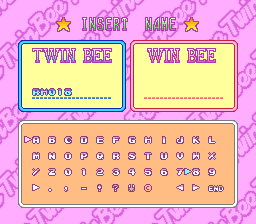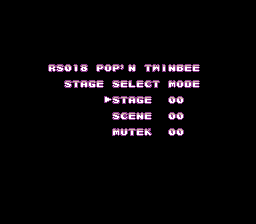Pop'n TwinBee (SNES)
| Pop'n TwinBee |
|---|
|
Developer: Konami
|
| To do: More regional differences |
Pop'n TwinBee is a direct follow-up to Detana!! TwinBee.
Contents
Stage Select Mode
On the name entry screen, have Player 1 (Twin Bee) type RS018 (JP) or RH018 (US/EU), and hold Select + Y + R shoulder buttton for approx. 9 seconds until the menu appears.
This menu includes a bonus setting MUTEK(I) to toggle invincibility.
Note that both versions list RS018 on this menu even though the European version used RH018 for the name entry.
A similar Stage Select screen also appears in Parodius Da!.
Button Codes
A total of 10 button codes exist in the game: 8 are used while paused, and the other 2 are in the options screen. As of this writing, cheat code sites are missing entries or have errors, so here is the complete list of button codes, in the order they are stored in the programming.
Pause Codes
| 9 Chibi | Up, Up, Up, Down, Down, Down, Left, Right, Left, Right, Left, Right, B, A, B, A, B, A |
|---|---|
| Full Energy | Select, A, Y, A, Y, X, B, X, B, R, R, Select |
| Defeated | Up, Up, Down, Down, Left, Right, Left, Right, B, A The Konami code is a trap! |
| Defeated | Up, Up, Down, Down, L, R, L, R, B, A It's an alternate version of the Konami code using the shoulder buttons, and is also a trap! |
| Defeated | B, B, X, X, A, Y, A, Y, Up, Left Yet another unfriendly Konami code, this time swapping the directional and A/B/X/Y buttons. |
| Add Mini-bees | Down, Down, Up, Up, B, B, X, X, Right, Left, A, Y |
| 8 Credits | A, B, Y, X, R, L, Up, Left, Down, Right, A, A, A |
| Invincible | A, Y, A, Y, L, R, L, R, X, B, B Enter the code again to toggle it off. It's the same bit setting as MUTEK in Stage Select Mode (bit $01 in memory address $7E0086). |
Options Codes
These codes must be entered immediately upon entering the options screen.
| Level 8 Difficulty | Press Up, Up, Down, Down, Left, Right, Left, Right, B, A (the Konami code) to unlock the highest difficulty, level 8. |
|---|---|
| Round Select | Press Up, Left, Up, Left, Up, Left, Left, Left, Right, Right, Right, Down, Left, Down, Left, Down, B. The screen scrolls down to reveal a Round Select. The purpose of this setting is unclear, it isn't a stage select. The value is stored to memory address $7E1FEC. |
Sound Test
A sound test mode is hidden just below the Round Select, above. However, there's no evidence of a button code or way to access it normally. Instead, game enhancer codes can be used. After you have entered the Round Select button code, enter Pro Action Replay code 82ED44EE or Game Genie code 3330-1FD8 (Japanese version), or Pro Action Replay code 82ED4AEE or Game Genie code 3330-1468 (European version). Press Start to exit the Round Select. The screen will scroll back to the top and down again to reveal the sound test.
When you're ready to exit the sound test, press Select.
| To do: Is there really no way to access this without game enhancer codes? It seems odd when button codes exist for everything else, and the sound test is fully functional. |
The sound test appears when $05 is written to memory address $7E1D54.
Demo Select
An unused stage select debug menu. Game enhancer codes are required to reach it as no programming was found that writes screen index $0D to $7E0032. Enter the codes, then pause the game and press Start.
Japanese version
Pro Action Replay: 82B12500 + 82B1270D + 82B12A32 Game Genie: DD84-1F06 + D284-1FA6 + 7484-1466
European version
Pro Action Replay: 82B12B00 + 82B12D0D + 82B13032 Game Genie: DD84-14A6 + D284-1706 + 7487-1DD6
Use the D-Pad to make a selection and press X or B to proceed. Note that Stage 7 is listed but is missing the OK, as the game only has 6 stages. Selecting it will cause glitches.
Unused Screen Index $0E
Memory address $7E0032 holds the index of the current screen (e.g., Demo Select is $0D). A pointer exists for index $0E, the final valid entry, but it only leads to a 6B RTL command which exits without doing anything else.
Regional Differences
Title Screen
| Japan | Europe |
|---|---|

|

|
The TwinBee series
| |
|---|---|
| Arcade | TwinBee • Bells & Whistles |
| NES | TwinBee • Stinger • TwinBee 3 |
| MSX | TwinBee |
| Game Boy | Pop'n TwinBee |
| SNES | Pop'n TwinBee • Pop'n TwinBee: Rainbow Bell Adventures |
| TurboGrafx-16 | Detana!! TwinBee |
| Sharp X68000 | Detana!! TwinBee |
| Sega Saturn | Detana TwinBee Yahho! Deluxe Pack |
| PlayStation | Detana TwinBee Yahho! Deluxe Pack • TwinBee RPG |
| Nintendo 3DS | 3D Classics: TwinBee |
- Pages missing developer references
- Games developed by Konami
- Pages missing publisher references
- Games published by Konami
- Games published by Palcom Software
- SNES games
- Pages missing date references
- Games released in 1993
- Games released in March
- Games released on March 26
- Games released in November
- Games with debugging functions
- Games with hidden sound tests
- Games with hidden level selects
- Games with regional differences
- To do
- TwinBee series
Cleanup > Pages missing date references
Cleanup > Pages missing developer references
Cleanup > Pages missing publisher references
Cleanup > To do
Games > Games by content > Games with debugging functions
Games > Games by content > Games with hidden level selects
Games > Games by content > Games with hidden sound tests
Games > Games by content > Games with regional differences
Games > Games by developer > Games developed by Konami
Games > Games by platform > SNES games
Games > Games by publisher > Games published by Konami
Games > Games by publisher > Games published by Konami > Games published by Palcom Software
Games > Games by release date > Games released in 1993
Games > Games by release date > Games released in March
Games > Games by release date > Games released in March > Games released on March 26
Games > Games by release date > Games released in November
Games > Games by series > TwinBee series