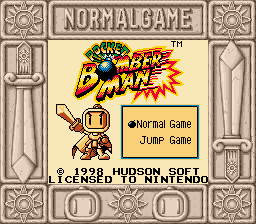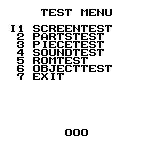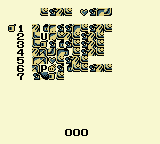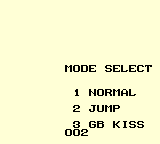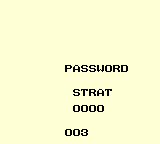Pocket Bomberman
| Pocket Bomberman |
|---|
|
Developer: Hudson Soft
|
Bomberman takes a break from the top-view gameplay. Originally released as a Game Boy title in 1997, and later released as a Game Boy Color launch title in 1998.
| To do: Unused graphics |
Contents
Debug Menu
| Download Pocket Bomber Man (Japan) Test Menu Restoration Patch |
Apply the above patch to a Japanese v1.0 ROM. The game will start out in the main test menu. There are no color palettes used in this menu, so a Super Game Boy will show the previous screen's palette.
Screen Test
Test various tile maps to be used during gameplay. Press A to switch between display mode ("DISPLAY") where Up/Down changes tile map or scrolling mode ("SCROLL") where the directional pad scrolls. Each tile map is supposed to be used with a specific primary and secondary graphics bank. The unmodified ROM has all but the pause screen on default values. The patch assigns "correct" banks to all but two entries: 0x09 and 0x0D.
Switching display modes is not possible properly without the patch, because there is a bug in the original menu code that will read the same button press twice, thus resulting in turning scroll mode on followed by turning scroll mode off immediately afterwards.
To access the debug menus on hardware, use the Game Genie code 0F7-DAB-E62 (US, monochrome), 0F8-0EB-E62 (Japan, monochrome), or 0F9-C1A-E62 (Game Boy Color version) to replace the main menu with the (slightly broken) debug menu. Pressing A toggles a marker on each CHR image, probably a marker to help the programmers keep track of the current image they're working on or checking for bugs or inconsistencies.
Parts Test
Test parts, i.e. one-tile and multi-tile blocks used to create the in-game world.
Piece Test
Test menu tile maps (with encoding conversion from ASCII) shown at a 0x04 by 0x04 tile offset from the top left corner. This is the routine that actually displays the test menu as well. Among the more interesting menus are early mode select and password screens (typos inclusive).
Many of the other screens were likely placeholders text for screens that are now graphical only (e.g. Game Over, Title Screen):
INIT TITLE DEMO NORMAL GAME WORLD CLEAR GAME OVER ENDING LEVEL SELECT JUMP GAME RANKING WORLD EVENT STAGE EVENT SCREEN PARTS PIECE SOUND ROM DISPLAY
Fun fact: Piece test is likely named after the routine that assembles the text piece-wise as opposed to just copying a tilemap onto the screen.
Sound Test
Test all the sound effects in the game. Game Genie code 02F-37A-E66 will allow you to test the music instead of the sound effects.
ROM Test
Graphic data is organized into banks in Pocket Bomberman. Here you can look at each bank individually.
Object Test
Supposed to be a sprite test, but not working. This routine heavily depends on external screen update routines that once resided inside the main loop. However, these are now inside the gameplay loop only. So this menu prepares the sprite data of one sprite at 0x40 by 0x40 of the currently selected kind, but this data is never converted to an active OAM sprite, so the screen stays blank.
Exit
Returns you to the previous state of the state machine.
Development Super Game Boy Borders
Among the screen test tilemaps that can be found using the SCREENTEST test menu mentioned above are the following two "drafts" or the Super Game Boy border using only Game Boy tiles instead of SNES tiles. The "normal game" border is missing one of its graphics banks and thus a major portion of the border graphics although the tilemap is complete.
Regional Differences
| To do: Compare the English and Japanese Super Game Boy borders. |
GB Kiss
An additional option is accessible with the Japanese version, but only on a regular Game Boy. This relied on a cart's built-in infrared receiver and that there were two carts close to each other. This was used for exchanging and creating user-created maps.
Game Boy Color
Game Boy Color support was added in later North American and European releases. There is no Japanese version with this enhancement.
- Pages missing developer references
- Games developed by Hudson Soft
- Pages missing publisher references
- Games published by Hudson Soft
- Games published by Nintendo
- Game Boy games
- Super Game Boy games
- Game Boy Color games
- Pages missing date references
- Games released in 1997
- Games released in December
- Games released on December 12
- Games with hidden development-related text
- Games with unused graphics
- Games with unused text
- Games with debugging functions
- Games with hidden sound tests
- Games with regional differences
- Games with revisional differences
- To do
- Bomberman series
Cleanup > Pages missing date references
Cleanup > Pages missing developer references
Cleanup > Pages missing publisher references
Cleanup > To do
Games > Games by content > Games with debugging functions
Games > Games by content > Games with hidden development-related text
Games > Games by content > Games with hidden sound tests
Games > Games by content > Games with regional differences
Games > Games by content > Games with revisional differences
Games > Games by content > Games with unused graphics
Games > Games by content > Games with unused text
Games > Games by developer > Games developed by Konami > Games developed by Hudson Soft
Games > Games by platform
Games > Games by platform
Games > Games by platform
Games > Games by platform > SNES games > Super Game Boy games
Games > Games by publisher > Games published by Konami > Games published by Hudson Soft
Games > Games by publisher > Games published by Nintendo
Games > Games by release date > Games released in 1997
Games > Games by release date > Games released in December
Games > Games by release date > Games released in December > Games released on December 12
Games > Games by series > Bomberman series
The Cutting Room Floor > Unimportant Awards > Game Boy games
The Cutting Room Floor > Unimportant Awards > Game Boy games
The Cutting Room Floor > Unimportant Awards > Game Boy games > Game Boy Color games