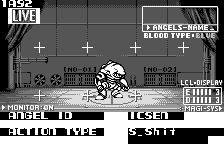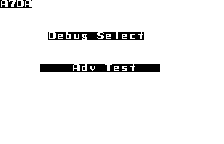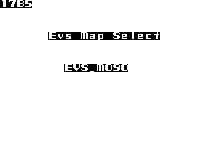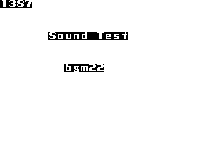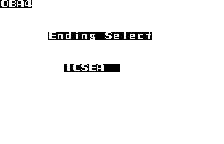Neon Genesis Evangelion: Shito Ikusei
| Neon Genesis Evangelion: Shito Ikusei |
|---|
|
Developer: Soft Machine
|
Contents
Context
| This needs some investigation. Discuss ideas and findings on the talk page. |
The game contains a jump table starting at 4000:005F and called upon at 4000:005A jmp far cs:[bx+5fh]. The table includes the address 4000:4A40 which is the main routine for an Angel Animation Viewer. The Angel Animation Viewer routine will get called if the offset at DS:3AA contains 0x0D but is not clearly visible anywhere in the ROM.
A debug routine also exists at 4000:CC6E but again there is no clear usage.
Angel Animation Viewer
To access the viewer, set a breakpoint at 4000:0051; At the start menu, select any option to cause the break to occur and modify the byte value at DS:3AA to 0xOD and continue execution.
To select Angel ID, press X1 or X3.
To select Action Type, press X2 or X4.
Debug Menu
To access the debug menu, modify 4 bytes at the end of jump table 4000:0097 (0x140097) from 00 00 00 00 to 6E CC 00 40 and set a breakpoint at 4000:0051; At the start menu, select any option to cause the break to occur and modify the byte value at DS:3AA to 0xOE and continue execution.
Cycle through the selection by pressing either X1 or X3.
| Debug Select |
|---|
| Adv Test |
| Normal Game |
| EventCutTest |
| Sound Test |
| Ending Select |
Advance Test
Cycle through the selection by pressing either X1 or X3.
| EVS MAP SELECT |
|---|
| EVS_M090 |
| EVS_M230 |
| EVS_M300 |
| EVS_M301 |
| EVS_M302 |
| EVS_M303 |
| EVS_M304 |
| EVS_M305 |
| EVS_M306 |
| EVS_M307 |
| EVS_M308 |
| EVS_M420 |
| Opening |
| SI_1_E1 |
| SI_1_E2 |
| SI_1_E4 |
| SI_1_E5 |
| SI_1_E8 |
| SI_2_E1 |
| SI_2_E2 |
| SI_3_E1 |
| SI_3_E2 |
| SI_3_E3 |
| SI_3_E4 |
| SI_3_E5 |
| SI_4_E1 |
| SI_4_E2 |
| SI_5_E1 |
| SI_5_E2 |
| SI_5_E3 |
| SI_5_E4 |
| SI_6_E1 |
| SI_6_E3 |
| SI_7_E1 |
| SI_8_E1 |
| SI_8_E2 |
| SI_8_E3 |
| SI_9_E1 |
| SI_9_E2 |
| SI_10 |
| SI_11_E1 |
| SI_11_E2 |
| SI_11_E3 |
| SI_11_E4 |
| SI_11_E5 |
| SI_12_E1 |
| SI_12_E2 |
| SI_12_E4 |
| SI_12_E5 |
| SI_12_E6 |
| SI_13_E1 |
| SI_13_E3 |
| SI_15 |
| SI_16 |
| SI_18_E1 |
| SI_18_E2 |
| SI_18_E3 |
| SI_18_E4 |
| SI_19_E1 |
| SI_20_E1 |
| SI_20_E2 |
| SI_20_E3 |
| SI_21_E1 |
| SI_21_E2 |
| SI_22_E1 |
| SI_22_E2 |
| SI_22_E3 |
| SI_24_E1 |
| SI_24_E2 |
| SI_26 |
| SI_27 |
| SI_28_E1 |
| SI_28_E2 |
| SI_28_E3 |
| SI_28_E4 |
| SI_29_E1 |
| SI_29_E2 |
| SI_29_E4 |
| SI_31_E1 |
| SI_31_E2 |
| SI_31_E3 |
| SI_32_E1 |
| SI_32_E2 |
| SI_33 |
| SI_34 |
| SI_35 |
| SI_35_B |
| SI_36 |
| SI_37 |
| SI_38 |
| SI_38_B |
| SI_39 |
| SI_40_E1 |
| SI_40_E2 |
| SI_40_E3 |
| SI_41 |
| SI_42_E1 |
| Item2 |
| Itm3_E1 |
| Itm3_E2A |
| Itm3_E2B |
| Itm3_E4 |
| Itm18_E1 |
| Itm18_E2 |
| Itm20 |
Event Cut Scene Test
Cycle through the selection by pressing either X1 or X3.
| Cut Scene |
|---|
| SN000 |
| SN001 |
| SN002 |
| SN003 |
| SN004 |
| SN005 |
| SN006 |
| SN007 |
| SN008 |
| SN009 |
| SN010 |
| SN011 |
| SN012 |
| SN013 |
| SN014 |
| SN015 |
| SN016 |
| SN017 |
| SN018 |
| SN019 |
| SN020 |
| SN021 |
| SN022 |
| SN023 |
| SN024 |
| SN025 |
| SN026 |
| SN027 |
| SN028 |
| SN029 |
| SN031 |
| SN032 |
| SN033 |
| SN034 |
| SN035 |
| SN038 |
| SN039 |
| SN040 |
| SN041 |
| SN042 |
| SN044 |
| SN046 |
| SN050 |
| SN051 |
Sound Test
Cycle through the selection by pressing either X1 or X3.
To mute the audio, press B.
To play the audio, press A.
| Sound Test |
|---|
| bgm00 |
| bgm01 |
| bgm02 |
| bgm03 |
| bgm04 |
| bgm05 |
| bgm06 |
| bgm07 |
| bgm08 |
| bgm09 |
| bgm10 |
| bgm11 |
| bgm12 |
| bgm13 |
| bgm14 |
| bgm15 |
| bgm16 |
| bgm17 |
| bgm18 |
| bgm19 |
| bgm20 |
| bgm21 |
| bgm22 |
| bgm23 |
| se001 |
| se002 |
| se003 |
| se004 |
| se005 |
| se013 |
| se014 |
| se015 |
| se018 |
| se019 |
| se021 |
| se022 |
| se024 |
| se026 |
| se029 |
| se031 |
| se033 |
| se034 |
| se035 |
| se036 |
| se037 |
| se039 |
| se040 |
| se041 |
| se043 |
| se044 |
| se045 |
| se046 |
| se047 |
| se048 |
| se049 |
| se050 |
| se006 |
| se007 |
| se008 |
| se009 |
| se010 |
| se011 |
| se012 |
| se016 |
| se017 |
| se020 |
| se023 |
| se025 |
| se027 |
| se028 |
| se030 |
| se032 |
| se038 |
| se042 |
Ending Scene Test
Cycle through the selection by pressing either X1 or X3.
| Ending Select |
|---|
| ICADM |
| ICYOU |
| ICCYA |
| ICCYB |
| ICCYC |
| ICMYA |
| ICMYB |
| ICMYC |
| ICSEA |
| ICSEB |
| ICSEC |
| ICSED |
| ICSEE |
| ICSEF |
| ICSEG |
| ICSEH |
| ICSEI |
| ICSEJ |
| ICSEK |
| ICSEL |
| ICSEM |
| ICSEN |
| ICSEO |
| ICSEP |
| ICSEQ |
| ICSER |
| ICSES |
| ICSET |
| ICSEU |
| ICSEV |
| ICSEW |
The Neon Genesis Evangelion series
| |
|---|---|
| Windows | Shinji and Good Friends: Second Hanafuda Impact |
| Sega Saturn | Shin Seiki Evangelion • Shin Seiki Evangelion: 2nd Impression |
| Nintendo 64 | Neon Genesis Evangelion |
| WonderSwan Color | Neon Genesis Evangelion: Shito Ikusei |
| Game Boy Color | Shin Seiki Evangelion: Mahjong Hokan Keikaku |
| PlayStation | Neon Genesis Evangelion: Koutetsu no Girlfriend |
| PlayStation 2 | Shin Seiki Evangelion: Ayanami Ikusei Keikaku with Asuka Hokan Keikaku • Shin Seiki Evangelion 2: Evangelions • Shin Seiki Evangelion: Koutetsu no Girlfriend Special Edition |
| PlayStation Portable | Evangelion: Jo |
- Pages missing developer references
- Games developed by Soft Machine
- Pages missing publisher references
- Games published by Bandai
- WonderSwan games
- Pages missing date references
- Games released in 1999
- Games released in July
- Games released on July 22
- Games with debugging functions
- Games with hidden sound tests
- To investigate
- Neon Genesis Evangelion series
Cleanup > Pages missing date references
Cleanup > Pages missing developer references
Cleanup > Pages missing publisher references
Cleanup > To investigate
Games > Games by content > Games with debugging functions
Games > Games by content > Games with hidden sound tests
Games > Games by developer > Games developed by Soft Machine
Games > Games by platform > WonderSwan games
Games > Games by publisher > Games published by Bandai Namco > Games published by Bandai
Games > Games by release date > Games released in 1999
Games > Games by release date > Games released in July
Games > Games by release date > Games released in July > Games released on July 22
Games > Games by series > Neon Genesis Evangelion series