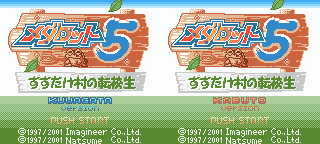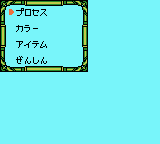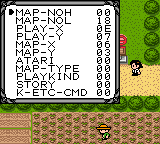Medarot 5: Susutake Mura no Tenkousei
| Medarot 5: Susutake Mura no Tenkousei |
|---|
|
Developer: Natsume
|
| This page is rather stubbly and could use some expansion. Are you a bad enough dude to rescue this article? |
| This page or section needs more images. There's a whole lotta words here, but not enough pictures. Please fix this. |
| To do: Better explanations. |
Test Mode
On the title screen, press A or Start, then make sure Select is held down during the fadeout afterwards. On this screen, a fully functional sound test will become available. Also, the third option is for erasing all saved data instantly. Choose the last option to exit back to the title screen.
Debugging Features
VRAM Test
Set RAM address C480 to 40 and C481 to 00 to view a VRAM viewer. (One way to do this is to use GameShark codes 014080C4 and 010081C4.) This will display the VRAM in 6 parts. Press A to view the next part. First VRAM bank 0 will be shown, followed by VRAM bank 1. After the last part is viewed, depending on where this screen this is viewed on, the game will either restart or change to a previously viewed screen.
The VRAM test also exists in other Medarot games for the Game Boy (Color), as well as Keitai Denjuu Telefang, which was also developed by Natsume.
Uniquely in Medarot 5, the VRAM test actually initializes the color palette to a consistent gray, and applies this to the entire screen. Previous Medarot games (and Telefang) leave color palettes uninitialized.
Debug Menu
Enter the GameShark codes 014180C4 and 010081C4, then enable these codes when the game is on the continue/new game menu. Otherwise, it will not go past the first screen. If the menu turns blue and the screen above is visible, turn off both codes to have the debug menu working. The code works with both versions of the game.
You can back out of any of the sub-menus with the B button. Most of the numbers are in decimal with the hexadecimal equivalent beside them, though it doesn't always display correctly.
- Process / プロセス - Lets you change the game "state" and jump to any menu/screen of the game. Pressing Left increments, while pressing Right decrements. Values below 4 tend to be crashy.
- Color /カラー - Makes the screen go white. It has two options, but the text is unreadable.
- Item / アイテム - Gives you the options "Get", "Lost", "All Get", and the numbers 0-30 for each. Select a specific number and press A to gain/lose that item. Any number works for All Get, which gives you all of them instantly. You can get more copies of items by pressing A multiple times.
- Full-body / ぜんしん - Lets you scroll through the full-body (pre-battle) sprites with Left/Right.
- Album / アルバム - Lets you fill in album characters you don't have. Select a number and press A to get it.
- Medal / メダル - Get, Lost, and All Get - Same as the item menu. Only gives you Medals in their base stage. (Medals 0-17)
- Parts / パーツ - Same as the item menu. Gives you full sets of parts. (Medarots 0-157)
- Tinpet / ティンペット - Select 00 for a male tinpet or 01 for a female and press A to get that tinpet.
- Faces / かおえ - Lets you scroll through the character faces with Left/Right. Up/Down scrolls through the character's possible expressions.
- Walking sprites / こまキャラ - Lets you scroll through the walking sprites with Left/Right.
- Sound / サウンド - Sound test, which works the same as the normal one. This has both the songs and the sound effects.
- Enemy / てき - Gives options for "enemy 0" and "enemy 1" and number 0-255 for each, but pressing A on either makes the game freeze.
- Message / メッセージ - This gives you options for Number 0, Number 1, Bank, Section (?), and Flag. "Number 1" seems to be the actual message number, and setting Flag to 1 makes it increment every time you check a message. "Number 0" turns to 1 when Number 1 goes above 255, so 0-0 is the first message, and 1-0 is the 257th, 1-1 is 258, etc. "Bank" goes up to 07, but there are more banks with story text in them than that, so I dunno. I'm not sure what "Section" does either.
Map Debug
Set RAM address C480 to 4C and C481 to 00 to view a map debug menu which appears to be separate from the regular debug menu.
| To do: Explain each option on the menu. |
The Medabots series
| |
|---|---|
| Game Boy (Color) | Medarot • Medarot 2 • Medarot 3 • Medarot 4 • Medarot 5 |
| Game Boy Advance | Medabots: Metabee and Rokusho • Medabots AX • Shingata Medarot |
- Pages missing developer references
- Games developed by Natsume
- Pages missing publisher references
- Games published by Imagineer
- Game Boy Color games
- Pages missing date references
- Games released in 2001
- Games released in December
- Games released on December 14
- Games with debugging functions
- Stubs
- Needs more images
- To do
- Medabots series
Cleanup > Needs more images
Cleanup > Pages missing date references
Cleanup > Pages missing developer references
Cleanup > Pages missing publisher references
Cleanup > Stubs
Cleanup > To do
Games > Games by content > Games with debugging functions
Games > Games by developer > Games developed by Natsume
Games > Games by platform
Games > Games by publisher > Games published by Imagineer
Games > Games by release date > Games released in 2001
Games > Games by release date > Games released in December
Games > Games by release date > Games released in December > Games released on December 14
Games > Games by series > Medabots series
The Cutting Room Floor > Unimportant Awards > Game Boy games > Game Boy Color games