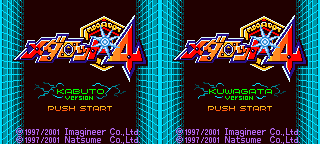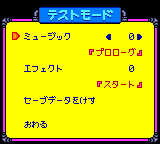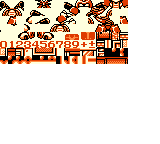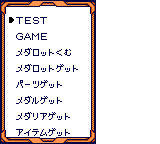Medarot 4
| Medarot 4 Kabuto Version and Kuwagata Version |
|---|
|
Developer: Natsume
|
Test Mode
At the title screen, hold Select, then press Start. Make sure Select remains held down during the fadeout afterwards. On this screen, a fully functional sound test will become available. Also, the third option is for erasing all saved data instantly. Choose the last option to exit back to the title screen.
Uniquely to this game, the music and sound effects have unique names to distinguish them.
| To do: Supposedly there's a way to unlock voice samples on this screen too. |
Debugging Features
VRAM Test
Set RAM address C480 to 30 and C481 to 00 to view a VRAM viewer. (One way to do this is to use GameShark codes 013080C4 and 010081C4.) This will display the VRAM in 6 parts. Press A to view the next part. First VRAM bank 0 will be shown, followed by VRAM bank 1. After the last part is viewed, the game will restart.
The VRAM test also exists in other Medarot games for the Game Boy (Color), as well as Keitai Denjuu Telefang, which was also developed by Natsume.
Debug Menu
Set RAM address C480 to 31 and C481 to 00 to view a debug menu. (One way to do this is to use GameShark codes 013180C4 and 010081C4.) This doesn't initialize VRAM, which means tiles are not updated, sprites that were present before viewing this screen remain, and scroll registers are not updated either. If this is viewed after loading a saved game, it is best not to scroll the screen. Press B on the debug menu and the game resets.
| To do: Investigate further what some of these options do. Also, take screenshots of some of the sub-menus. |
| ...But what does it mean? This game has text or audio that needs to be translated. If you are fluent with this language, please read our translation guidelines and then submit a translation! Notes: Translate the items in the debug menu. |
- TEST - Uncertain what this does; it might be a string test?
- GAME - Goes to the screen after the title screen.
- メダロットくむ - Views the screen with your Medabots.
- Get Medarot / メダロットゲット - This seems to add a male or female Medabot to your party. Normally, exiting the debug menu resets the game, so you cannot save it unless you open Map Check (2) or Full-Body Check and exit it.
- Get Parts / パーツゲット - A sub-menu appears with text NO, two numbers, and the text Get / ゲット, Return / もどる, Get All / せんげっと, and Lost / ロスト.
- Get Medal / メダルゲット - See above.
- Get Medalia / メダリアゲット - See above.
- Get Item / アイテムゲット - See above.
- Encounter / てきそうぐう - A submenu with the text みかた1, みかた2, てきH, てきL, げんてい, and 9VS9 appears. Seems to initiate a Robattle.
- Map Check / マップチェック - Opens a sub-menu that appears to warp the player to different maps. The options have the text Chapter / しょう, MAP-H, MAP-L, MAPX, MAPY, PLAYX, PLAYY, and KIND.
- Map Check 2 / マップチェック2 - Seems to be similar to the above.
- Map Event Check / マップEVECHK - Opens a sub-menu with table which appears to be related to various events.
- Character Sheet Check / こまキャラチェック - Opens a sub-menu that seems to show all NPC sprites. Press Up or Down to cycle through all sprites. The number on the left is in hexadecimal and the one on the right is in decimal. This goes up to 96 (150). The text reads Character No. / キャラクターNO, Still / せいし, and Animated / アニメ.
- Portrait Check / かおえチェック - Opens a sub-menu that shows character portraits. Press Up or Down to cycle through different characters, or Left or Right to cycle through different poses.
- Full-body Check / ぜんしんえチェック - Opens up a sub-menu with large versions of character portraits. Press Up or Down to cycle through different characters. Hexadecimal and decimal numbers are shown above. Pressing B exits out of the debug menu completely, unlike most of the other options.
- Sheet Check / いちまいえチェック - Like Medarot 2, but unlike Medarot 3, this appears to be a cutscene test. In this game, press Left or Right to select the cutscene, from 00 to 09.
- Message Check / メッセージチェック - Opens a sub-menu that prints text strings. Press Left and Right to toggle through various options: NOH, NOL, BANK, and Auto / オート. Press A to view a text string. This also increments the NOL value if Auto is set to 1 (the lower 8 bits of the message ID). Unlike in Medarot 3, the right border of the sub-menu has glitchy tiles.
- Shop / みせ - Opens the shop menu.
- Staff Roll / スタッフロール - Shows the credits.
- Friendliness F Exchange / あたりFきりかえ - Seems to just reload the debug menu.
- カラーパレットー - Displays a white screen, but pressing B exits to the debug menu.
- Event Check / イベントチェック - Opens a sub-menu where it is seemingly possible to manipulate events.
- メダバード - Accesses a mini-game.
- メダスピードキング- Accesses a racing mini-game.
- ダークロバトル - Accesses another mini-game.
- メダロードレース - Accesses another racing mini-game.
- メダプライズ - Accesses another mini-game.
- パネルDEロバドー - Accesses another racing mini-game.
- デバック - Opens a sub-menu similar to getting parts/Medabots/etc., except the Get All / せんげっと, and Lost / ロスト options don't appear to be accessible and it is unclear what this sub-menu does.
- ショップ - Opens the shop menu, apparently a duplicate of みせ with different text.
- セーブ - Accesses the save screen.
- アイテム - Accesses the item screen.
- ネームエントリー - Accesses the name entry screen for Ikki.
- メダルネームエンド - Accesses the name entry screen for a Medabot.
- ネームかえる - Access a screen that appears to be related to either a medal or medalia.
- いろがえや - Accesses the paint shop menu.
- Option / オプション - Opens the Test Mode screen, with a sound test and the option to erase your data. Exiting returns to the title screen.
- クイズ - Accesses another mini-game, this one appearing to be a quiz.
- ミスコン - Accesses a cutscene that appears to be a tutorial.
- おみくじ - Accesses a mini-game that appears to be a slot machine for parts.
- タウンマップ - Accesses the town map.
- うんちく - Accesses a long menu explaining various features about the game.
- パスワード - Accesses a screen with a number pad (probably a password input).
- メダロットかおえ - Another portrait test, this time for Medabots instead of people.
- つうしん - Unknown what this does.
- つうしんダークロボ - See above.
- Mマっプこうかせん - Opens a sub-menu with 3 values (NO, MAPX, and MAPY). This appears to generate speech bubbles at the very least, depending on the values.
- かちすう - Opens a sub-menu with the following values: ロボトルH, ロボトルL, ダーク, ミスコン, メダスピ, メダバード, and メダロッド. The effect is unknown; accepting and leaving the sub-menu doesn't have a visible effect.
- ワークヘんしょう - Opens a sub-menu with the following values: PLAY-DI, PLAY-NO, OPT-FLG, ACROSS-, and TOWN-LV. The effect is unknown.
- しょうセット - Displays a number. Pressing Left or Right can change the value, from 0 to 4. Pressing A goes to a black screen, but the game can still be soft reset.
The Medabots series
| |
|---|---|
| Game Boy (Color) | Medarot • Medarot 2 • Medarot 3 • Medarot 4 • Medarot 5 |
| Game Boy Advance | Medabots: Metabee and Rokusho • Medabots AX • Shingata Medarot |
- Pages missing developer references
- Games developed by Natsume
- Pages missing publisher references
- Games published by Imagineer
- Game Boy Color games
- Pages missing date references
- Games released in 2001
- Games released in March
- Games released on March 23
- Games with debugging functions
- To do
- Articles needing translation/ja
- Medabots series
Cleanup > Articles needing translation > Articles needing translation/ja
Cleanup > Pages missing date references
Cleanup > Pages missing developer references
Cleanup > Pages missing publisher references
Cleanup > To do
Games > Games by content > Games with debugging functions
Games > Games by developer > Games developed by Natsume
Games > Games by platform
Games > Games by publisher > Games published by Imagineer
Games > Games by release date > Games released in 2001
Games > Games by release date > Games released in March
Games > Games by release date > Games released in March > Games released on March 23
Games > Games by series > Medabots series
The Cutting Room Floor > Unimportant Awards > Game Boy games > Game Boy Color games